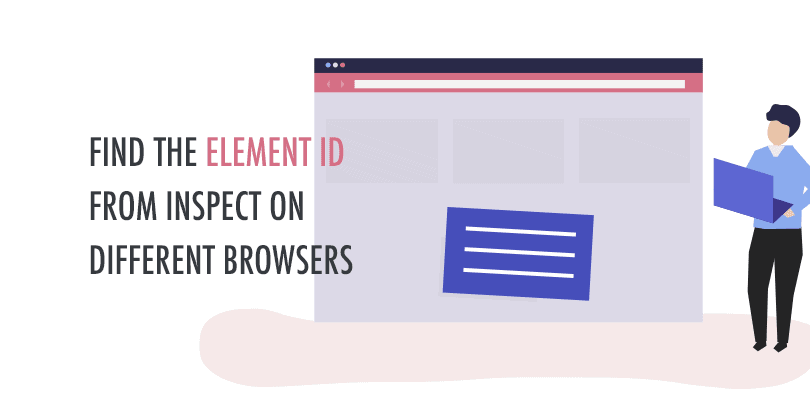How to Create a Sticky Floating Menu on WordPress?

Are you looking to create a sticky floating menu on WordPress website? Having a sticky menu can be a great way to improve the user experience of your website. These types of the menu will stay visible on the screen no matter where your audience scroll down to your website. This will provide an easy navigation option to users and can decrease the bounce rate of your site. In this article, we will discuss how to create a sticky floating menu on WordPress website by using the Simple Floating Menu plugin. It is a free WordPress plugin that allows you...