WordPress websites require plugins to keep them functioning well. Some of the must have plugins for WordPress are hard to identify. While they are hard to find but not impossible, you just need to know your requirements.
Plugin tools play a vital role in enhancing various aspects of a WordPress site. From improving user experience to streamlining navigation, these plugins contribute to a seamless and efficient website browsing experience.
While the options may seem overwhelming, focusing on specific areas of functionality can simplify the selection process. Here, we outline essential plugins that address critical aspects such as security and usability. By incorporating these recommended plugins, you can ensure that your WordPress website remains secure and user-friendly.
Table of Contents
Components of the WordPress Toolbox
While there may not be a specific predefined set of components within a “WordPress toolbox,” it’s essential to keep in mind the key functionalities that plugins offer and how they can benefit your website. By understanding these components, you can make informed decisions when selecting and utilizing plugins to enhance your WordPress site.
Let’s delve deeper into the components of the WordPress Toolbox.
Must Have Plugins
The plugins that are required for the proper functioning of the WordPress sites. These are the key components to make your website live and running properly. Some of the must have plugins to be added to your WordPress sites are:
- Contact forms
- Security plugins
- Image optimization
- Performance optimixation plugins
- Cache Plugins
- Search Engine Optimization
Additional plugins
These plugins are considered the plugins that can be beneficial to the addition of the must have plugins. These supporting plugins can have a significant change in the website’s overall functioning. The add-ons to be considered are:
- Analytics Tools
- Social Media Integration
- Customization and design tools
- Page builders
- SMTP
- Chat Plugins
Must have plugins for WooCommerce Sites
These are the plugins that are required to make the WooCommerce website more dynamic, enhance its functionality, user experience, and performance
Must Have Plugins for WordPress
While there are many popular and widely recommended plugins for WordPress, the choice of plugins ultimately depends on the specific needs, preferences, and goals of each user. What may be a “must-have” plugin for one user or website may not be as essential for another.
Based on the comments mentioned above we have compiled two of the best plugins for each section:
1. Contact Forms
Contact forms are the must have plugins for WordPress. These plugins are crucial to collect the user’s inquiries and to improve the site’s appearance through constructive feedback from the customers. Contact forms are not only to collect inquiry and feedback but also allow you to create forms like:
- Simple Contact Form
- Support and Ticket From
- Job Application Form
- Survey Forms and many other relevant forms.
While one plugin might focus on single features there are many plugins that offer a wide range of facilities and features that you might require. It is best to read the features before purchasing or downloading the plugin. Some of the best contact forms to add to your website are:
Hash Form

Hash Form is a user-friendly drag-and-drop plugin that empowers users to design forms effortlessly, even without coding expertise. Whether you need a basic contact form, GDPR-compliant form, employee information form, customer feedback form, support ticket form, job application form, email opt-in form, or survey form, this plugin has you covered.
Featuring over 20 elements to choose from, you can customize your forms to suit your specific needs and preferences, ensuring seamless integration with your website’s design and functionality.
WP Forms

WPForms is a drag-and-drop WordPress form builder that’s both easy to use and powerful. Within minutes, create contact forms, feedback forms, subscription forms, payment forms, and more for your website without any hassle.
Now collect the user information and create many other types of forms in a matter of seconds with WP Forms.
2. Security Plugins
WordPress security plugins are essential tools for protecting your website from malicious attacks and unauthorized access. By installing these plugins, you can significantly enhance the security of your website and safeguard it against various threats, including malware, hacking attempts, and vulnerabilities.
Some of the notable features of this plugin:
- Malware scanning and removal to eliminate malicious code or software that could compromise your site’s integrity.
- Firewall protection blocks suspicious traffic before it reaches your website.
- Limiting login attempts and implementing CAPTCHA or reCAPTCHA helps deter unauthorized access attempts.
- Instant notifications keep you informed of security events, allowing for timely responses to potential threats.
Here you can find some of the best security plugins that you can add to your website:
WordFence

Wordfence stands out as the ultimate WordPress security plugin, safeguarding your website with a robust firewall and vigilant malware scans. It fortifies your site’s defense with two-factor authentication and reCaptcha on login pages, significantly enhancing security.
Solid Security

Solid Security ensures that your WordPress website is almost entirely risk-free. By shielding your site from potential cyber threats and security weaknesses, this plugin also swiftly locks out any malicious users detected by the Brute Force Protection Network.
3. Image optimization
When the site load is hampered by the image loading time the users might get frustrated. It is always crucial to optimize your image of the contents so that they load faster and users are not bugged by the image loading time.
Some of the best plugins for image optimization are:
Smush
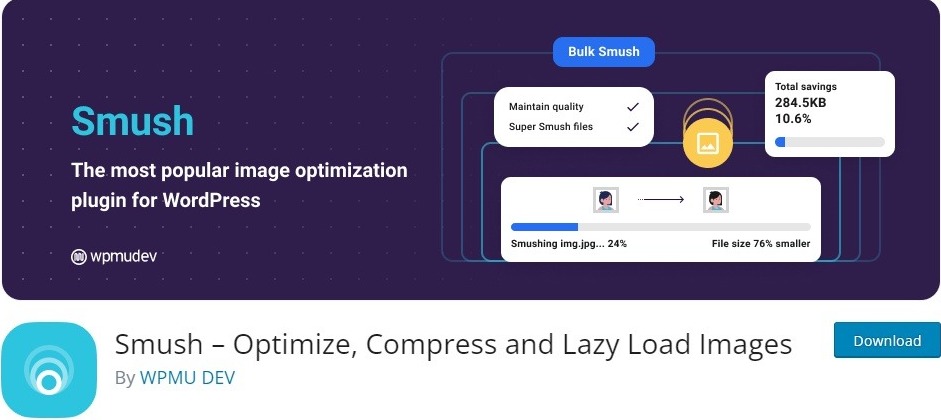
With Smush Compress your images to make it load after in your websites. Semlessly optimize, resize, and compress images, as well as convert images to WebP format for faster loading web pages.
Imagify
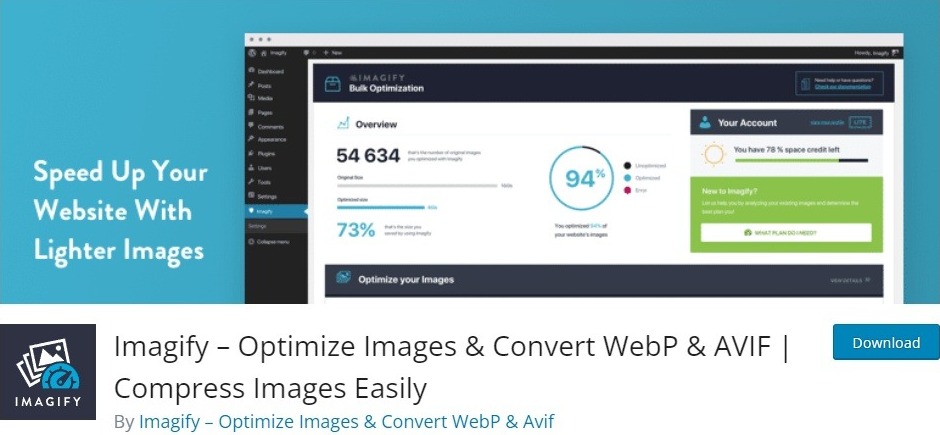
Imagify empowers users to optimize images and convert them into WebP and AVIF formats as necessary, ensuring that your website’s speed improves with lighter images.
Moreover, you can choose to bulk-optimize the images to save your time.
4. Performance Optimization Plugins
Performance optimization plugins are designed to improve your website’s loading time and speed, ensuring a smooth user experience. By addressing performance issues, these plugins help eliminate any slowdowns and ensure your site is up and running efficiently.
A few hand-picked performance optimization plugins are stated here:
Autoptimize

Autoptimize is a powerful tool that helps improve your website’s performance in simple yet effective ways. It works behind the scenes to organize and streamline the code of your website, making it load faster and run smoother for your visitors.
Swift Performance Lite
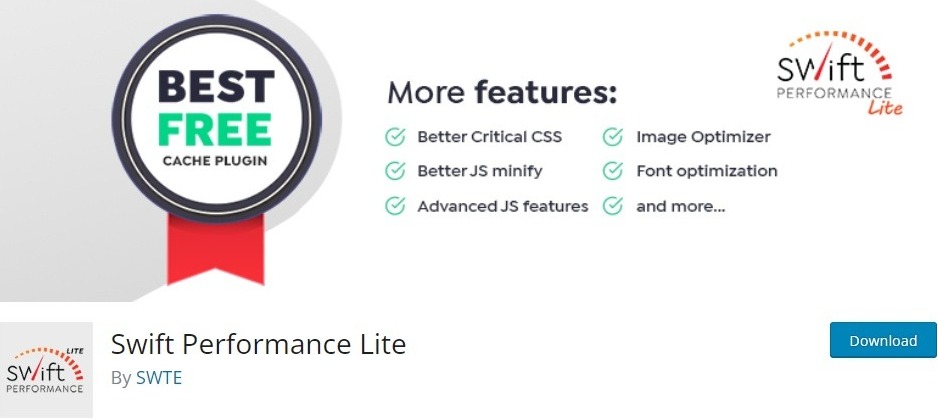
With the Swift Performance gives you the opportunity to make your website run better with the features of advanced JS feature, font optimization, image optimization and many more.
5. Cache Plugins
A cache refers to a mechanism used to store temporarily generated data, such as HTML pages, images, or database query results, in order to speed up website performance and reduce server load.
Caching allows the server to save a copy of this generated content and serve it to subsequent visitors without having to regenerate it from scratch.
Cache protection plugins are essential tools for safeguarding cached content on your website and ensuring its integrity and security. These plugins typically offer a variety of features to protect cached data from unauthorized access, tampering, or exploitation.
Consider these plugins to protect the cache:
W3 Total Cache
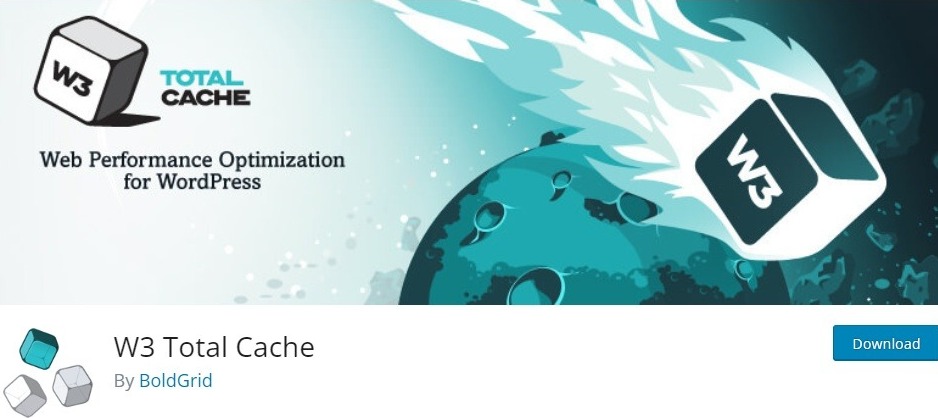
Being among the top plugins in the WordPress repository, W3 Total Cache often appears in lists of recommended caching plugins. While it’s a popular choice for those seeking a free solution, it’s not without its drawbacks, especially for users hosted with Kinsta. One major issue is its complex backend settings, which can be overwhelming and difficult to navigate. Despite attempts by developers to simplify the setup process, beginners may still struggle to configure it properly.
WP Super Cache
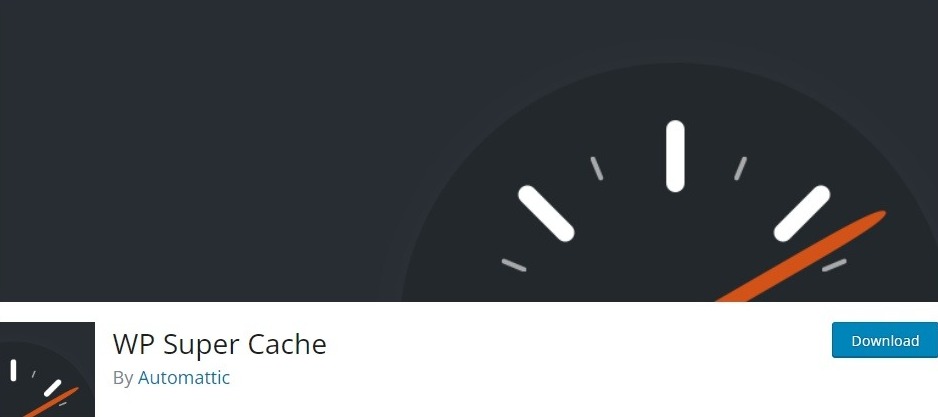
WP Super Cache stands out as another widely-used open-source caching plugin, boasting millions of installations. Often found alongside W3 Total Cache in search results for caching plugins, it’s easy to see why users might find it confusing, given their similar names.
6. Search Engine Optimization
SEO plugins for websites optimize various aspects like meta titles, descriptions, keywords, images, and more to improve visibility and ranking on search engines. They also provide insights and recommendations for enhancing site performance, attracting more organic traffic, and improving online presence.
Find some of the best SEO plugins:
Yoast SEO

YOAST helps you optimise your pages and posts so they can rank for specific keywords on search engines. Change your post slugs, SEO titles and improve your posts’s readability with this analytic tool. This helps to increase your chances of resulting in higher ranks of the search engine result pages.
RankMath

Rank Math SEO is the best plugin you will be adding to your website for all the SEO optimization. This allows you to adjust the meta description, add keywords in the designated areas and improve your overall article.
Additional Plugins to the Must Have Plugins for WordPress
Other than the main plugins there are some of the must have additional plugins if you have a WordPress site.
1. Analytics Tool
Analytics tools lets users for track website traffic, user behavior, and other important metrics. This plugin lets users know which page, posts are gaining more traffic and they can increase their visibility more on the search engine result pages.
Monster insights
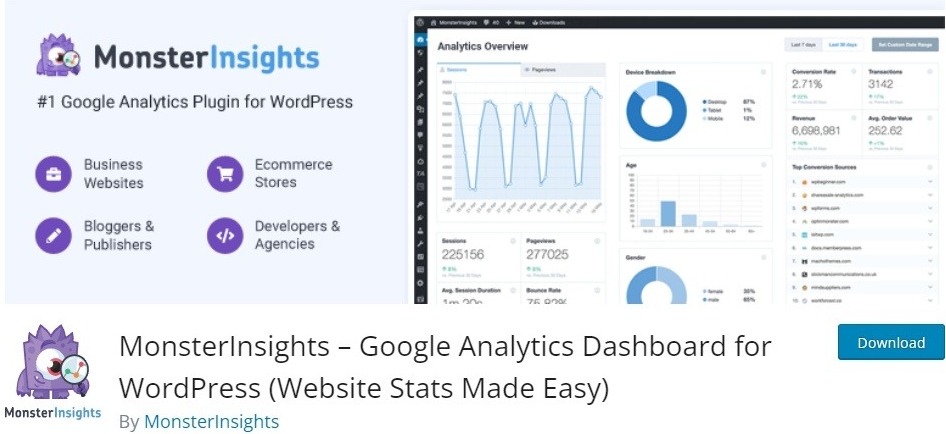
If you’re seeking the top Google Analytics plugin for WordPress, MonsterInsights is your ultimate solution. Among all the plugins we’ve tested, MonsterInsights strikes the perfect balance between user-friendly design and comprehensive features.
SiteKit
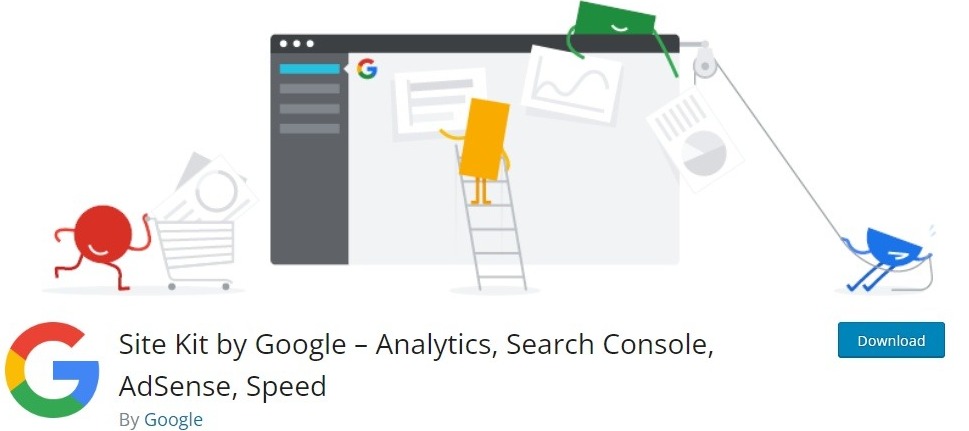
Site Kit serves as the official WordPress plugin from Google, offering valuable insights into your site’s performance and user engagement. With this cost free plugin facilitates the deployment, management, and analysis of critical Google tools that are essential for optimizing your site’s online success.
2. Social Media Integration
These social media integration plugins effortlessly link your website with multiple social media platforms, enabling users to stay informed about ongoing activities and access additional information.
While there are many social media integration plugins some of them are stated below:
Raffle Press
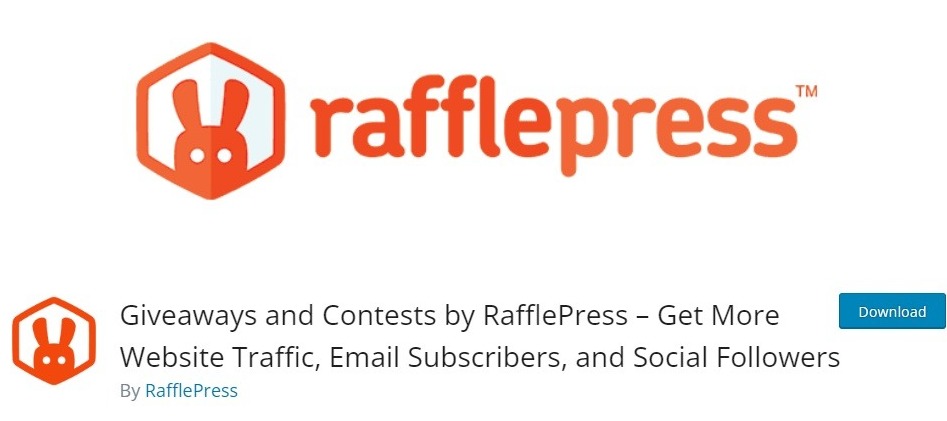
Raffle Press is the plugin that you are been looking for if you want to integrate the social media platforms into your WordPress site. The main goal is the grow email listing, web traffic along with the social media followers.
Blog2Social

We know that social media presence is very important in the realm of digital marketing. Posting on social media can be time consuming, and here is when Blog2Social comes to the rescue. This plugin allows users to post on social media all at once when posting on their website and can also schedule the time of posting as well.
3. Customization and design tools
The customization and design tools provided by these plugins elevate the appearance and functionality of your website’s interface. With a plethora of features and options, these plugins offer versatile tools that can be tailored to suit your specific needs and preferences.
Here are some of the plugin tools that will help you to enhance your website:
Table Press
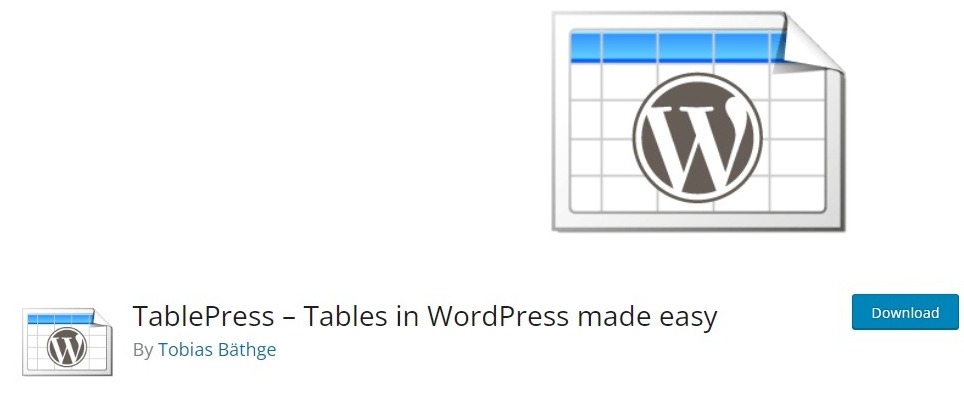
If you use tables more to express your information on your website TablePress is the plugin for you. Offering easy creation, editing, and management of modern data tables. It provides features like live sorting, pagination, and search functionality, supports diverse data types including images and links, and allows effortless import/export from various file formats.
Super Floating and Fly Menu
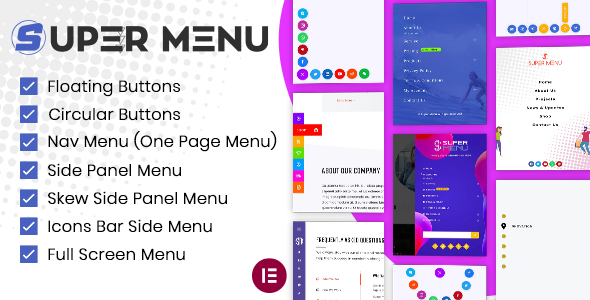
Super Floating and Fly Menu is must have plugin for WordPress if you want to display the menu in a more dynamic manner. Design the menu of your choice or choose the fly menu to make the interface more engaging.
NextGen Gallery

NextGEN Gallery is a popular WordPress plugin designed for creating and managing image galleries on your website. It offers a range of features such as the ability to upload multiple images at once, organize them into albums, and display them using customizable gallery templates.
4. Page builders
Page builders must have plugins for WordPress that empower users to build and customize websites without needing to write code from scratch. These plugins typically offer a drag-and-drop interface, allowing users to create custom layouts, design elements, and entire pages with ease.
To build your website some of the best page builder plugins are:
Elementor
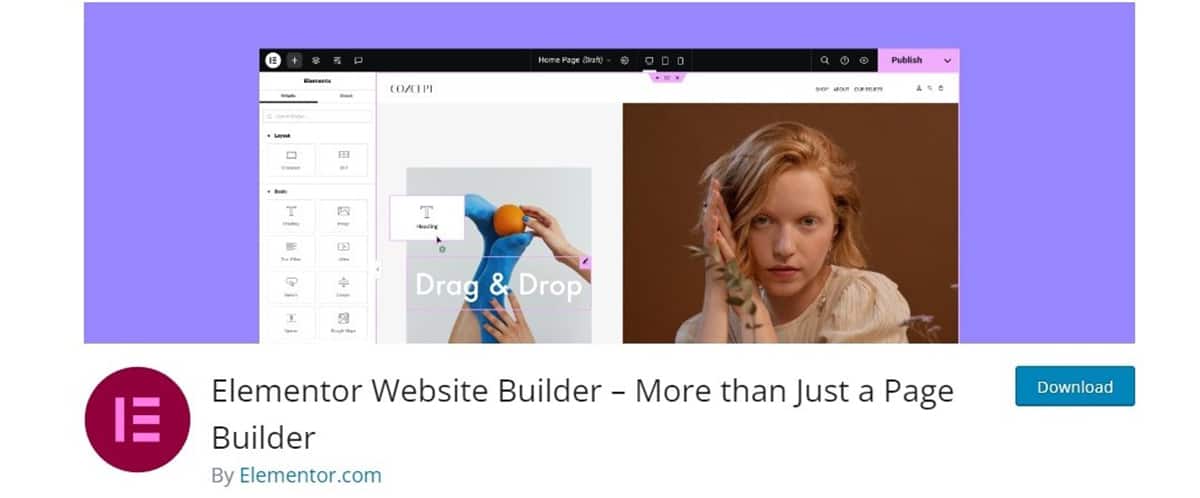
Elementor is a fantastic tool for building websites on WordPress without needing to know how to code. With its drag-and-drop feature, you can easily add different elements like text, images, buttons, and forms to create engaging content. It’s great for all kinds of websites, whether you’re making a blog or an online store.
Beaver Builder
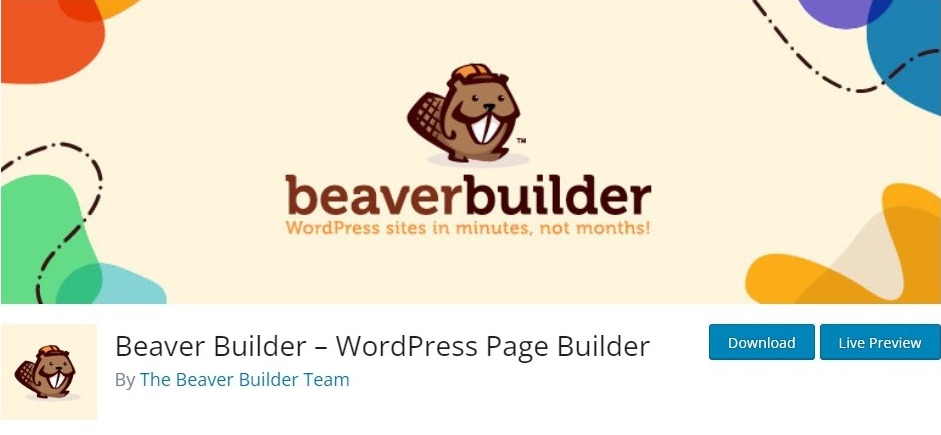
Beaver Builder offers a versatile drag-and-drop page builder experience directly within your WordPress website’s front end. Whether you’re new to website design or an experienced developer, you’ll appreciate the simplicity of crafting your site without the need for HTML coding or dealing with complicated shortcodes.
5. SMTP
SMTP (Simple Mail Transfer Protocol) plugins help improve email deliverability by ensuring that emails sent from your WordPress site are routed through a trusted SMTP server rather than relying solely on the default PHP mail function. By using SMTP, emails are sent with proper authentication and headers, which reduces the likelihood of them being flagged as spam by email providers.Some of the best plugins for SMTP are:
WP Mail SMTP

With a user base surpassing two million websites, WP Mail SMTP emerges as one of the most extensively utilized free SMTP plugins for WordPress. Notable for its intuitive interface and swift setup process, this plugin offers several standout features.
SMTP Mailer

The SMTP Mailer plugin for WordPress serves as a simple yet effective tool crafted to bolster email deliverability. It empowers users to establish an SMTP mail server instead of depending solely on PHP mail functions, thereby ensuring more reliable email transmission.
6. Chat Plugins
Users want to engage with the company they are purchasing or engaging at anything. The live chat plugins allow the users to further engage and clear any confusion that they might have.
Here are some of the best live chat plugins:
Live Chat
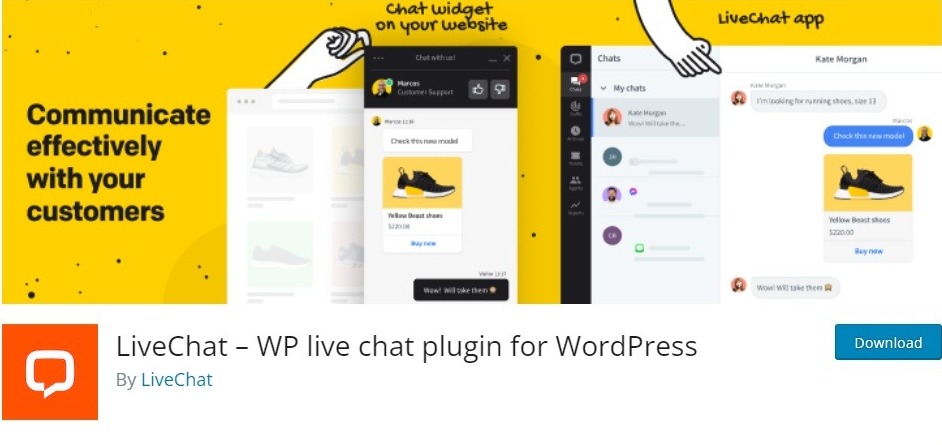
Live chat allows users to actively engage with the questions they have. These help in better engagement of the users and can increase the turn over ratio of some businesses as well.
Tidio
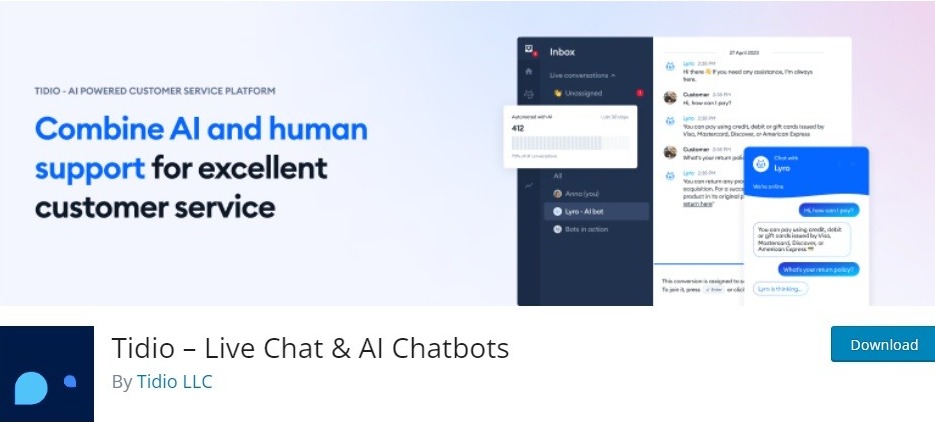
Tidio is an all-in-one platform for customer engagement, featuring live chat, AI chatbots, and multichannel communication. It helps online stores provide excellent customer service, boost sales, and quickly address common questions.
Must Have Plugins if You Have a WooCommerce Site
The tools that are used to enhance the user experience when they are using the website and make their engagement more fulfilling. these are plugins that are not noticeable but can make a huge difference when missed out on. Let’s see some of the plugins that are crucial when it comes to user experience enhancement.
Super WooCommerce Product Filter

The Super WooCommerce Product Filter is something you wouldn’t want to miss out on. This product filter will allow you to search for products based on attributes, price range, taxonomies and many more.
No more scrolling endlessly to find the product that you have been looking for.
Mini Ajax Cart for WooCommerce

The Mini Ajax Cart plugin is essential for WooCommerce websites as it displays all the products added to the cart immediately after users add them to their wishlist. This feature enhances user experience by providing quick access to the items they intend to purchase, streamlining the checkout process and potentially increasing conversion rates.
WooCommerce Payments
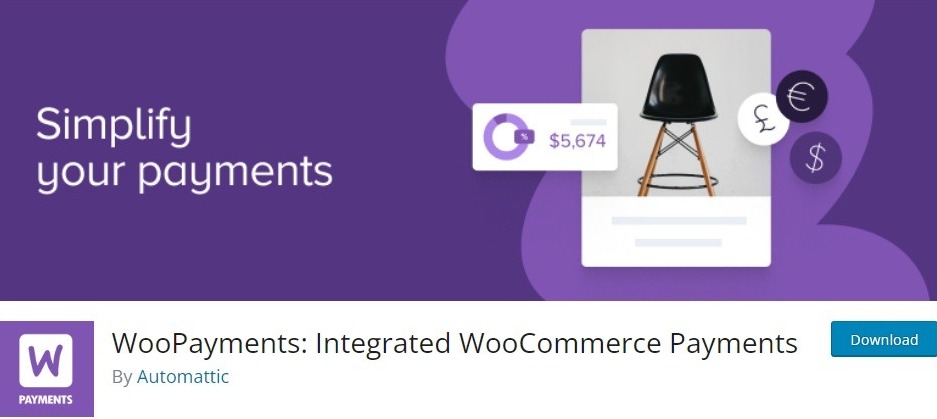
Make payments easier with WooCommerce payments to ensure that you receive the payments from a secure gateway.
Moreover, get tracks of the payments cash inflow into your bank account, manage refunds, and clear ant disputes without any hassle.
Conclusion
In conclusion, while identifying must-have plugins for WordPress may initially seem difficult, understanding your website’s requirements is key to selecting the right ones. Plugin tools play a crucial role in enhancing various aspects of a WordPress site, from security and usability to user experience and SEO.
By focusing on specific areas of functionality and incorporating essential plugins, you can ensure that your WordPress website remains secure, user-friendly, and optimized for success. Remember to leverage the components of the WordPress Toolbox, including essential plugins, tools for user experience enhancement, customization and design tools, and SEO plugins, to create a seamless and efficient browsing experience for your audience. With the right combination of plugins and tools, your WordPress website can thrive and stand out in the digital landscape.

