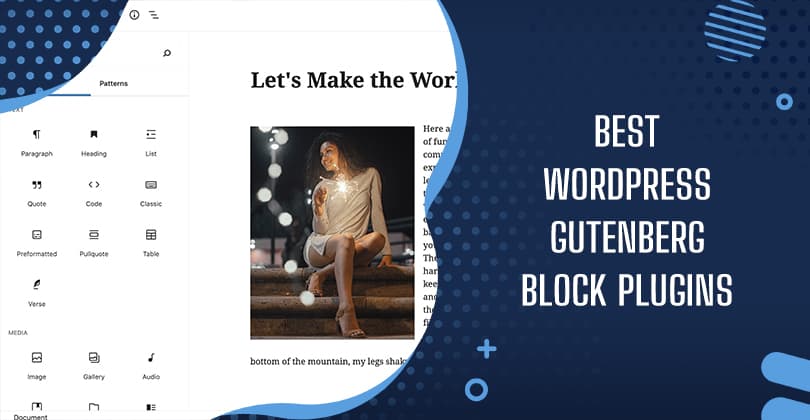How to Add Watermark to Images in WordPress?

Once your website is live, all the images present in it will be available on the web. Therefore, they will be available for download. So, if the images of your website are unique and beautiful, they are likely to get stolen and be used by other websites. To stop such acts and protect the images of your site, watermarking the image can be a handy option. This may not prevent your images to be stolen but will allow people to know the image came up from you even if it is taken without your consent. How to Add Watermark to...