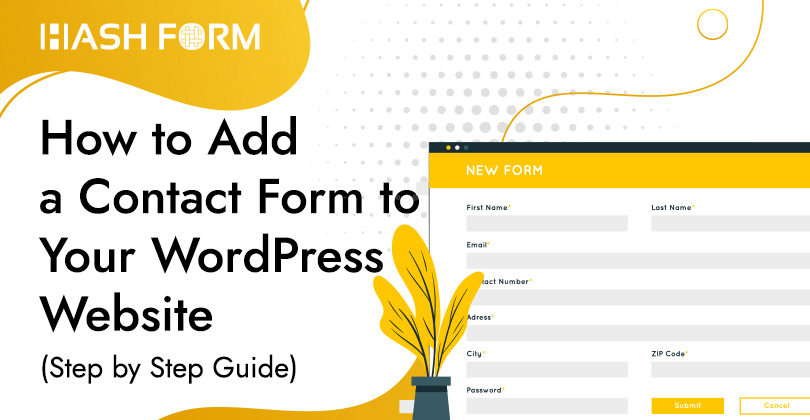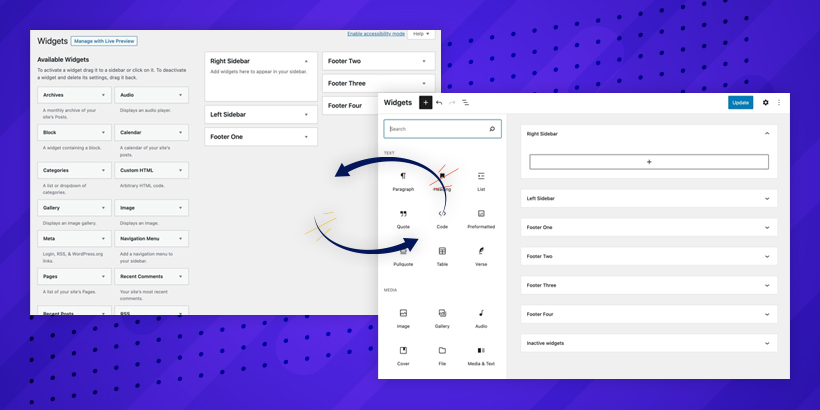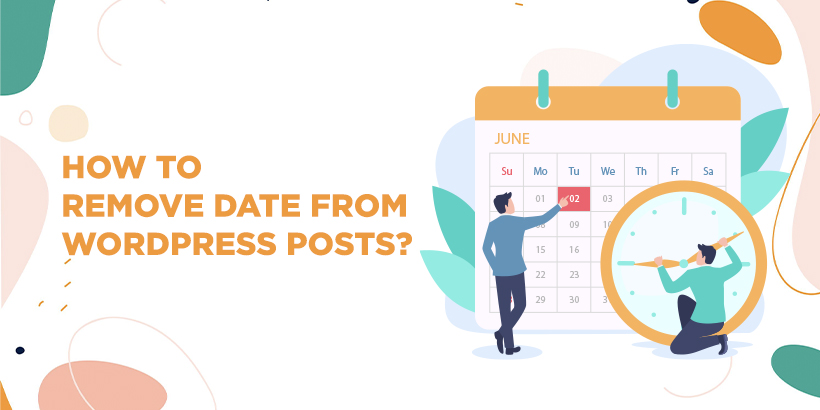Harnessing the Potential of Gutenberg Block Editor: A Deep Dive into WordPress’ Block Editor
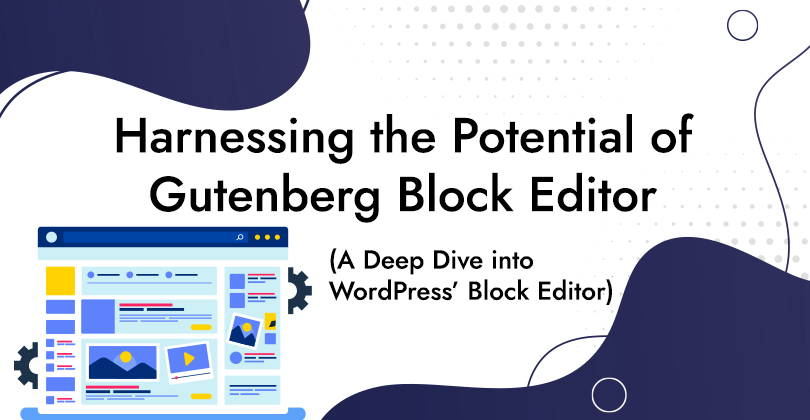
Shifting the methods by which users generate content, whether through articles, blogs, or websites, the Gutenberg Block Editor has significantly simplified the process of crafting compelling content. Introduced in the 5.0 update, it has taken over from the classic editor as the default WordPress editor. Gutenberg is a block-based editor introduced by WordPress that revolutionizes the way content is created and managed within the platform. Unlike the old classic editor, which primarily relied on a single large text field for content input, Gutenberg breaks down content creation into smaller, modular blocks. What is Gutenberg? Gutenberg WordPress block editor allows users...