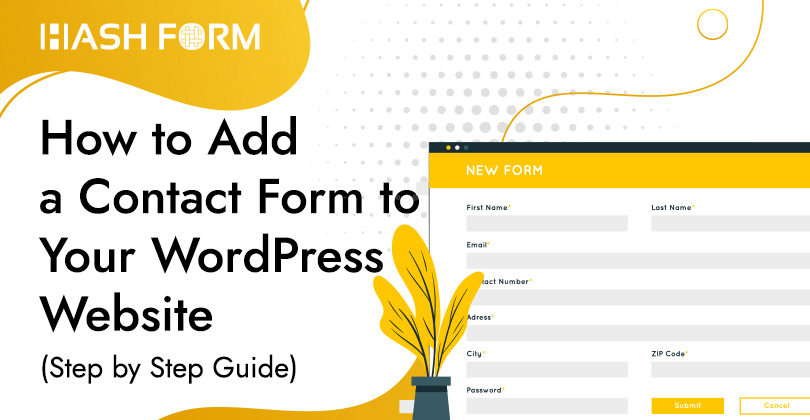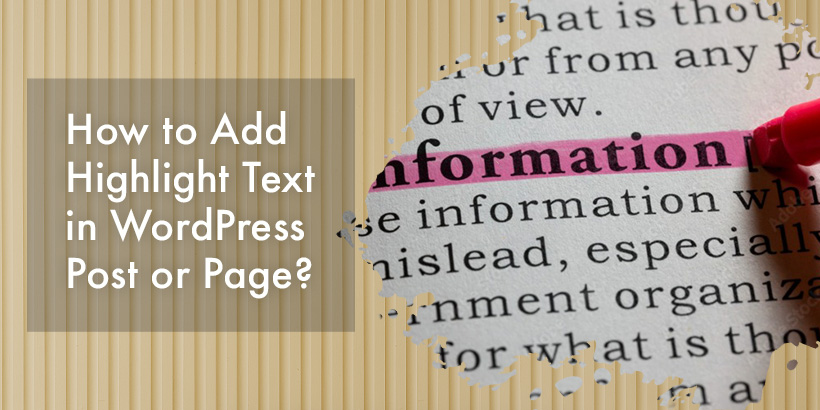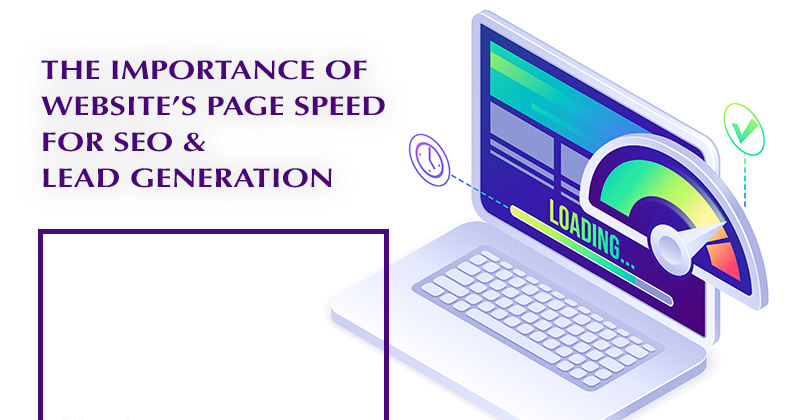7 WordPress Automation Tools: Save Time and Boost Productivity

WordPress automation tools play a vital role in enhancing workflow efficiency. Since it's not always practical to oversee every task manually, these specialized plugins help bridge the gaps. They streamline operations, ensuring upcoming activities are well-organized and reducing the likelihood of backlogs. By automating repetitive tasks, these tools alleviate the stress of managing busy work schedules. Some even assist in planning and organizing tasks for the following day, allowing users to focus on more critical responsibilities. In this article, we’ll explore what WordPress automation tools are, their benefits, and recommendations for some of the best WordPress plugins along with their...