As a web owner, you know the importance of images on the website. They visualize your website and provide a great user experience to your visitors. However, one of the drawbacks of placing high resolution images is that they make your web page heavy and decrease the speed of your website. So, in order to add images without making any impact on the speed of your website, you should consider optimizing the size of these images.
Image Optimization can be done through different applications and web tools. However, you must think wisely before choosing the right tools for optimizing the images as they might hamper the quality of the images.
If you are a WordPress user, you can easily optimize the images of your website using the WordPress plugin. These plugins will come with an inbuilt option to optimize all the images present on your website as well as optimize the future uploads. In this article, we will talk about some of such types of WordPress plugins to help you compress and optimize the media library of your WordPress website.
Best WordPress Image Optimization Plugins
Smush

Smush is an award winning WordPress plugin to compress, optimize, and lazy load the images of your WordPress website. It is a 100% free plugin that provides lossless compression to the images to decrease its size without compromising the quality. It comes with a bulk smush option to optimize upto 50 images in one click. Besides, the plugin also contains an image resizing option to resize the height and width of a large image of your website.
Why Should You Choose Smush?
- Lossless Compression
- Lazy Loading Option
- Optimize 50 Images in One Click
- Rescale and Resize Large Images
- Detection of Images Slowing Down Website
- Multisite Compatible
Pricing of Smush:
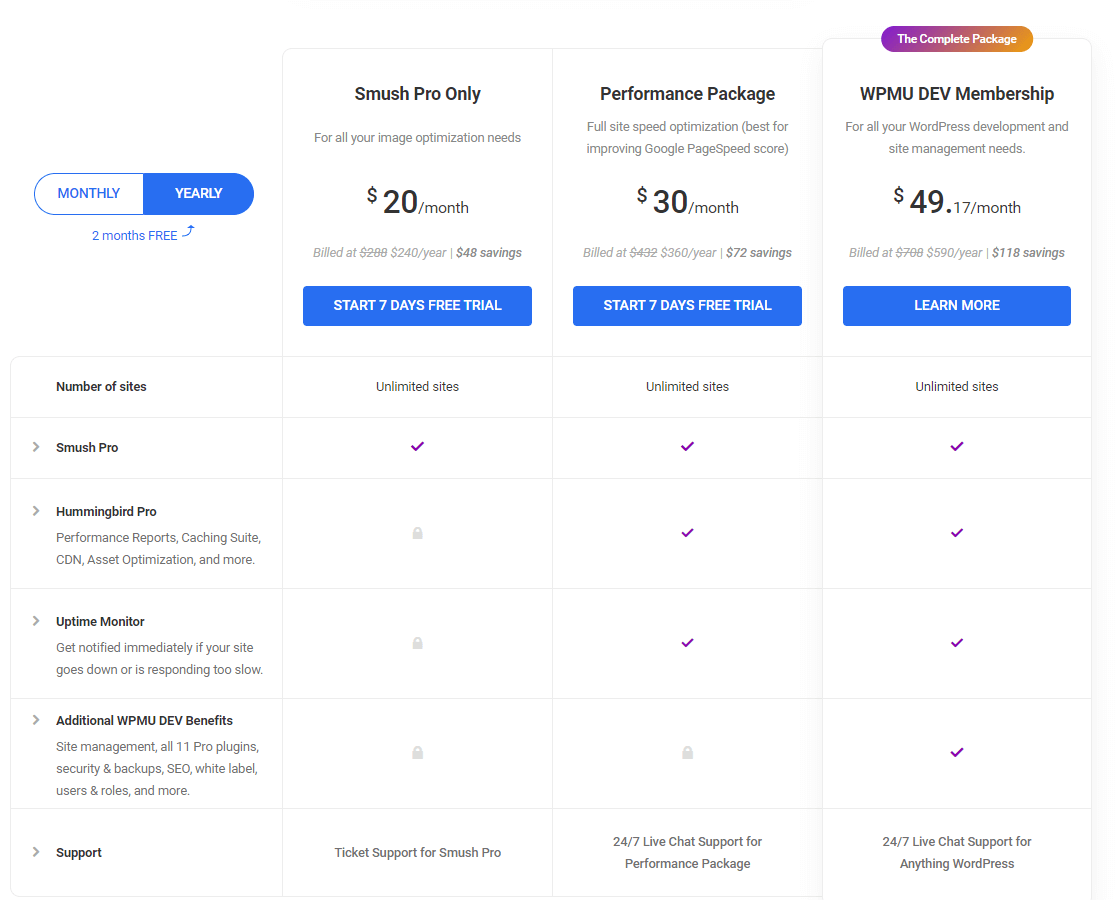
EWWW Image Optimizer
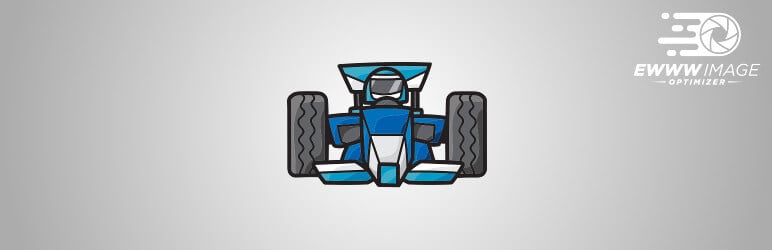
EWWW Image Optimizer is one of the most popular image optimization plugins for WordPress website. It provides lossless image compression to remove the unwanted data of the images without any loss in quality. Besides, the plugin contains a bulk optimization option to compress and optimize all the images of your WordPress website. This includes the media library, theme, and handful of folders where images are available.
Why Should You Choose EWWW Image Optimizer?
- Unlimited File Compression Size
- Lossless Compression of Images
- Free Image Backup for 30 days
- Automatic Image Resizing
- CDN Support for Uploading Images
- WebP Conversion of Images
Pricing of EWWW Image Optimizer :
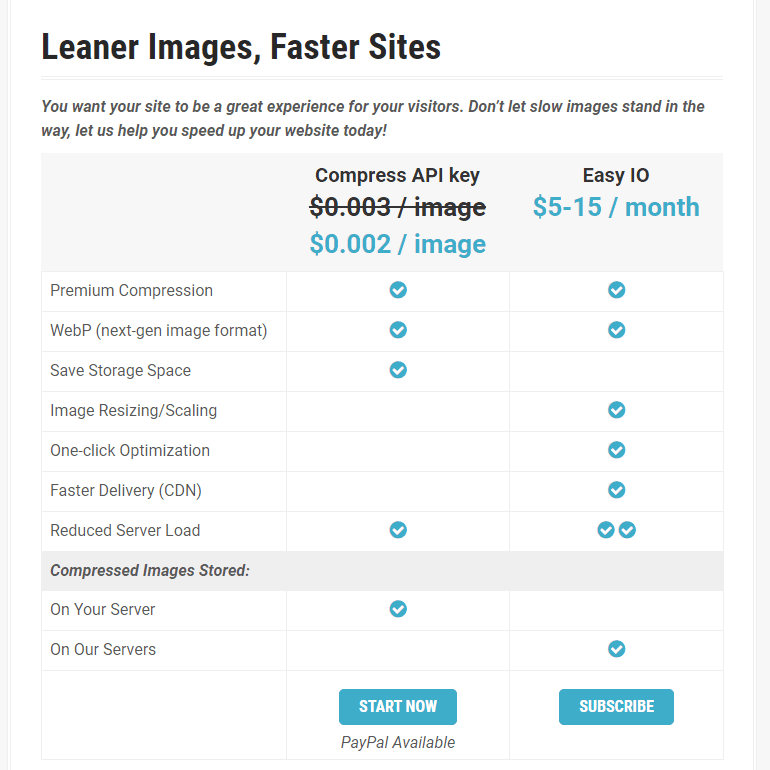
Imagify
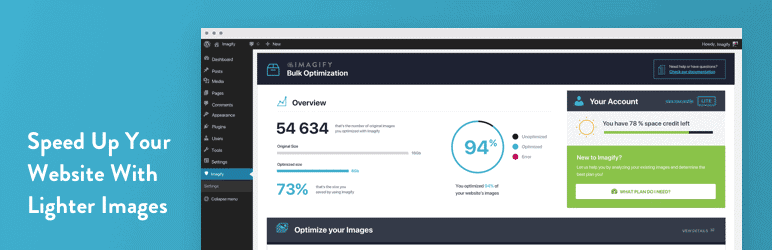
Imagify is an advanced WordPress image optimizer plugin to compress the images without losing their quality. It converts all the images including the thumbnails available on your website. The plugin provides 3 different levels of compression to let you optimize the images as per your requirement. Besides, the plugin also allows you to convert the images of your WordPress website to WebP for free. Also, the plugin is compatible with WooCommerce and NextGen Gallery.
Why Should You Choose Imagify?
- 3 Different Level of Compression
- Convert the Images of Website to WebP for Free
- Supports PNG, JPEG and GIF Format
- Resizing of Images Before Uploading
- Multisite Supported
- Compatible with WooCommerce and NextGen Gallery
Pricing of Imagify:
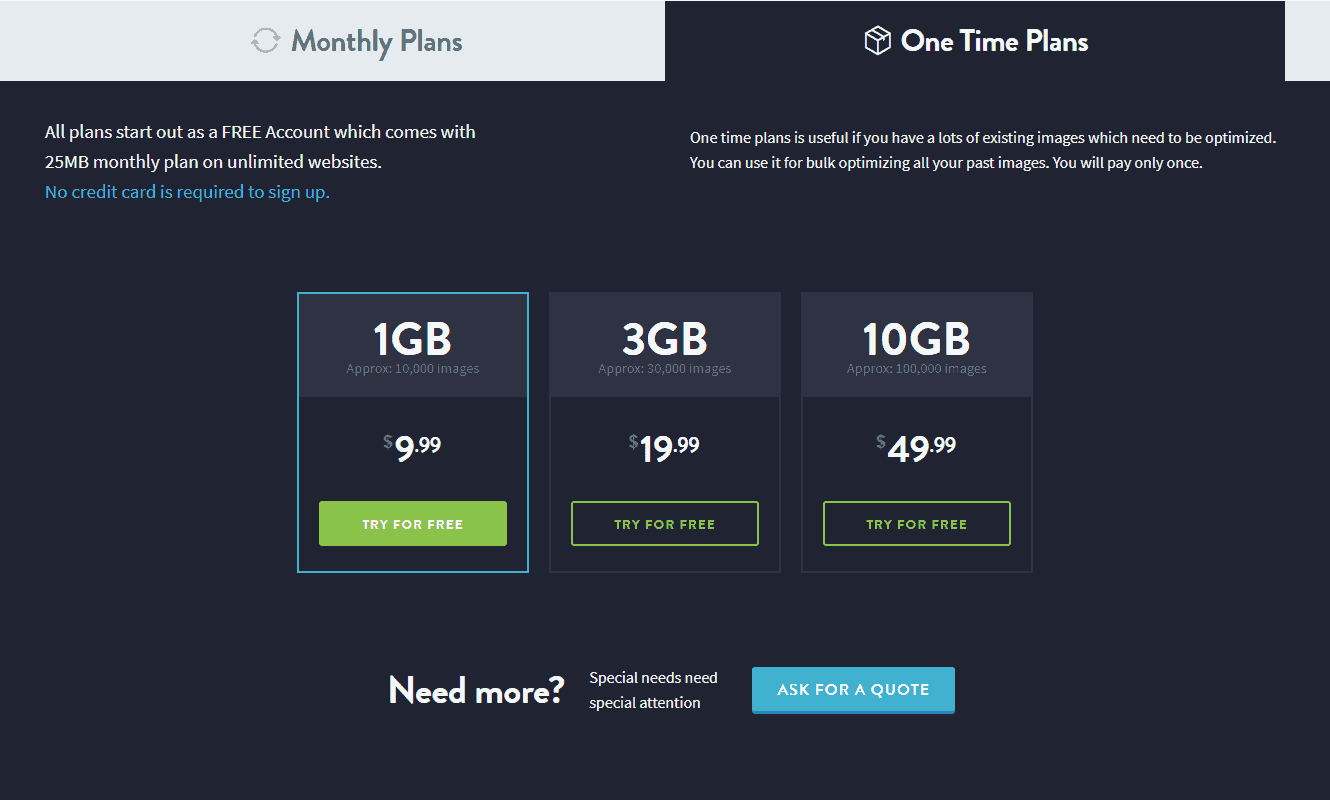
ShortPixel Image Optimizer

ShortPixel Image Optimizer is a freemium WordPress image compression plugin to optimize the image and PDF document on your website. It comes with easy setup and will automatically start the compression of the images and PDF documents once the plugin is installed. The plugin contains the option for both lossy and lossless compression for most common image types (JPG, PNG, GIF, and WebP) and PDF file.
Why Should You Choose ShortPixel Image Optimizer?
- Compress JPG, PNG, GIF images and PDF documents
- Option to Convert any JPEG, PNG, or GIF to WebP
- Compatible with Retina Ready
- Optimize Thumbnails as well as Featured Image
- Works Great with NextGEN Gallery, FooGallery Plugin
- Compatible with WPML and WPML Media Plugins
Pricing of ShortPixel Image Optimizer :
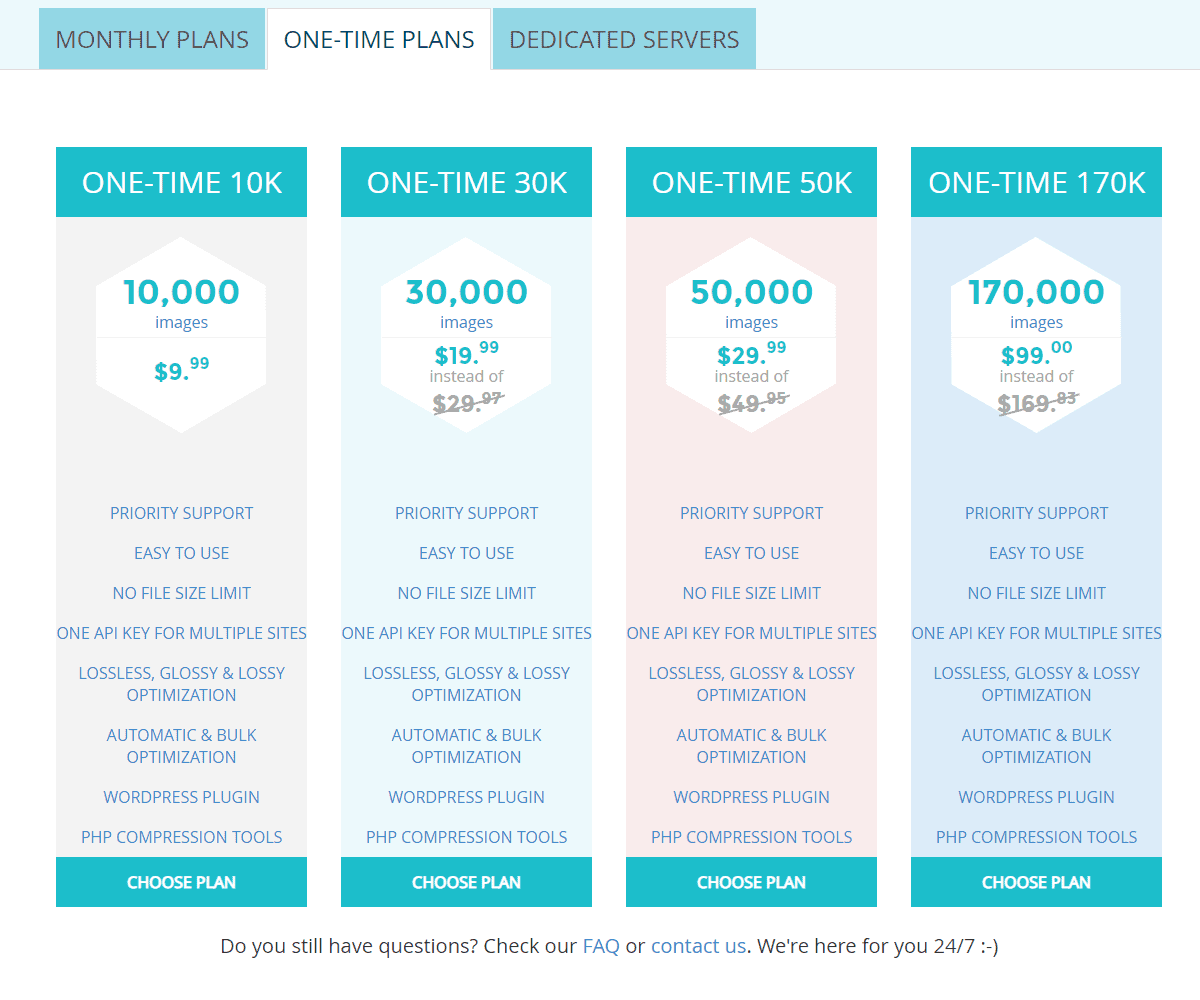
Compress JPEG & PNG Images

Compress JPEG & PNG Images is a free WordPress plugin that automatically optimizes all the images available on your website. It comes with the advanced background optimization to speed your workflow by eliminating the unwanted size of the images. The plugin contains no file size limits and seamless optimizes all the images including the animated one. Besides, the plugin contains resize option by setting a maximum height and width for reasonable browser display.
Why Should You Choose Compress JPEG & PNG Images?
- Automatically Optimize New Images Upon Upload
- Easy Bulk Optimization for Existing Media Library
- Automatically Resize Height and Width for Reasonable Browser Display
- Supports Multisite With a Single API Key
- WPML Compatible
- Supports Compression of Animated PNG
Pricing of Compress JPEG & PNG Images:
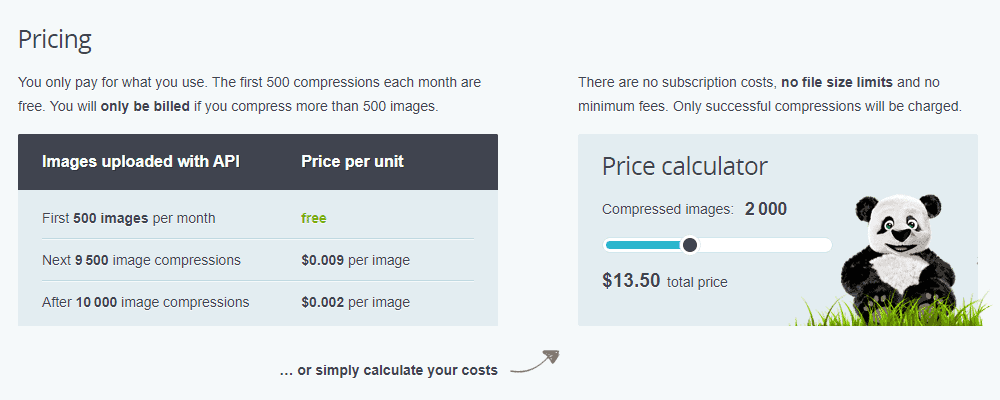
Download Compress JPEG & PNG Images
Optimole WP

Optimole WP is an all in one WordPress plugin to optimize all the images available on your website. It comes with full automation and a range of evolutionary features. The plugin optimizes the images in real time with a cloud based system to speed up your WordPress website. Besides, the plugin contains a smart cropping option to keep your images well sized without losing the focus of the images.
Why Should You Choose Optimole WP?
- Reduce the Size of the Images Without Affecting Quality
- Fully Automated
- Supports All Image Types
- Supports Retina Ready and WebP Images
- Serves Images From a Global CDN for Free
- Lazy Load Option Without jQuery
Pricing of Optimole WP:
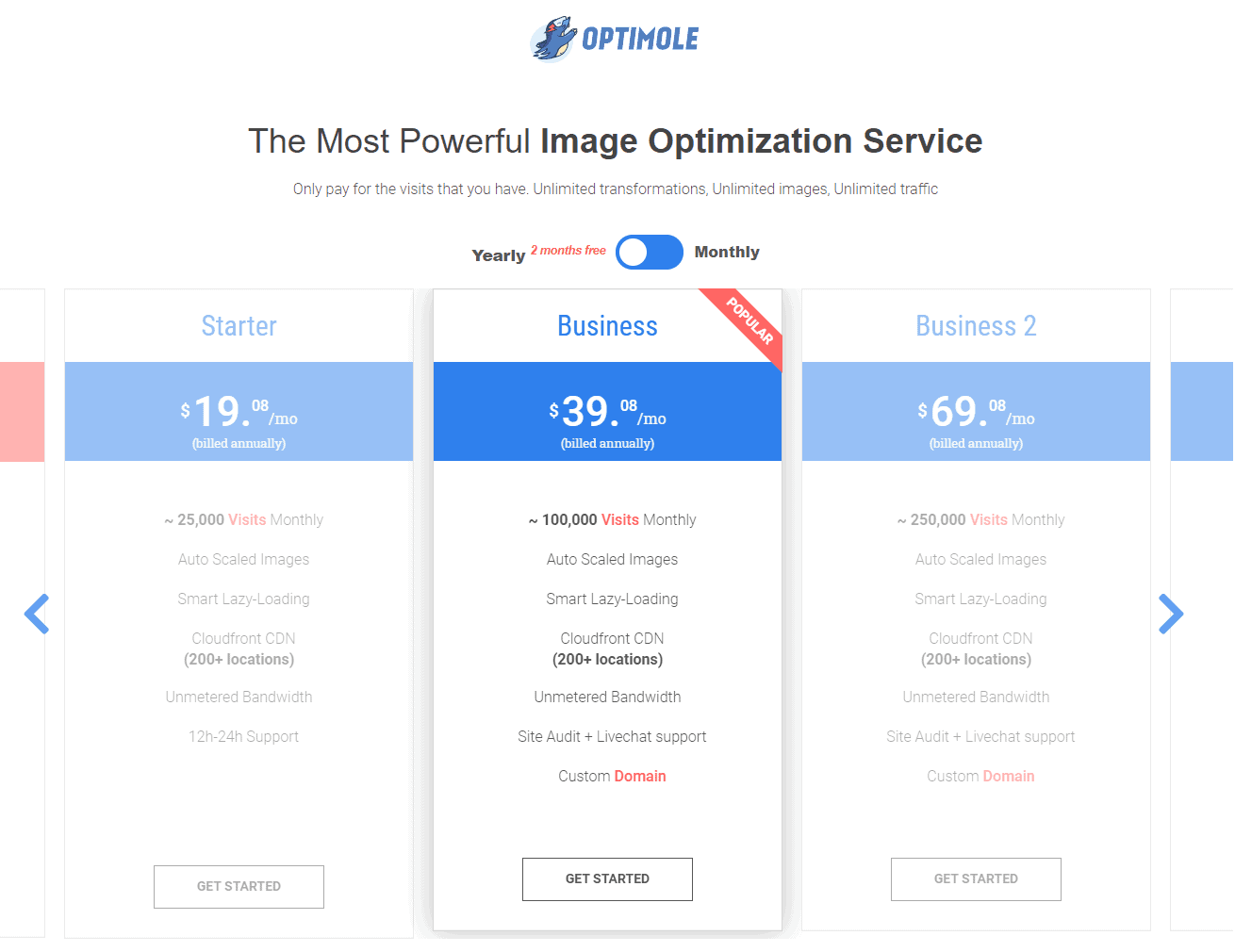
Optimus
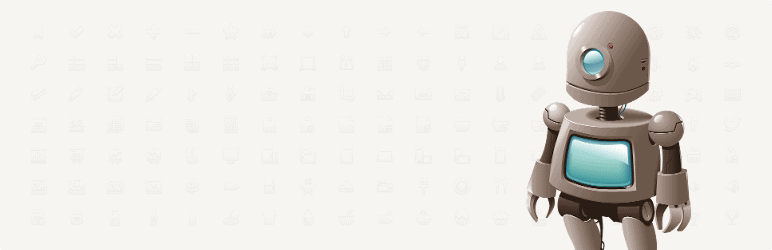
Optimus is a free WordPress image optimizer that automatically reduces the file size of the uploaded media files. Depending upon the image type and format, you can reduce the size of the image by 70%. The plugin has bulk optimization options to optimize the existing image of your WordPress website. Besides, the plugin also supports multisite and WooCommerce. Also, you can get the preview of all the images after optimization.
Why Should You Choose Optimus?
- Reduction of File Size During Upload
- Optimization of All Preview of Optimized Photo
- Supports WooCommerce
- Bulk Optimization for Existing Image
- Optimized Images Generated by WP Retina 2x
- Option to Disable Auto Optimization While Uploading
Pricing of Optimus:
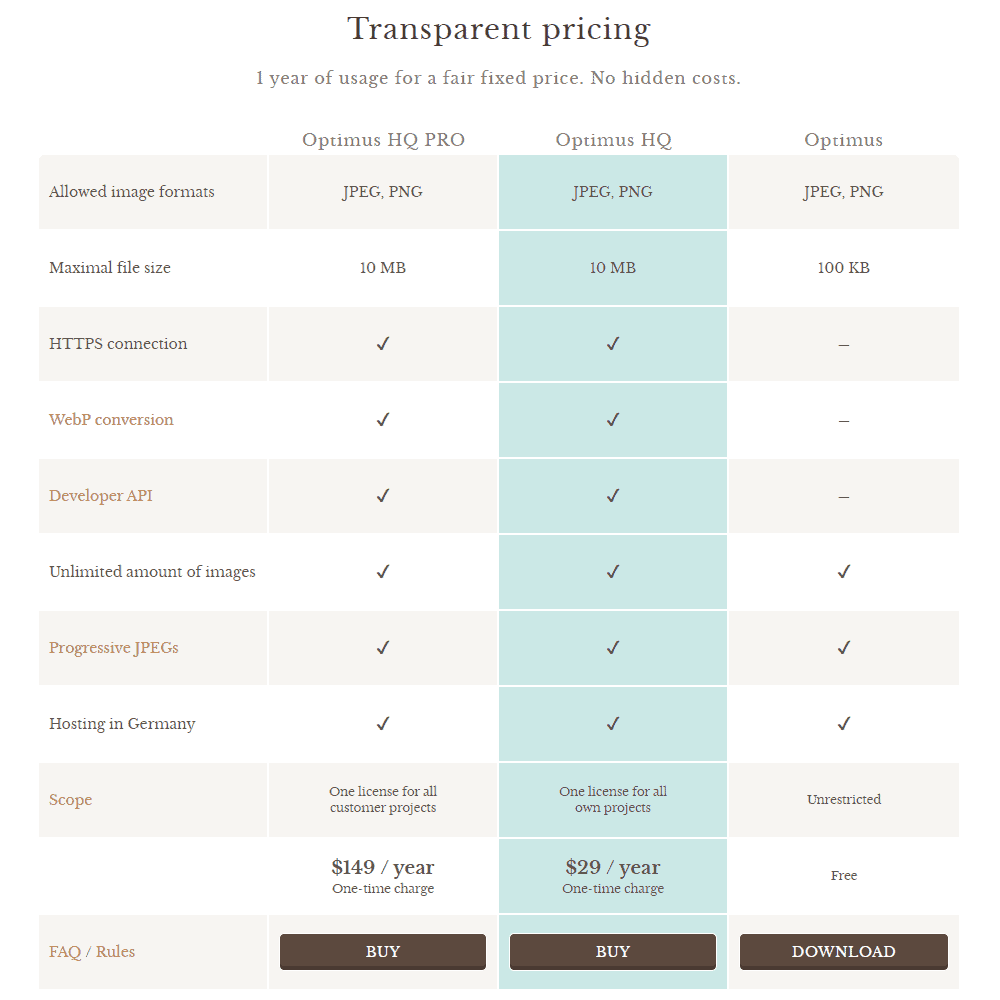
Image Optimizer by 10Web

Image Optimizer by 10Web is an image compression WordPress plugin that lets you resize, optimize and compress the PNG, JPG and GIF files of your website. The optimization done by the plugin is lossy and lossless. However, both these optimizations will maintain the quality of the image without downgrading them. Besides, the plugin also has 3 modes of compression of images i.e. easy mode, balanced mode, and extreme mode.
Why Should You Choose Image Optimizer by 10Web
- 3 Different Modes of Image Compression
- Option to Schedule Optimization to Compress Schedule
- Maximum Extreme/Lossy Image Compression
- Option to Store All the Result and Statistic
- Bulk Optimization to Optimize All Existing Images
- Compression of 90% of Image Size
Download Image Optimizer by 10Web
Wrapping Up
These are the best WordPress image optimization plugins available. You can try them out for free. These plugins contain options to compress, optimize and resize all the existing image of your website as well as automatically optimize all your future image uploads.

