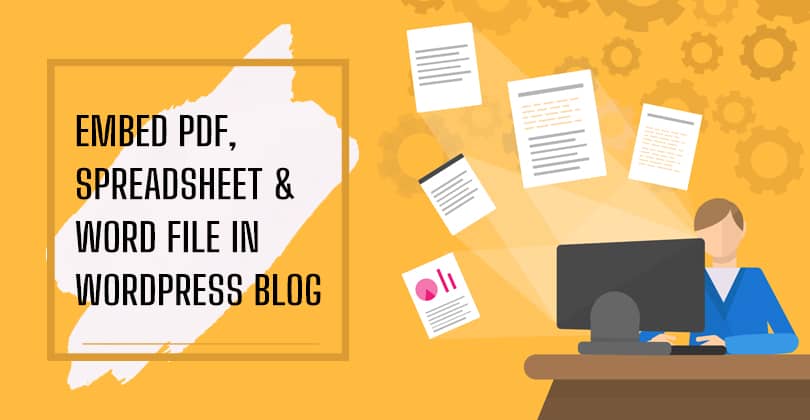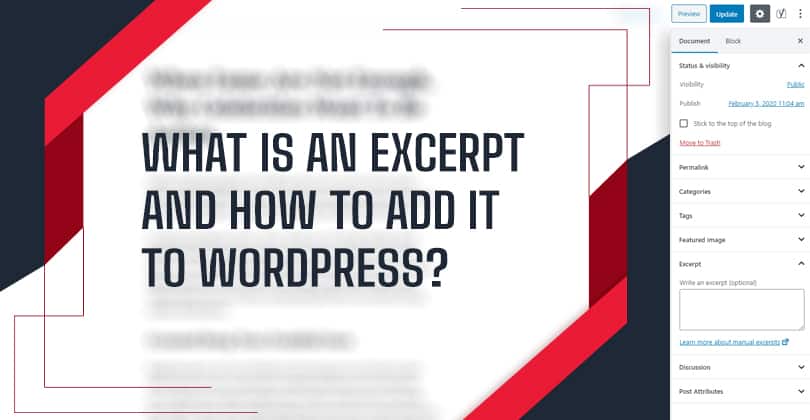How to Change Date and Time Format in WordPress?

Do you want to change date and time format in WordPress website? By default, your posts will automatically display the inbuilt date and time set on your website. However, as a site owner, you may want to configure it and set it on your own format. It does not require any coding skills to do that. WordPress comes with an inbuilt option to configure the date and time format of your website. Let’s check this out in detail: The first thing you need to do is login to your WordPress dashboard. Then, go to Settings > General. After that, you...