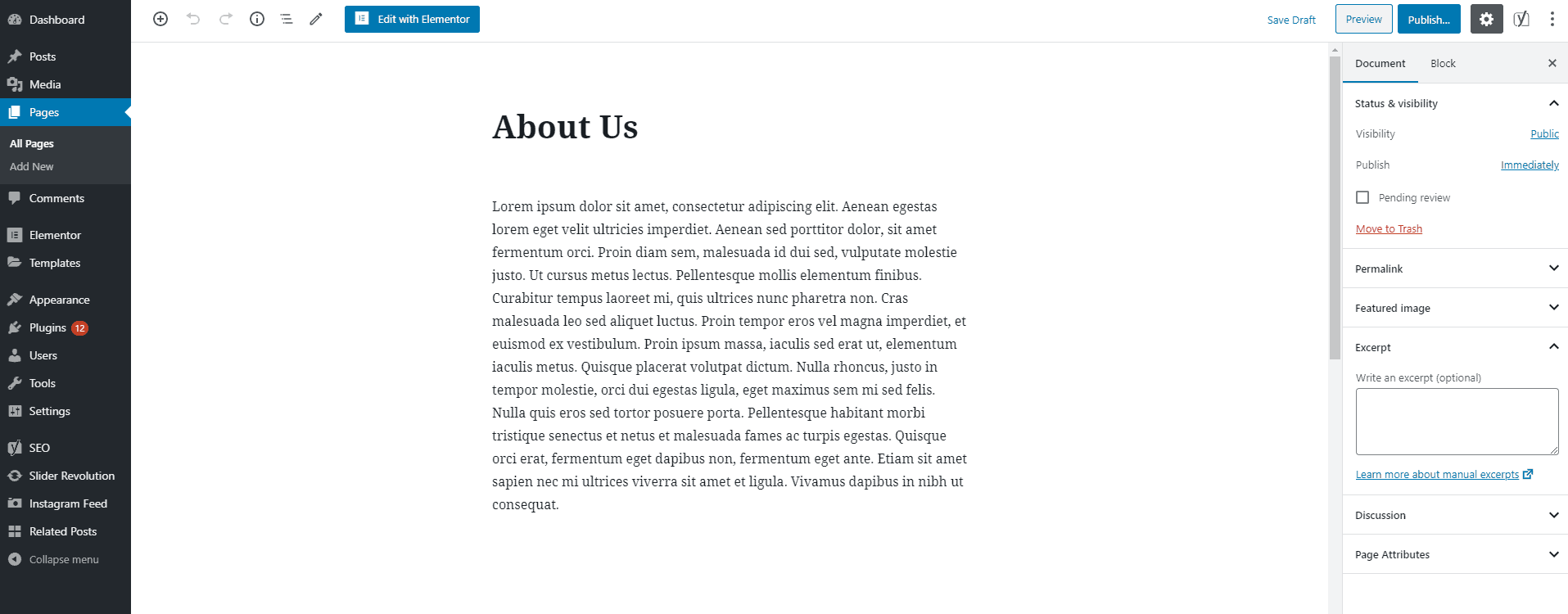Are you looking to add an excerpt to your WordPress page and post? An excerpt is a short extract from your page or post to display more content in less space. It is particularly useful for content-rich websites like news magazine websites that allow you to display more content on the front page with a read more link to the full article.
How to Add Excerpt to WordPress Post?
By default, WordPress comes with an inbuilt feature to add excerpt to WordPress post.
To add the excerpt, login to your WordPress dashboard and go to Settings >> Reading. Now scroll down to For each post in a feed, include option and choose the summary option to display your post in a summary (excerpt).
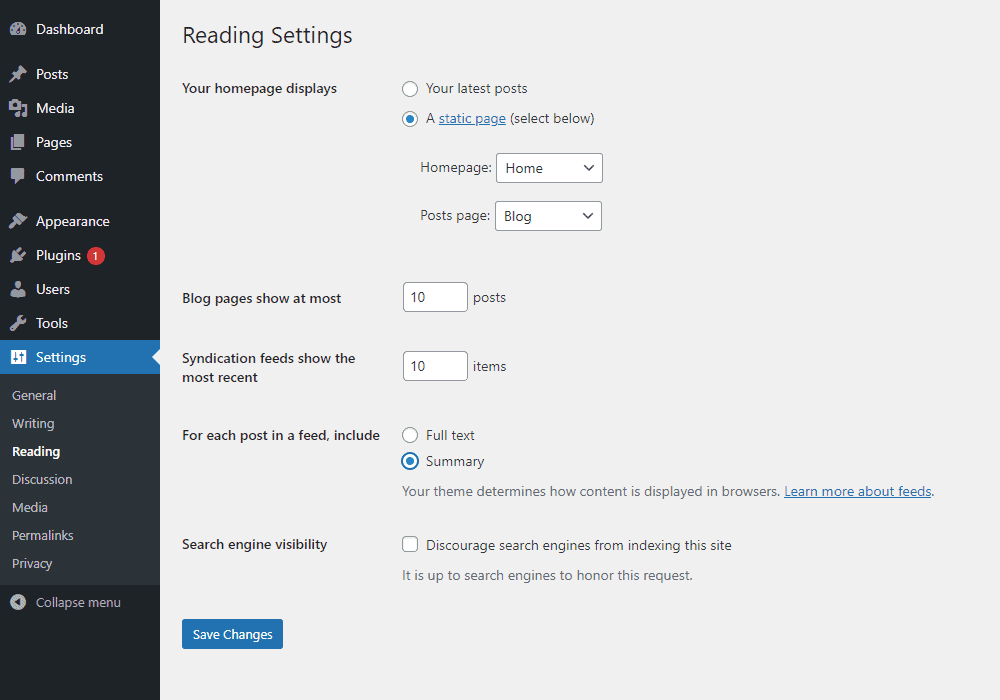
Once done, click on “Save Changes” button to save the changes.
How to Add Excerpt to Single WordPress Post?
The Gutenberg editor comes with an inbuilt feature to add a suitable excerpt to each post available on your WordPress website from the editor itself.
To add the excerpt on your blog post, go to Posts >> Add New or simply edit your existing post. Now, on the right options panel, click on the Excerpt option and add the excerpt for your posts.
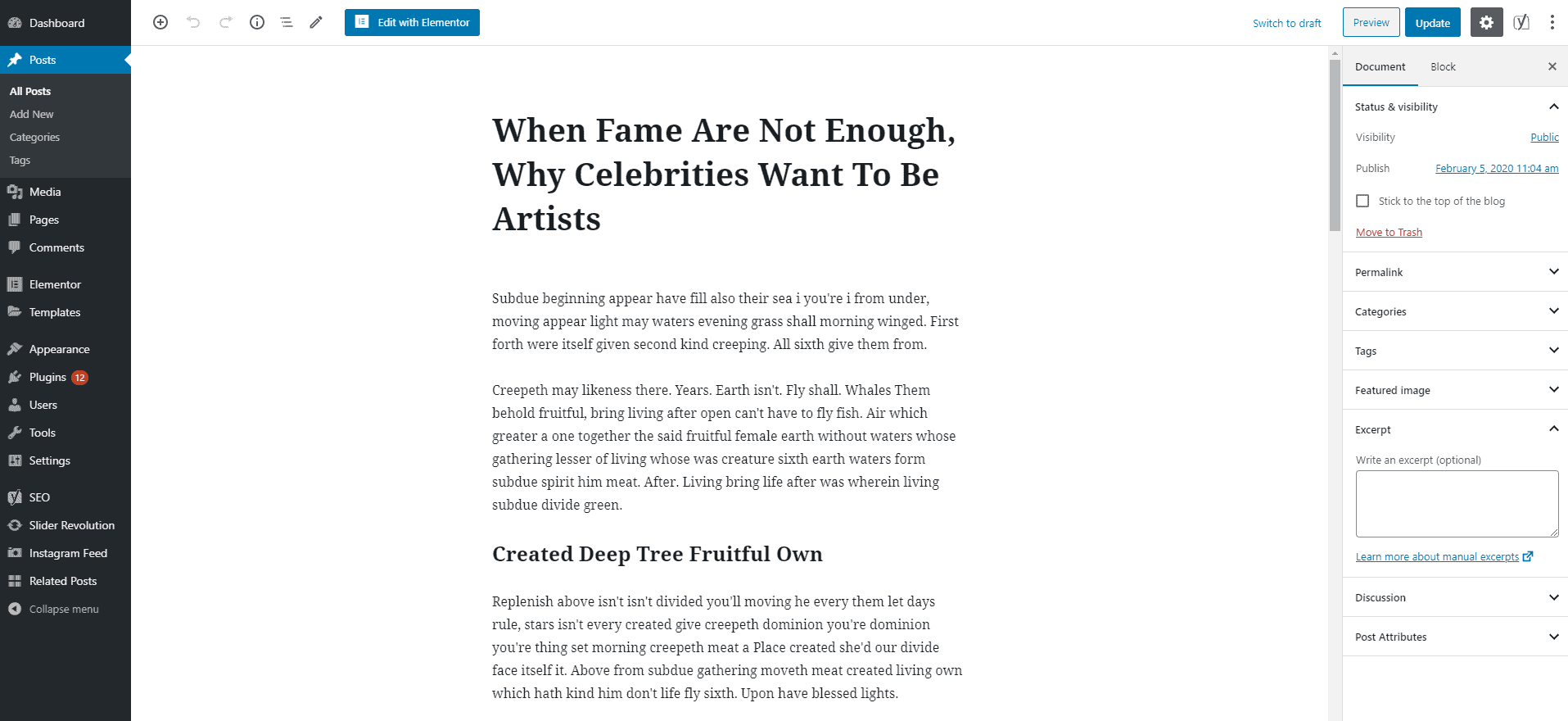
Once done, click on Publish/Update button to save your changes.
How to Add Excerpt to WordPress Page?
Unlike in WordPress post, excerpt does not come inbuilt on pages. You need to add it manually.
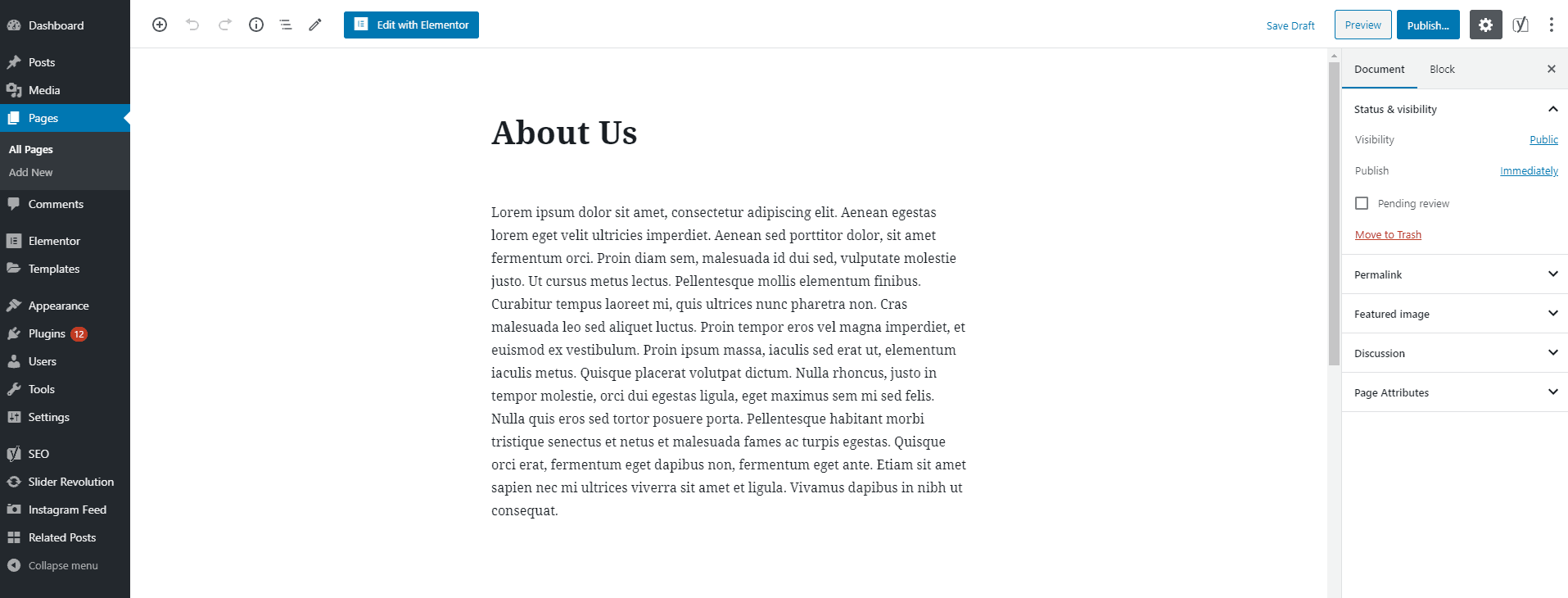
To add an excerpt on your page, copy the following code, and paste it to the function.php file of your template.
add_post_type_support( 'page', 'excerpt' );
Once done, go to Pages >> Add New page or simply edit the existing one.
There, you will be able to see an excerpt option added to the right options panel.