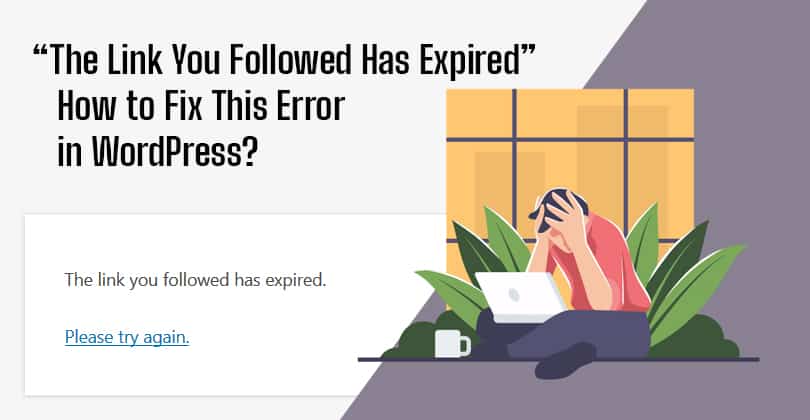How to Display Related Post on WordPress Blog?

As a web owner, you may already know the importance of traffic on the website, and blog posts are one of the chief sources of attracting them. So, placing the related post section below your blog post will make it more engaging and interactive to your audience. This will keep hold of your visitors for a longer period of time and decrease the bounce rate of the website. How to Display Related Post on WordPress? If you have good coding skill and love to play with the codes, you can easily add the related post on your WordPress website through...