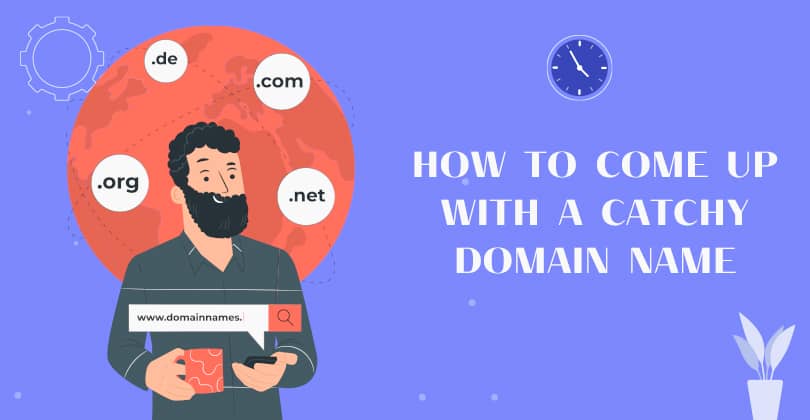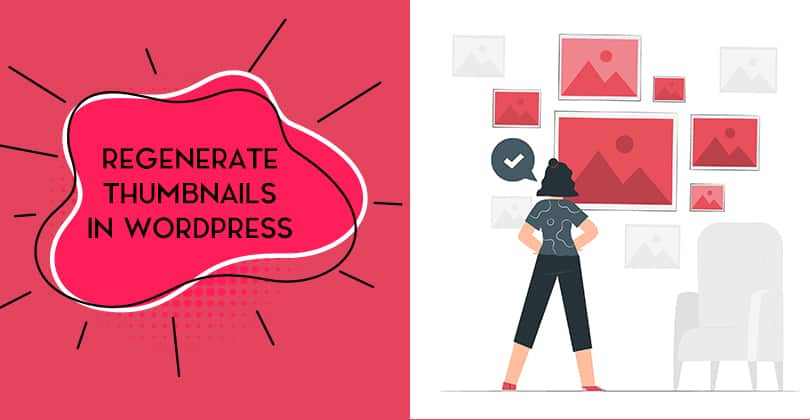How to Install Multisite on WordPress Network?
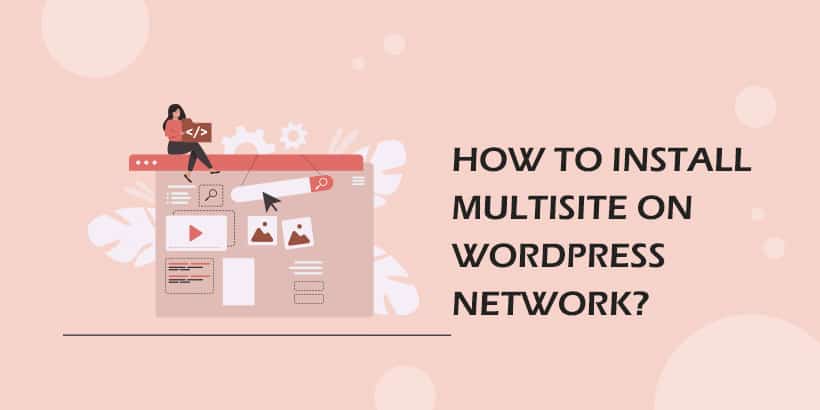
Are you looking to install multisite on WordPress? Creating a multisite can be a great way to manage multiple websites using the same WordPress installation. Multisites are mostly used by blogs, schools, and businesses that run separate websites but are managed under one dashboard. In this article we will discuss what a WordPress multisite is, pros and cons using a multisite and how to install and set up a multisite on WordPress network. In the end of the article you will be clear about the multisite and will be able to install and run your own WordPress multisite. With that...