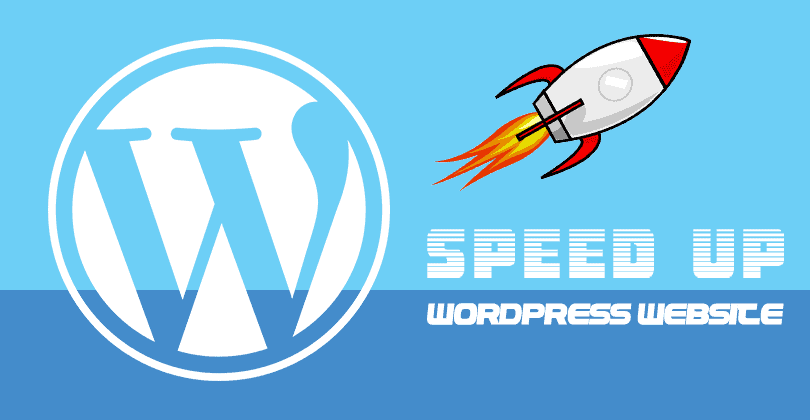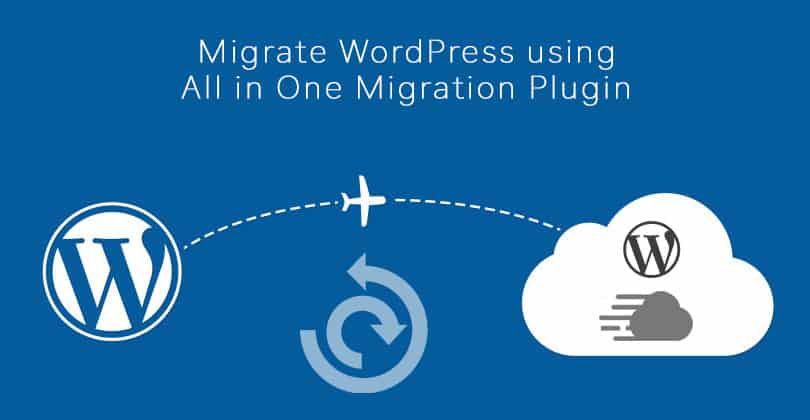A Quick Guide to Implement Schema Markup on WordPress
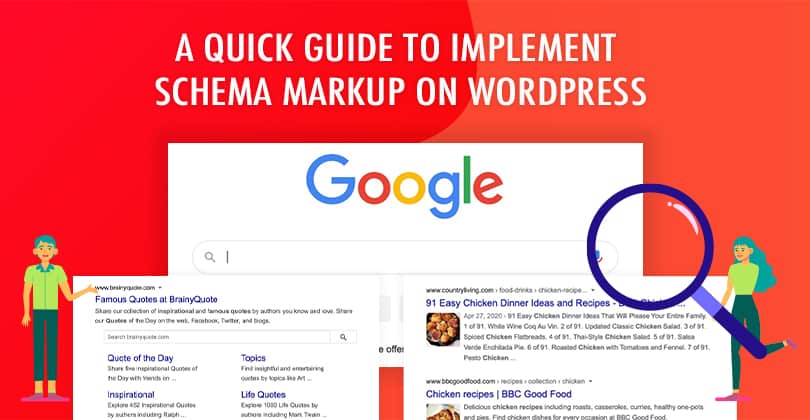
You have launched a website with beautiful looks and great functions. So, what’s next? Make it SEO-friendly to rank its content on the search engine to bring organic traffic. It may look like a little difficult task as there are many technical elements that you must understand although they are not easy to digest. But if you are serious about the SEO of your website, you will need to have a holistic view of all the SEO-related topics. One such topic is to Implement Schema Markup. Scheme Markup and structured data have had a good role in SEO for years...