As a marketer, using an advertising network such as Google AdSense is a great way to monetize your website and earn money online. However, with the arrival of AdBlock software, advertising has become more challenging and has massively hurt the revenue for most of the blogging sites.
When you write a blog or have a news magazine website, you are practically giving your knowledge and some valuable information for free. While in exchange, you display a couple of advertisements to get click-throughs and earn some money. However, the AdBlock software will brutally strip away all the ads and provide a major blow on the monetization of your website using the advert network. Well, there is a chance to fight back with that.
In this article, how to detect the users who use the Adblocker Software and encourage them to disable the program to support your website or blog.
Table of Contents
What is an AdBlocker Software?
AdBlocker software is a browser extension available for Chrome, Firefox, and other popular browsers that detect the advertisement related codes and disable them to prevent the ads on the browser.
In simple language, AdBlocker software blocks rendering the advertisements on the user’s browser window.
Adblock Plus and uBlock Origin are two of the most popular AdBlock extensions available. They scan for the scripts and codes used by ad networks like AdSense on each of the web pages that the user visits and instantly disable them.
This can be a good thing in many ways like it decreases the data consumption to load the website, and even protect the users from malware that are delivered via ads. However, for legitimate bloggers and marketers, AdBlocker software is a nightmare.
Why is AdBlock Bad for Blogs?
Adblock software is not only about disabling ads on the website. It also prevents other types of codes, scripts, and cookies from loading on the user’s browser.
Like for example, your website uses an opt-in popup banner to build your email list. You might be well aware of how these plugins use cookies to track the user behavior to make the popup more effective on the website.
But if a user has Adblocker Software installed on their browser, the plugin won’t function properly. In fact, you won’t be able to display the popup message to your users.
Different Ways to Fight AdBlockers
There are several measures that can be taken against the Adblock by the publisher.
Make your Website Ad Free
The most effective and easiest way to fight against AdBlocker is by getting rid of all the advertising from your website and make it ad-free. This option might be weird. But BrainPickings – a popular blog website uses this strategy and still makes a profit by asking donations.
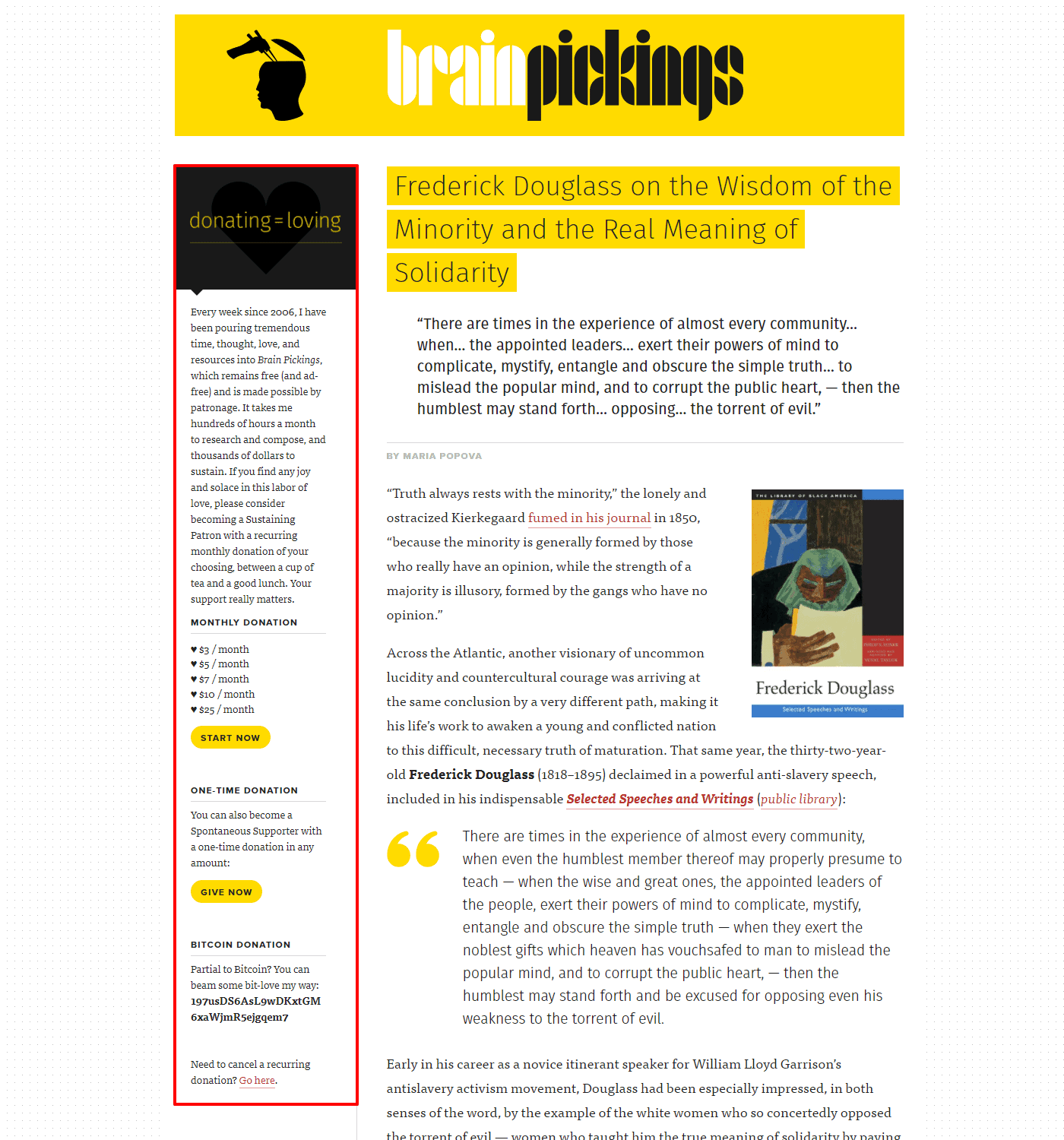
Use Image-Based Advertisement:
Another method that you can use to fight against AdBlocker is by creating image-based ads. For this method, you need to switch to promoting affiliate products instead of using ad networks like AdSense. When promoting the products you can use an image with a direct link instead of the script which will bypass the AdBlocker.
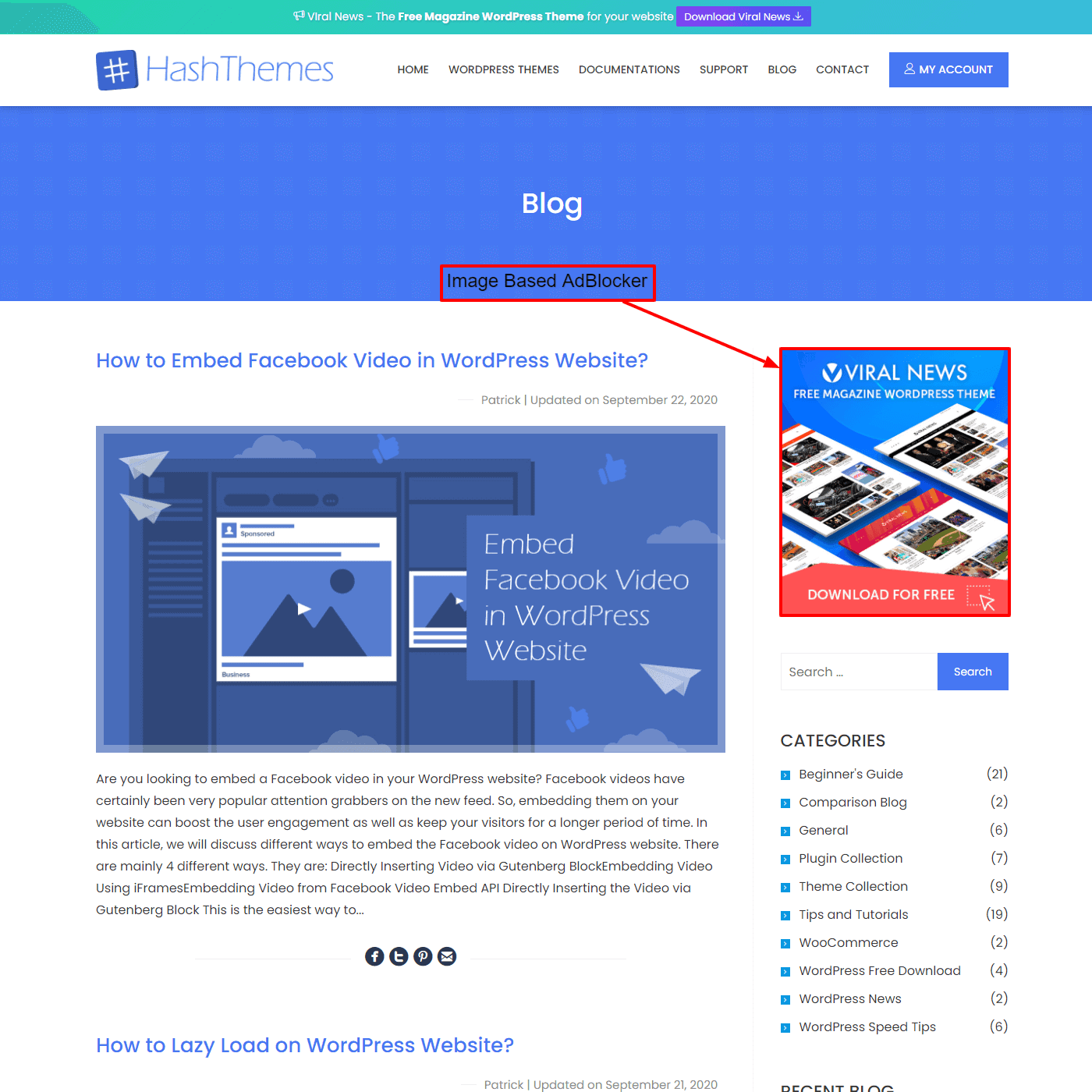
Turn your Blog Into Premium Content Website
One of the professional approach to nullify the AdBlocker is by turning your blogging or news website into a premium content website and display the content only to the paid users. This way, you can earn revenue without having to worry about the AdBlocker. Reddit is a great example of this approach where they provide ad-free content on their premium version.
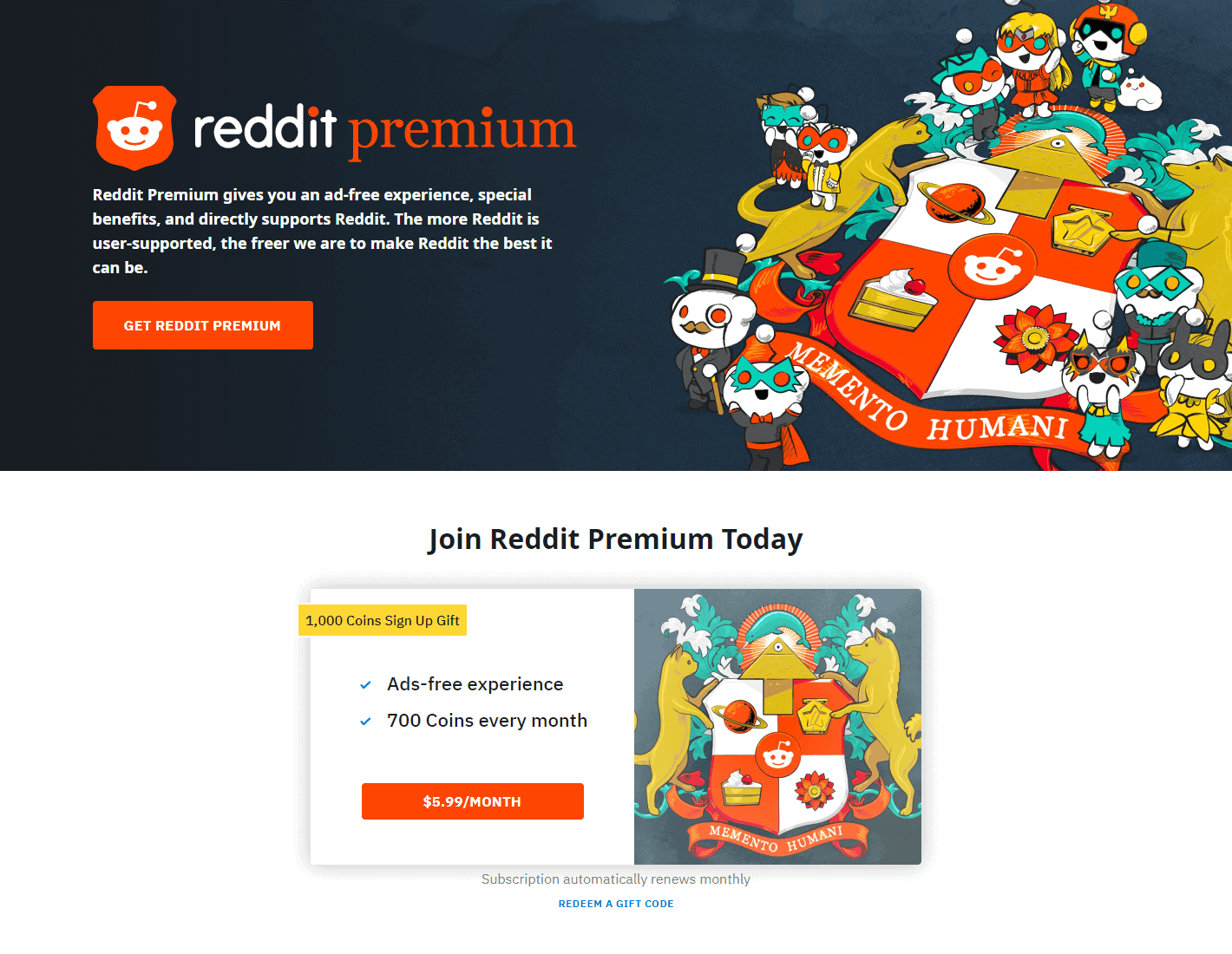
Aggressive Approach
In this approach, you simply block the access of your web content for all users who have AdBlocker enabled. So, if the users want to view the content, they will have to disable the AdBlocker.
Forbe – a popular US-based magazine website is a great example of the website that uses this kind of approach. It is a bit aggressive type of approach and can turn away the visitors as well as harm your website.
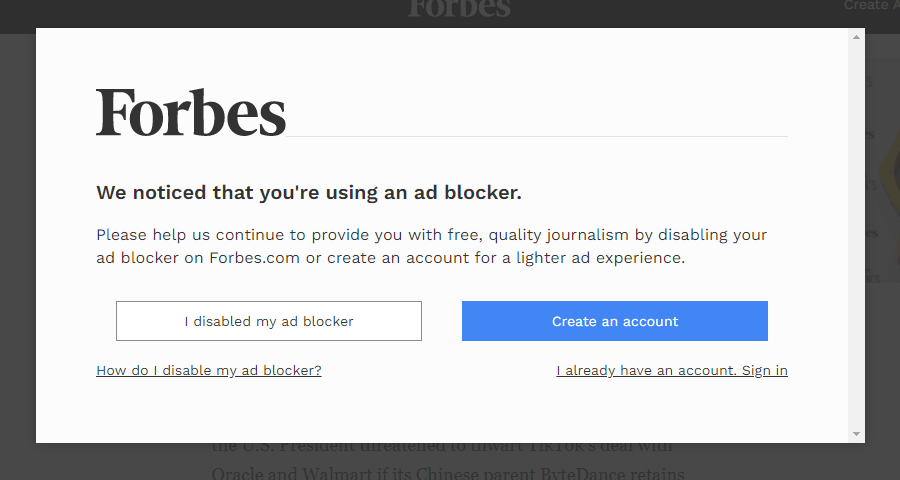
There is a better way to display the messages by showing a friendly message to the users to disable the AdBlocker or whitelist your website. If you can, you might allow your visitors to even browse the website with the AdBlocker enabled. PCGamer – a gaming website does this practice well.
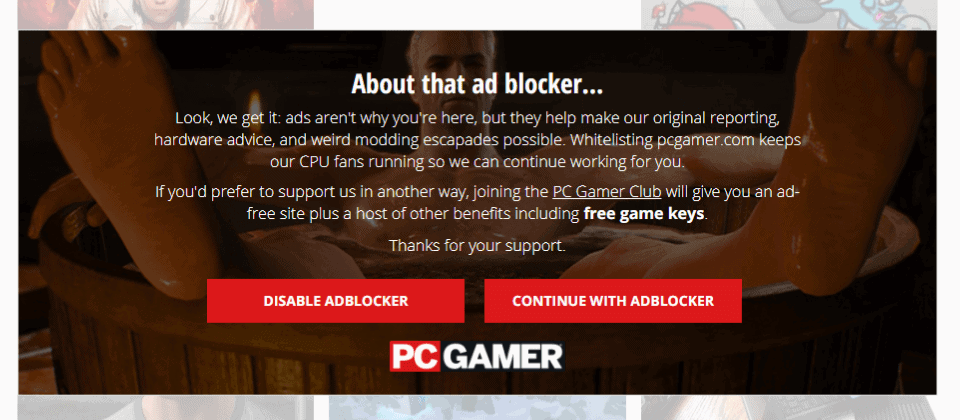
How to Detect AdBlockers in WordPress?
Now that you know what is an AdBlocker, how it harms the blogs, and different ways to fight against the AdBlockers, let’s discuss how to detect them on the WordPress website.
You can use a simple free WordPress plugin to set up a system to detect AdBlockers and ask them to disable the software by displaying a friendly message.
Here are going to use DH – Anti AdBlock WordPress plugin to show you how to detect the users who have enabled AdBlocker on their browser and display them a friendly message to disable them.
With that being said, let’s get the tutorial started:
Step 1: Installation
The first thing, you need to do is install and activate DH Anti AdBlocker plugin on your WordPress website.
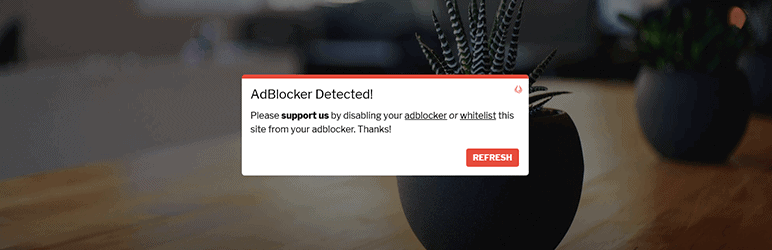
To install the plugin, you need to download a copy of the plugin from WordPress.org. Then, upload it to your website.
Once the plugin is installed, click on the activate button to activate the plugin.
Step 2: Configuring the plugin
Upon activation of the plugin, you can see DH Plugins on the left menu of your WordPress dashboard. Hover over it and click on Anti AdBlocker.
Now, enable the Anti AdBlocker. Then, give Title and suitable content to the AdBlocker notice.
You can also add the custom width, button text, and close text.
Besides, you can pick the favorable text color, background color, and overlay color.
You can also choose the overlay effect, and enable/disable the AdBlock notice to Admin.
You can also display the Close button to allow your users to browse your website with the AdBlocker enabled.
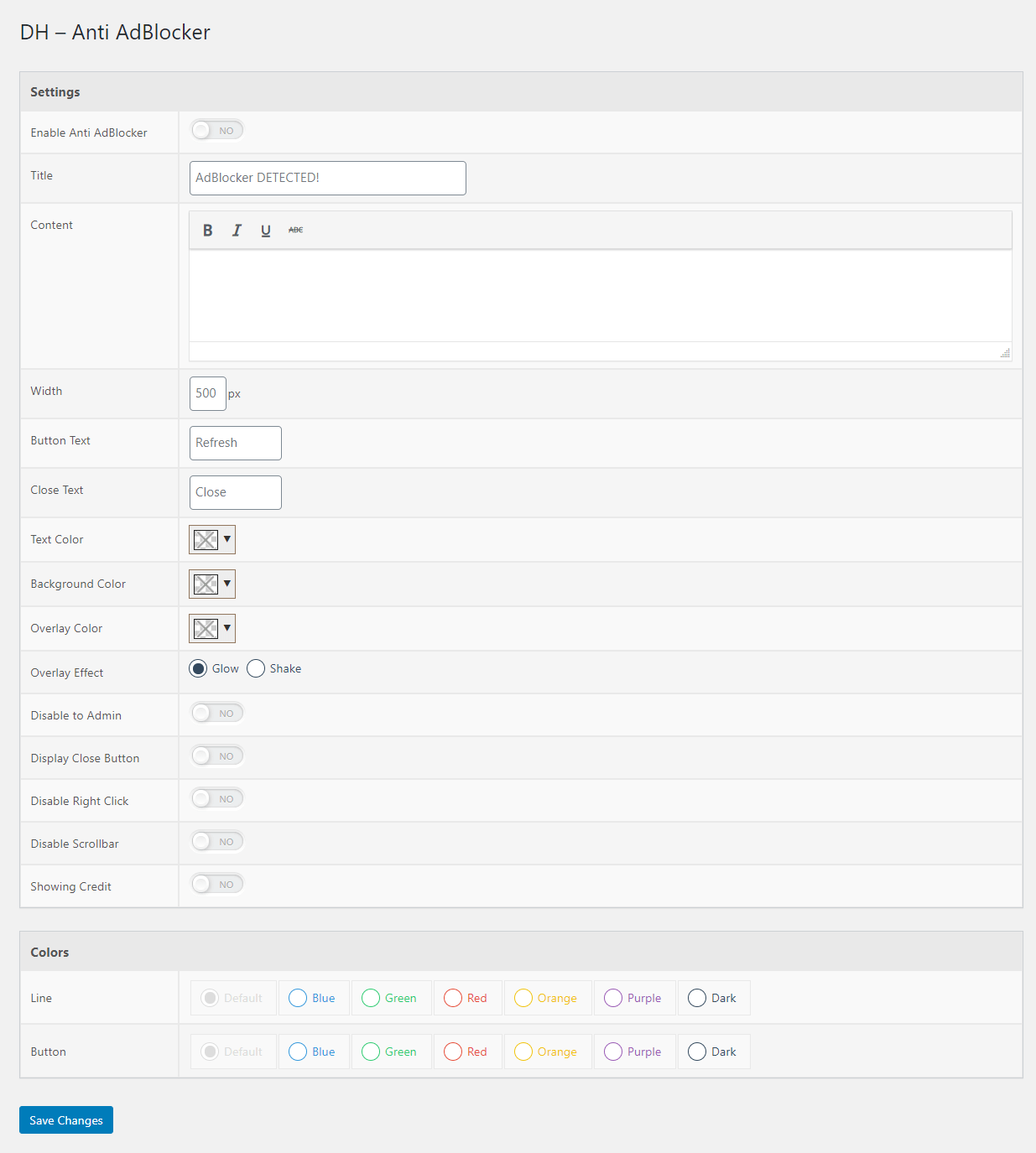
If you want to display the AdBlock notice more aggressively, you can disable the right-click and scroll bar of your website when they notice is being displayed.
Besides, you can also show the credit to the plugin owner by enabling the showing credit option.
The plugin also allows you to choose the color for the line and button available on the notice.
Once you are done configuring all the options, click on “Save Changes” to save the editing you have made.
Step 3: Test the Plugin
Now that you have configured all the options on the plugin, visit your website to check out the AdBlocker notice that you have made.
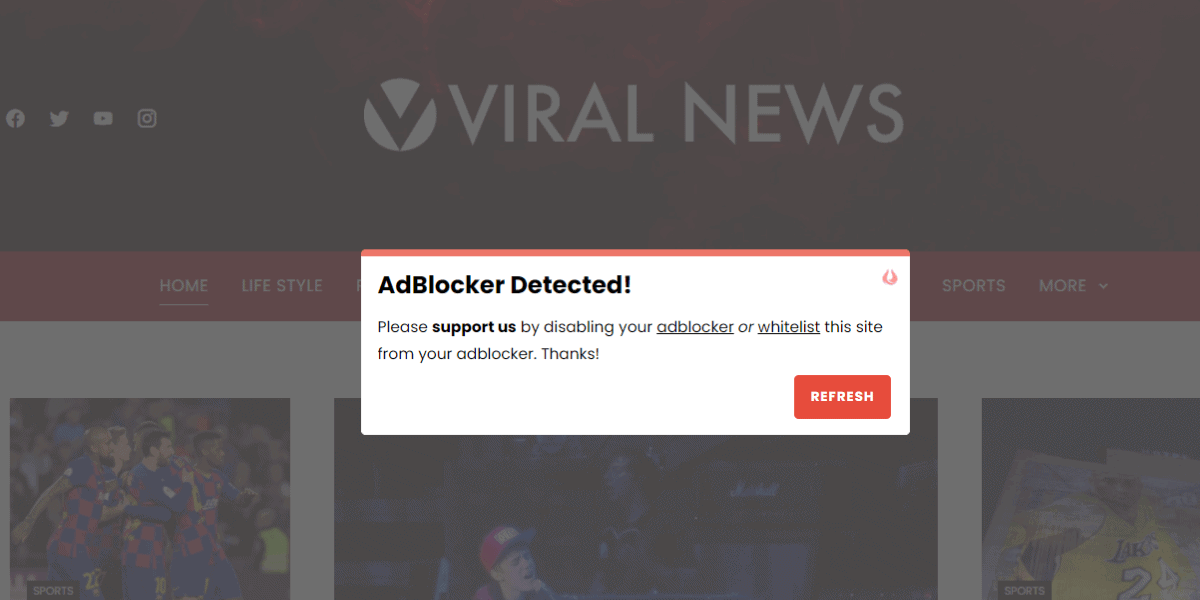
You can make changes whenever you want.
Alternative of DH – Anti AdBlocker plugin
Now let’s talk about the alternative of DH – Anti AdBlocker plugin. It will give you the choice of which plugin you want to choose.
AdUnblocker
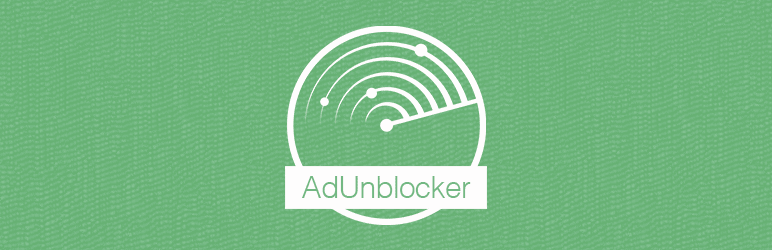
AdUnblocker is a free WordPress plugin to detect the AdBlocker software is installed on your user’s browser. It allows you to display a popup containing text requesting your user to disable the AdBlocker or whitelist your website.
Conclusion:
This way, you can detect AdBlockers on your WordPress website. But one this you must keep in mind, most of the AdBlocker software is being developed and updated rapidly. This means they are constantly finding a way to bypass the anti AdBlock software. But the good thing is that the anti AdBlocker developers are also updating their plugin regularly to fightback from the AdBlockers. So, remember to update the plugin regularly.
In the meantime, if you want to monetize your blog and earn money online, you can check out the tutorial of How to Add Google AdSense to WordPress Website

