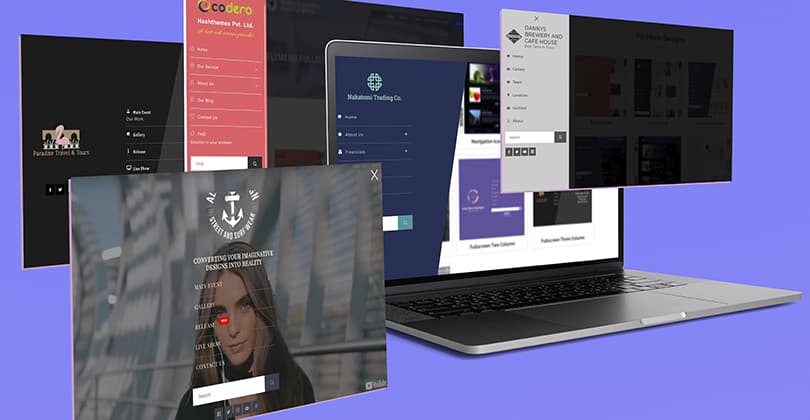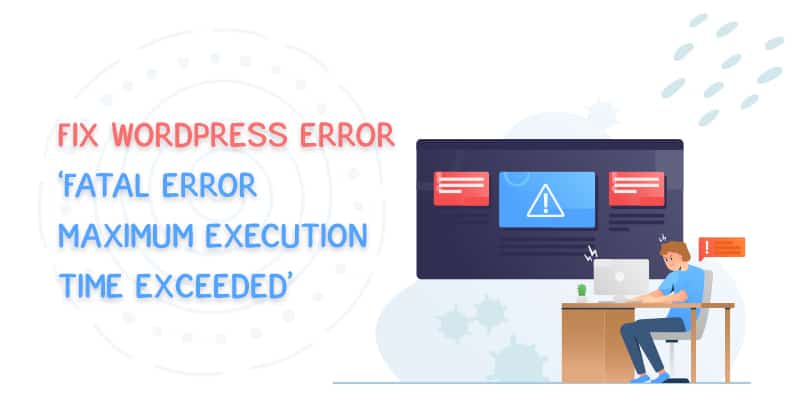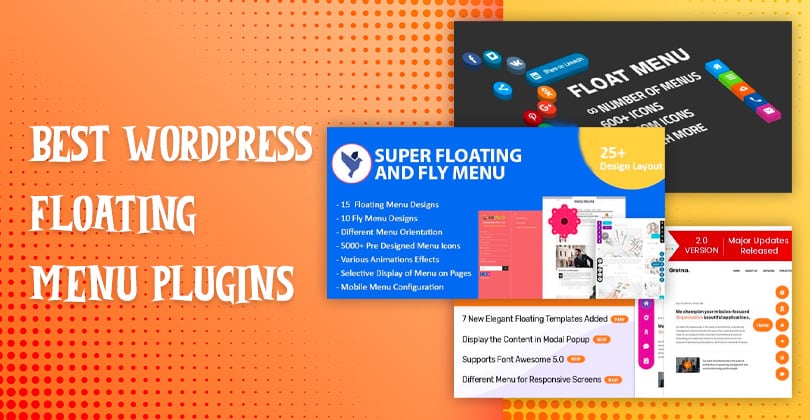How to Fix “503 Service Unavailable” Error in WordPress?

Have you come across a white screen with a “503 Service Unavailable” error message on your WordPress website? This error can be a frustrating one for the new users as it may completely render your site offline without giving you a clear cause. There can be various reasons behind the 503 Service Unavailable Error. Here, we will discuss how it is caused and how you can fix it on the WordPress website. What causes 503 Service Unavailable Error in WordPress? The “503 Service Unavailable” Error can often be caused by outdated and malfunctioning plugins and themes. The issue occurs when...