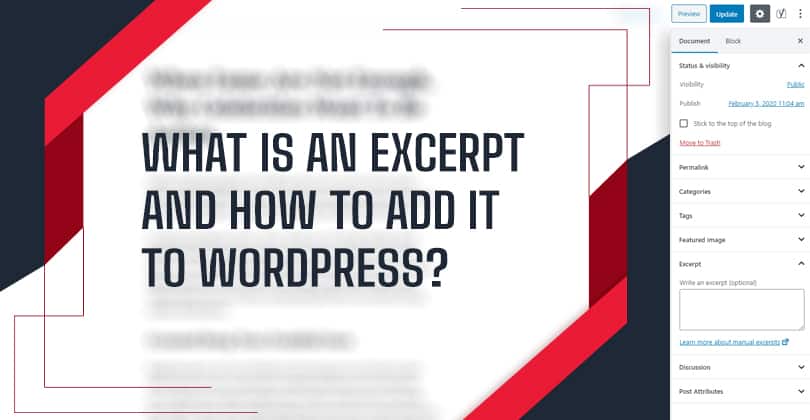How to Create Hero Website Sections in Gutenberg with the Total Theme
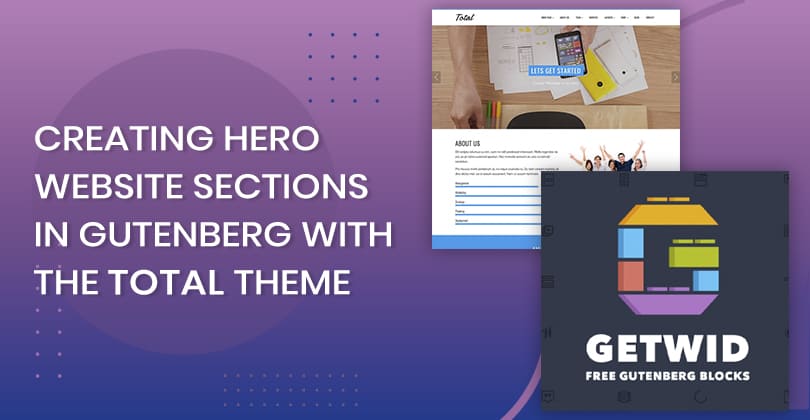
The Total WordPress theme comes with a whole array of tools a business website might ever need. The theme offers you visual editing via WordPress Customizer and a quick demo data import, which are especially helpful for building an outstanding front page. As you see, the free version of Total doesn’t lock you down with any extra WordPress page builders but rather gives a WordPress-native way to design your website. With the arrival of Gutenberg, the block-based WordPress editor, any WordPress theme, including Total, can be customized much further. The choice of content elements (blocks) gives us the customization freedom...