
Sooner or later every WordPress site owner gets in a situation when there is a need for a new plugin for a specific purpose. So the search begins, in the official WordPress directory as well as the rest of the internet.
Top lists, reviews, and official homepages shall all be checked, but there is probably no better way for WordPress site owners to decide which plugin suits their needs best than to try it out themselves.
Doing this on the live site is not the best idea, as there are WP tables left behind the removed plugins, and there is often a chance of issues due to incompatibility between plugins, themes, and page builders. For those and other reasons, it is always better to test plugins and themes on neutral grounds first. TasteWP.com provides free test sites where everyone can experiment in a safe environment.
Starting Up a Live WordPress staging site with One click
Without the need for any input or prior setup, you can immediately start up a fresh WordPress instance with one click only, and the site will be ready for use in a couple of seconds, with the most recent PHP and WordPress versions. Launching a test site with alternative PHP and WordPress versions is available through Advanced Setup.
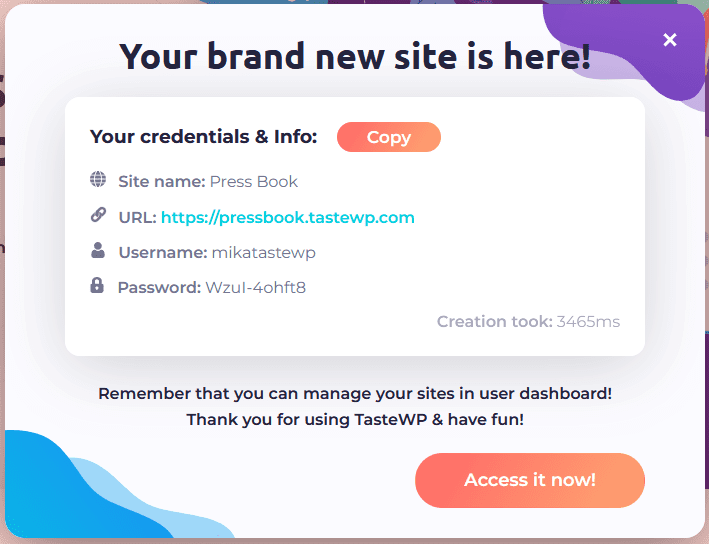
Besides WordPress and PHP version selection, on the advanced setup screen for the new test site, users can also explore other available options, such as WP debug, (alternate) WP cron, site cache, pre-installed plugins and a theme, multisite and, if users prefer custom name over randomly generated one, they can assign one of their own.
On the same screen, TasteWP users may use the option to create a non-expiring site. This feature currently comes exclusively as a reward for those users who participate in a TasteWP affiliate program.
WordPress site owners who prefer to use older versions of plugins, page builders, themes, or WordPress itself (and roughly one-half is not using the latest version), are usually aware that compatibilities are decreasing as time goes. This is a very strong reason to make tests on a proper test site, instead of the live one.
Furthermore, with the help of the integrated Backup Migration plugin on each test site, users can create a staging environment that precisely reflects their live site.
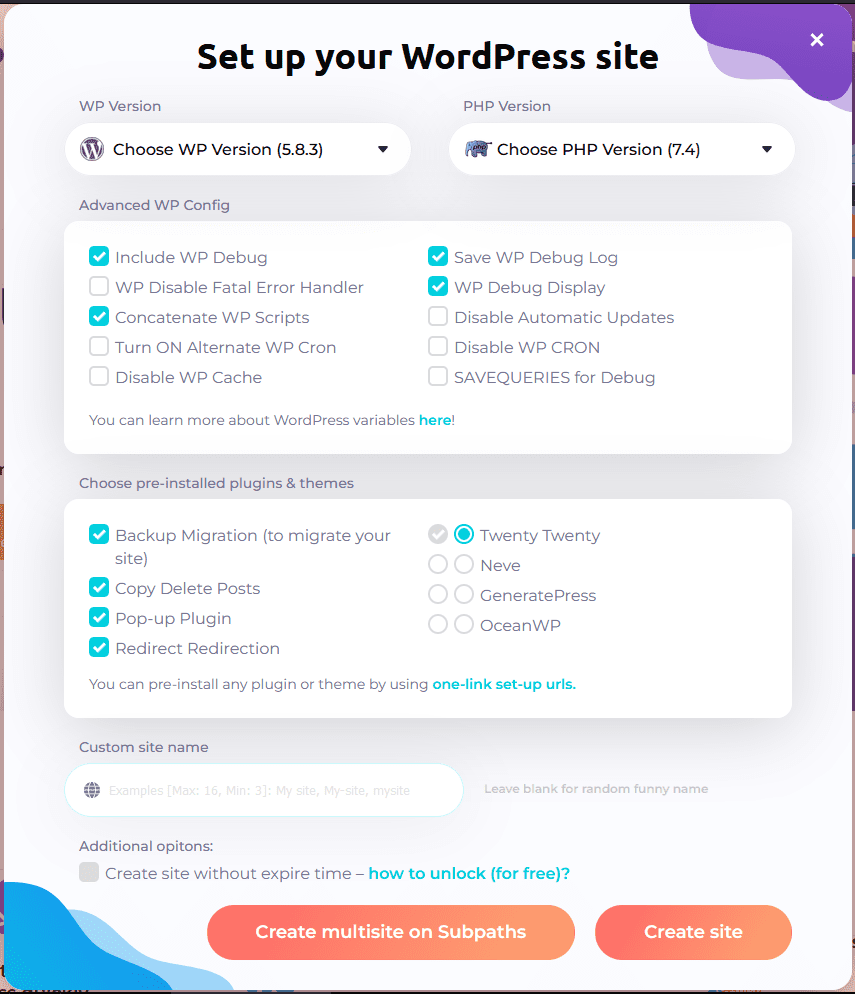
Advantages of live TasteWP Test Sites Over Local WordPress Test Sites and Other Akin Services
WordPress developers were once used to local environments for development, testing, and experimenting with plugins and WordPress in general, but most of them are transitioning to live test sites, as they are more efficient. An increasing number of plugins and site services require a constant online connection in order to work, so offline instances seem obsolete from this perspective.
Local environments also take time to set up and consume local resources, and since creating or recreating new instances also required time, tests were often run on the used instances, which can sometimes lead to invalid results. Increasingly more QA specialists choose to run plugin tests on online test sites, as some issues may not manifest on local environments. With modern, remote teams working around the globe, equal access to a test site for both developer and tester is a must.
Speaking about the developers, one resource they all usually have in deficit is time. In regards to this, setting up a fresh WordPress instance will require at least some time and focus spent, while on TasteWP, a brand new WordPress instance is created in just about 3 seconds, with everything included, as in every normal installation with all files and folders available to users. Deleting a test site goes even quicker, the user doesn’t need to any cleaning up behind, and in fact can just forget about the test site, which will be automatically removed once it expires.
From the security perspective, testing unfamiliar plugins, especially those that are not in the official WordPress plugin directory, is much safer to perform on a third-party server, than on the site owner’s system, which should be kept far from the risk of infection from malware or exploits of potential vulnerabilities, back doors, etc.
How much can you get out of TasteWP?
Free registration on TasteWP will grant users 6 WordPress test sites active at the same time, and those sites are set to automatically expire after 7 days, if they are not deleted sooner. Once the test site is removed, the user is able to create another one instead, so practically there is no limit on how many test sites will one user will create. For anonymous usage of TasteWP, there is a limit of 2 test sites, and test sites expire in two days.
The exception to these rules are non-expiring sites, which to this moment were acquired only through the affiliate program, but in the future, they might come as a premium service. Still, all users will still have a chance to get up to 3 non-expiry sites through this affiliate program.
At this time, the size limit for all test sites is 1GB, though by the words of the team behind the TasteWP – Inisev, the size limit of the test sites will be possible to increase.
All TasteWP users may manage their active test sites through the Dashboard, from which they can automatically log in to the test site’s admin area, also disable plugins on the selected test site, make a live change of PHP version of the test site, or delete their sites.
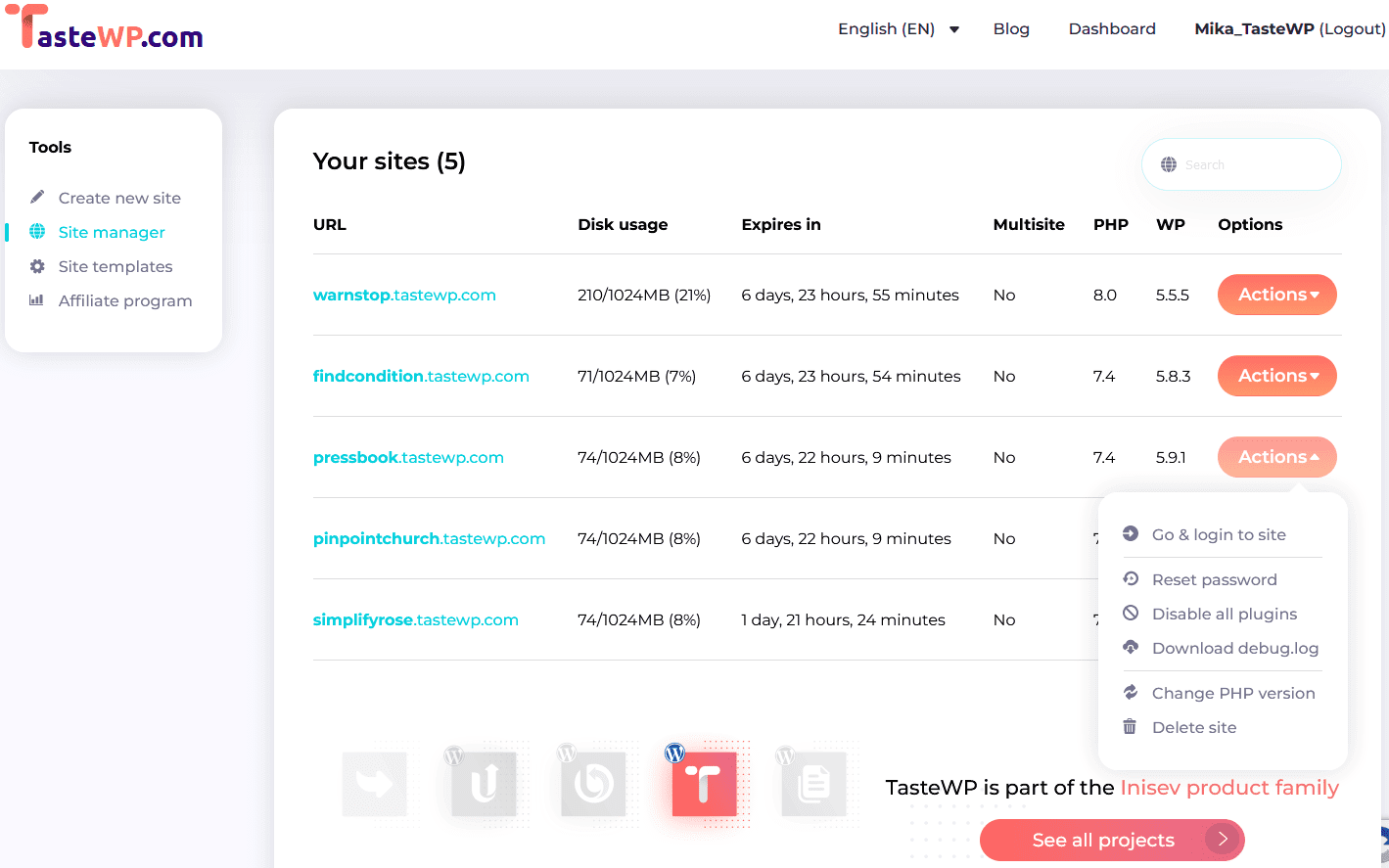
WordPress plugin and theme one-click demo links
The original new feature from TasteWP that is being widely welcomed by WordPress plugin and theme developers is one-click demo links. This free feature allows developers to create demo links on their own, and share them with their users and prospects, so people can take their plugins and themes for a spin.
Developers praise this feature, as it allows the combination of plugins and themes of their choice to be pre-defined for a single WordPress test site. This applies to both free plugins from the official WordPress directory, as well as custom plugins and premium plugins and themes. In addition, a one-click demo link can also define a landing page for the person who is using the link.
For example, the following link will install HashOne theme, with additional plugins that complement this theme, i.e. Simple Floating Menu, HashThemes Demo Importer, Elementor, and Hash Elements:
https://demo.tastewp.com/HashTheme
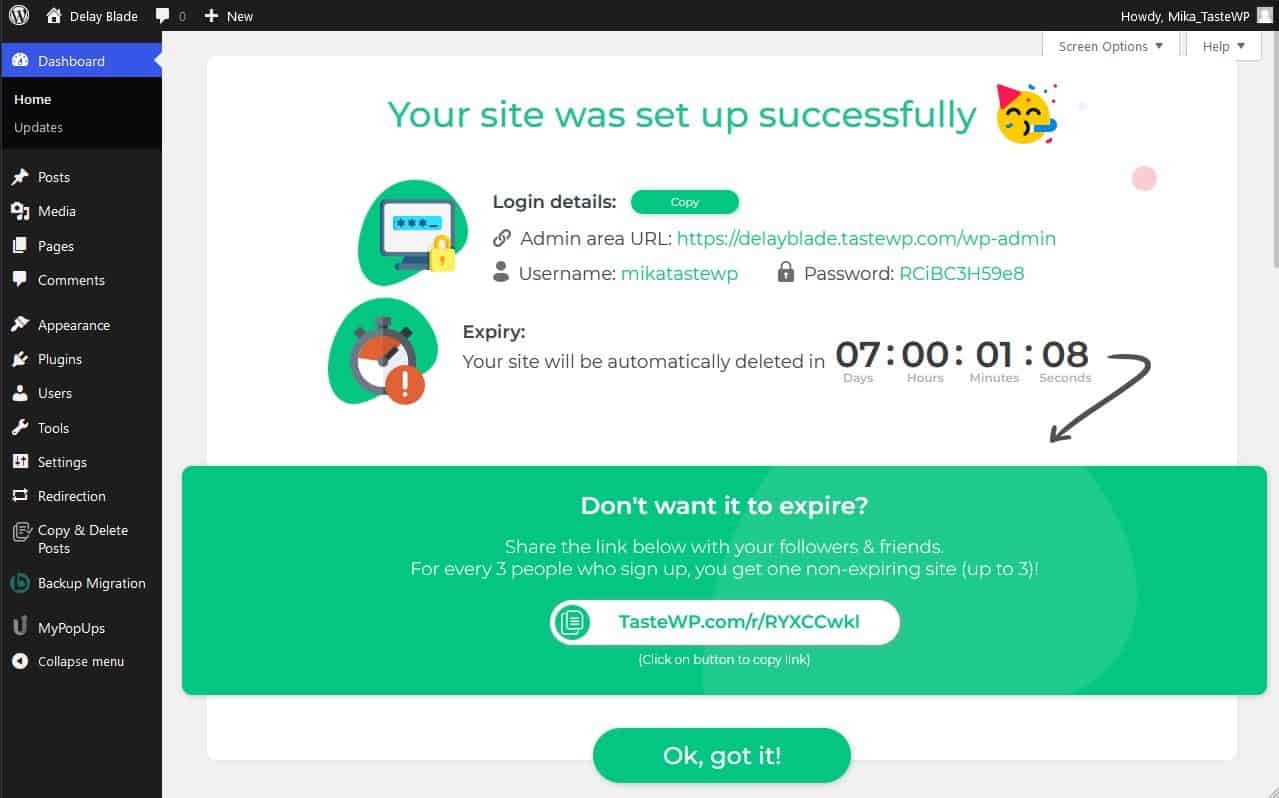
TasteWP demo links support up to five plugins and a theme to be installed with a single demo link, which is perfect for themes that require several plugins that support them. It is also useful for major plugins or page builders that may have many add-ons, such as Elementor, but of course, demo links can be created so that they contain only a single specific plugin or a theme.
The additional special feature on TasteWP, which will probably be used more by regular WordPress site owners than developers, is the magic bookmark. Another unique idea that materialized from the TasteWP team is this browser bookmark, that with one click creates a demo site for any WordPress plugin or a theme if the user is on its official WordPress page, such as the one for Simple Floating Menu. This is the fastest way possible to check out any WordPress theme or a plugin on a test site.
You can find all details about demo link creation on TasteWP’s official blog post.
Conclusion
One-click WordPress test sites by TasteWP are a simple yet very effective solution for both experienced WordPress developers as well as newcomers. WordPress users that are creating plugins and themes as well as those who are just using them or checking them out, equally enjoy using free test sites on the TasteWP platform, which is becoming increasingly popular across the world, and that is now available in 20 languages, that is for many serving not just as testing, but as a learning platform as well.

