WordPress automation tools play a vital role in enhancing workflow efficiency. Since it’s not always practical to oversee every task manually, these specialized plugins help bridge the gaps. They streamline operations, ensuring upcoming activities are well-organized and reducing the likelihood of backlogs.
By automating repetitive tasks, these tools alleviate the stress of managing busy work schedules. Some even assist in planning and organizing tasks for the following day, allowing users to focus on more critical responsibilities.
In this article, we’ll explore what WordPress automation tools are, their benefits, and recommendations for some of the best WordPress plugins along with their key features.
What are WordPress Automation Tools?
WordPress automation tools are plugins, programs, or services that help automate repetitive or time-consuming tasks on a WordPress website. These tools make it easier for website owners and managers to work more efficiently, save time, and reduce the need for manual work.
They are particularly useful for tasks that need to be done regularly, accurately, or consistently. By using these tools, users can focus more on the creative or important parts of managing their website.
These tools come with various features that save time and effort. Here’s a breakdown of what these tools can do:
- Scheduled Posts: Automatically publish blog posts at specific times without manual input.
- Backup Automation: Regularly save copies of your website to prevent data loss.
- Plugin Updates: Keep your plugins up-to-date automatically to ensure security and performance.
- Comment Moderation: Filter and approve comments without needing to check them manually.
- Email Notifications: Send automated emails for tasks like new user sign-ups or completed purchases.
- Social Media Sharing: Automatically share new posts on your social media accounts.
- User Management: Assign roles and permissions to users without manual setup.
- SEO Optimization: Automatically optimize your content for search engines.
- Performance Monitoring: Track your website’s speed and uptime without constant checking.
- E-commerce Automation: Handle tasks like order processing, inventory updates, and customer emails.
Best WordPress Automation Tools to Save Time and Increase Productivity
Based on the features that have been mentioned above we are suggesting some of the plugins that will be beneficial to you to automate the tasks in your WordPress:
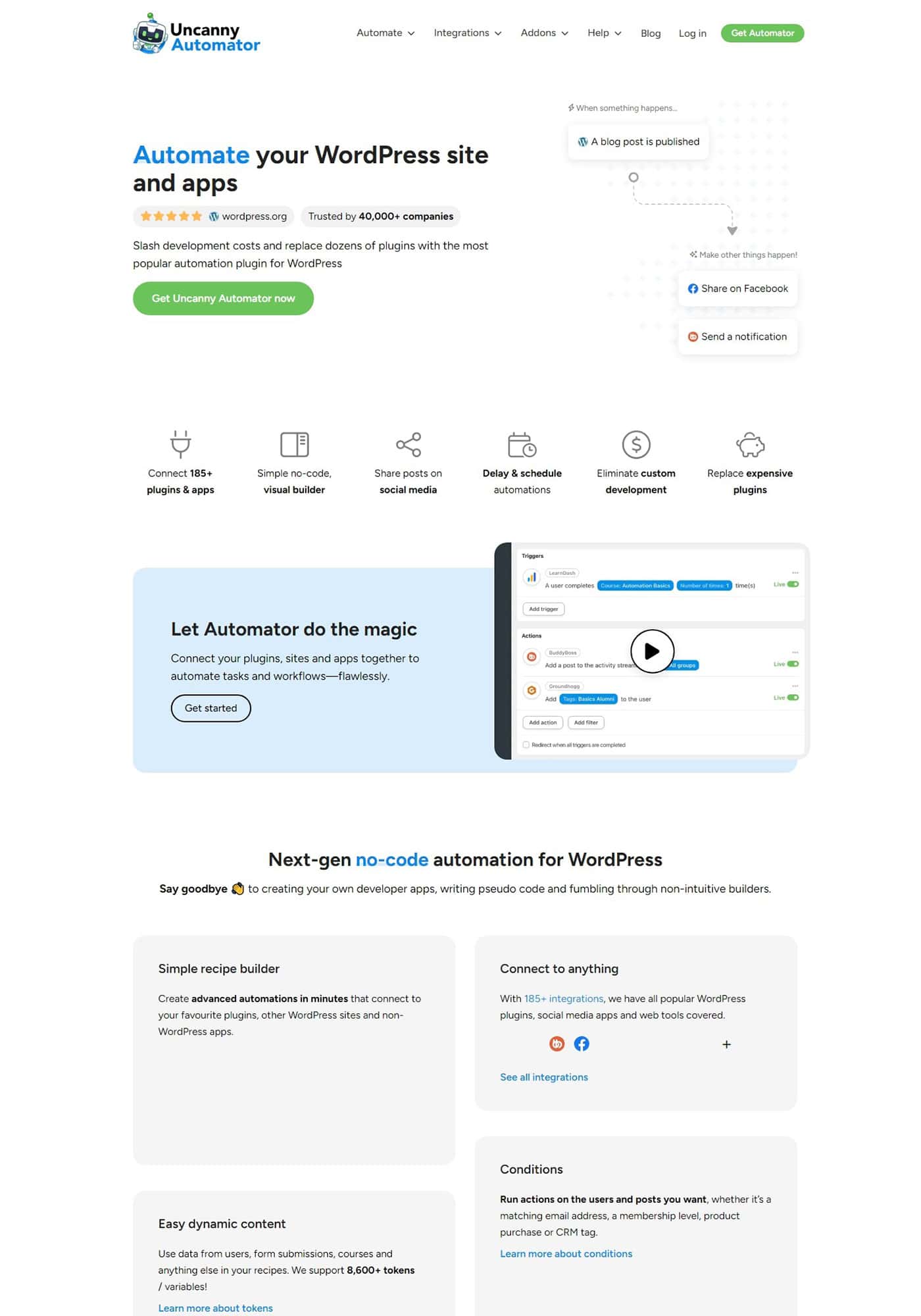
1. Uncanny Automator
Uncanny Automator is a user-friendly WordPress automation plugin that connects your site with various tools and plugins to streamline workflows. It automates repetitive tasks, saving time and boosting efficiency.
Perfect for e-commerce, membership sites, or blogs, it features a drag-and-drop interface and supports integrations with popular tools like WooCommerce, Mailchimp, and Google Sheets. With Uncanny Automator, creating powerful automation workflows is simple and efficient.
Key Features of Uncanny Automator :
- Create complex workflows without writing a single line of code.
- Connect WordPress plugins and external tools like Zapier, Slack, and HubSpot.
- Automate tasks using customizable triggers and actions tailored to your workflow.
- Automate product recommendations, order follow-ups, and customer notifications.
- Trigger actions based on user behavior, like form submissions or course completions.
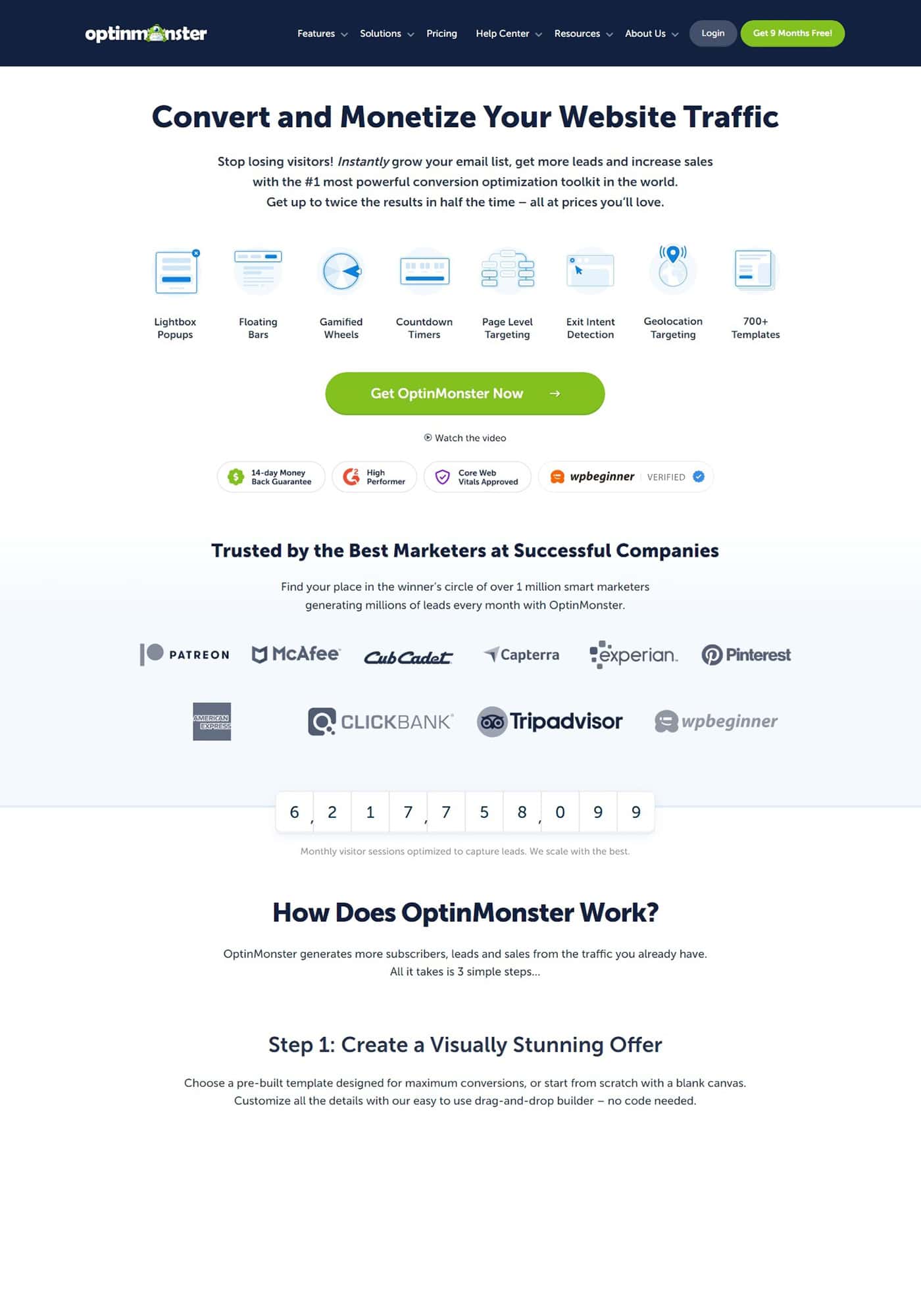
2. Optin Monster
OptinMonster is a powerful lead generation and conversion optimization tool designed to help you grow your email list, increase sales, and boost engagement on your WordPress site. With its user-friendly drag-and-drop builder, you can create visually appealing opt-in forms and campaigns without needing any coding skills.
Whether you’re running an e-commerce store, blog, or business website, OptinMonster offers a wide range of features to capture leads, retain visitors, and reduce bounce rates effectively.
Key Features of Optin Monster :
- Easily create stunning popups, floating bars, slide-ins, and more.
- Display campaigns based on user behavior, location, or time spent on the site.
- Detect when users are about to leave and display targeted messages to retain them.
- Test multiple variations of campaigns to find the most effective design and messaging.
- Create mobile-friendly campaigns that look great on all devices
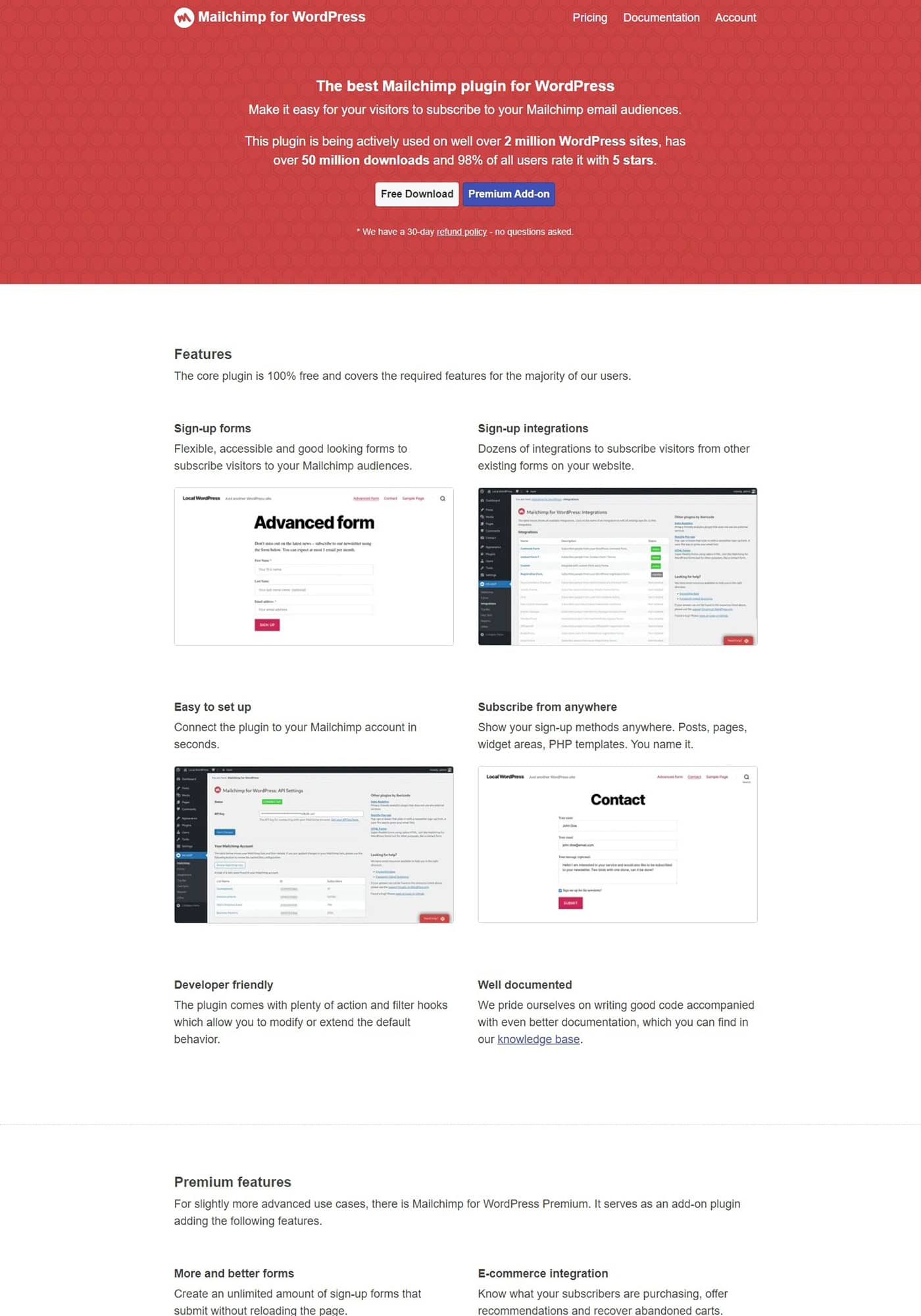
3. Mailchimp for WordPress
Mailchimp for WordPress is a versatile and user-friendly plugin designed to seamlessly integrate your WordPress website with Mailchimp, one of the most popular email marketing platforms. This plugin makes it easy to grow your email list, engage your audience, and manage your marketing campaigns directly from your site.
Whether you’re running an e-commerce store, a blog, or a business website, Mailchimp for WordPress provides the tools you need to connect with your audience effectively and drive conversions.
Key Features of Mailchimp for WordPress :
- Build customizable and responsive sign-up forms to collect user data effortlessly.
- Works with popular plugins like WooCommerce, Contact Form 7, Gravity Forms, and more.
- Automatically segment subscribers into groups for targeted campaigns.
- Track customer purchases and create personalized email recommendations.
- Style your forms to match your website’s design using a built-in form builder or custom CSS.
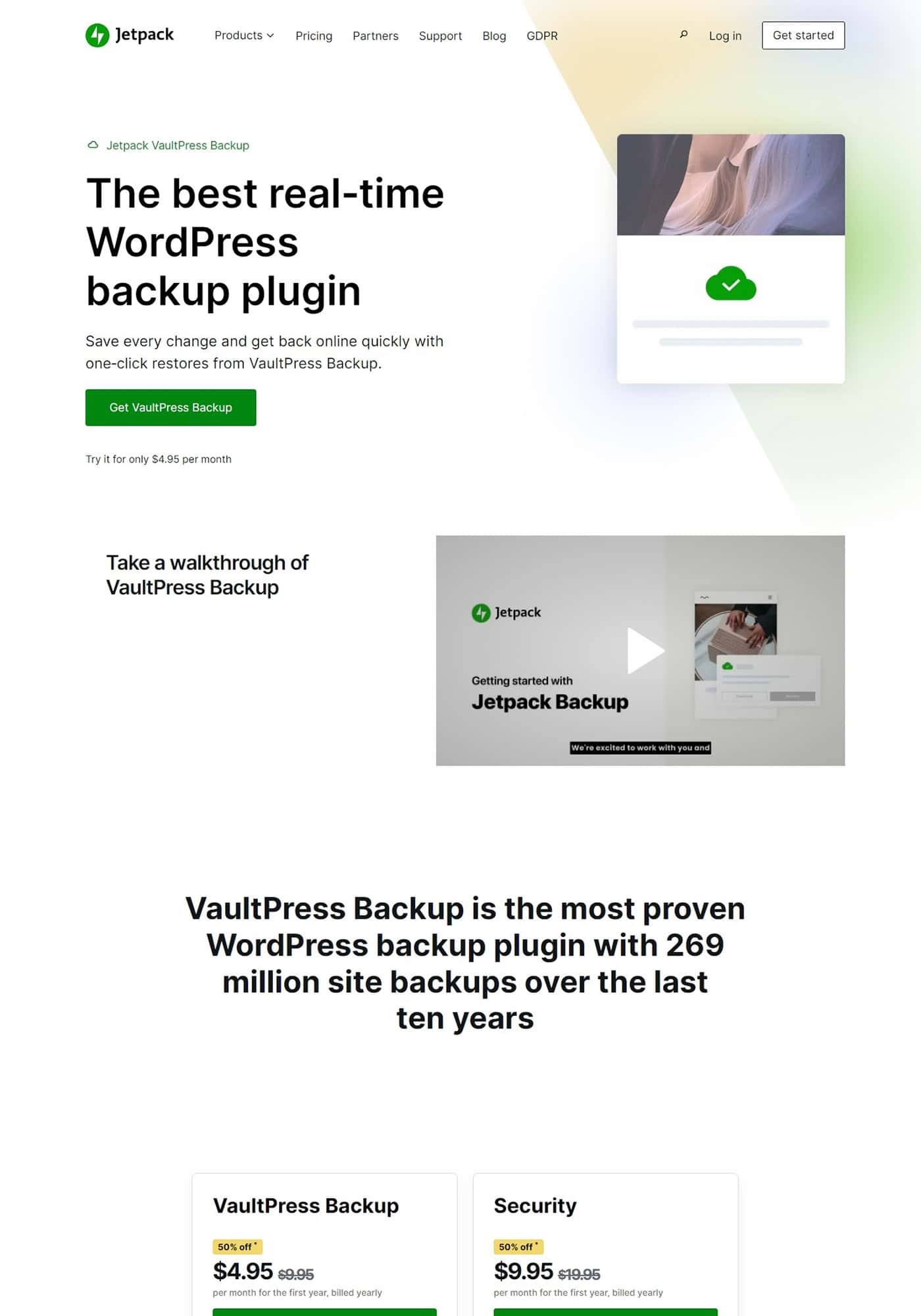
4.Jetpack
Jetpack is a feature-packed WordPress plugin designed to make your website faster, more secure, and easier to manage. It combines essential tools for performance, security, and site customization into one powerful solution, helping you focus on growing your site instead of juggling multiple plugins.
Whether you’re a blogger, business owner, or running an e-commerce store, Jetpack offers everything you need to optimize and protect your site while enhancing its functionality and user experience.
Key Features of Jetpack:
- Easily connect with tools like WooCommerce for advanced functionality.
- Protect your site with automatic backups, malware scanning, and brute force attack prevention.
- Speed up your site with a free CDN, image optimization, and lazy loading.
- Access additional themes, galleries, and widgets to personalize your site.
- Track your stats, promote posts on social media, and optimize for SEO.

5. WP Fusion
WP Fusion is a powerful WordPress plugin that seamlessly connects your website with your CRM or marketing automation platform. It helps you automate workflows, track user engagement, and create personalized experiences for your audience, making it an essential tool for membership sites, e-commerce stores, and online courses.
With WP Fusion, you can sync user data, tag customers based on their activity, and trigger targeted email campaigns—all without writing a single line of code!
Key Features of WP Fusion:
- Connect your WordPress site to popular CRMs like HubSpot, Salesforce, and ActiveCampaign.
- Automatically tag users based on their actions (e.g., form submissions, purchases, or course completions).
- Display personalized content based on user tags or behavior.
- Automate user onboarding, restrict content access, and manage memberships effortlessly.
- Integrates with LearnDash, LifterLMS, and other LMS tools to enhance course delivery and user engagement.
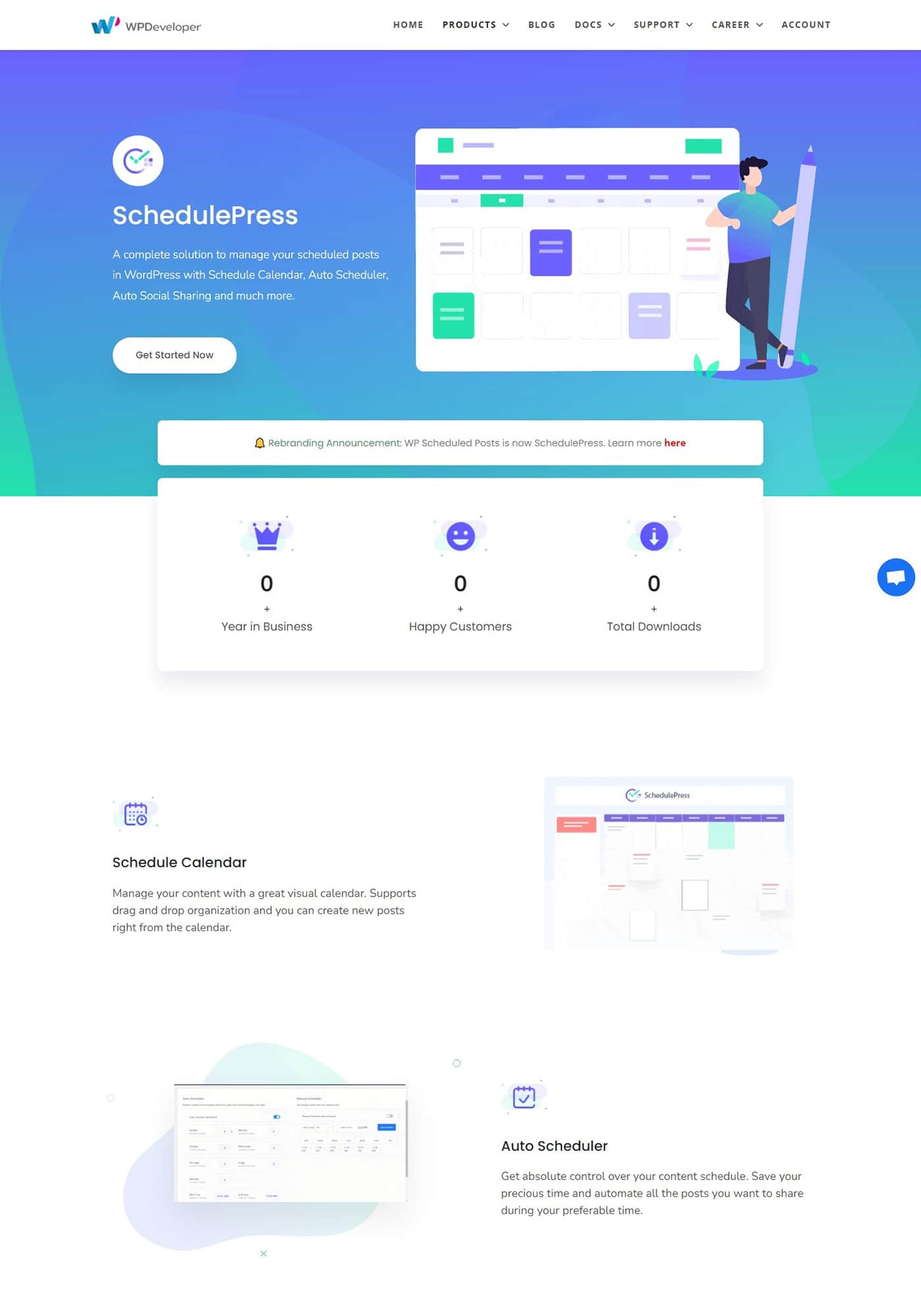
6. SchedulePress
SchedulePress is a powerful WordPress plugin designed to make content scheduling and publishing effortless. It’s perfect for bloggers, content creators, and website managers who want to plan and automate their publishing workflow. With SchedulePress, you can ensure your posts go live at the perfect time, even if you’re away from your desk.
The plugin offers robust scheduling tools, social media integrations, and an editorial calendar, making it a must-have for managing a consistent content strategy.
Key Features of SchedulePress:
- Automatically publish posts at scheduled times, ensuring timely content delivery.
- View all your scheduled posts in one place and manage them with a simple drag-and-drop interface.
- Automatically share posts on social platforms like Facebook, Twitter, and LinkedIn when they go live.
- Ensures posts are published even if WordPress misses the scheduled time.
- Set custom time slots and rules to suit your posting frequency.
- Ideal for team-based websites, allowing collaboration and content planning among multiple users.
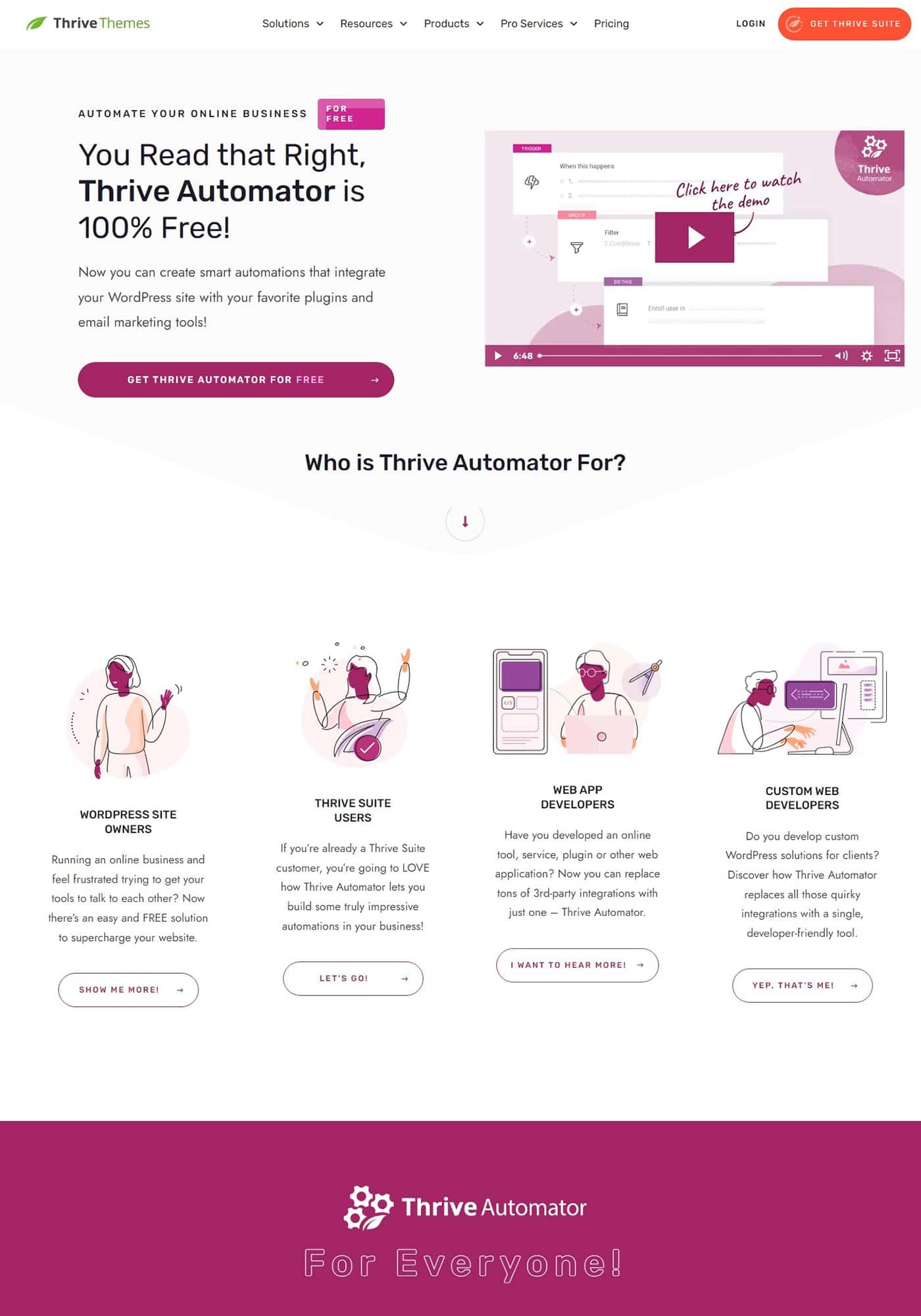
7. Thrive Automator
Thrive Automator is a dynamic WordPress plugin designed to help you automate tasks and streamline workflows across your website. Whether you’re running a membership site, online course, or blog, Thrive Automator allows you to connect different tools, plugins, and apps to save time and improve efficiency.
With its intuitive interface and robust features, Thrive Automator empowers you to create powerful, custom workflows tailored to your unique needs—no coding required.
Key Features of Thrive Automator:
- Create workflows with triggers and actions based on user activity, such as form submissions or course completions.
- Works with Thrive Suite tools and integrates with popular plugins like WooCommerce, LearnDash, and membership plugins.
- Automate processes like tagging users, sending emails, or unlocking content based on specific user actions.
- Connect with external apps and services to expand your automation possibilities.
- Schedule actions like follow-ups, reminders, or content delivery to enhance user experience.
Conclusion
WordPress automation tools are invaluable for simplifying and enhancing your website management workflow. By automating repetitive tasks and integrating seamlessly with various tools, these plugins allow you to save time, reduce manual effort, and focus on growing your business or content strategy. From scheduling posts and managing customer data to optimizing performance and securing your site, each tool offers unique features tailored to specific needs.
Whether you’re a blogger, an e-commerce entrepreneur, or a membership site owner, investing in the right automation tools can transform how you manage your WordPress site. Explore the plugins listed above to discover the perfect solutions to boost efficiency, improve user experience, and drive success for your website.


