Creating content for a website, like articles, blogs, or posts, can be made easier with the help of special tools called plugins, or AI tools as they’re known today. These tools not only help organize your content but also greatly improve a writer’s speed and efficiency.
In this article, we share useful information about some very helpful plugins that can make your WordPress blogs better and more efficient.
Key Points to be Considered While Writing a Content
Before diving into creating an informational article for your website, it’s essential to keep the following points in mind:
Identify Your Target Audience
Knowing your writing niche is very important before you start creating content for your website. Writing can be done in different style, tones, and that can be written for a blog post, article, or even writing something informative.
Knowing your target audience will help to tailor your tone, style as well as content to meet their needs and preferences.
Conduct Thorough Research
Conducting thorough research before writing meaningful content will help provide a greater perspective. This will make sure that your content is accurate, relevant and up to date.
Craft an Engaging Title
An engaging headline will draw people in and make them want to read more about what you have to say.
Create an Outline
Planning a detailed outline for your article can lead to a better flow while you are writing the content. This helps in organizing and maintain a smooth flow from start to finish.
Focus on Readability
The way you organize your content is really important. Use shorter paragraphs and add subheadings to break them up. When it makes sense, use bullet points to present your information. And always write in a way that everyone can easily understand.
Incorporate Keywords Strategically
Keywords are the main key to make your articles outstand the article in the SERPs. Identify a relevant keyword and integrate them to your content throughout without over using it.
Add Visual Elements
To make your content more interesting and attractive, add images, infographics, or videos to make it look better.
Proofread and Edit
Review your work thoroughly to eliminate errors and refine the content for clarity, coherence, and conciseness.
Include a Call-to-Action (CTA)
Encourage readers to take action, whether it’s subscribing, commenting, or exploring related content, to increase engagement.
Top Writing Plugins to Boost Productivity
Here are some really helpful writing plugins for WordPress that can make your blogging more efficient. Let’s get right to the recommendations:
1. SEO Optimization
SEO is crucial for ensuring your content ranks well on Search Engine Results Pages (SERPs). Certain plugins can analyze your writing and highlight errors or areas for improvement while you create content. By addressing these issues, you can enhance your content’s quality, save time, and improve its chances of ranking higher on SERPs
Here are some of the plugin recommendations to improve your SEO game:
Yoast SEO

The Yoast SEO helps to optimize on-page SEO helping with meta tags, keywords, and readability analysis. Moreover, its AI feature helps you to create neta descriptions, tags, titles for your blog page.
On the indexing part, it generates XML sitemaps to help search engines index your blog. Let’s look at some of its features
Key Features of Yoast SEO:
- Automated technical SEO improvements
- Keyword research within the plugin
- Powerful front end SEO inspector
- Integrate the plugin with Elementor website builder
- Enhance readability and drive engagement
- Advanced AI features with the Yoast SEO Premium
Download for Free Purchase Premium
Rank Math SEO
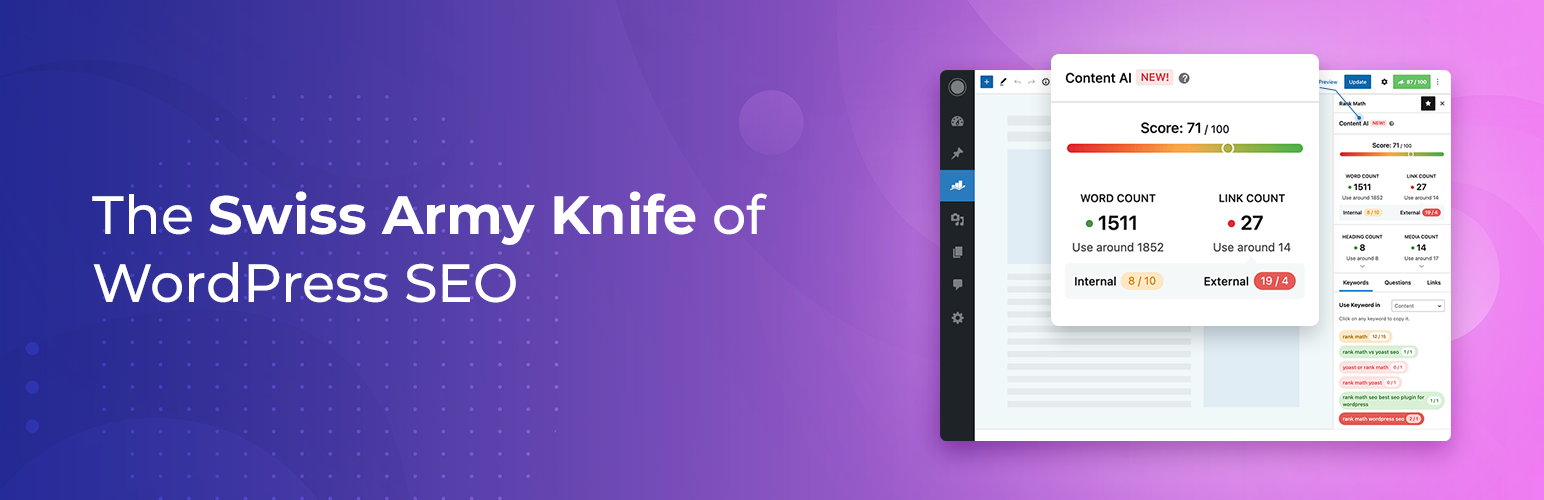
Rank Math SEO is another top plugin that helps users engage consistent traffic to your website. Automated keyword suggestions from Google and also provided SEO recommendations that would rather enhance your content for the WordPress blog.
Rank Math SEO is a good choice for bloggers, small websites, online store owners, new businesses, local companies, and many others. Some of the plugin’s features, which are usually only available in the paid version, are actually free.
Key Features of Rank Math SEO:
- Ai generated suggestions to know what to focus on when you write.
- Keep track of the website’s ranking.
- Improve rankings with the suggestion of keyword improvement in contents.
- Import Schema markup from other websites
- Automated image SEO
- Local SEO optimization
Download for Free Purchase Premium
2. Content Structure and Clarity
A well-structured piece of content performs better on SERPs and makes it easier for users to quickly find the information they’re looking for.
Google uses crawling techniques to find relevant content to present to users. A well-structured paragraph, paired with proper headings and subheadings, helps these crawlers understand and rank your content effectively.
Let’s have a look at the plugins that can enhance productivity and also engage users:
WP Spell Check
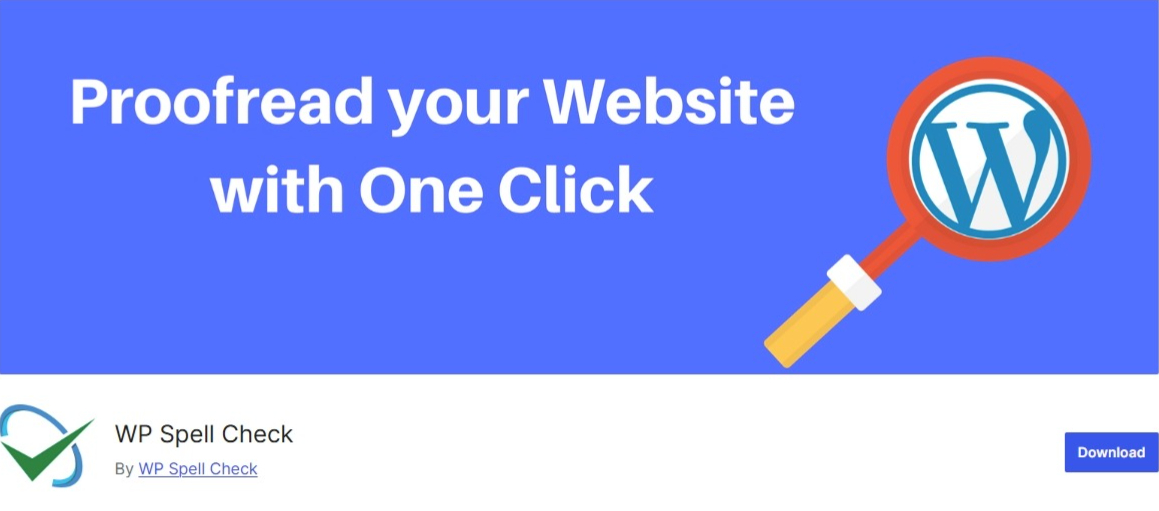
With the spell check, mean what you are really meaning to convey. A minor spelling mistake can lead the users to misunderstand a whole sentence.
With WP Spell check find as well as fix spelling errors, grammar errors, punctuation errors, SEO, broken shortcodes and HTML.
Key Features of WP Spell Check:
- With one click proofread entire WordPress website and find spellings and grammar errors.
- AI suggested SEO titles and descriptions.
- Integration with WordPress themes and plugins.
- Create a professional image for your website visitors quickly for your visitors.
- Get punctuation errors and typos reports that users have missed on old pages and posts
Download Free Purchase premium
Easy Table of Contents
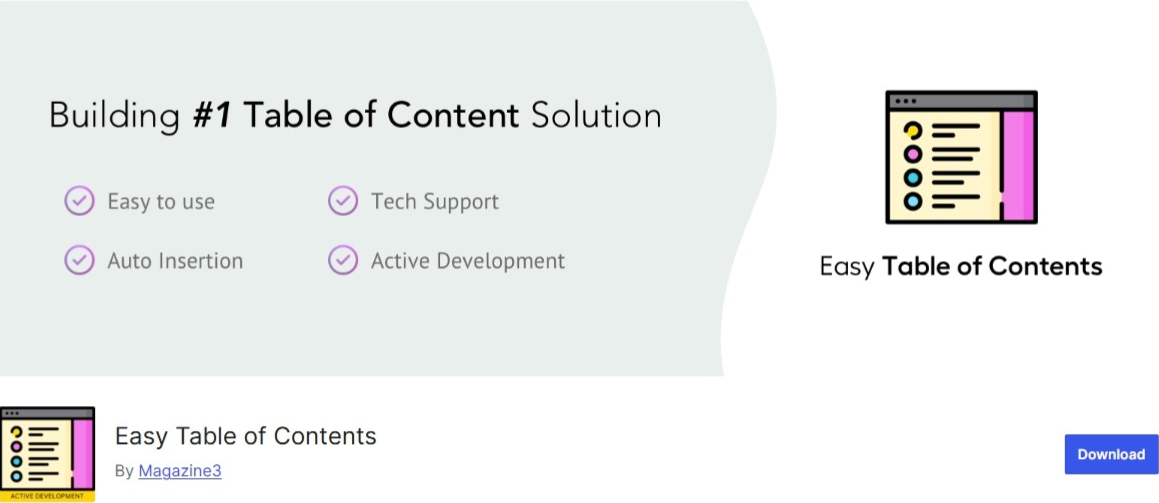
The Easy Table of Contents is a tool for managing content that helps users present their information in a simpler way. This makes it easier for users to quickly see what content is available and find the information they need when they’re in a rush.
Once you get familiar with smooth scrolling, you’ll quickly see what the article offers. This user-friendly plugin automatically adds the content.
Key Features of Easy Table of Contents:
- Auto-insert table of contents into the page
- Supports smooth scrolling
- Many action hooks and filter available
- An option to show toc based on dynamic paragraph count.
- Support for custom taxonomy description.
- Easily exclude headers globally and on a post by post basis.
Download Free Purchase Premium
3. Content Management and Scheduling
Content writers often get so engrossed in their writing that they forget to schedule their posts on social media. This can cause important content to become outdated, making their efforts and time wasted.
To help with timely scheduling, there are many tools available that assist users in managing and scheduling their posts effectively.
Let’s take a closer look at the content management tools that can help increase the productivity of writers on WordPress blogs.
Editorial Calendar
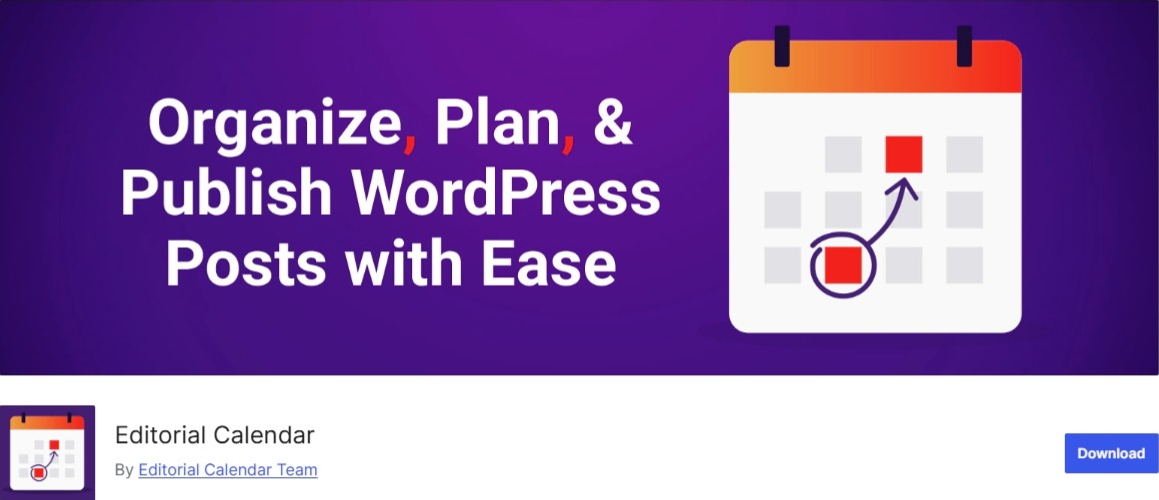
The Editorial Calendar assists in scheduling the posts to the WordPress sites. Once users have completed the article they can simply schedule the date and the time the post needs to be posted.
The drag and drop feature lets you easily move posts and make small changes.
Key Features of Editorial Calendar:
- Organize your content and stay consistent.
- Overview of the upcoming posts and scheduled dates in a simple format.
- Instantly see the draft of each post.
- Collaborate with multiple authors.
- Handle drafts and live posts as well.
- Streamlined workflow.
Nelio Content

Nelio Content is an editorial calendar that also allows users to link their social media accounts. The plugin enables you to share posts across almost all social media platforms.
Nelio ensures that your content is scheduled and promoted smoothly while you use the WordPress blog platform. It is unique compared to other tools because it seamlessly integrates with social media platforms.
Key Features of Nelio Content:
- View your content for upcoming day, week, month, or agenda
- Automatically create social message timelines.
- Monitor page visits using Google Analytics.
- Customize social templates with #hashtags, @handles, emojis, and much more.
- Provide useful websites for writers to use as resources.
- Draft unscheduled posts as ideas.
Download for Free Purchase Premium
4. Performance and Image Optimization
Tracking performance metrics is essential to monitor and improve your content’s effectiveness over time. Similarly, image optimization plays a critical role in creating high-quality content. Tools for image optimization help streamline the process by resizing and compressing images to the appropriate dimensions, ensuring faster loading times and a better user experience.
We will look into each of these top writing plugins to boost productivity.
W3 Total Cache

W3 Total Cache enhances SEO by decreasing load times, utilizing features like content delivery network (CDN) integration, and implementing modern best practices.
Reduced page load times lead to extended visitor engagement and increased page views. Optimized web server performance ensures seamless handling of high-traffic periods. Minifying HTML, CSS, and JS files can save up to 80% bandwidth, streamlining content delivery for a faster and more efficient user experience.
Key Features of W3 Total Cache:
- Minification of posts and pages and RSS feeds.
- Various security features to help ensure website safety.
- Caching of objects in memory or on disk.
- Accelerated Mobile Pages (AMP) support.
- Defer offscreen images using Lazy Load to improve the user experience.
Download for Free Purchase Premium
Smush
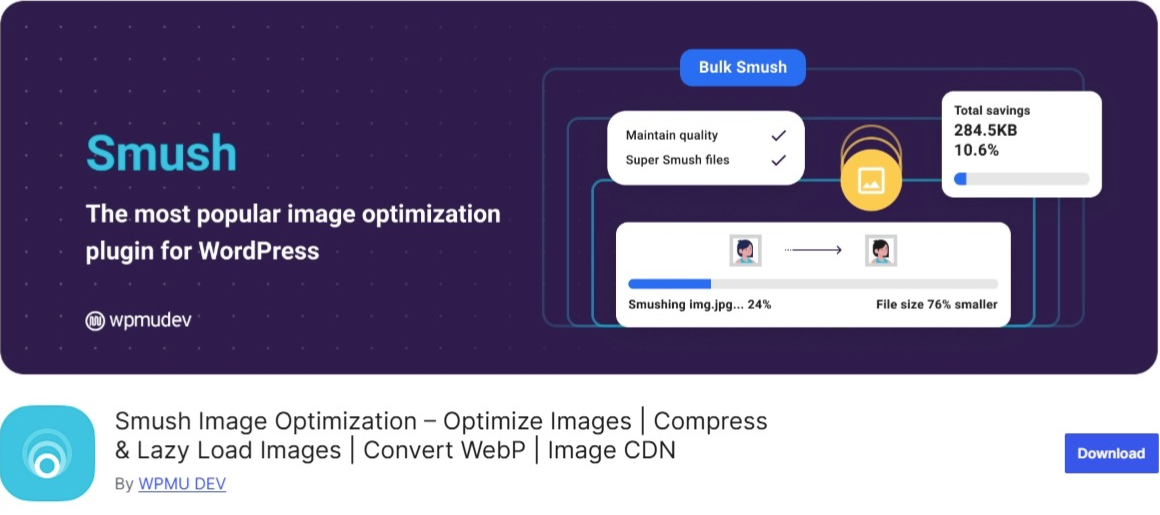
Smush enables users to optimize their images in just minutes, streamlining the content creation process. Unlike other tools, it preserves image quality while compressing large files, making this plugin an invaluable asset for efficient and effective image management.
This plugin now allows users to convert multiple images in bulk, eliminating the need for individual conversions and saving significant time in the process.
Key Features of Smush:
- Locate images that are slowing down your site.
- Smush supports optimization for all of your PNG and JPEG files.
- Set a max width and height, and large images will scale down as they are being optimized.
- Optimize all of your images (up to 5 MB in size) free forever.
- Optimize images even if they aren’t in the default WordPress media library.
Download Free Purchase Premium
5. Templates and Proofreading Tools
When creating a post, you might realize that it could work well for another post or page as well. Fortunately, you can easily duplicate the post and reuse it for a different post type. Let’s have a look at the plugins available:
Yoast Duplicate Post

Yoast Duplicate Post enables users to duplicate posts of any type or copy them to new drafts for additional editing.
Key Features of Yoast Duplicate Post:
- Template tag allows you to put your templates and clone your post/pages from the front-end.
- Create duplicate posts that can be used later.
Conclusion
In conclusion, utilizing the right writing plugins for your WordPress blog can significantly boost productivity and improve the quality of your content. From SEO optimization tools like Yoast SEO and Rank Math SEO to content structuring plugins like WP Spell Check and Easy Table of Contents, these tools enhance readability, streamline the writing process, and help you stay organized. Additionally, plugins like Editorial Calendar and Nelio Content ensure your posts are scheduled and shared on time, while performance and image optimization tools like W3 Total Cache and Smush contribute to a smoother user experience. By incorporating these plugins, writers can create well-structured, engaging, and optimized content more efficiently.


Your writing is not only informative but also incredibly inspiring. You have a knack for sparking curiosity and encouraging critical thinking. Thank you for being such a positive influence!
I’ve been following your blog for quite some time now, and I’m continually impressed by the quality of your content. Your ability to blend information with entertainment is truly commendable.
Nice article!
Very useful article! I like how it breaks down top writing plugins for WordPress — grammar checkers, content organizers, and SEO helpers. Great for boosting productivity and writing better blog posts.