If you are in search of enhancing your website with the mega menu plugins you have come to the right place.
A mega menu is a type of expandable menu that typically appears as a large, multi-column dropdown within a website’s navigation bar or header. Unlike traditional dropdown menus, which might display only a single level of navigation options, a mega menu allows users to see multiple levels of a website’s structure or content hierarchy at once.
We have compiled some of the best mega menus for 2024, give it a thorough check:
Groovy Mega Menu

Groovy Mega Menu is a paid plugin that aims to make it as easy as possible to add mega menus to WordPress websites.
Although Groovy Mega Menu should work with any theme that was built following the WordPress coding standards, it’s also been designed to integrate seamlessly with many of the most popular page builder plugins, including Divi Builder, Elementor, and WPBakery Page Builder. Therefore, if you’re also using these plugins to customize your website, you can install the Groovy Mega Menu and start enhancing your menu areas without any problems.
Great Features of Groovy Mega Menu:
- Offers a modern and visually appealing menu design.
- Enables the creation of feature-rich mega menus for efficient content organization.
- Drag-and-Drop Builder
- Responsive Design
- Advanced animation effects for dynamic and engaging transitions.
- Customization Options
- Allows users to set conditions for when and where the mega menu appears on the site.
- Supports multi-column layouts for comprehensive content presentation.
QuadMenu

QuadMenu stands out as a rare gem among free mega menu plugins for WordPress, offering the unique capability to effortlessly create mega menus, tabs menus, and carousel menus.
Crafted under the “mobile-first” concept, this responsive menu ensures compatibility with all screen sizes and enhances the user experience with touch screen friendliness.
What sets QuadMenu apart from alternatives like Ubermenu or Max Mega Menu is its diverse range of layouts. Serving as an all-in-one solution, it allows users to create both horizontal and vertical menus on desktop devices and seamlessly transitions to collapsible or off-canvas menus on mobile devices.
The plugin’s drag-and-drop user interface further simplifies menu management, empowering users to effortlessly handle all menu content by adding widgets and other elements directly through the familiar WordPress menu boxes.
Great Features of Quad Menu:
- Automatic and manual menu integration
- Build extending the standard WordPress Menu system
- Supports multiple menu locations
- Drag and Drop admin builder
- Display WordPress Widgets in your menu
- Support for child themes
- Unlimited Menu Themes
- Vertical Mega Menu
- Horizontal Mega Menu
- Offcanvas Mega Menu
- Sticky Menu
- Click or use the hoverIntent plugin to open links
Mega Menu
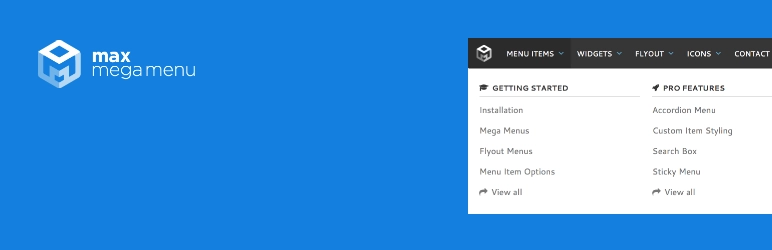
When Max Mega Menu is installed, it automatically transforms your existing menu into a mega menu without requiring any coding. The intuitive drag-and-drop builder allows you to construct and customize your menu effortlessly directly from the dashboard.
Max Mega Menu not only simplifies the process of creating mega menus but also offers extensive customization options. You can style your mega menu according to your preferences. What sets this plugin apart is its ability to handle complex menus, allowing you to integrate interactive elements such as maps. Moreover, you can incorporate additional functionalities like calendars and contact forms, seamlessly integrating them with third-party plugins.
Remarkably, the mega menu feature often considered a premium offering in other plugins, is provided for free in Max Mega Menu. Despite its rich feature set, the plugin remains lightweight and ensures fast loading times, contributing to a smooth user experience on your website.
Great Features of Mega Menu:
- Supports Flyout (traditional) or Mega Menu sub menu styles
- Hover, Hover Intent, or Click event to open sub menus
- Fade, Fade Up, Slide Up, or Slide sub menu transitions
- Add icons to menu items
- Menu item options including Hide Text, Disable Link, Hide on Mobile, etc
- Align menu items to the left or right of the menu bar
- Align sub menus to the left or right of the parent menu item
- Display your menu using Automatic Integration, Block, Widget, or Shortcode.
DiviMenu
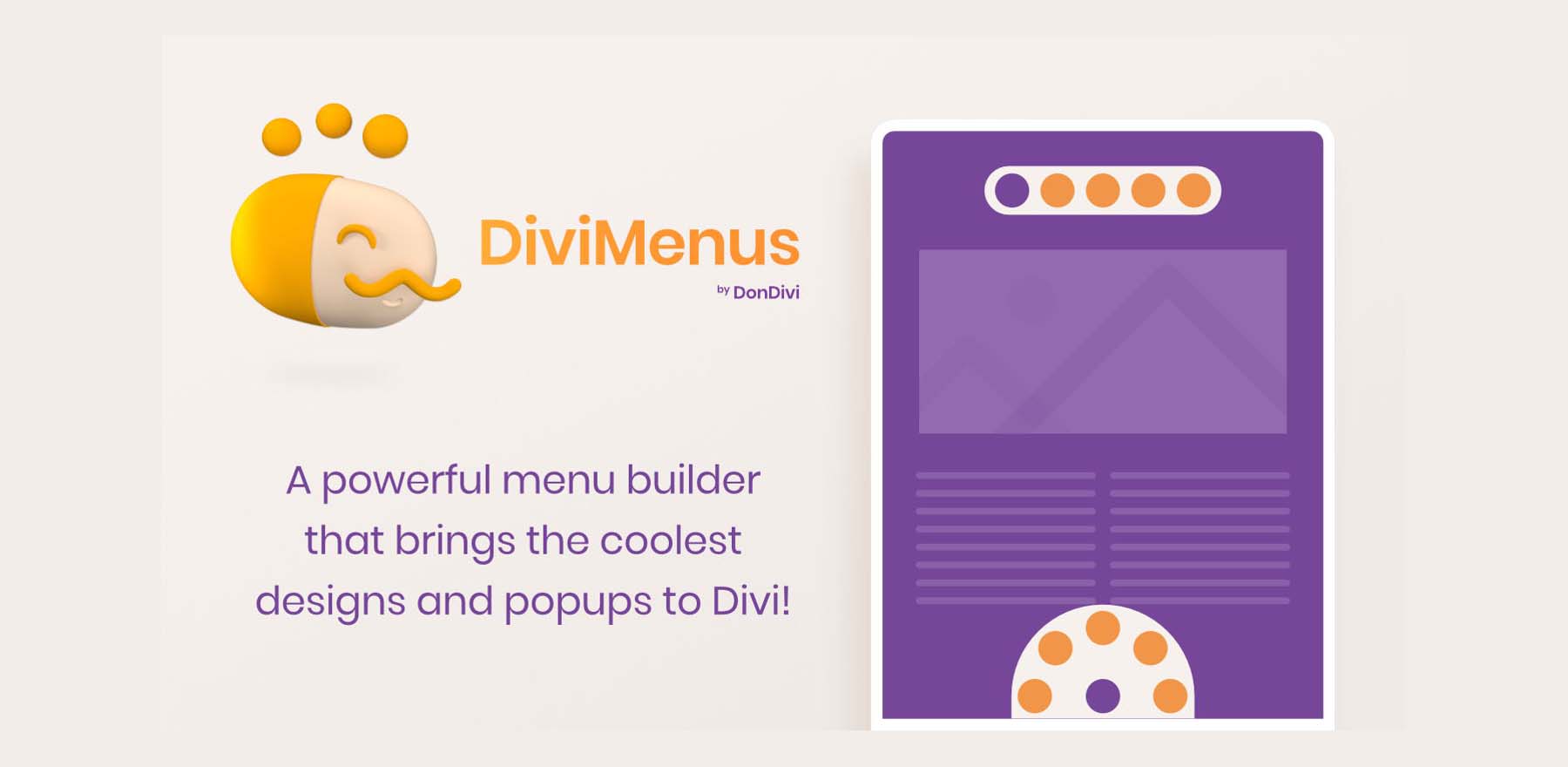
DiviMenus is the go-to menu solution for Divi theme users looking to add extra customization to WordPress menus. This Marketplace plugin has over 4000 purchases and comes highly reviewed. It’s the best of Divi and advanced menu creation and can be yours.
The DiviMenus module can design creative menu displays in different shapes using your WordPress menus. The plugin allows you to modify various attributes such as alignment, labels, borders, and more, to create a unique menu that meets your specific design requirements. Plus, you can use countless menus in a variety of different ways throughout your site to boost content engagement.
Great Features of DiviMenu
- Build creative mega menus using layouts from the Divi Libray within your menu
- Shopping cart and eCommerce integration
- Create clever circular menus with text and/or images on hover
- Create a vertical menu to reveal text and/or images on hover
- Create timeline or process menus
- Built-in options for different types of animation effects.


