If you are looking to purchase hosting for your newly to be launched website or upgrade your existing hosting to a faster one, this is the article for you. Here, we will compare and contrast some of the best WordPress hosting service providers that provide super fast hosting to your website. This will allow you to know about different hosting services and help you choose the most suitable and reliable one for your WordPress website.
But before we go through the list of best hosting providers, let’s talk about what web hosting really is, why do we need hosting on our website, different types of hosting and what are the features that we need to look for before purchasing a hosting service.
If you want to skip all of the reading and research below, we recommend checking out WP Bolt and its high performance WordPress VPS Hosting. As partners with Vultr, Linode, and DigitalOcean, they allow you to deploy sites in 23 global data centers. Plans start from $13 per month.
What is a Web Hosting?
Basically, web hosting is an online service that provides you the space in the internet to make web applications and blogs online. It is the home of the website and storage of all the media files, documents, and contents to allow your audience to visit, read, and use them.
Why do You Need Hosting on your WordPress Website?
After you have registered the domain name for your website, you will start to design your WordPress website locally. Once, the website design is complete, you need to make it live globally. This is when you need the hosting as it will provide the space for your website to make it online on the web.
In simple words, we need web hosting to host our website to make it live and allow the audience to visit the website.
Different Types of Web Hosting
Before you choose the hosting of your website, it is important to the different types of hosting. It will help you to know what type of hosting you really need for your WordPress website.
So, let’s take a quick look at different types of hosting:
Shared Hosting
Shared hosting is a common type of hosting that houses your site on the server shared by other websites. This type of hosting is good for startup websites with less number of visitors due to low costs compared to other hostings.
Advantages:
- Best for startup sites to start a blogging website or small scale businesses
- Easy to handle as you don’t need to write any codes to manage the hosting
- Cost Effective that can be affordable by anyone.
- User friendly cPanel to start up your site in a few clicks
Disadvantages:
- The security level is not good
- A limited amount of resources will be available
- A website can freeze due to traffic overload
- Not so reliable support
Cloud Web Hosting
Cloud Web Hosting is an upgrade to shared hosting. Here, the speed of your website will be doubled due to the virtual availability of hardware resources. It is suitable for growing blogs and online stores.
Advantages:
- Suitable for developing websites and online business
- Provides better performance and uptime compared to a shared hosting plan
- Includes automatic backup services
Disadvantages:
- Costlier than shared hosting
- The website may still freeze if overloaded by traffic
Virtual Private Server (VPS) Hosting
Virtual Private Server (VPS) Hosting is a mid-level range hosting type that resides on servers and other virtual machines. This type of hosting will provide you with greater control over the system configuration and management. You can install any programs or applications that are not supported or allowed on the shared and cloud hosting plans.
Advantages:
- A great hosting plan for high traffic blogs and websites
- Provides better performance and loading speed than Shared and Cloud Hosting
- Full control over the hosting management
- Flexibility to upgrade memory and bandwidth anytime
- Advanced Security and Privacy
Disadvantages:
- Not so good hosting option due to the cost
- Technical knowledge is required for the proper management of VPS hosting
Dedicated Hosting
A dedicated hosting plan will keep your website solely on the server. This type of hosting is great for a website that consumes a large amount of RAM and storage and generates tons of visitors daily.
Advantages:
- Premium security control
- Flexible management
- More stable than other hosting service packages
- The most affordable solution to handle large amounts of traffic daily
Disadvantages:
- Expensive compared to other hosting plans
- Need a high level of technical knowledge for management
- Need to take full responsibility for any problem created inside the program
Managed Hosting
In managed hosting, the service provider will take care of hardware and leave you with the software management. It automatically caches your website, runs malware scans, fixes security loopholes, updates themes and plugins, runs daily backups, etc. So, if you are a newbie and do not have any technical skills, managed hosting is just the hosting service plan, you need to start up your online business.
Advantages:
- Best hosting type for the non-technical users
- Automatically take care of all the maintenance of your website
- Well Optimized with Speed and Performance
- Daily Backups and Security Scan
Disadvantages:
- One of the most expensive hosting types
- Will have less control of your website
- Updates might not go smoothly
Choosing the Best Hosting Service Provider for your WordPress website
Now that you know what is web hosting, its types, and why you need it on your WordPress website, it’s time to choose the hosting service provider for your WordPress website. There are several factors that you should look at while choosing the hosting service. And since the hosting will directly affect the overall performance of your website. You should consider all these factors very seriously.
Here are some of them below:
Speed and Performance:
The speed and performance is an essential factor that you should look for in web hosting. You need to make sure that the web host provides a good loading speed and ensures the best level of performance to handle large amounts of traffic without freezing the website.
Support:
You might be an expert with a good knowledge of every step to create and run a website. However, there might be a potential glitch in the hosting that can mess up everything. So, it is advisable to have web hosting with quality support to their services as advertised.
Uptime:
Another factor that you need to consider on the web host is its uptime. Normally, most of web hosting services will provide you an uptime of over 99.5%. However, even a 0.1% of uptime can create a significant impact on your website. So, you need to make sure the uptime of the hosting of your choice is constant and near to 99.9%.
Other Features that You Can Expect from Your Hosting Service Provider:
- Offsite Backup and Recovery: To restore the data of your website if it case it gets deleted or erased
- Caching: To clear the cache memory and optimize the speed of your WordPress website
- Git Version Control: To interest a developer
- Built-in CDNs: To deliver the media and contents quickly to the audience from the nearest location.
- Security Features: To keep your website safe from hackers and spammers
- Physical Location of Data Center: The closer it is to the majority of your visitors, the better it is.
Best WordPress Hosting Service Provider:
Now that you have come across all the features that you need to look for to choose the best hosting provider. It is time to take a look at the collection. We have provided a brief overview of all the hosting service providers along with their WordPress specific features. Moreover, we have also listed the average uptime, the type of support you will get from the hosting provider, and their pros and cons. This will help you know better about each of the hosting service providers.
With that being said let’s go through the collection:
Bluehost
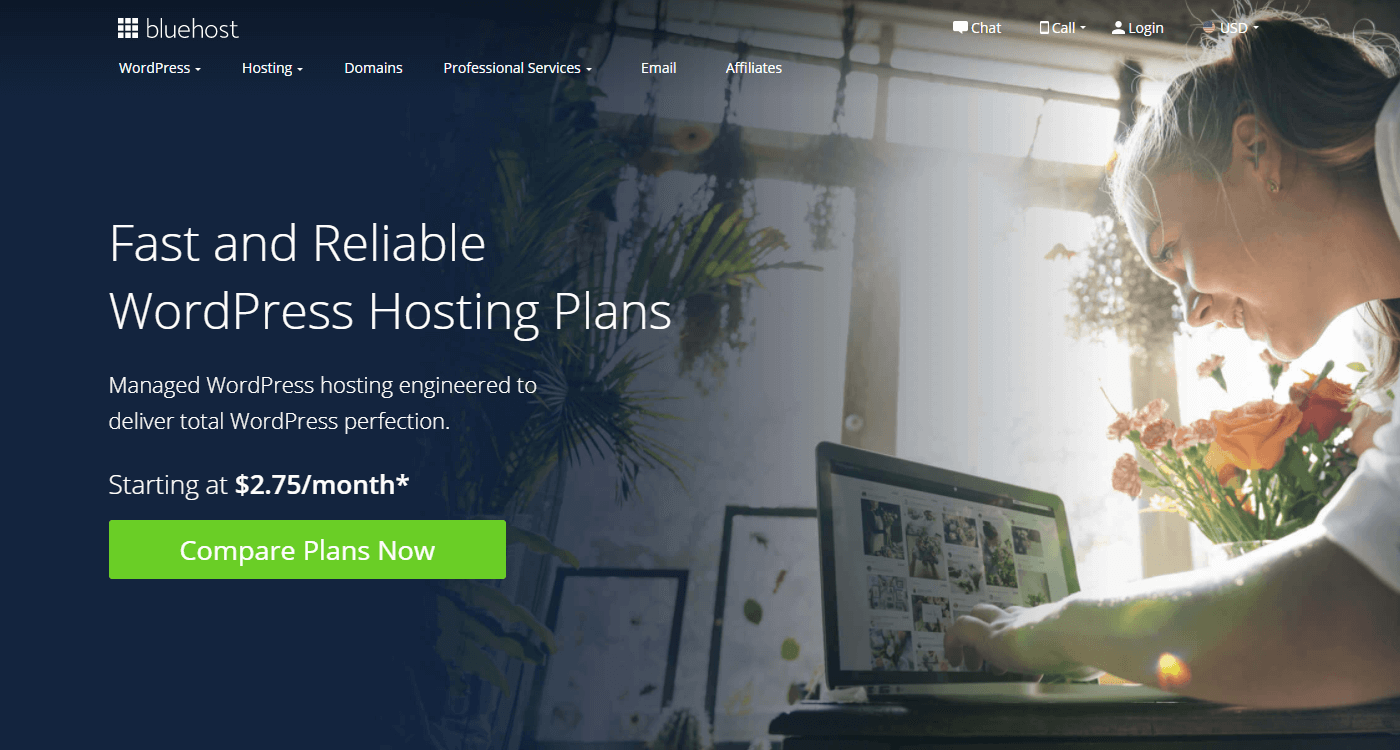
Bluehost is a cost effective hosting service provider officially recommended by WordPress.org. It offers a variety of hosting plans for WordPress users such as shared hosting, managed hosting and WooCommerce hosting at a cheap and reasonable price. Along with hosting service, Bluehost also comes with domain name registration at a reasonable price.
WordPress Specific Features:
- One Click WordPress Installation
- Automated Software and Plugins Updates
- Free SSL Certificate for Each plan
- Enhanced cPanel
- Truly Scalable
- One of 3 Providers Recommended by WordPress
Guaranteed Uptime: 99.98%
Support: 24/7 via live chat and call
Pricing:
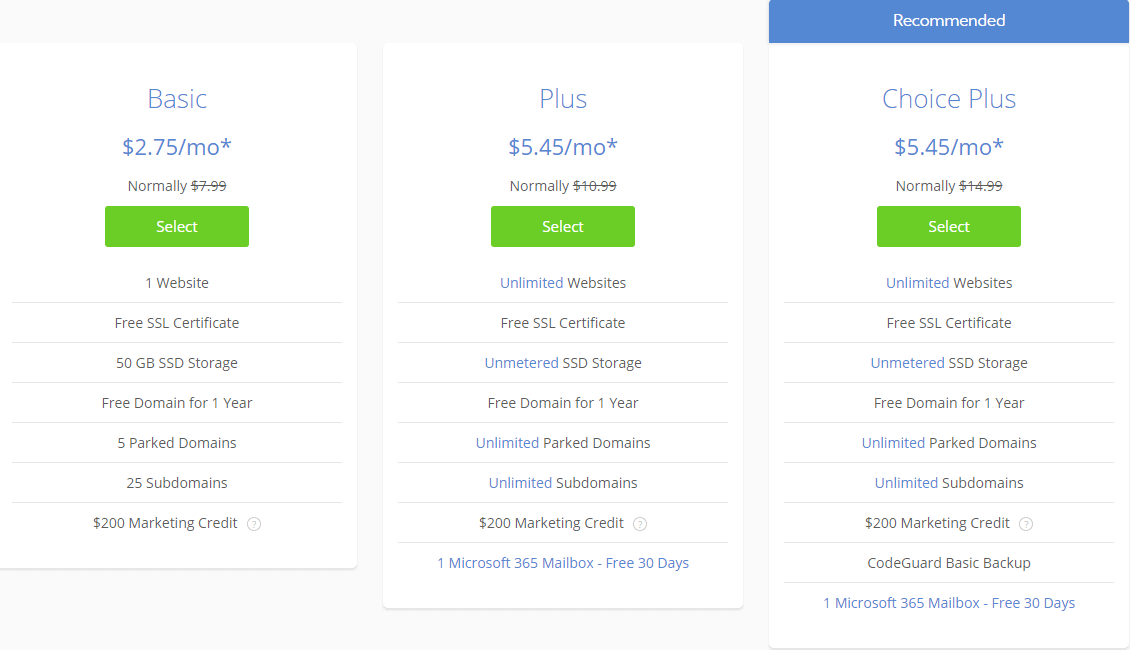
Pros and Cons of Bluehost:
Pros:
- One of the Cheapest Hosting Services for WordPress
- Free Domain Name Registration Option
- Generous Storage
- Unmetered Bandwidth
Cons:
- Poor Backup Option
- No Free Migration of Website
Cloudways
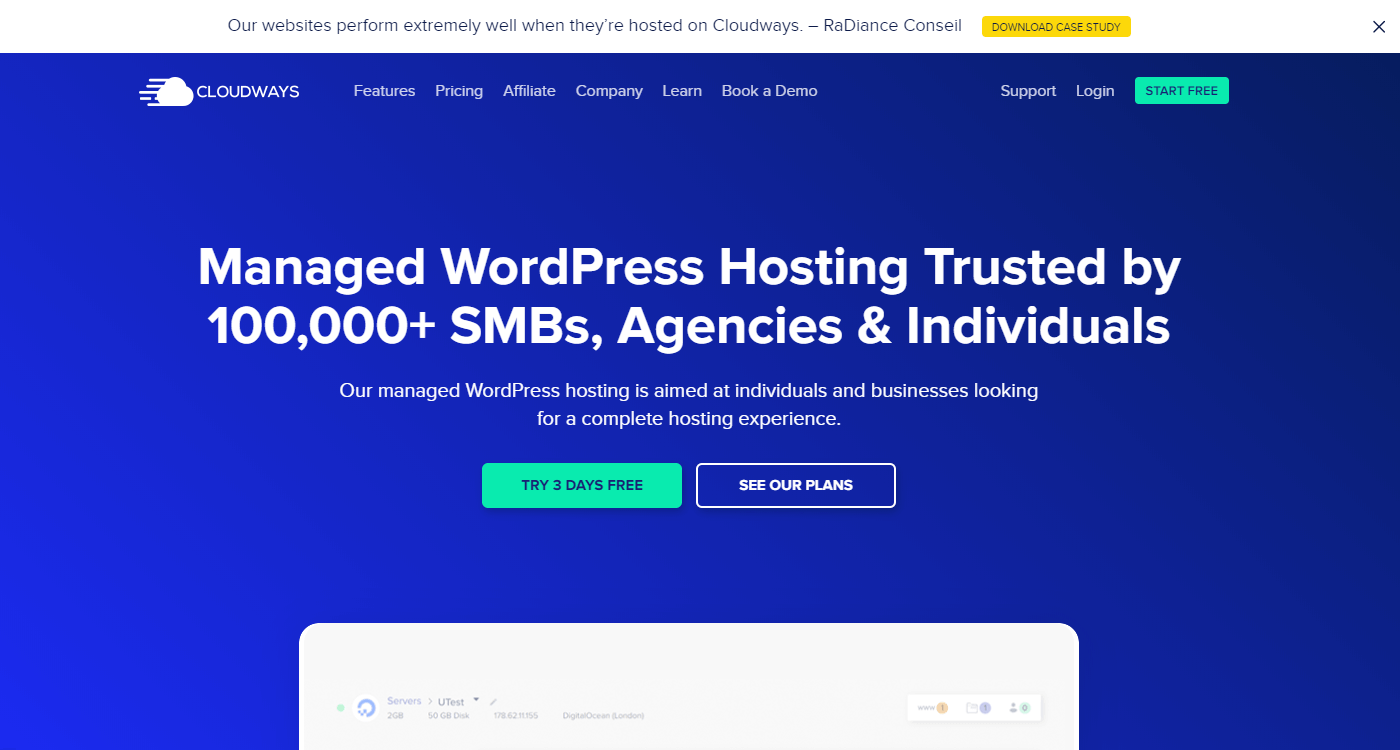
Cloudways is a reliable hosting service provider that facilitates the choice for both simplicity and performance. It provides the customers with all in one solution for launching your web application in an insanely fast cloud service. There are 5 different hosting packages to choose from with each of them offering a 3 days trial. Also, a free WordPress cache plugin is integrated along with the hosting to optimize the speed of your WordPress website.
WordPress Specific Features:
- Free Trial for Hosting Before Purchasing
- Built In Cache
- Vertical Scaling
- Free SSL Certificate Available Each Plan
- Install Unlimited WordPress Websites
- Specific User Role Options to Provide Access to Server
Guaranteed Uptime: 99.99%
Support: 24/7 via live chat and call
Pricing:
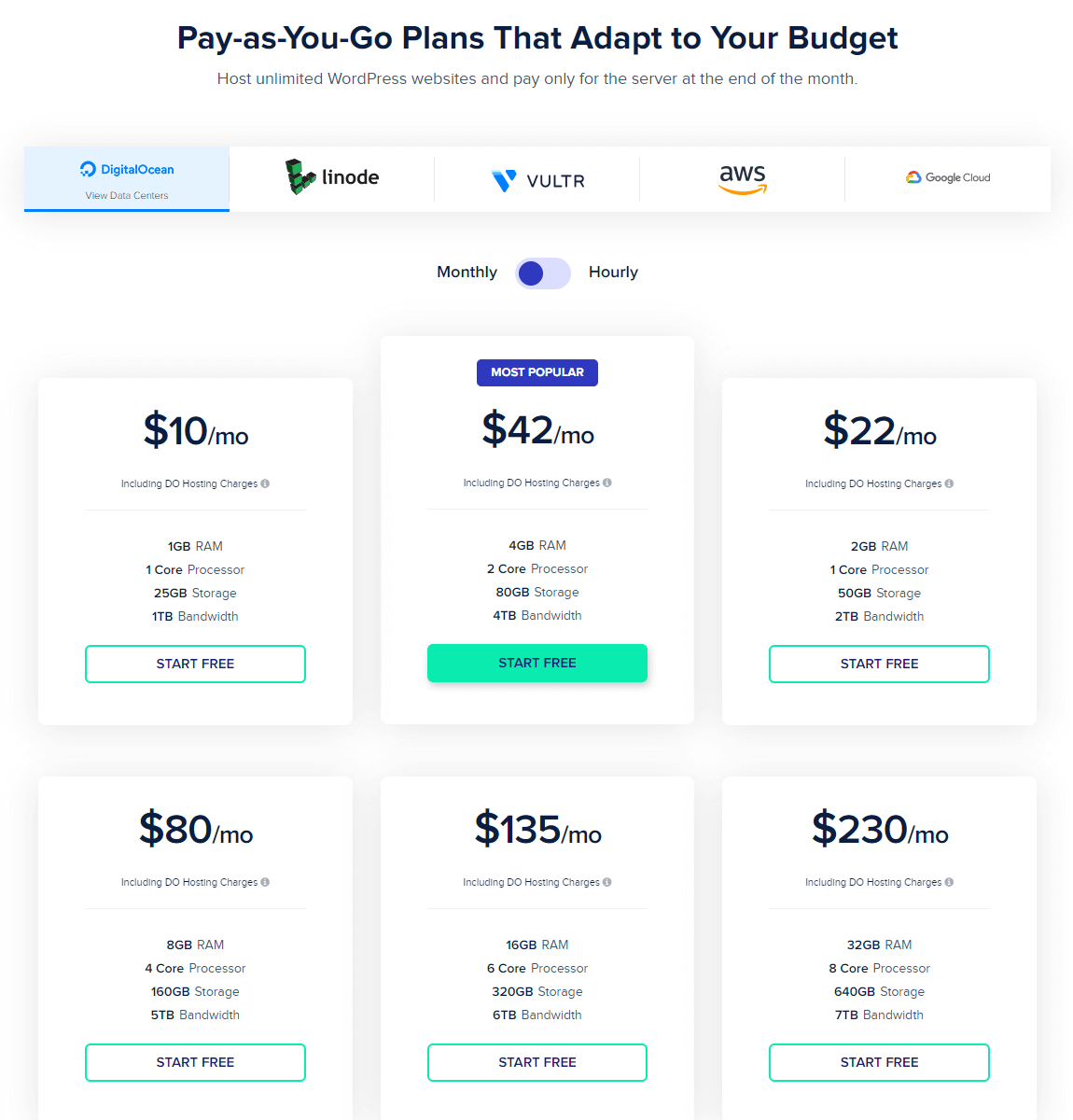
Pros and Cons of Cloudways:
Pros:
- A Completely Free Trial Period Before Purchasing Service
- No Limits to the Installation of a Number of Websites
- Easy to Install Content Management System and Applications
- Free Migration of Website Available
Cons:
- No cPanel As Cloudways Uses Its Own Console for Management of Apps
- No Email Accounts or Domain Name Registration Option
WP Engine
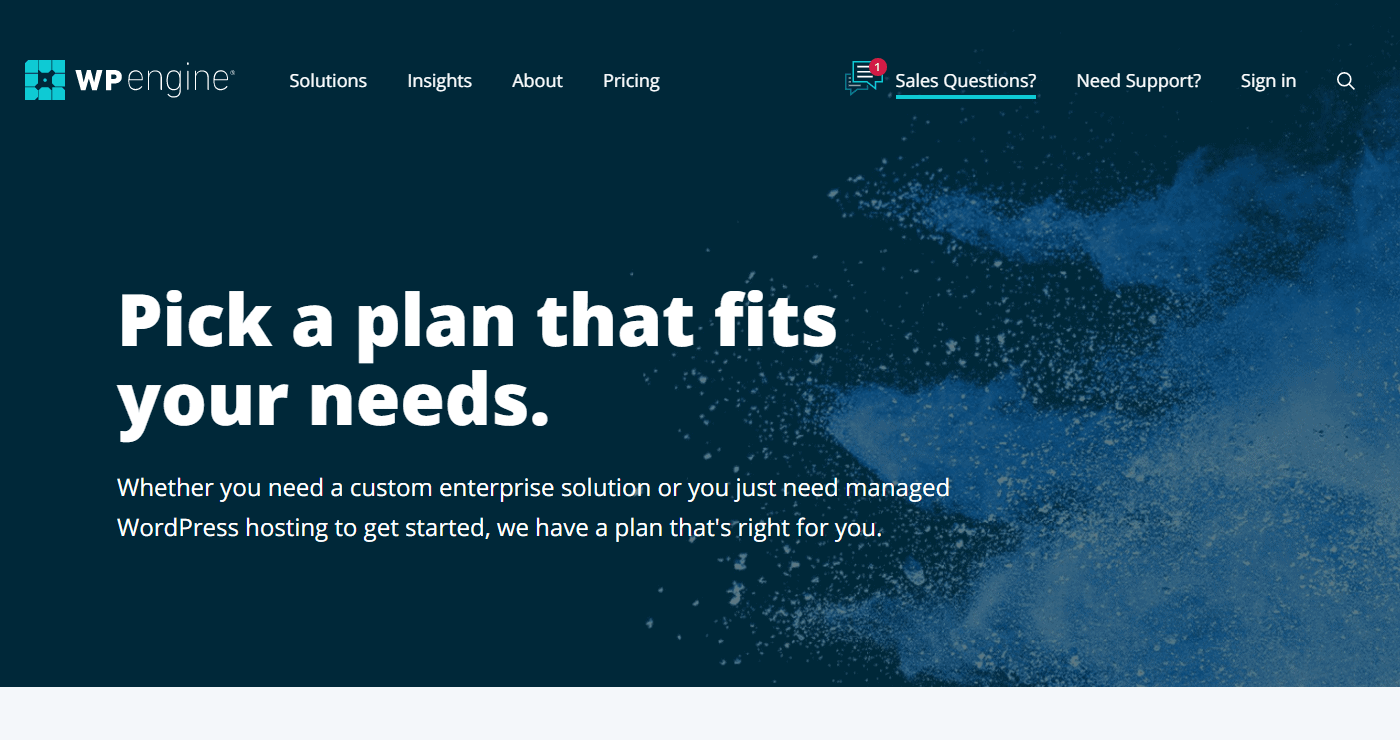
WP Engine is a leading hosting service provider that offers the best managed hosting solution for WordPress. It provides everything you need to keep the WordPress website fast, secure, and scalable. The price of the hosting is a little bit higher than other companies but WP Engine has been providing superb services. Their priority is to keep all their customers happy with the extensive support engineer team and dedicated lab team.
WordPress Specific Features:
- Daily Backup of All Data and Files
- Free SSL Security
- Firewall Protection and Malware Scan
- Inbuilt EverCache Caching
- Content Delivery Network (CDN) Ready
- Constant Updates and Server Upgrade
Guaranteed Uptime: 99.95%
Support: 24/7 via live chat and phone
Pricing:
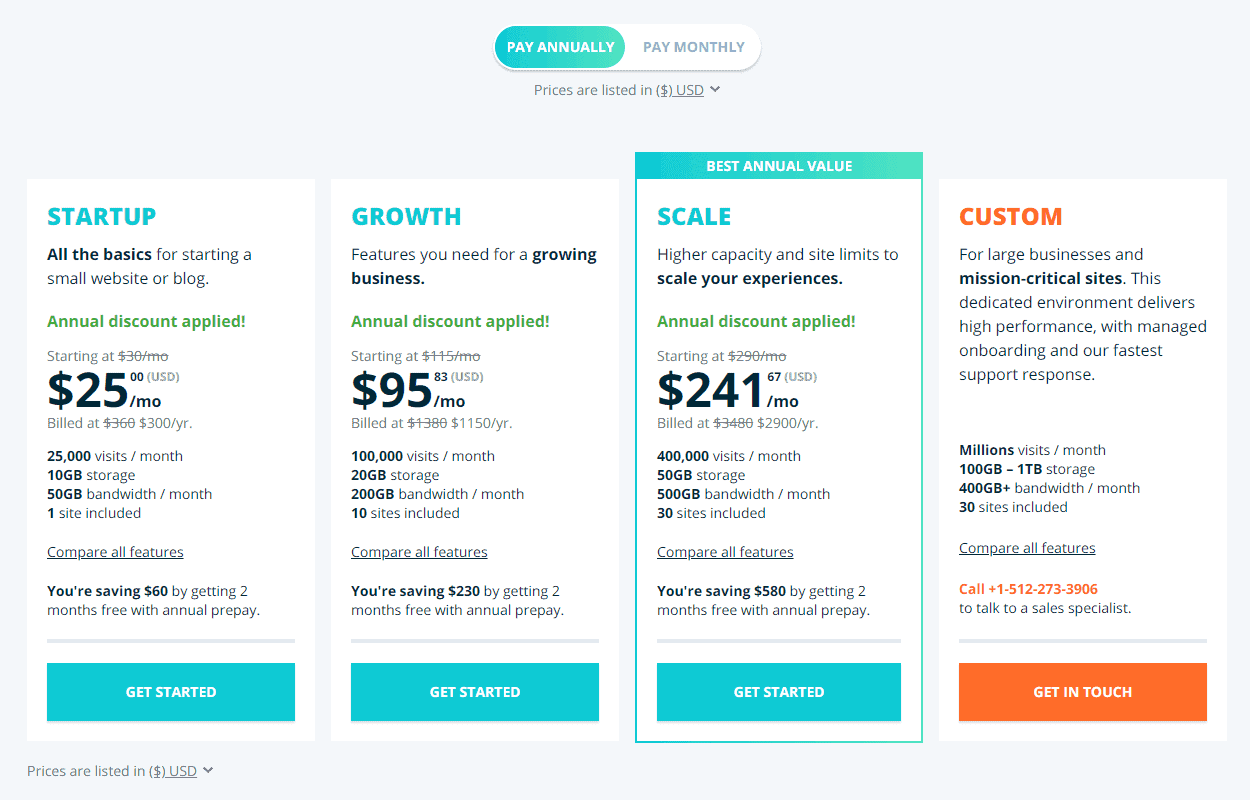
Pros and Cons of WP Engine:
Pros:
- Free Access to Genesis Framework and 35+ StudioPress Themes
- Builtin Development, Staging, and Production Environments
- Free Backups & Inbuilt EverCache Caching
- Free SSL and CDN
- Enterprise Grade WordPress Security
Cons:
- No Emails for Hosting Included
- Expensive Compared to Other Hosting Services
HostArmada

HostArmada is a leading web hosting provider recognized for delivering high-performance hosting solutions to WordPress websites. Known for its exceptional speed, security, and reliability, HostArmada supports a wide range of website types, from personal blogs to enterprise-level projects. With cutting-edge infrastructure and features, it ensures a seamless WordPress experience for its users. Additionally, HostArmada offers free website migration, daily backups, and robust malware protection, making it a go-to choice for WordPress enthusiasts.
WordPress-Specific Features:
- Fully Managed WordPress Hosting
- Free Website Migration and SSL Certificate
- Daily Backups with One-Click Restoration
- Advanced Security Features, Including Malware Scanning and Removal
- Staging Environment for Testing Changes
- Optimized Cloud SSD Storage for Fast Loading Speeds
- User-Friendly Control Panel Ideal for Beginners and Experts Alike
- Guaranteed Uptime: 99.99%
Support:
24/7 customer support via live chat, ticket system and phone support
Pricing:
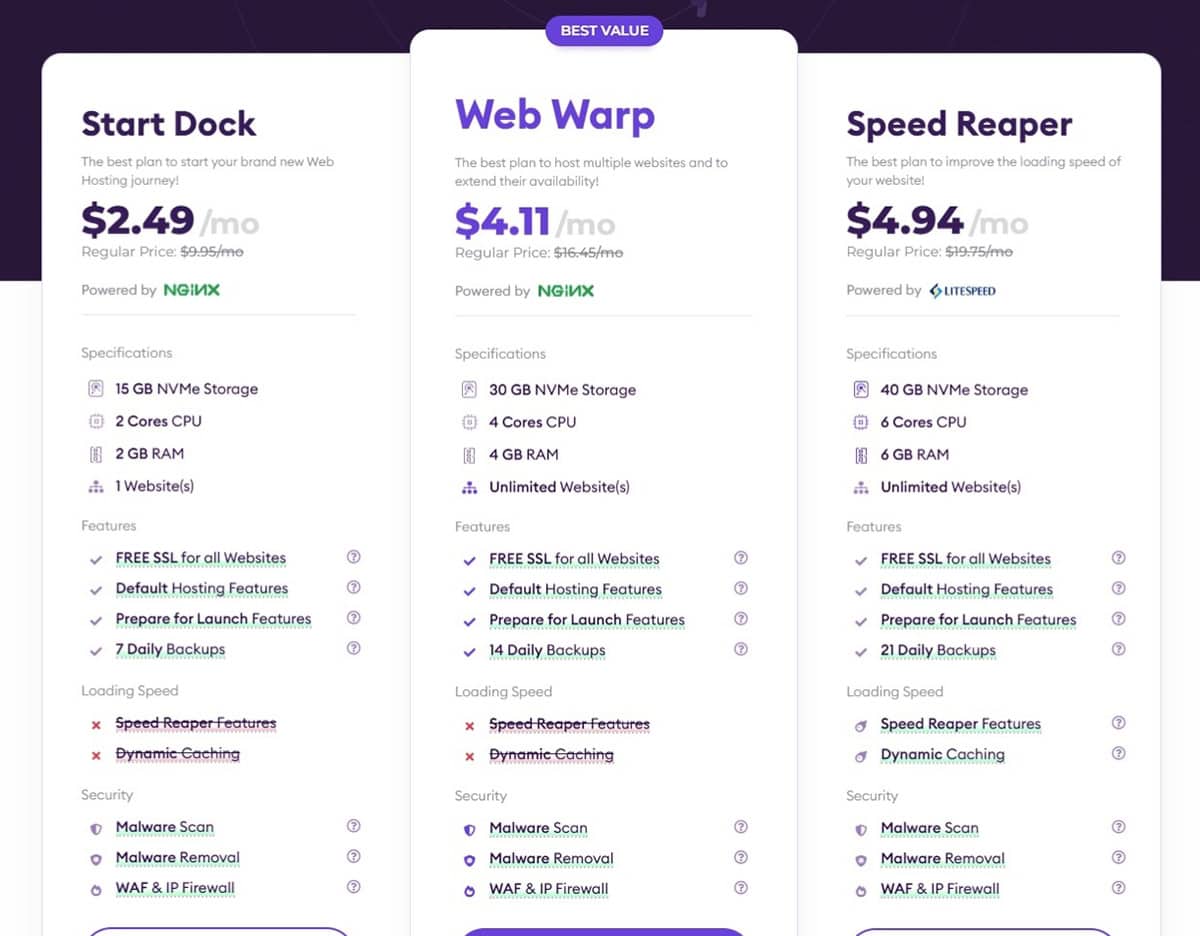
Starts at an affordable rate with regular promotions and discounts
Pros and Cons of HostArmada:
Pros:
- Free Daily Backups and One-Click Restore
- Enhanced Security with Web Application Firewall (WAF)
- Free Website Migration by Experts
- 9 Data Center Locations for Optimal Speed Worldwide
- Malware Scan & Removal as part of the service
Cons:
- Renewal Prices Higher Than Introductory Rates
HostArmada stands out for its focus on speed, reliability, and a feature-rich hosting environment, making it an excellent choice for WordPress users.
GoDaddy
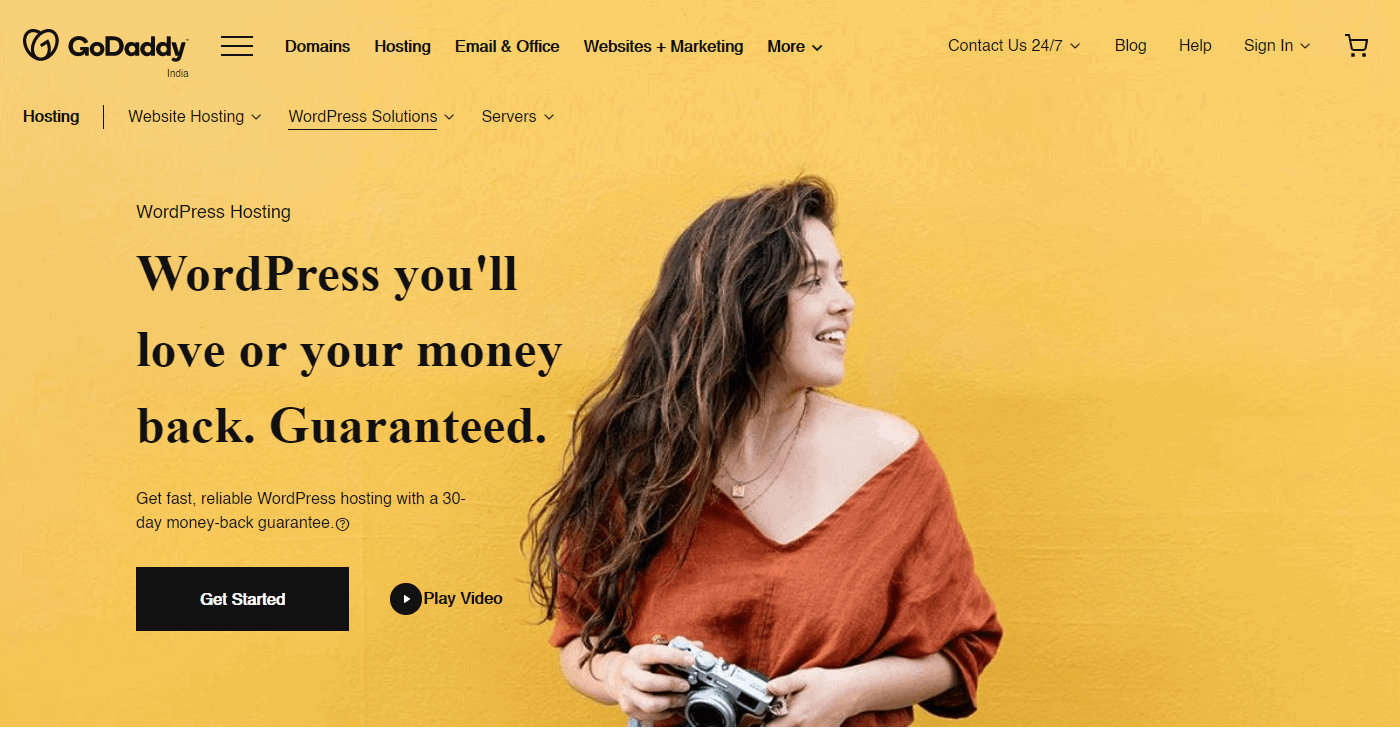
GoDaddy is one of the best hosting service companies in the world that powers thousands of websites online. It offers different types of hosting plans and services that suit for any type of WordPress website. Also, this hosting company provides a free domain and email for the website. Besides, you can also migrate the websites, scan the malware, or restore the backups of the data in just a single click.
WordPress Specific Features:
- Automatic WordPress Core Software and Security Update
- Malware Scan and Removal
- One Click Website Migration Tool
- Free Domain Name Registration with Annual Plan
- SSH, SFTP, and Staging Site Available
- Easy to Use Interface – Perfect for Beginner
Guaranteed Uptime: 99.97%
Support: 24/7 via live chat
Pricing:
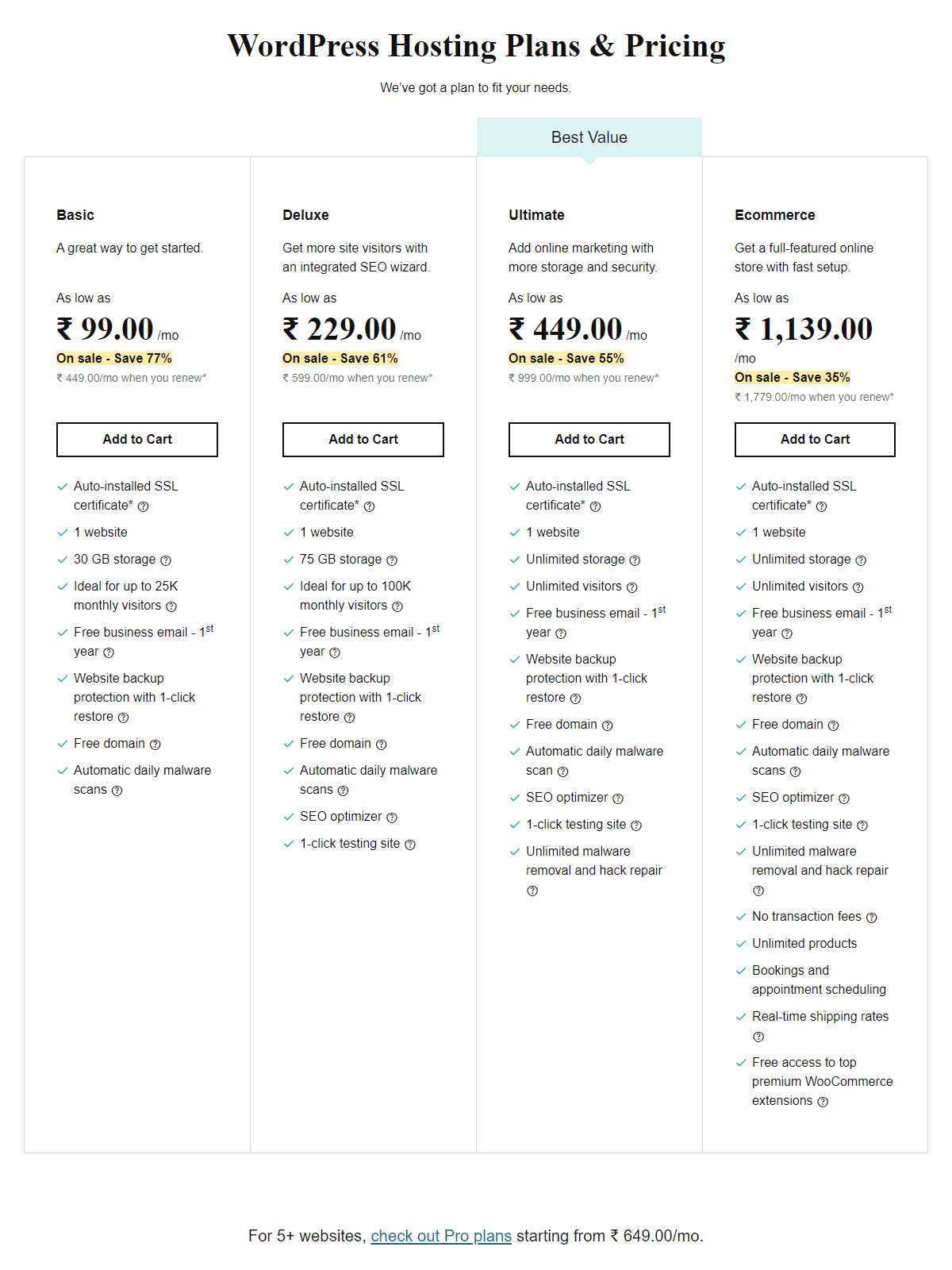
Pros and Cons of GoDaddy:
Pros:
- Free Domain Name Registration for 1 Years
- Access to Over 300 Free Themes and Templates
- Backups and Data Loss Protection
- Free Office 365 Email with Shared Hosting
Cons:
- Limited Live Chat Support
- Uses a Custom Hosting Panel
- Pricing is Higher than Other Major Hosting Service Companies
A2 Hosting
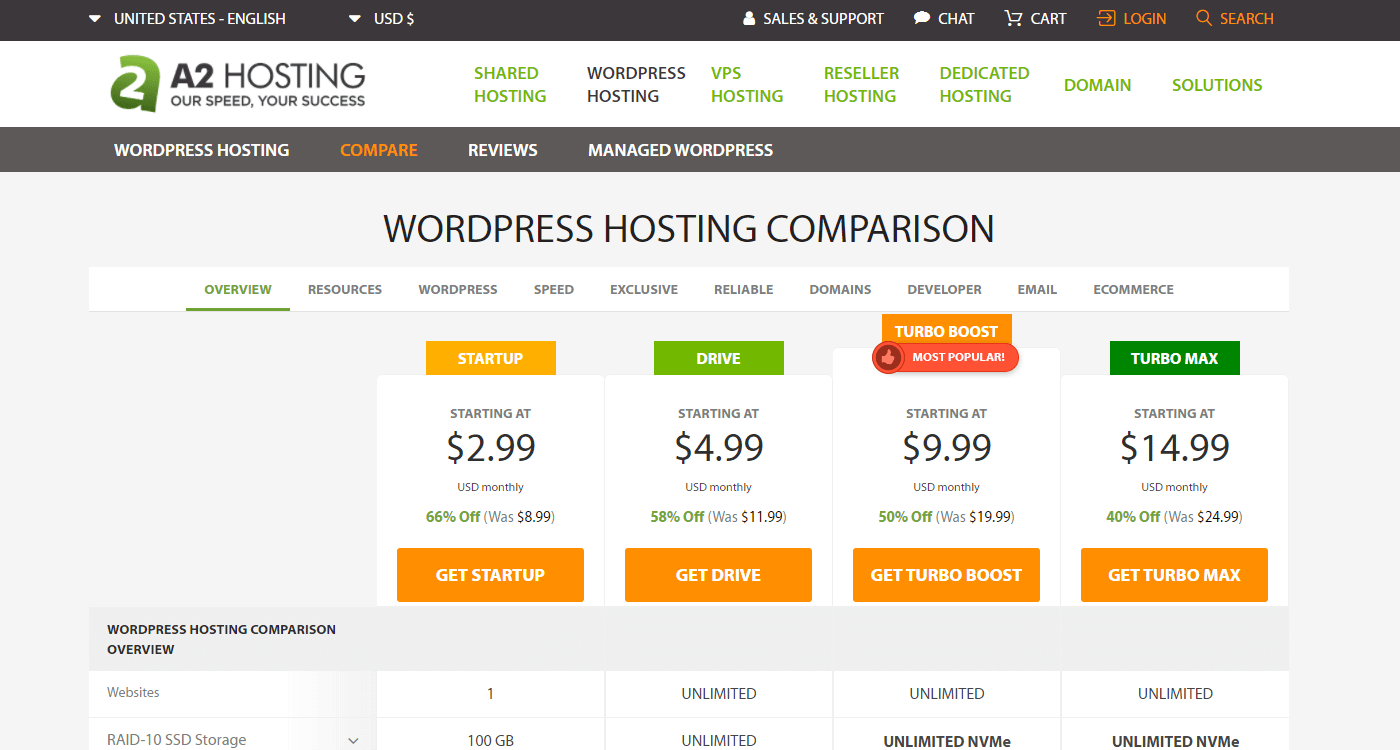
A2 Hosting is another low cost WordPress hosting service provider. It comes with 2 different hosting plans i.e. shared hosting and managed hosting. The shared hosting is suitable for a wide range of business types with typically lower prices. While managed hosting is a more tailored business with specific needs and advanced services. Both of these plans contain SSL, Cloudflare CDN, unlimited bandwidth, and 100GB SSD storage.
WordPress Specific Features:
- Pre Installed WordPress Software
- Free Account Migration
- Developer Friendly
- Free SSL Certificates
- Content Delivery Network Included
- Perpetual Security with Free HackScan Protection
Guaranteed Uptime: 99.95%
Support: 24/7 via live chat
Pricing:
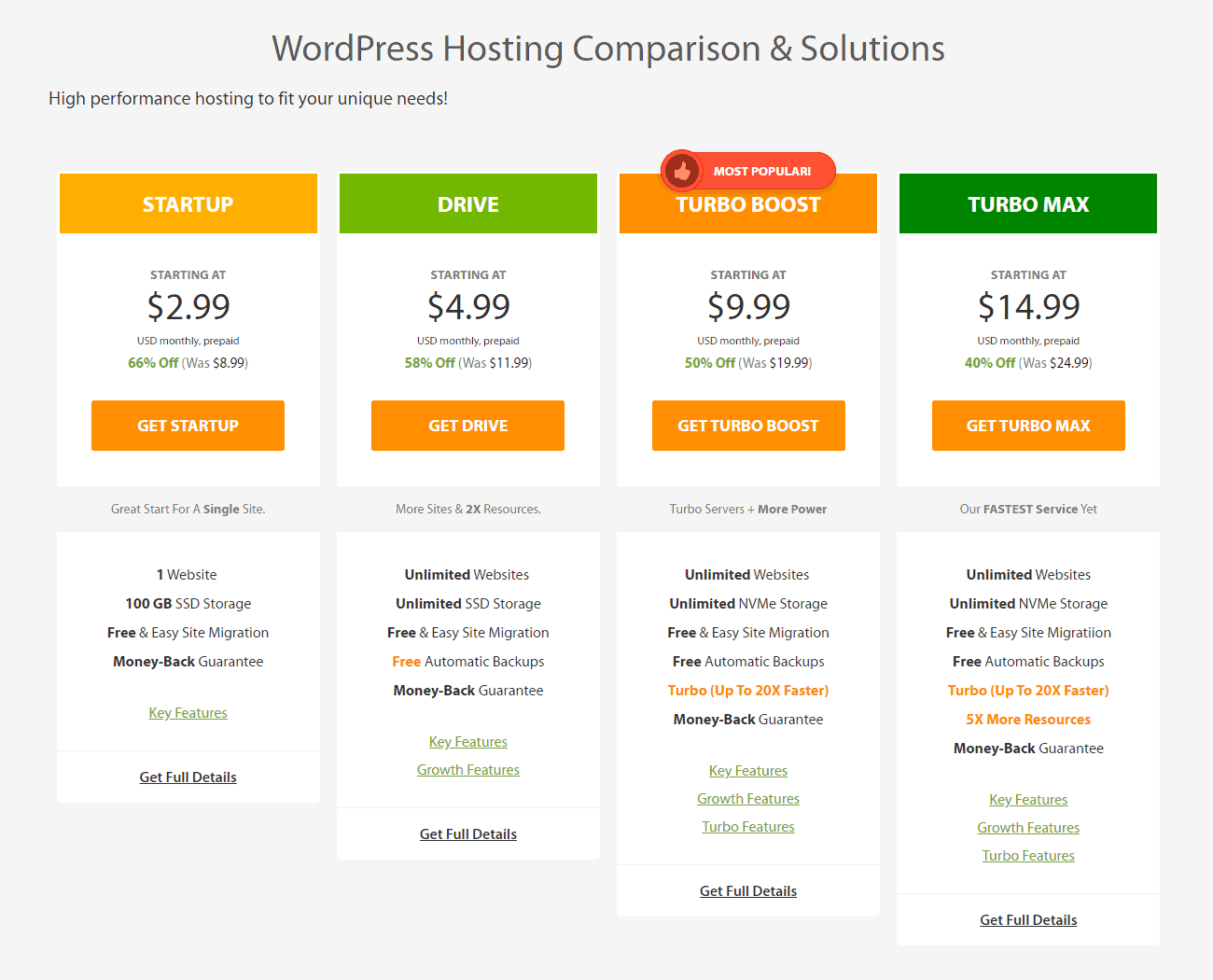
Pros and Cons of A2 Hosting:
Pros:
- Fast Loading with SSD Storage
- Advanced Features
- Custom Server Location to Host
- Windows Based Hosting
Cons:
- Needs to Improve Uptime
- The Starter Plan Does Not Offer a Turbo Speed Option
- Higher Renewal Rate
SiteGround
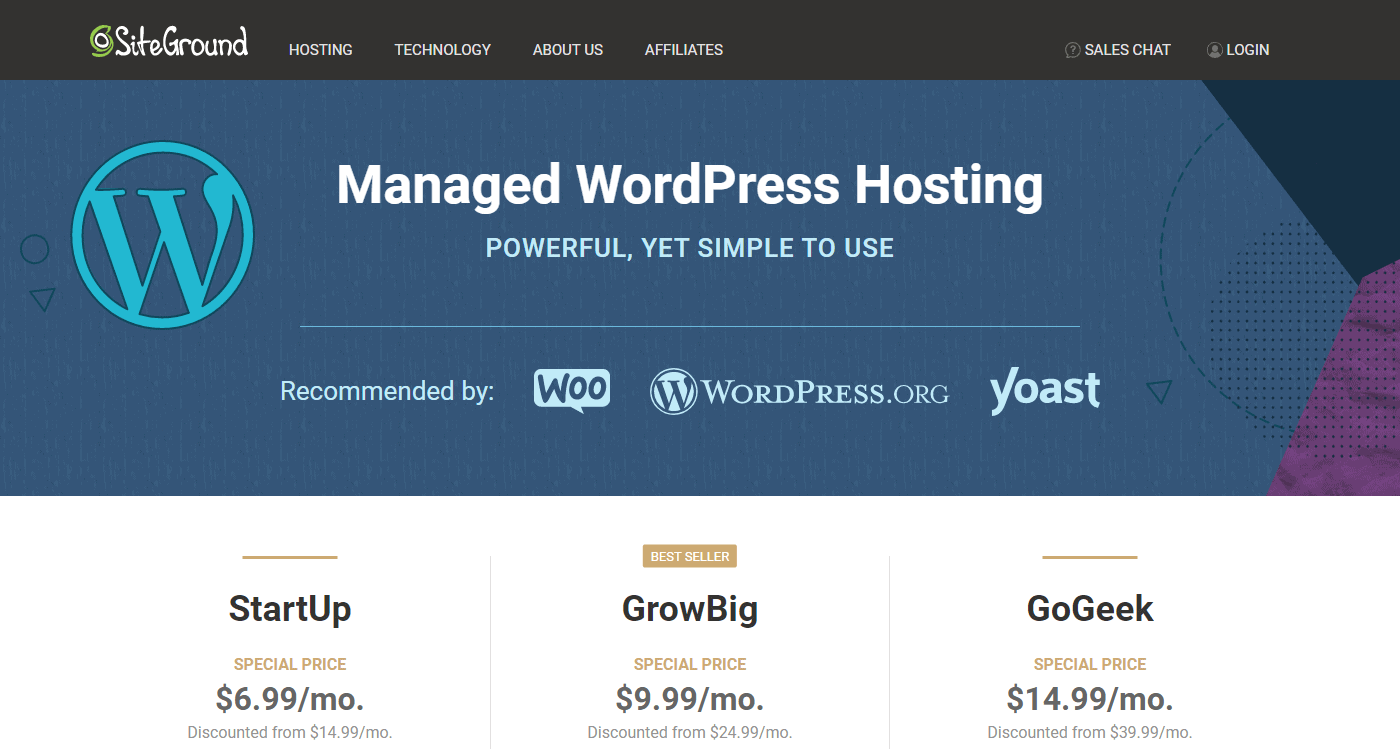
SiteGround is another nice, cheap, and reliable hosting service provider for WordPress. It comes with a well managed hosting solution for different websites. The regular prices of hosting of SiteGround start from $14.99 per month which makes it one of the cheapest hosting service providers. Besides, you will receive free migration, updates, and 3 levels of caching to ensure your website is as fast as possible.
WordPress Specific Features:
- One Click WordPress Installer
- Auto Update of WordPress Core File
- Super Cacher Available for Caching
- WP CLI Enabled
- WordPress Staging and Pre Installed Git
- Free SSL Certificate
Guaranteed Uptime: 99.98%
Support: 24/7 via live chat
Pricing:
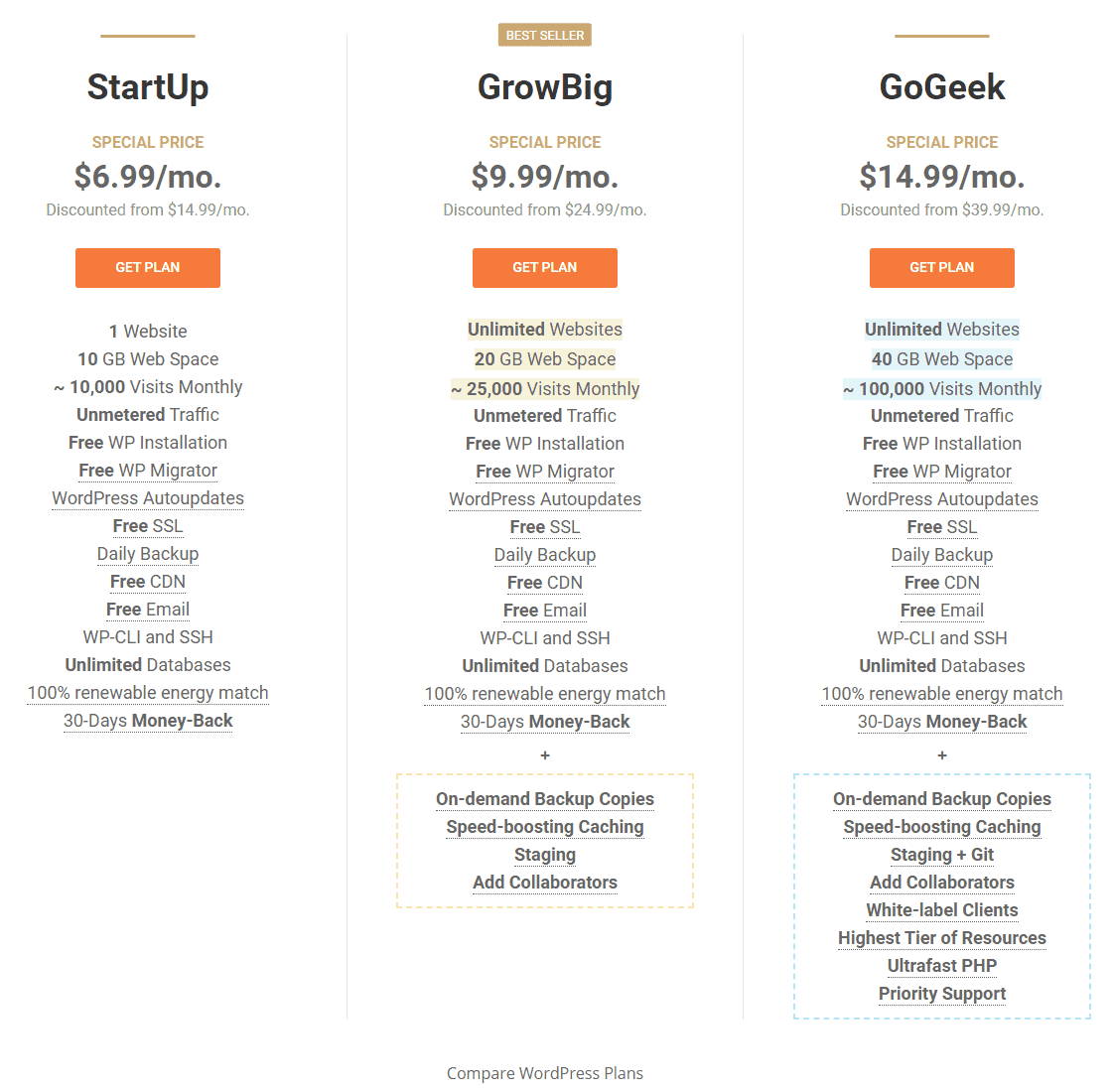
Pros and Cons of SiteGround:
Pros:
- Automatic Backup and Restore
- Managed Hosting on All Plans
- Automatic WordPress Installation
- Innovative Speed Technologies
- Free SSL Certificate and Cloudflare CDN
Cons:
- Low Storage Space Limit
- No Free Domain Registration
HostGator
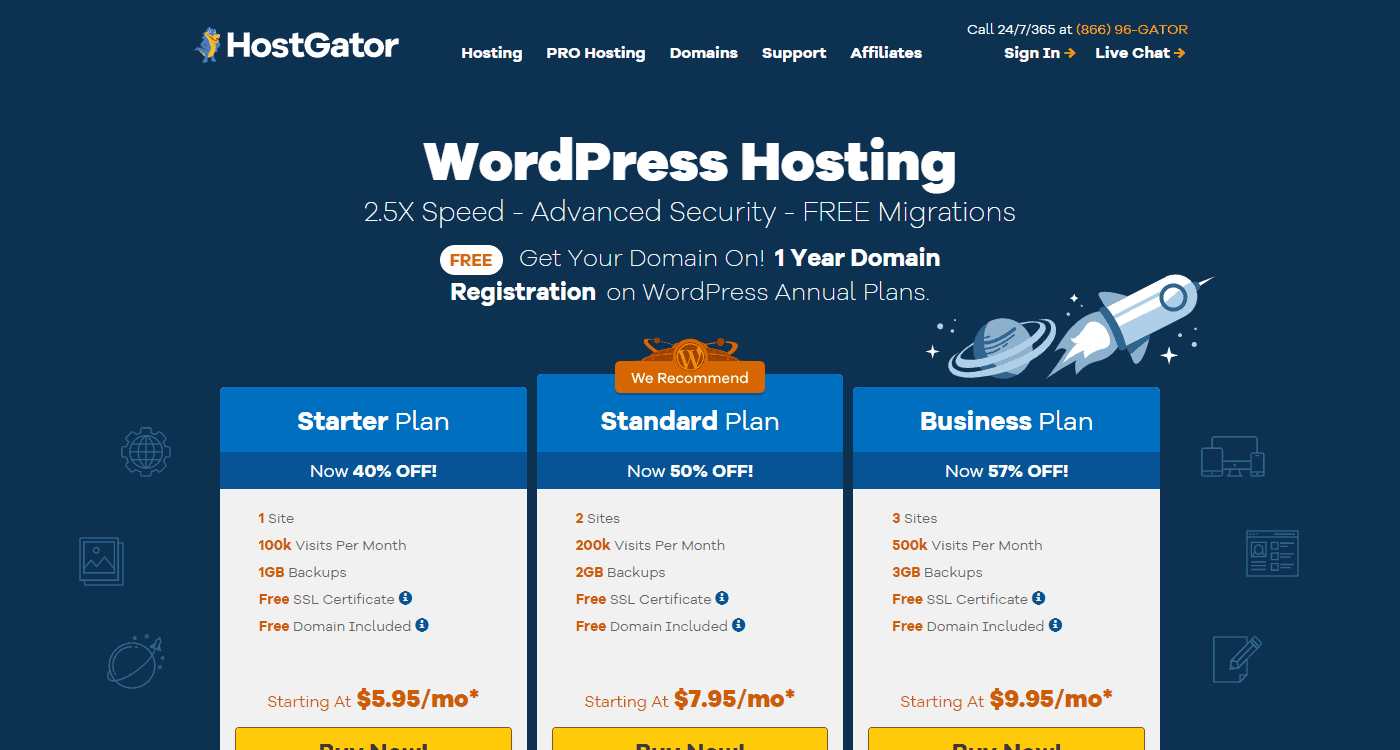
HostGator is one of the best and fastest hosting service providers to host your website. It uses the cloud based WordPress hosting service which makes your website load at an enormous speed. According to the vendor, the website using HostGator has a pace of 2.5x loading speed than the website using other hosting. Some of the features include free migration, advanced security, a clean control panel, and many more.
WordPress Specific Features:
- Simple WordPress Cloud Interface
- Global CDN Included
- Seamless Scalability
- Google Adword Credit Included
- Easy to Configure cPanel
- Advanced Security
Guaranteed Uptime: 99.99%
Support: 24/7 via live chat
Pricing:
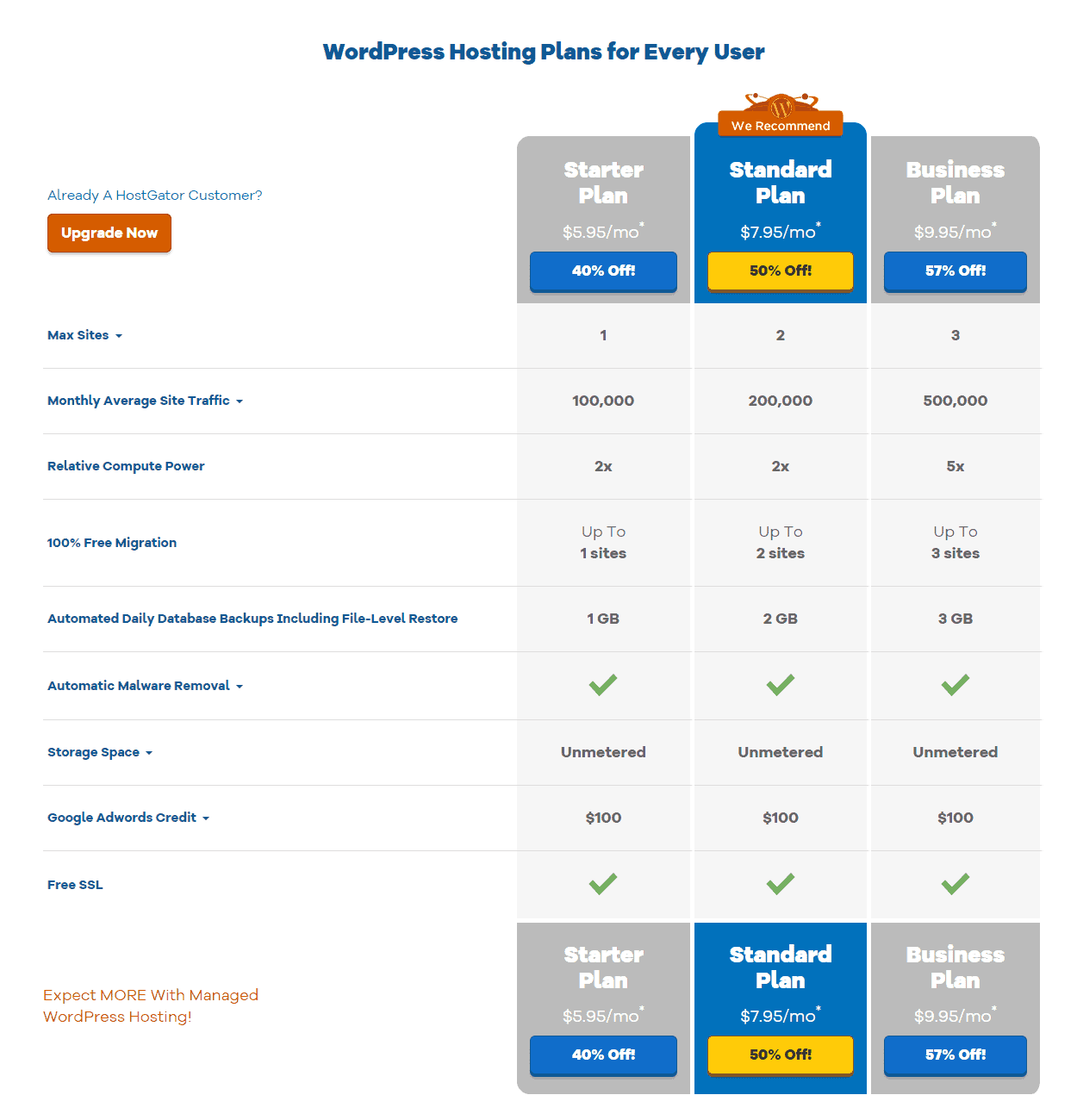
Pros and Cons of HostGator
Pros:
- Free Site Transfer and One Click Installation
- Unlimited Database, Bandwidth, and Disk Space
- Flexible Terms to Purchase Plans
Cons:
- Tricky Prices and Fees
- High Upselling
- No Managed WordPress Hosting
Hostinger
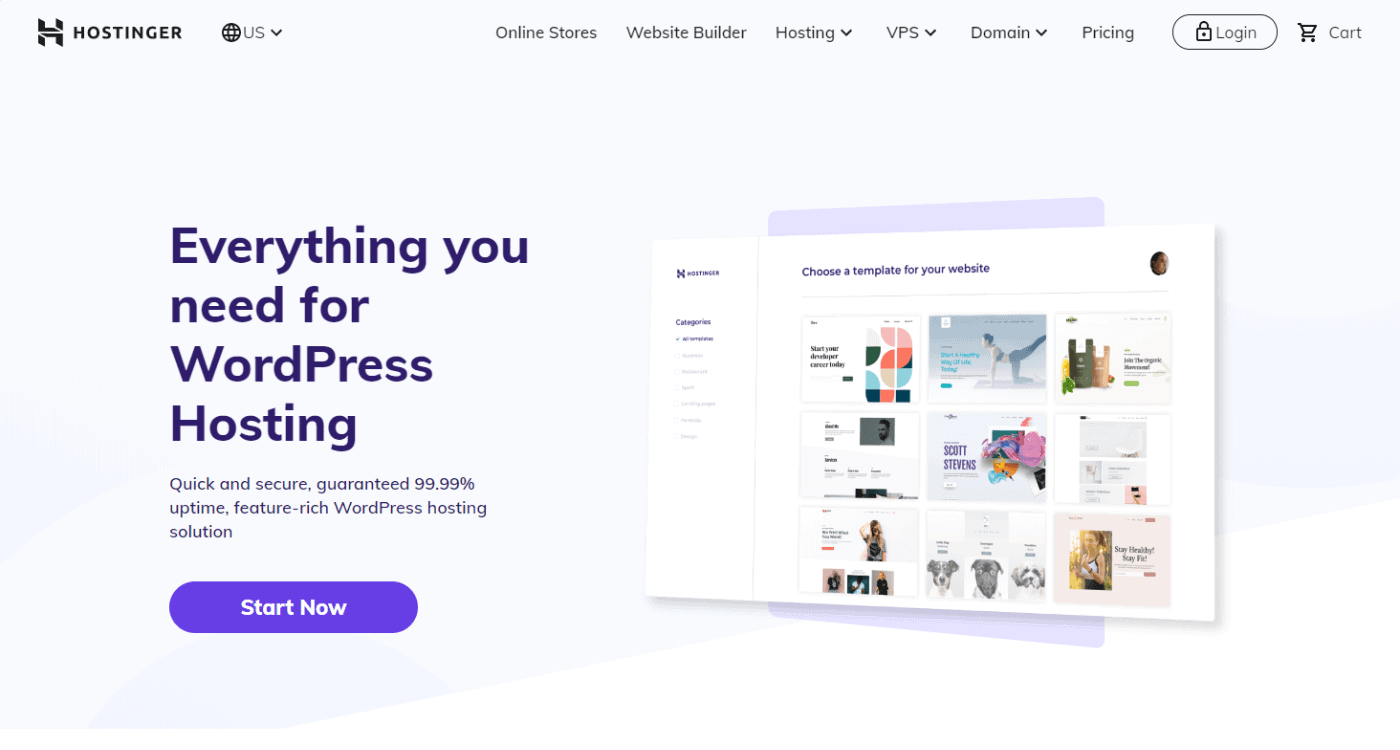
Hostinger is a fast, reliable, and cheapest WordPress hosting service provider. It is best for small businesses and start-up companies with a low online budget. It offers the best features compared to its prices. The features include automatic software and plugin updates, one click installation, and many more. Besides, Hostinger comes with an extensive resource including different tutorials to make your website effective using the hosting.
WordPress Specific Features:
- Free Domain Name and Website Builder
- Cloudflare Integrations
- One Click Installation
- Automatic Software and Plugin Update
- Daily Backups
- 24/7 Support
Guaranteed Uptime: 99.97%
Support: Via knowledge center and ticket, 24/7 via live chat
Pricing:
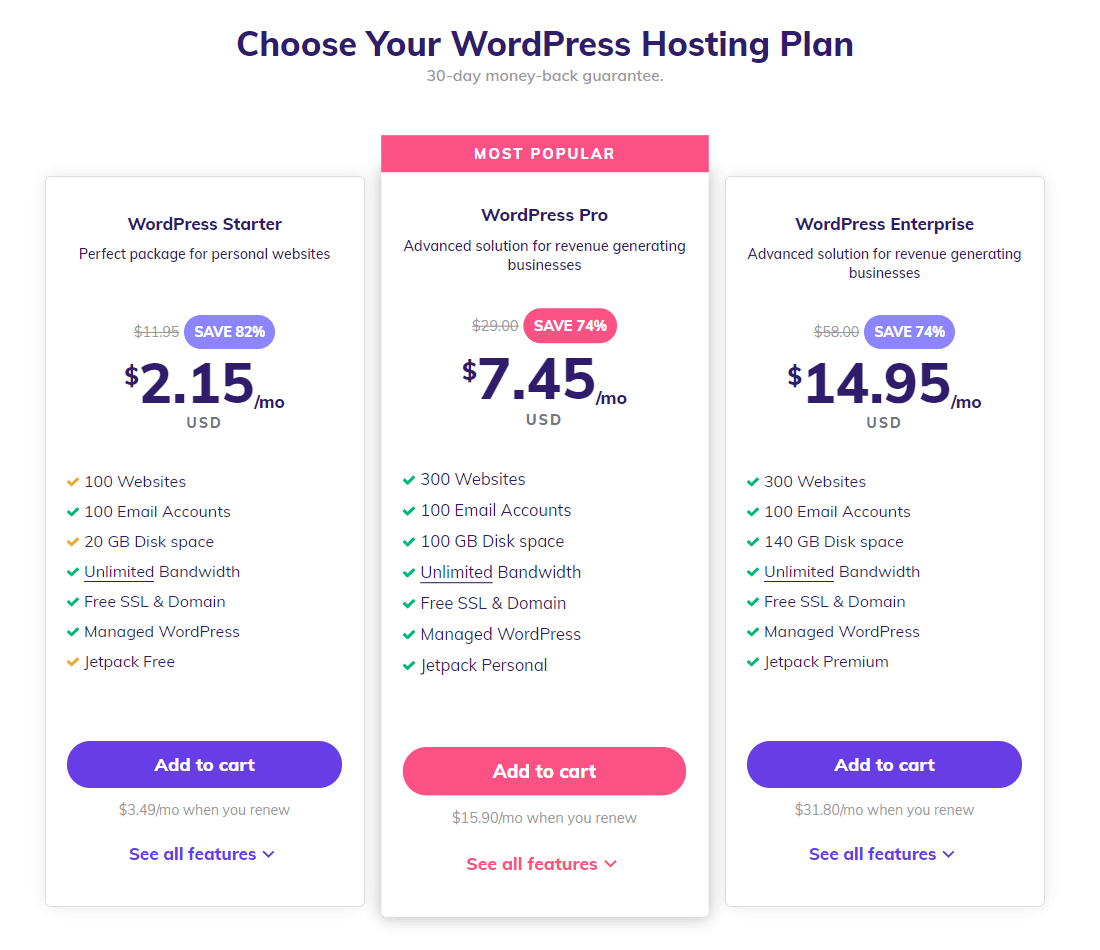
Pros and Cons of Hostinger:
Pros:
- Fast Loading Cache Manager
- Cost Effective
- All Plans Include Free Website Builder
- Unlimited Email Account with Premium and Business Plans
Cons:
- Lack of cPanel
- No Backup Option
GreenGeeks
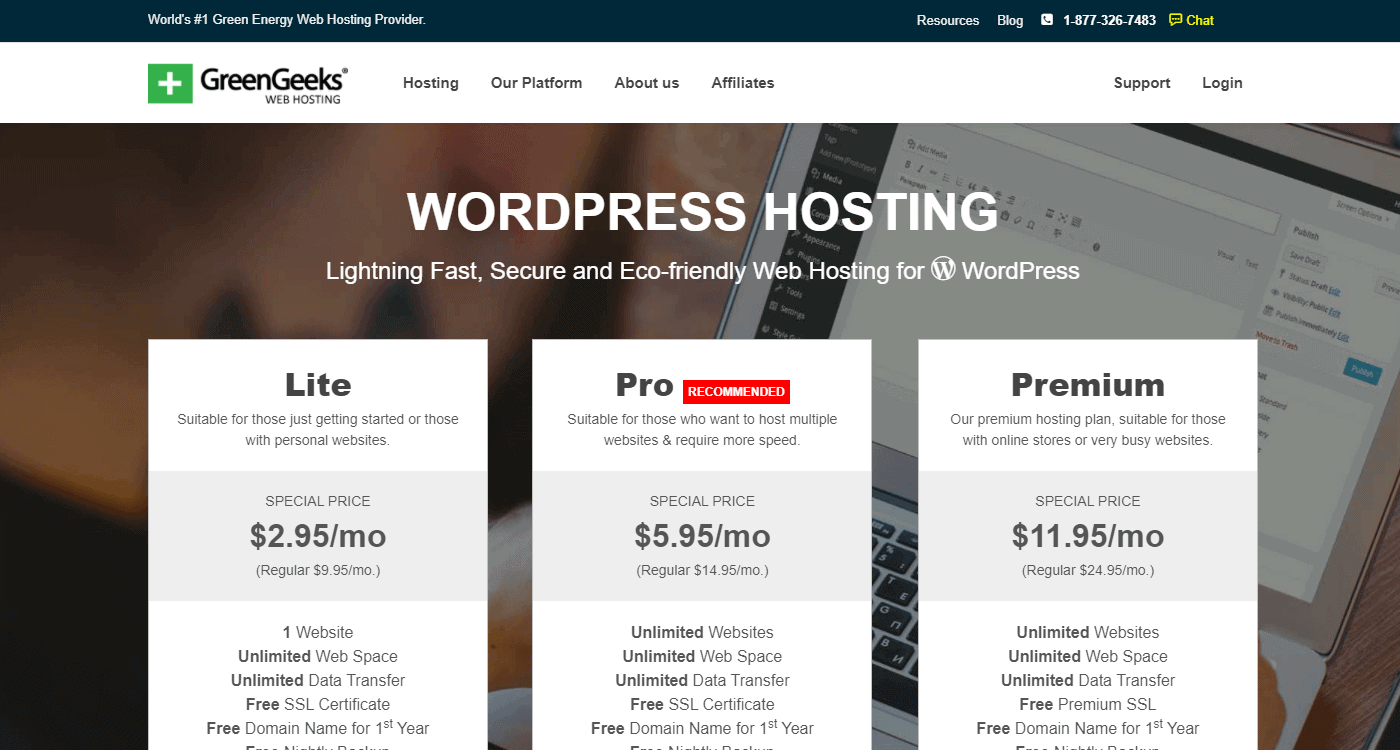
Greengeeks is an eco-friendly web hosting provider to provides hosting for your WordPress website. It gives 3x power that is consumed in the form of grid renewable energy for instance. Besides, you will receive automatic updates, one click WordPress installation, and 24/7 support for any type of issue. Also, your account will be automatically backed up every 24 hours. So, you will not have to worry about losing any of your web content.
WordPress Specific Features:
- Eco Friendly Hosting Provider
- One Click WordPress Installation
- Automatic Backups in Every 24 Hours
- Advanced Security Option
- Built-in Scalability
- SSD Storage Array
Guaranteed Uptime: 99.92%
Support: via 24/7 via live chat
Pricing:
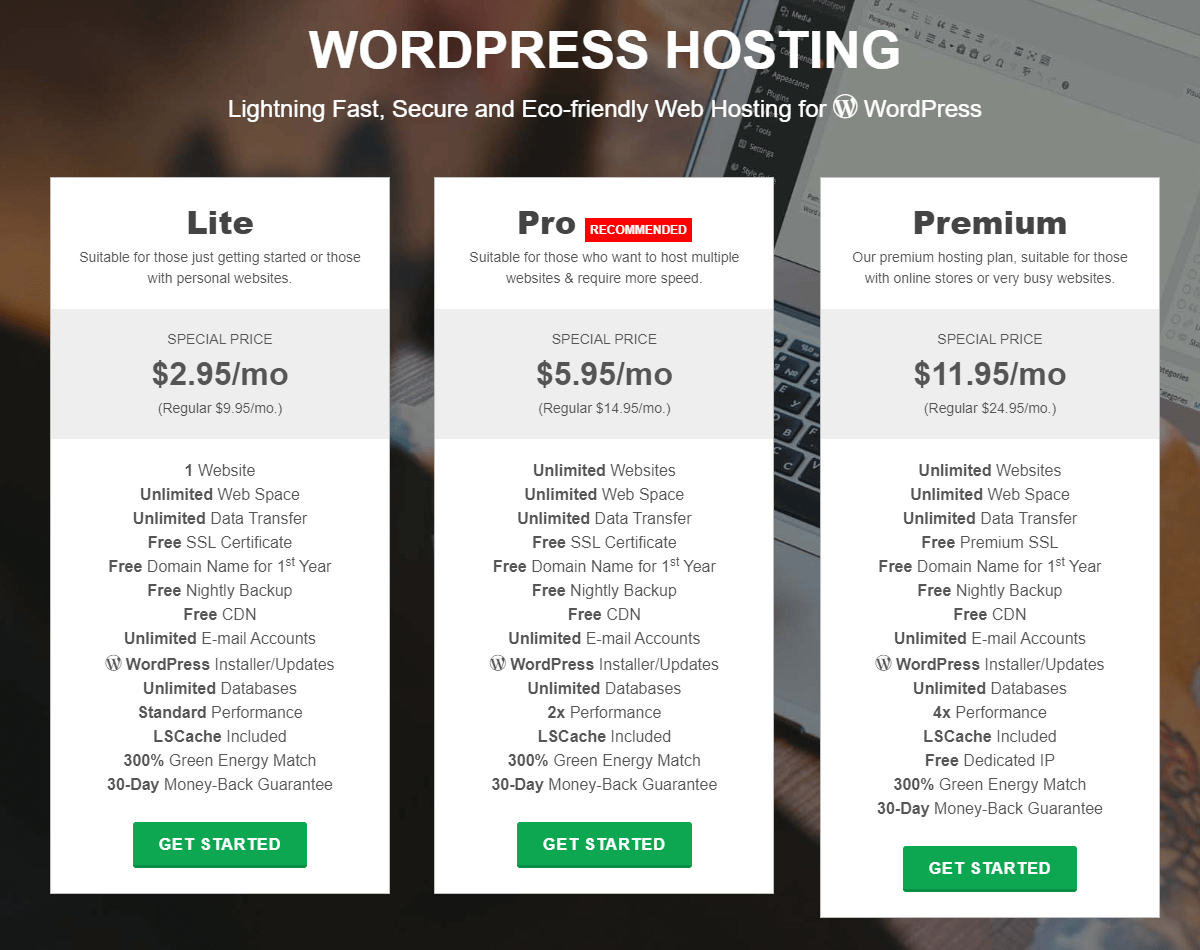
Pros and Cons of GreenGeeks
Pros:
- Environment Friendly Hosting
- Choice of Server from 4 Different Locations
- Easy Installation of 3rd Party Apps
Cons:
- Setup Fee is Non Refundable
- Price Increases during Renewal
Inmotion Hosting
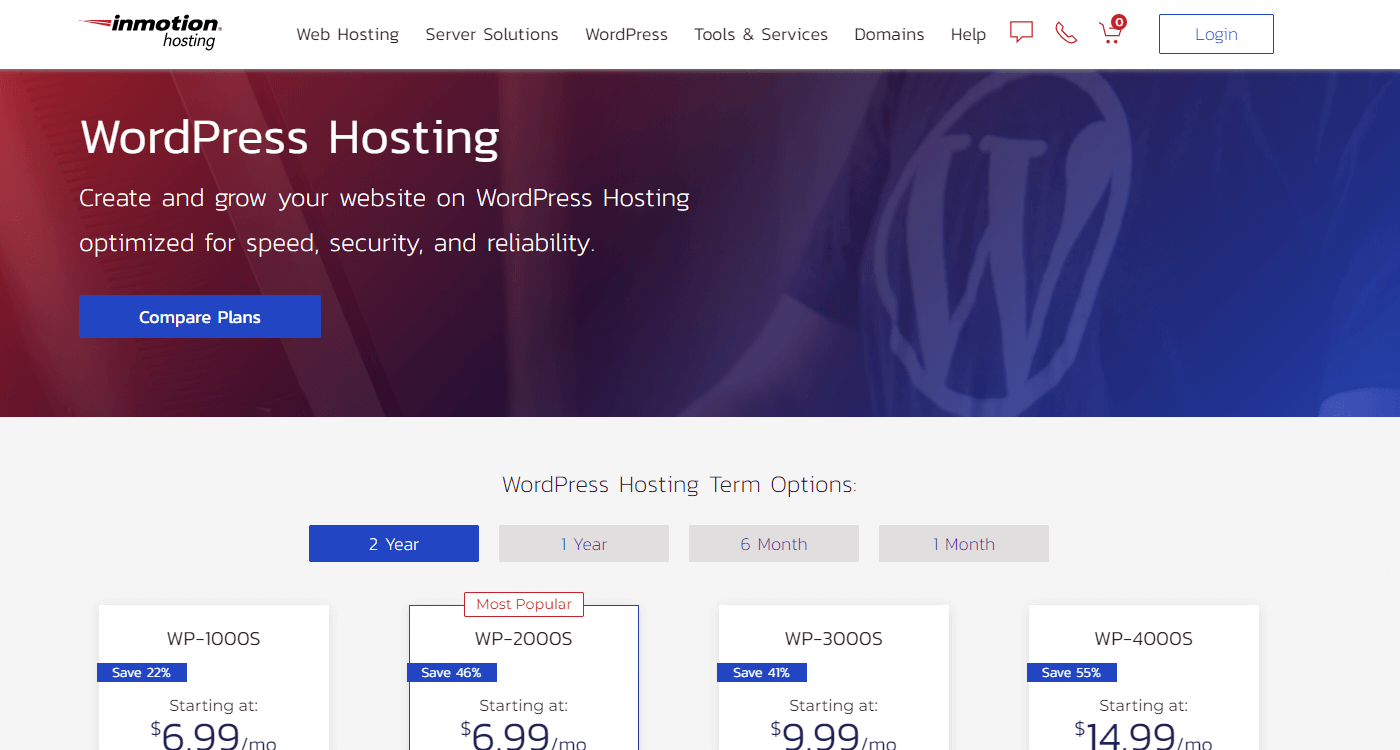
Inmotion Hosting is a complete hosting solution popular for providing shared and VPS hosting plans for WordPress. It is one of the cheapest hosting plans with different features which makes it look like a total bargain when purchasing the service. A free SSD storage or solid drive storage and website migration is available for each package. Besides, all the updates for software and plugins are automated. So, you don’t have to worry about any type of updates.
WordPress Specific Features:
- Unlimited Emails, Disk Space and Bandwidth
- Automatically Update Core WordPress FIle
- Automatic Backups
- Free Website Migration
- Cache Plugin Supported
- Managed Security
Guaranteed Uptime: 99.92%
Support: via 24/7 via live chat
Pricing:
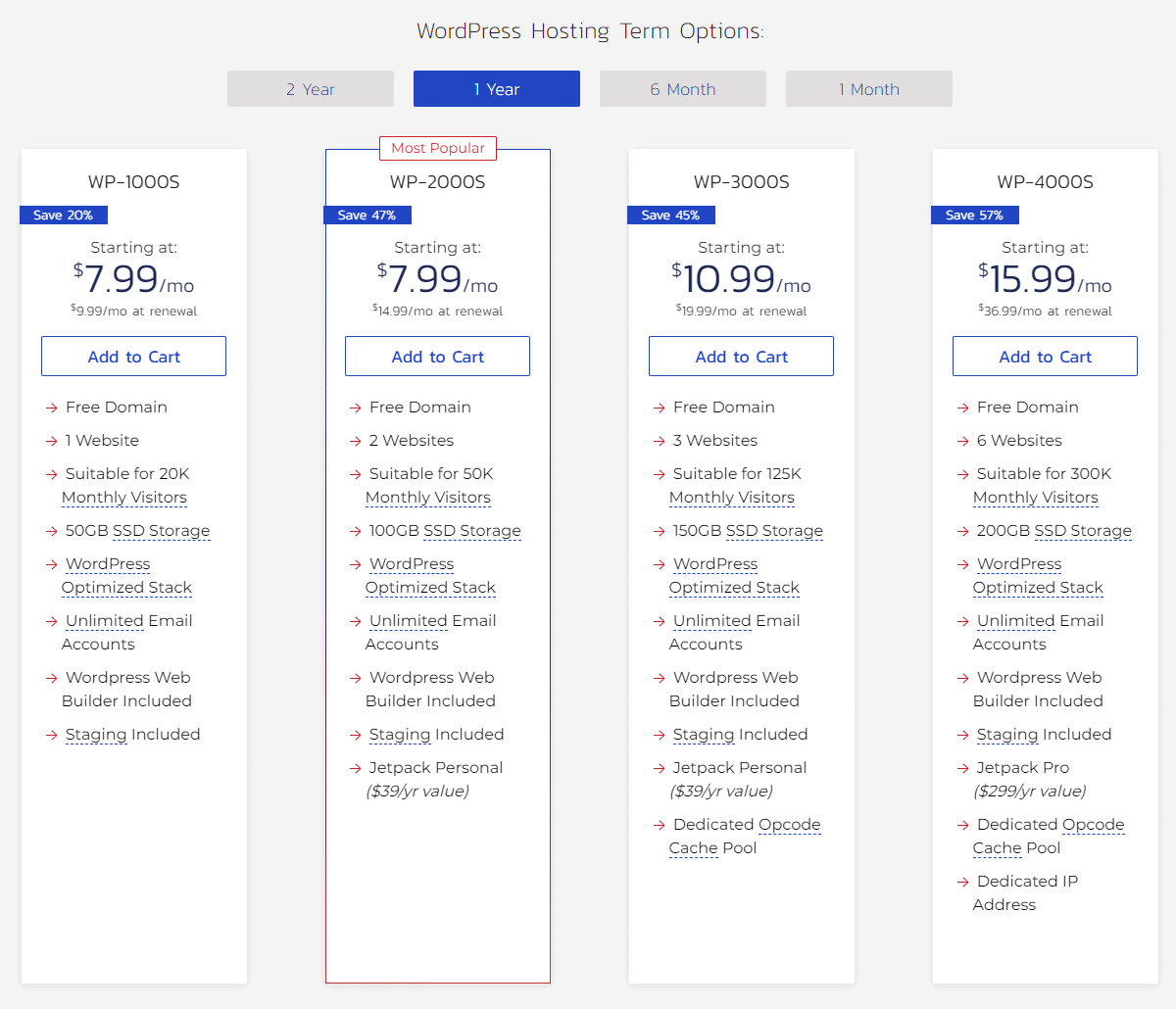
Pros and Cons of Inmotion Hosting
Pros:
- One of the Cheapest Managed WordPress Hosting Available
- Great eCommerce Feature
- Unmetered and Unlimited Bandwidth
- Free Domain Name
- SSD Included
Cons:
- No Free Backups
- Limited Number of Database
- No Shared WordPress Hosting Plan
DreamHost
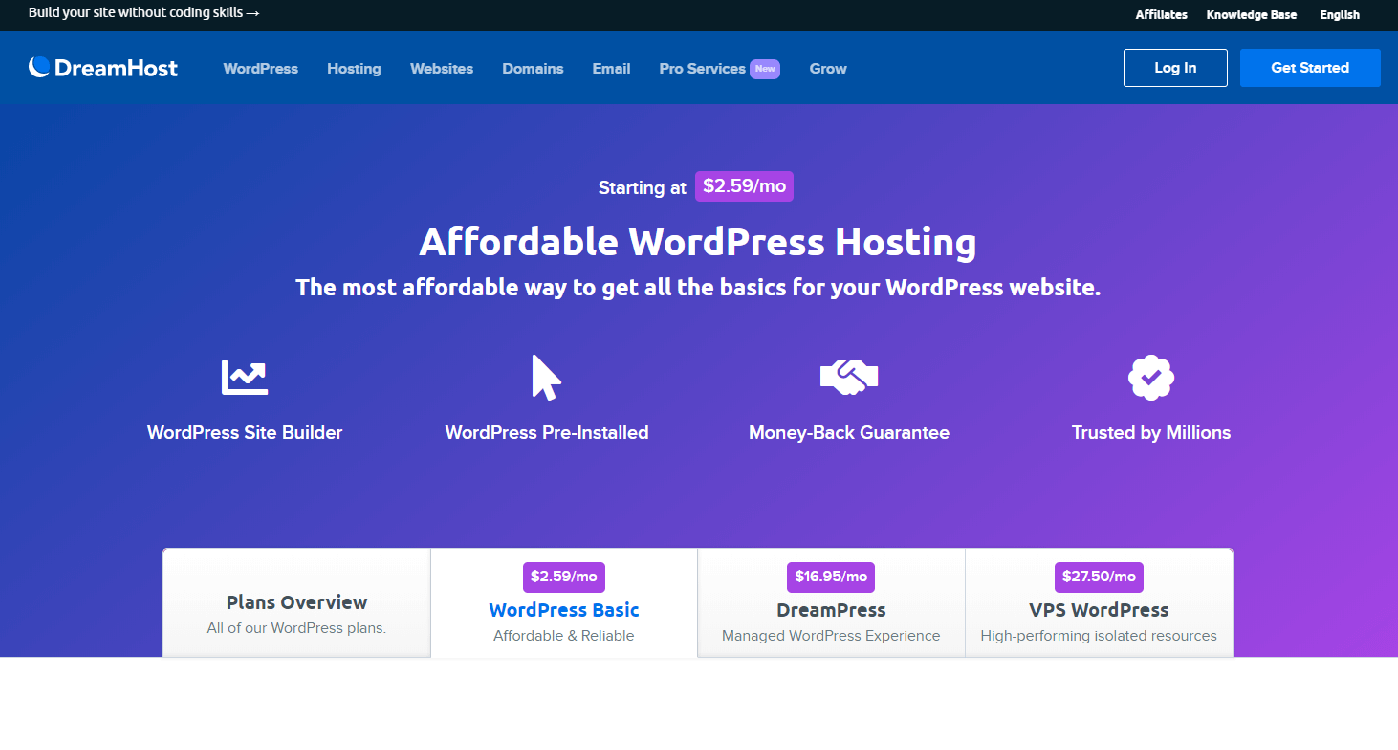
DreamHost is another dependable and high-quality hosting service provider for WordPress users. It offers both shared and fully managed WordPress hosting known as DreamPress. The starting price for DreamPress plans starts from $19.95 per month. For each of the pricing plans, the company will take care of software updates, daily backups, WordPress-specific security, and performance. Also, there is 24/7 support available for you, if in case there is any type of issues regarding the hosting.
WordPress Specific Features:
- One Click WordPress Installation
- Multi Layer of Caching
- Automated Updates and Backups
- WP Firewall Blocks
- eCommerce Ready
- Advanced Control Panel
Guaranteed Uptime: 99.92%
Support: via 24/7 via live chat
Pricing:
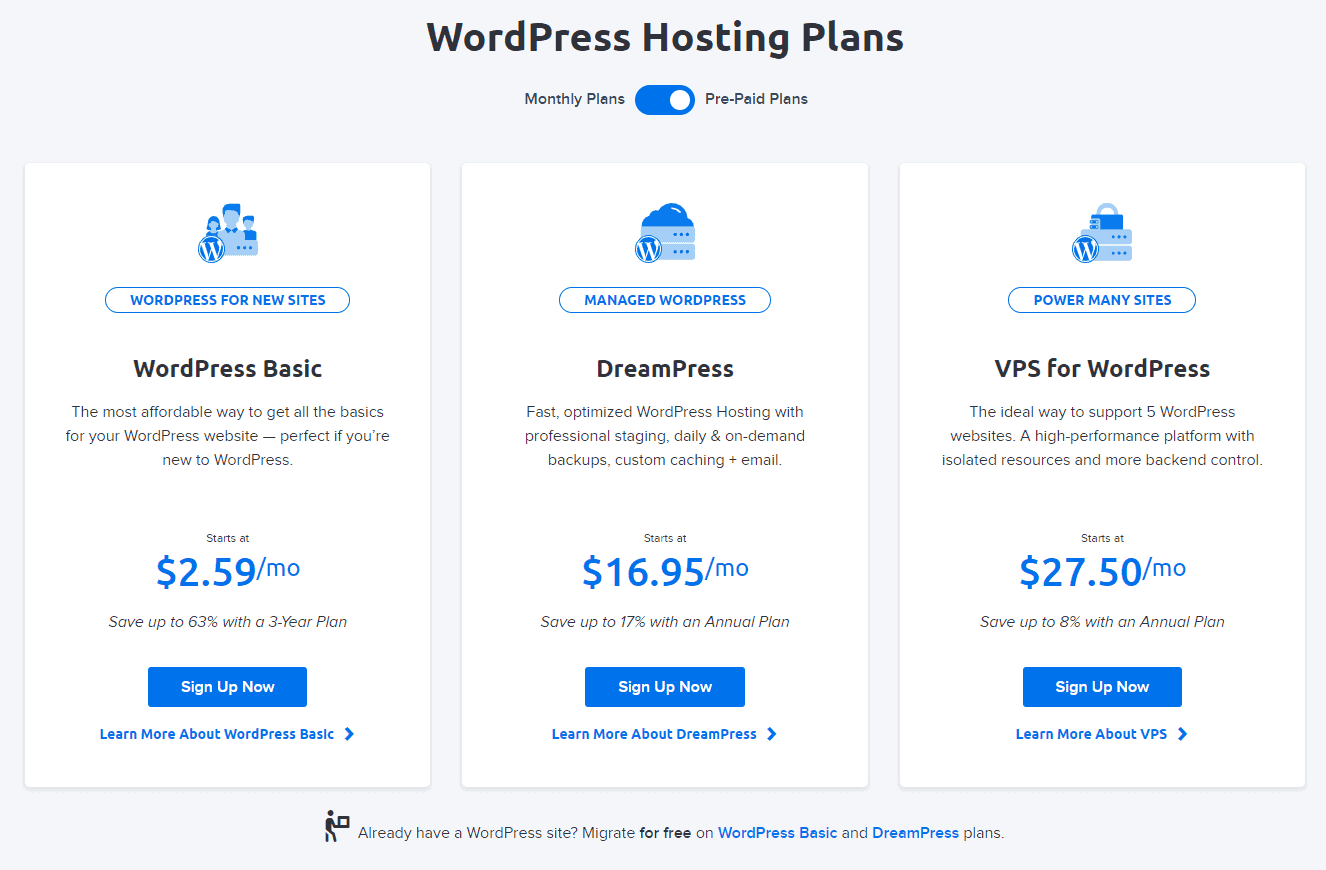
Pros and Cons of DreamHost
Pro:
- Unlimited Disk Space and Data Transfer
- Free SSD Storage and Fast Server
- Free SSL and Cloudflare CDN
- High Performance WordPress Hosting
Cons:
- Does not offer cPanel
- No Phone Support
Conclusion:
These are the best WordPress hosting service providers available. You can use any of these hosting services to make your website live and reachable to your visitors.


