If you are looking for the best table of content plugins for WordPress then you are at the right spot.
So, why do we integrate these plugins? Well, it has a few benefits, here we are going to note a few. Firstly, the table of contents allows readers to glance at the topics that are related to the article. In general, they can acknowledge the gist of the article by looking at the table. The table of contents allows users to glance at the information available at once. A well-structured To the added advantage Google ranks these articles in the higher ranking.
If you are wondering which plugins to look after that are best. Here are some of the best plugins for table of contents.
Best Table of Content Plugins for WordPress
So, now that you know why a table of contents is necessary in your blog. Here are a few plugins with great features that you can add to your website. All these plugins that also without any installation charge. However, if you wish to pay for the premium features some plugins have those portions as well.
TOP Table of Contents
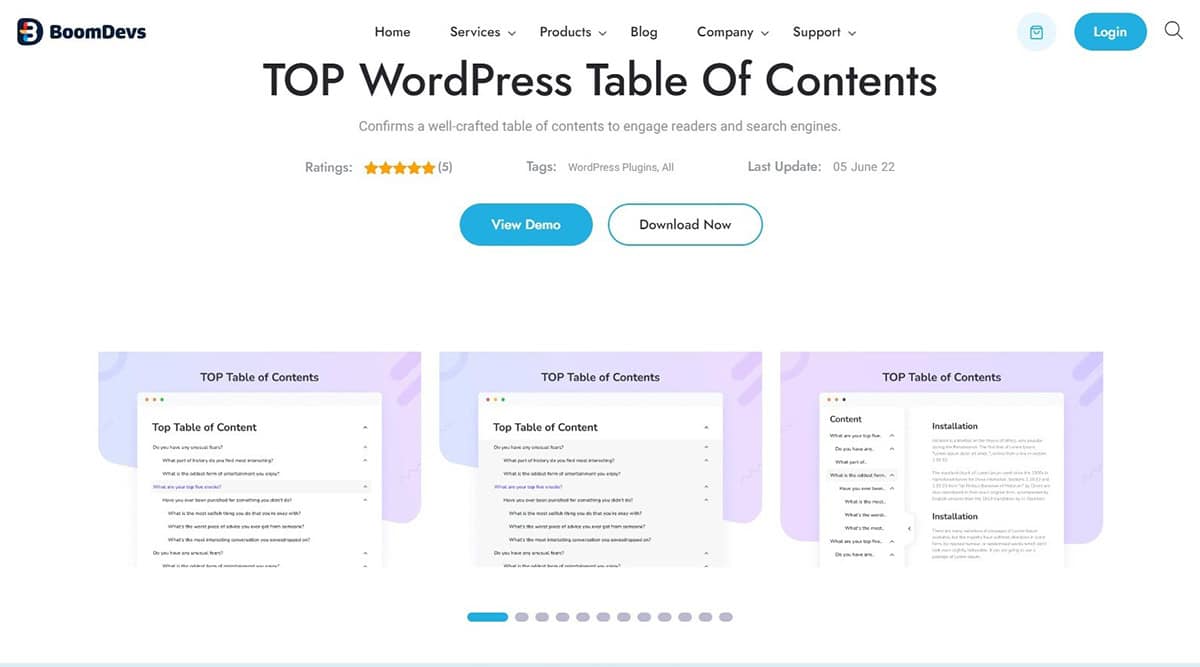
TOP WordPress Table of Contents is a highly popular plugin among other TOC options due to its excellent built-in features. From an SEO perspective, this table of contents plugin for WordPress allows you to effortlessly add a table of contents to your posts, ensuring that your content ranks better and makes a stronger impression on Google.
This plugin is even more suitable for the content-rich websites, where it automatically adds the table of contents for your posts and pages which makes the users easy to find what they are looking for.
TOP Table of Contents Interface
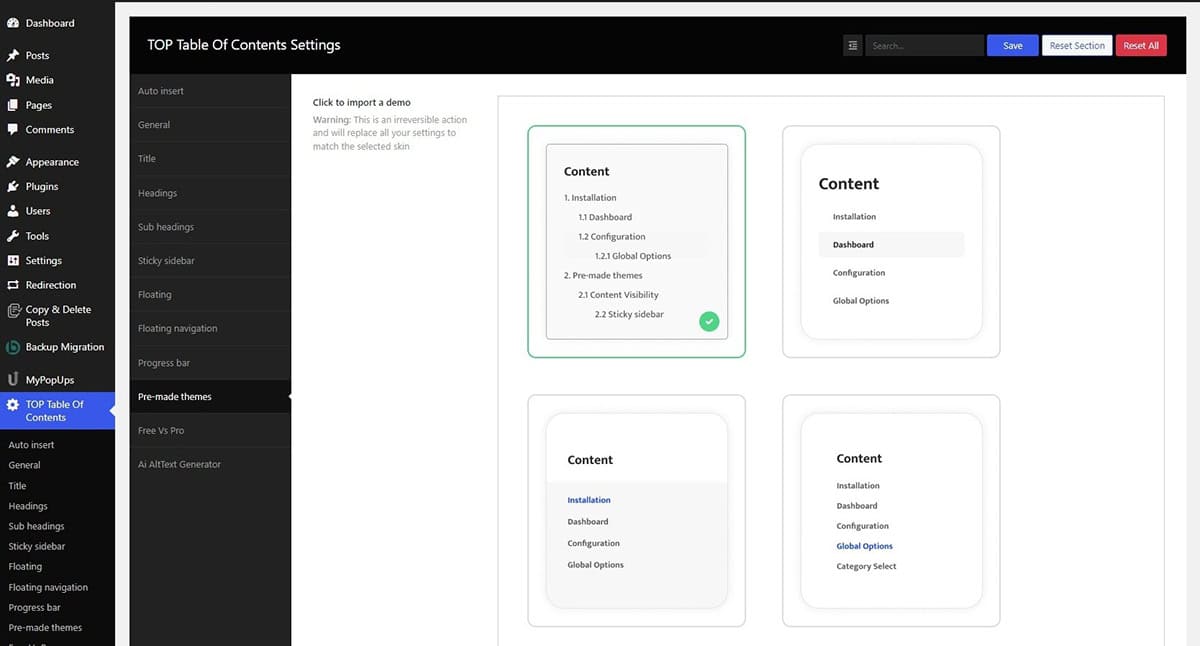
With the clean interface and all the sections separated for each setting TOP table of contents has an array of features that can make your TOC more attractive and help in building the SEO game as well.
There are various pre made themes that are available that you can import from.
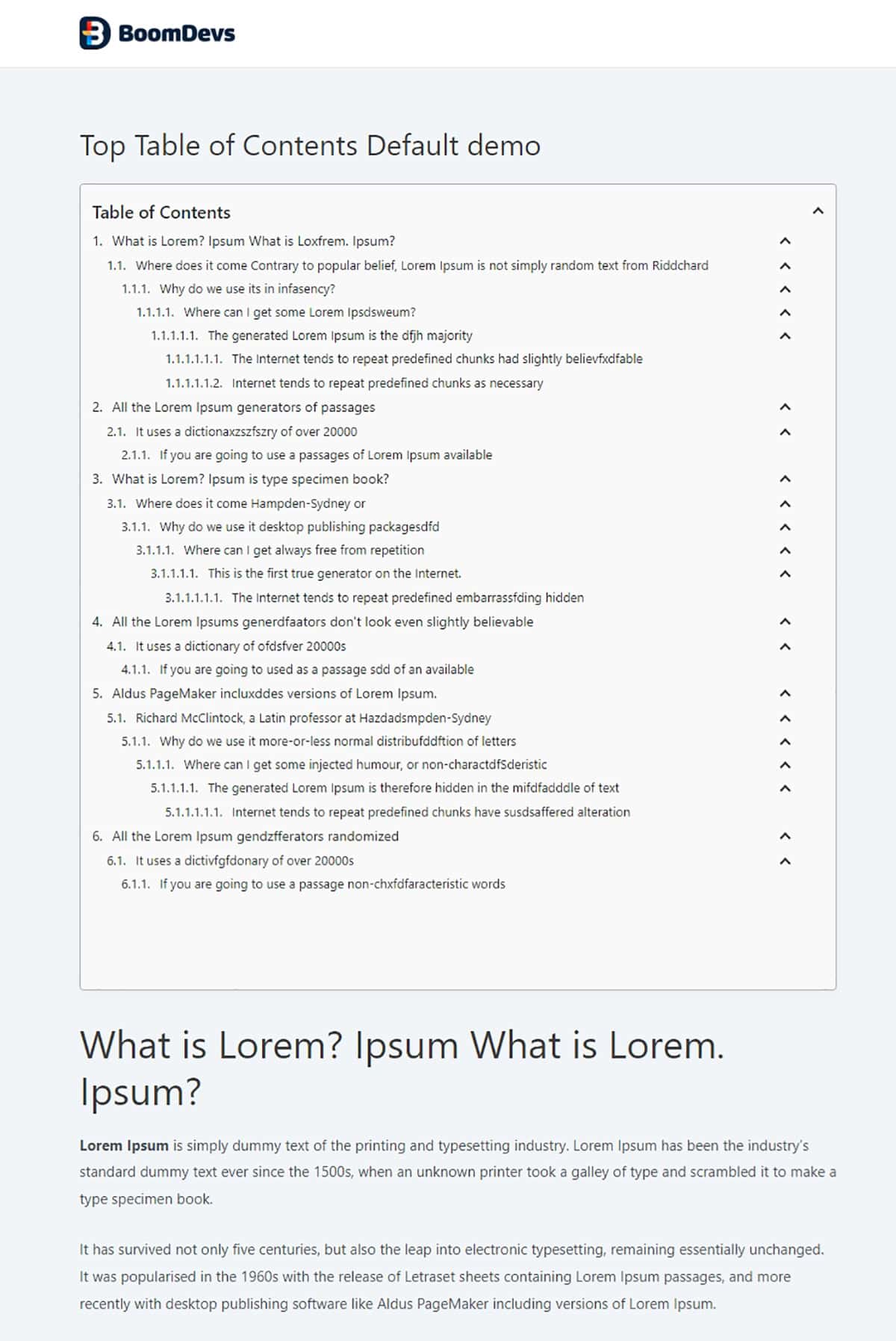
If you want to have a look at more demos of the table of contents please click on this link.
Key Features of TOP Table of Contents:
- Compatible with Gutenberg and other page builder
- SEO friendly
- 3 pre made unique templates to choose from
- Colors fully customizable
- Compatible with posts, pages, and any other public post types.
- Show headings at the depth you specify (From H2 to H4).
Pricing:
The free version of this plugin is available for download on WordPress.org. However, if you want to access additional features, you’ll need to upgrade to the premium version, which costs between $19.99 and $49.99.
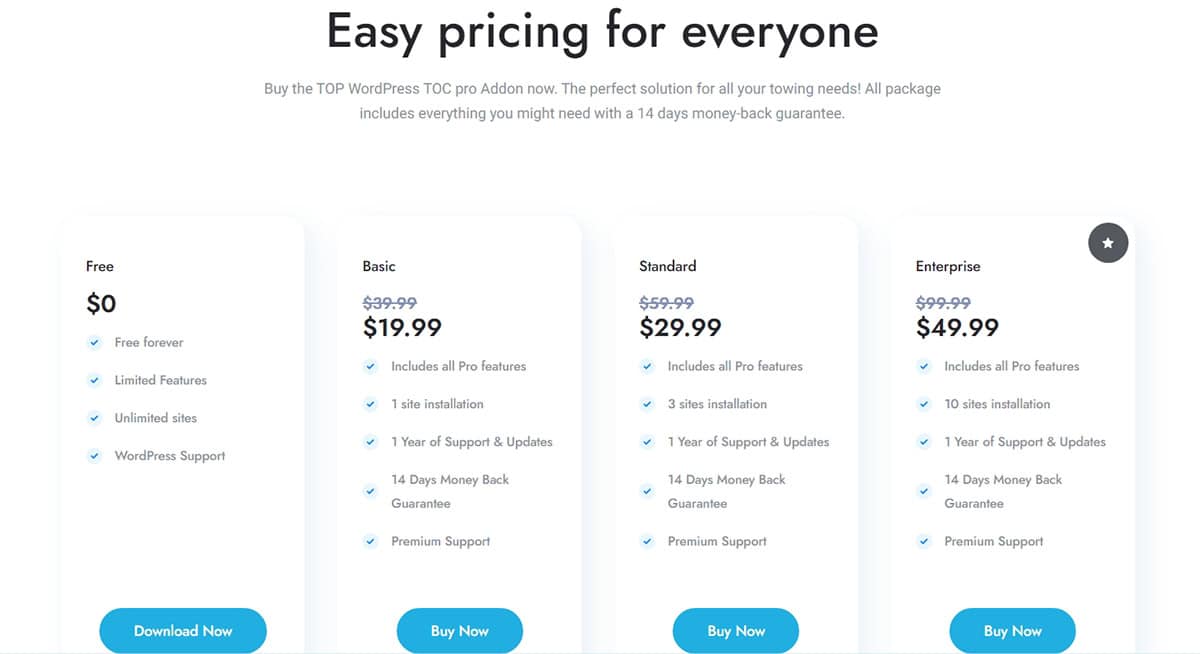
Get TOP Table of Contents today!
WPJoli Table of Contents
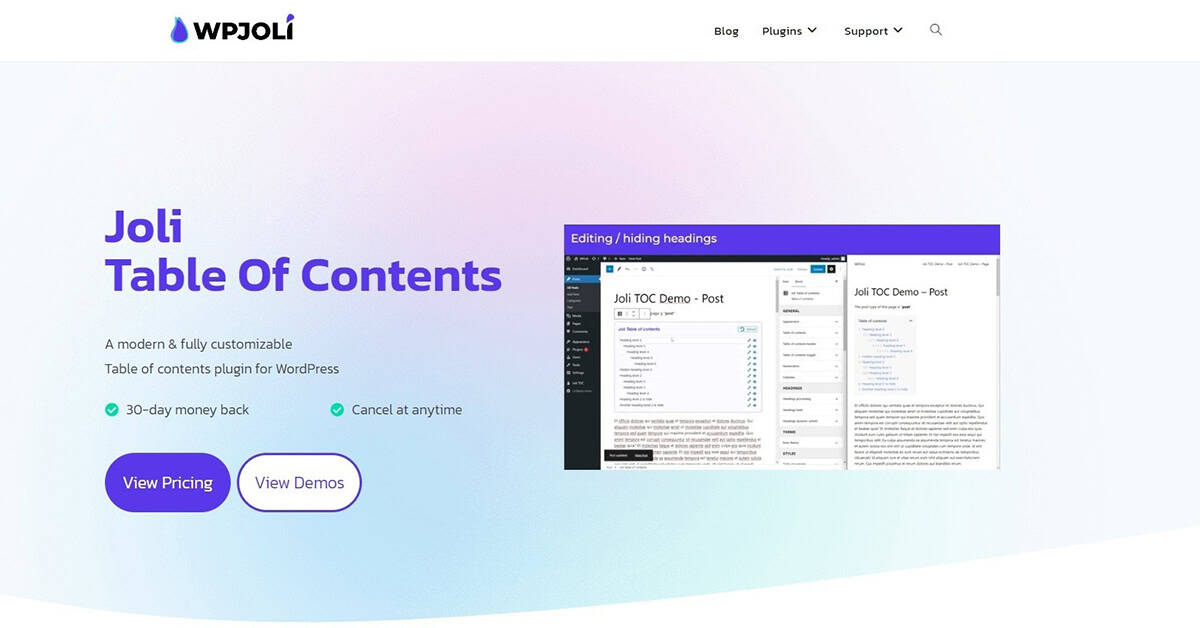
WPJoli Table is a SEO- friendly plugin that allows users to create table of contents for WordPress. It is compatible with Gutenberg block and is performance oriented which makes users accessible to make multiple table of contents.
WPJoli Table of Contents interface:
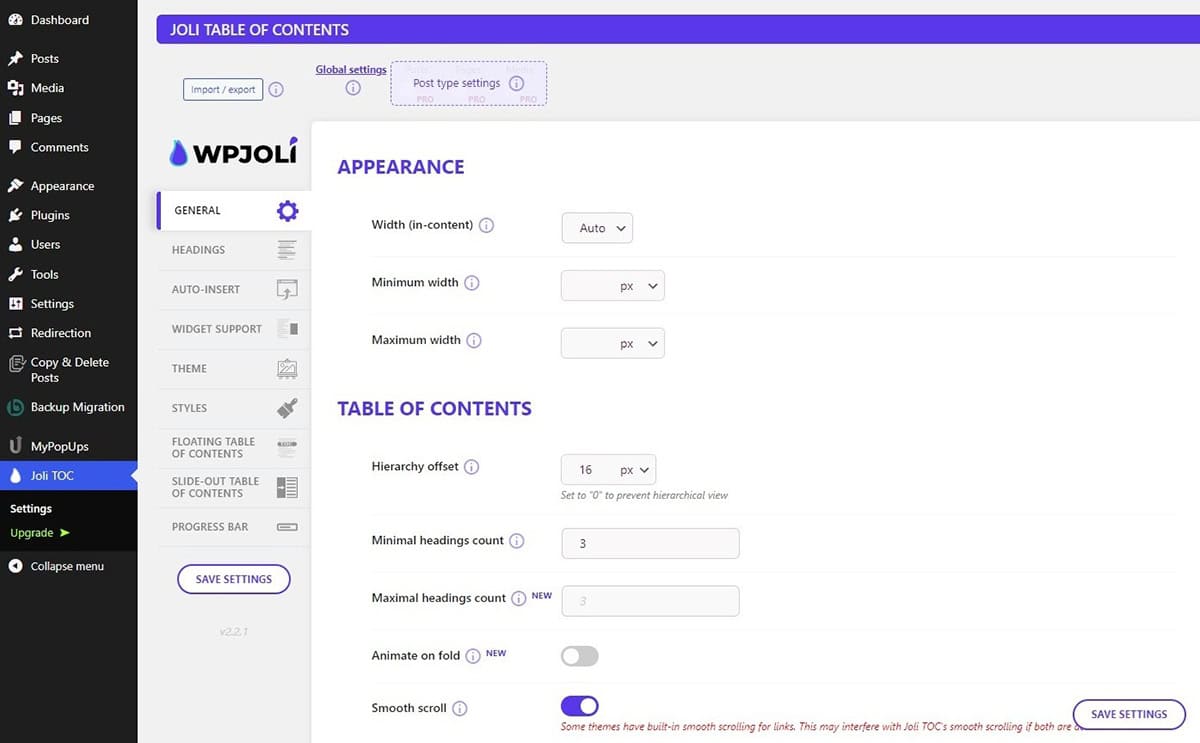
The plugin has a clean interface and has separate sections of settings which allows users to make changes according to their needs. Make changes in the appearance, choose themes, styles and much more.
WPJoli has some pre built table of content styles that you can choose from.
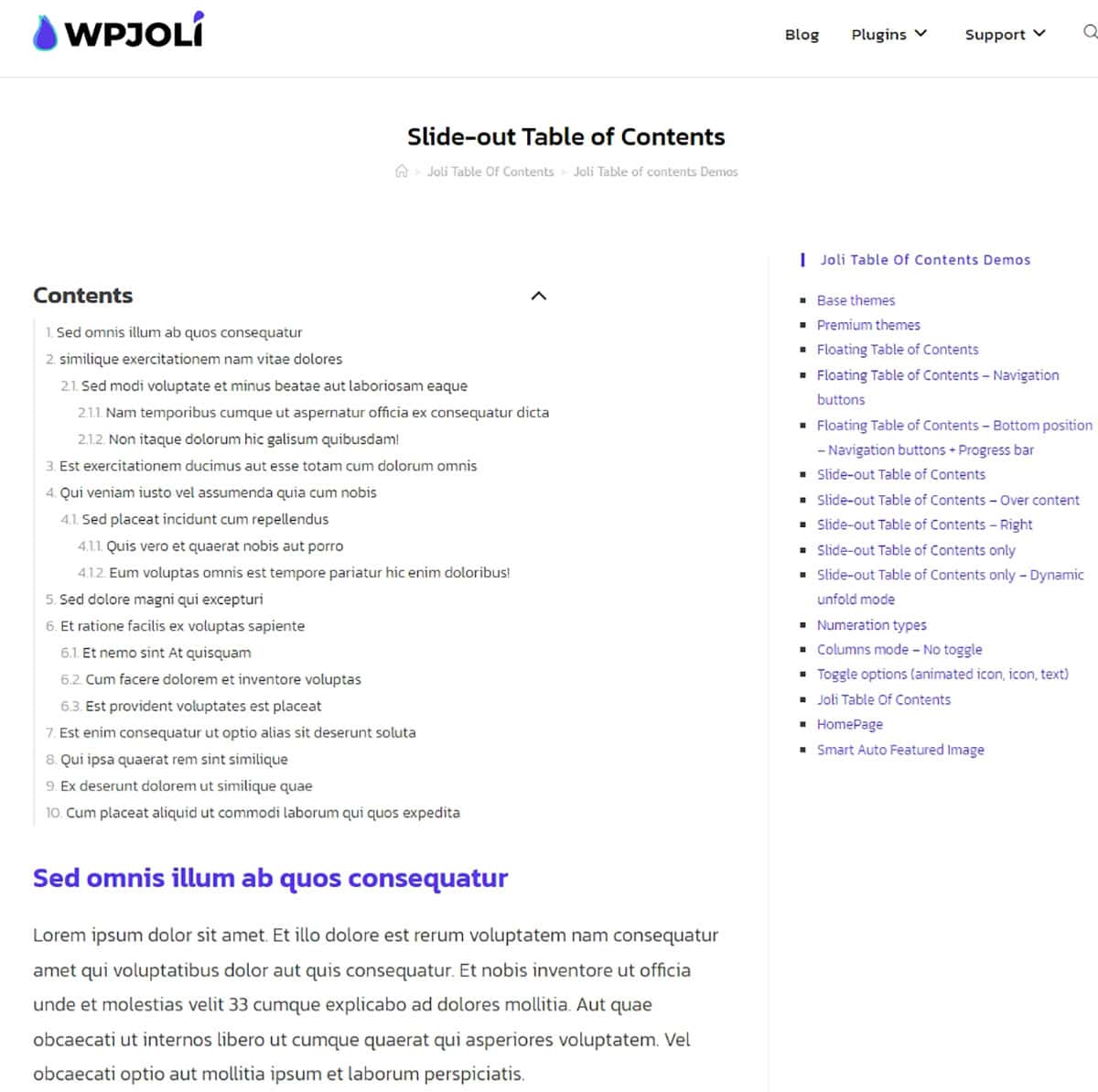
If you wish to see more demos of the WPJoli Table of Content please click on this link.
Key features of WPJoli Table of Contents:
- Auto insert table of contents.
- Easy to setup and no technical skills required.
- Various options to display the table of contents.
- Built in filter and action hooks.
Pricing:
WP Joli Table of content is available for free on WordPress.org repository. However, if you wish to upgrade to the premium version you will have to pay a certain charge per year. To know about the pricing look at the picture below.
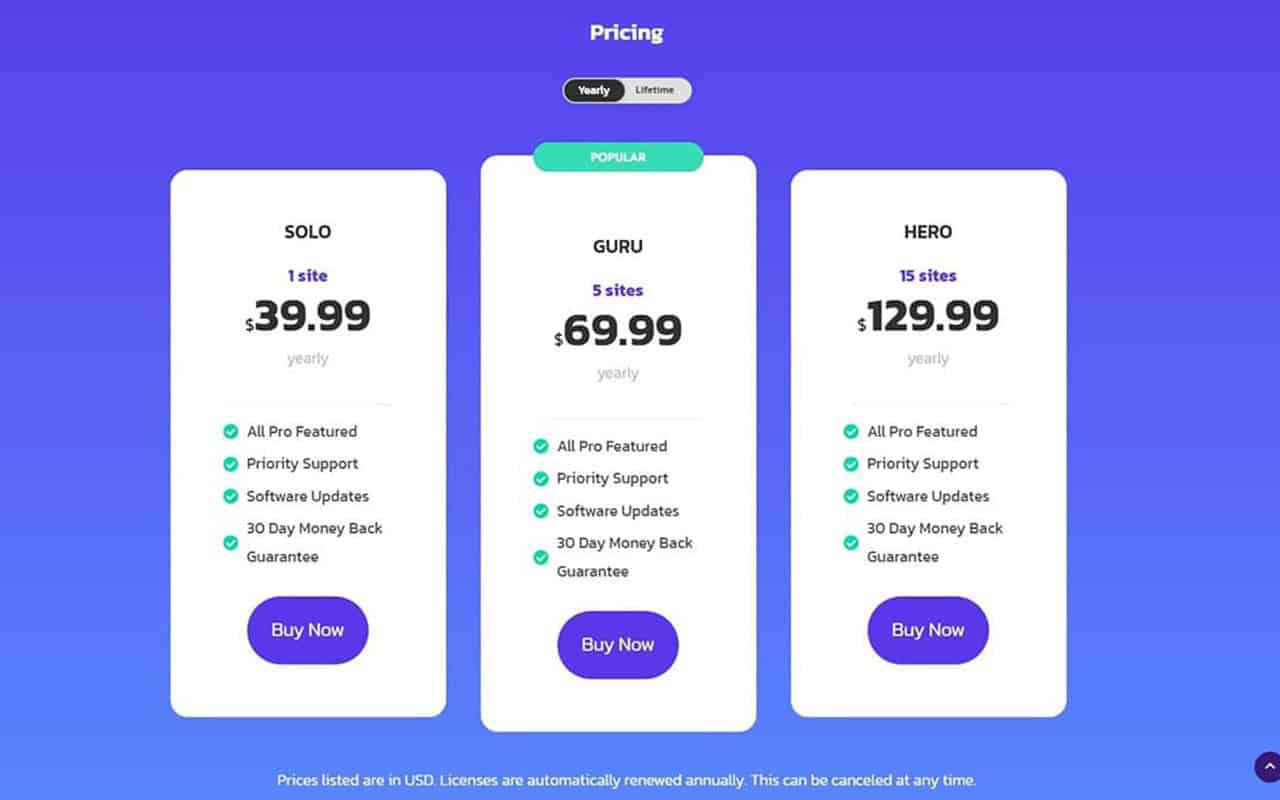
CM Table of Contents

CM Table of Contents is a plugin that enables users to navigate directly to specific information on the website using a table of contents. Generate and customize the table of contents, and position them anywhere within a post or page.
Typically, the table of contents appears at the beginning of an article. However, to display it in the sidebar, you can use a shortcode. This allows users to view the table of contents while still accessing the article’s information.
CM Table of Contents Interface:
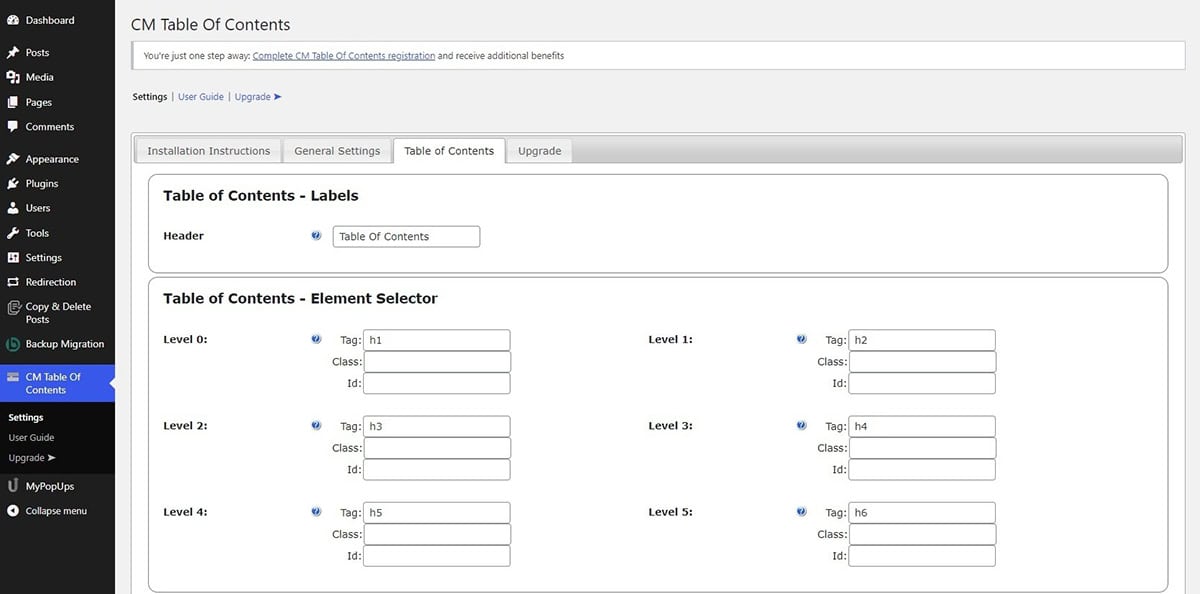
The interface of the plugin is cleaner with the tab sections seperated for the settings and element sector for the table of contents to create it more easily.
There are many pre built table of content themes for this plugin which you can choose from which will eliminate the hassle when you are short on time.
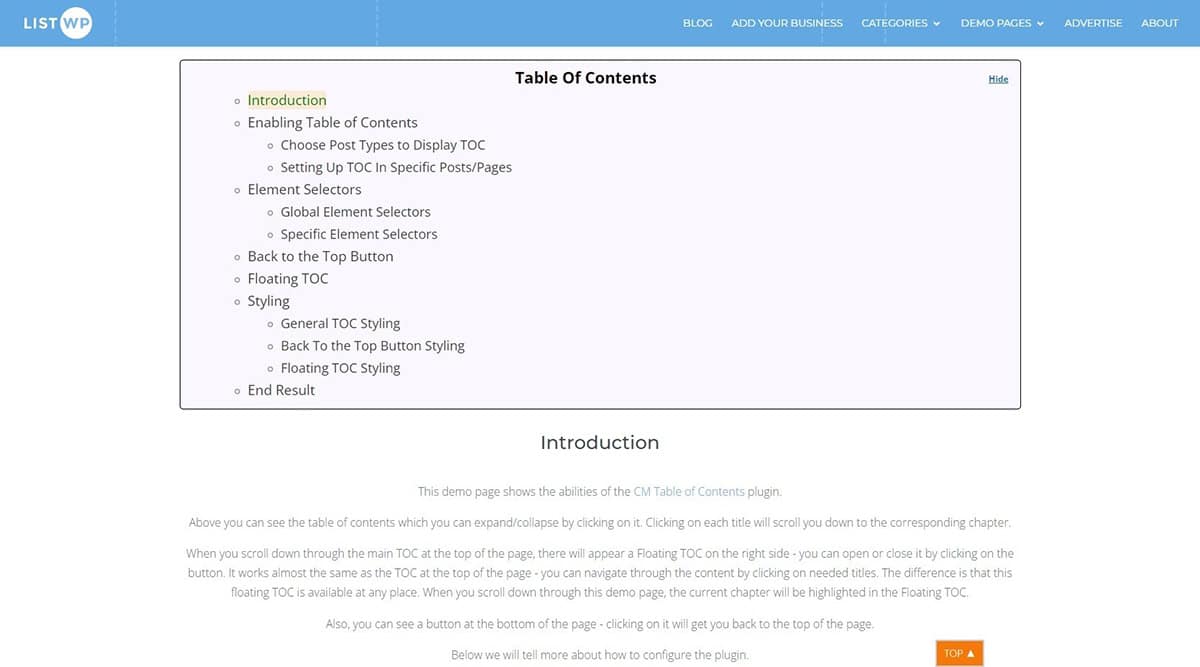
To view the demos of this plugin click on this link
Key features of CM Table of Contents:
- Define specific tags for each post and page
- Multiple TOC
- Create TOC for all site pages automatically
- Choose a specific location for TOC on post or a page using a shortcode
- Add “Back to the Top” Button/Arrow
- Change the appearance of TOC: font size, color, weight and style
- Support Custom Post Type
Pricing:
The free version of CM Table of Content is available for download. For the premium version you will have to pay a certain amount of premium charges i.e $29 for essential and $119 for the ultimate package.
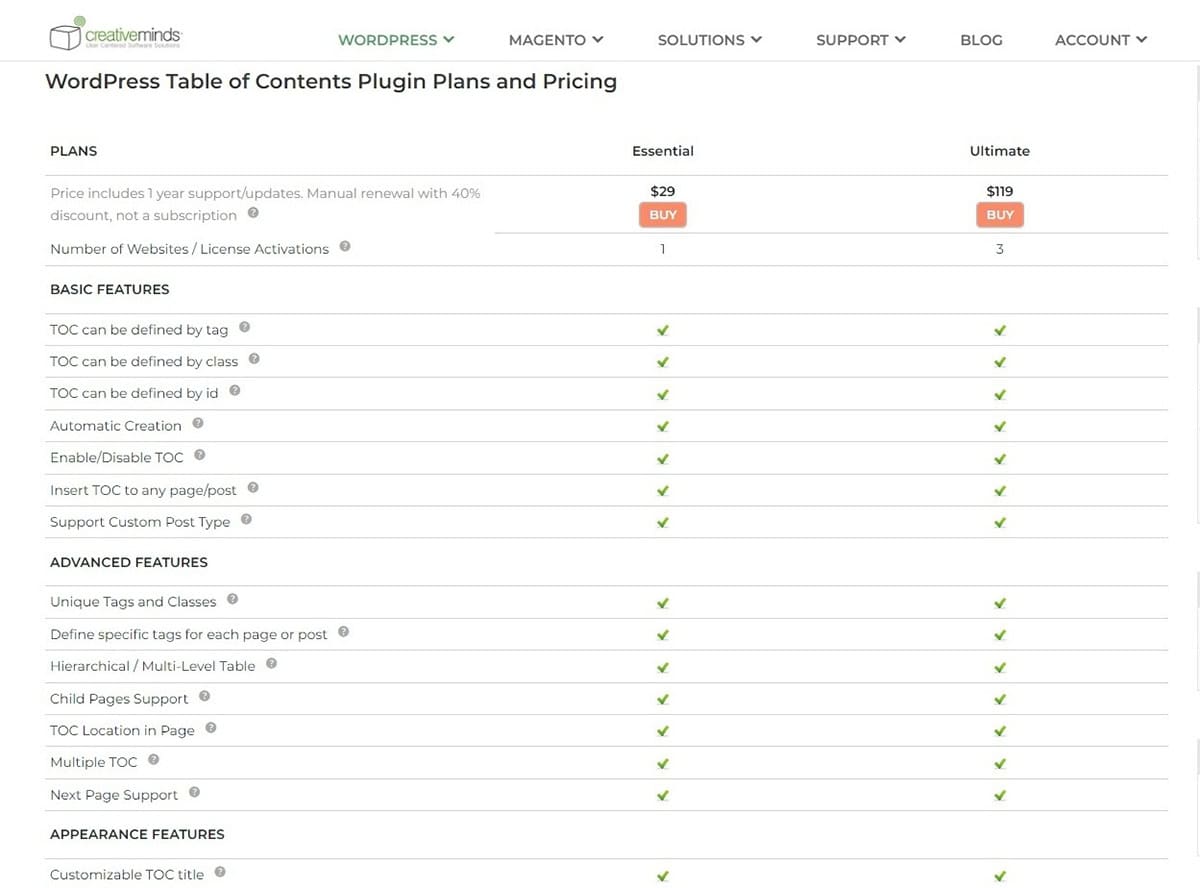
Get CM Table of Contents Today!
Easy Table of Contents
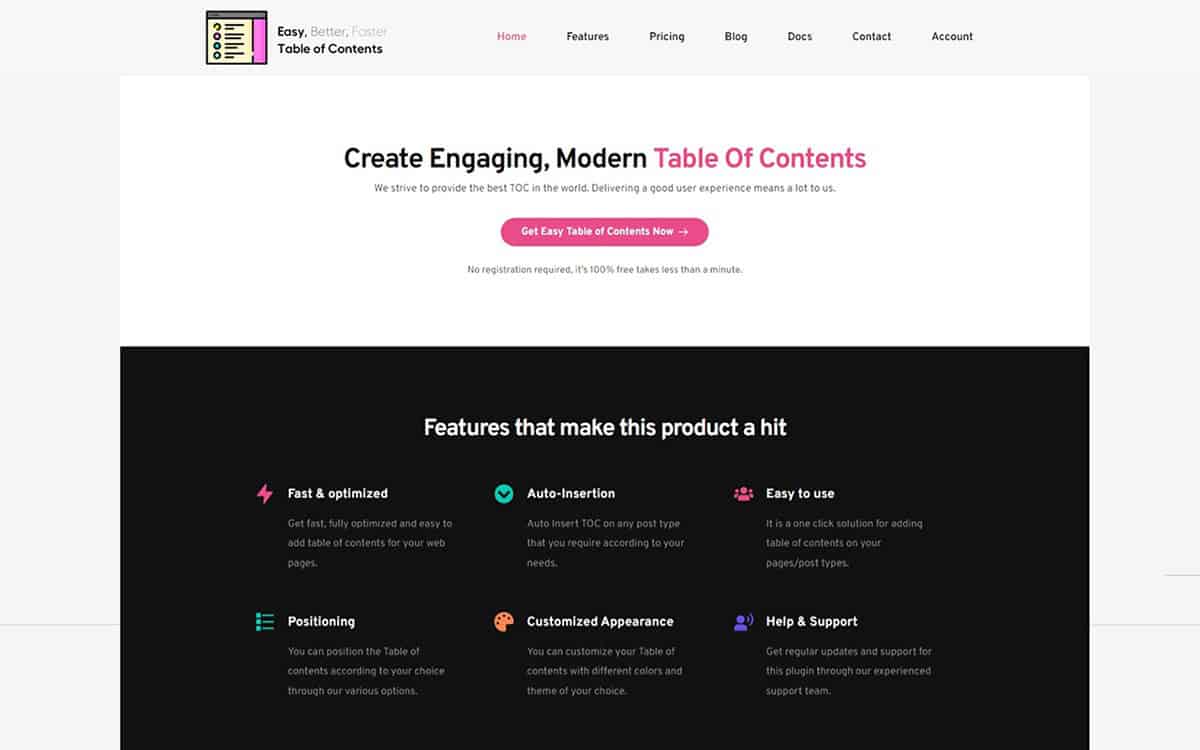
Easy Table of Contents is another popular table plugin that is beginner friendly and simply allows you to insert table contents in your post, pages, and custom post types.
This plugin works with any type of page builder like Gutenberg, Divi, Elementor WPBakery, and Visual Composer page editors as well. Further you can selectively choose to display the table of contents on a post or page.
Easy Table of Contents Interface

The interface of the Easy Table of Content plugin is simple and addresses the exact changes that you can make in your desired locations. With the font and theme options you can make sure that your table aligns with your website needs.
Key Features of Easy Table of Content:
- Choose from multiple counter bullet formats.
- Optionally hide the table of contents .
- Selectively enable or disabled the table of contents on a post by post basis.
- Allows custom taxonomy descriptions.
- Includes SiteNavigation Schema.
- The widget automatically marks the sections that are currently visible on the page, and you can choose the color used for highlighting.
Pricing
Easy Table of Content is freely available on WordPress.org repository. But if you wish to upgrade to the premium version.
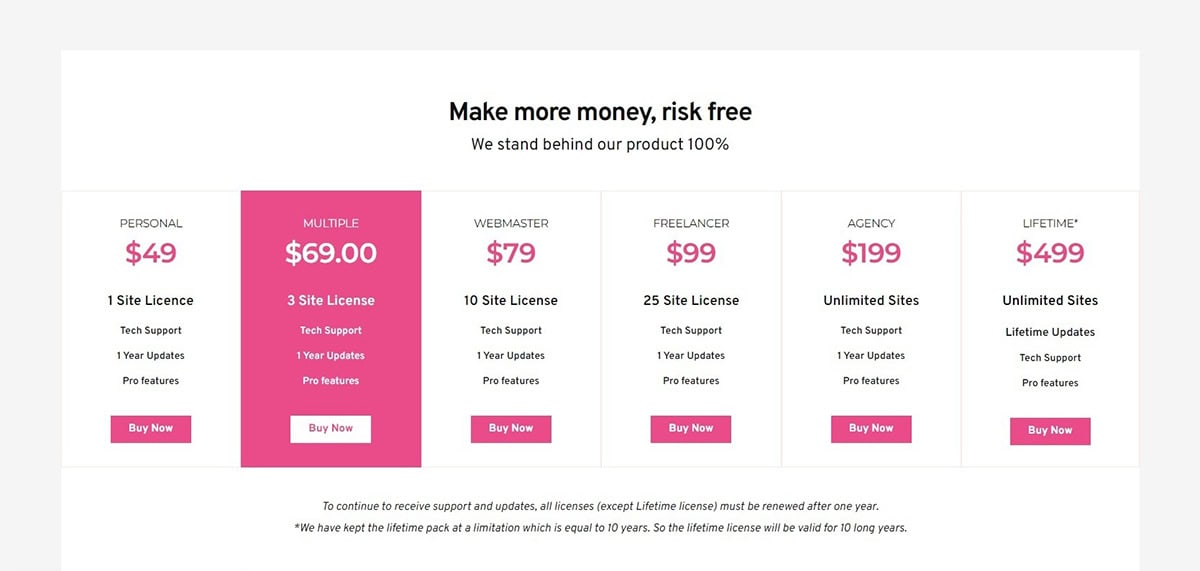
You have multiple choice for the pricing options as well.
Get your Easy Table of Content Today!
Heroic Table of Contents
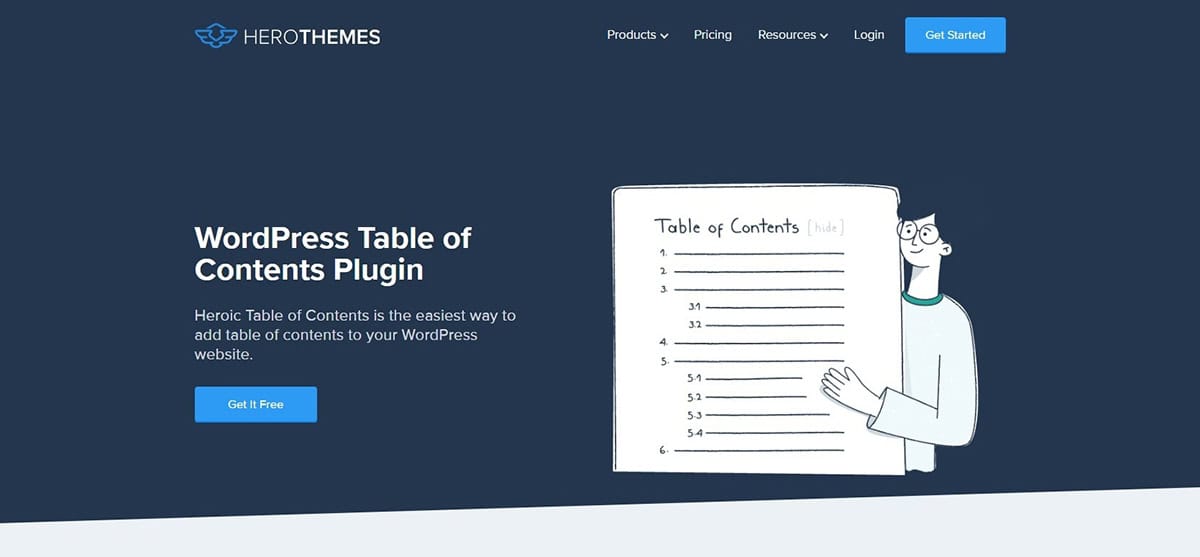
Heroic Table of Contents is a plugin aloes users to add table of contents in their website in the easiest manner. The Heroic Table of Contents block automatically finds headings on a page, offers 4 built-in styles, various display options, and more.
Automatically add a table of contents to your content, saving you a lot of time. The table of contents is created from your headings.
Heroic Table of Contents Interface
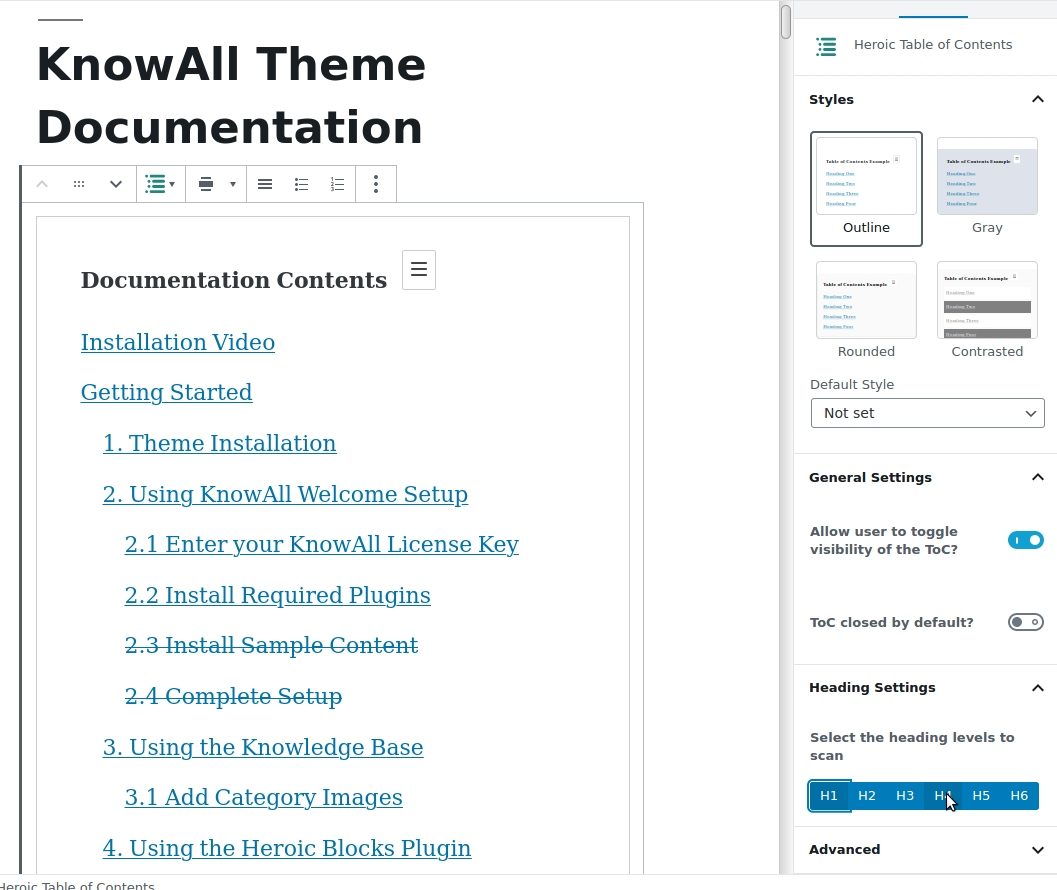
This plugin makes it easy to create a table of contents from your headings. Just select the headings you want to include, and the plugin will do the rest.
Key Features of Heroic Table of Contents
- Create multiple tables as you wish.
- Place the table of contents anywhere you like in the article.
- You don’t have to use all the headings; you can choose to hide specific ones like H6 or manually select which titles to display.
- The plugin auto generates the table of contents from the headings selected.
Pricing:
This plugin is a free version and doesn’t have any premium version of it. You can download the plugin from the WordPress—org repository itself.
Get Heroic Table of Contents Today!
Conclusion
Adding a table of contents to your WordPress site improves navigation and enhances user experience. Plugins like TOP Table of Contents, WPJoli Table of Contents, CM Table of Contents, Easy Table of Contents, and Heroic Table of Contents offer various features and customization options to suit different needs. Most have free versions with optional premium upgrades, making them accessible for any website. Choose the plugin that best fits your style to make your content more user-friendly and potentially boost your SEO.


