Adding a floating menu, tabs, or buttons on your website can be beneficial in many ways. It makes the web content more accessible and provides your audience with an easy way to explore your website. This can help you keep your visitors for a longer period of time on your site which can result in a decrease in the bounce rate. Also, floating content can act as the call to action button and can earn click-through conversions and interactions to boost the engagement rate of your website.
If you are a WordPress user, you can easily add a floating menu on your website using the plugins available on the web. Here, to help you find out the best one available, we present you with the collection of Best Free WordPress Floating Menu plugins. These plugins are well tested and are compatible with the latest version of WordPress. So, you can get an overview of them below and choose the best matching for your WordPress website.
Best Free WordPress Floating Menu Plugins
Simple Floating Menu
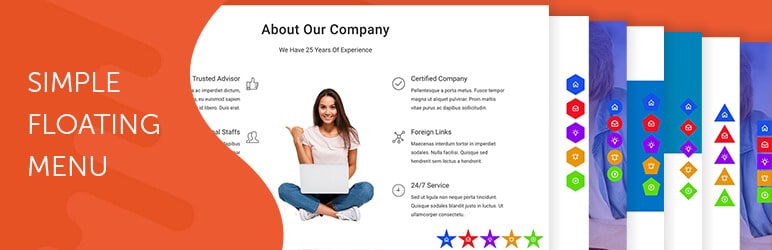
Simple Floating Menu is a free WordPress plugin that allows you to add a sticky side menu with icons and tooltips. The plugin has 5 sets of icon packs with over 5000+ icons to choose the most suitable icons for your menu items. Also, the plugin has 9 different button shapes to choose from and you can display it on 8 different positions of your website screen.
Main Features of Simple Floating Menu:
- 5 Icon Pack with 5000+ Icons to Choose
- Add Unlimited Menu Items
- 8 Different Position to Display Icons
- 9 Different Menu Button Shapes
- Highly Customizable Buttons
- 600+ Google Fonts for Tooltip
Live Preview Download Now Premium Version
Float Menu
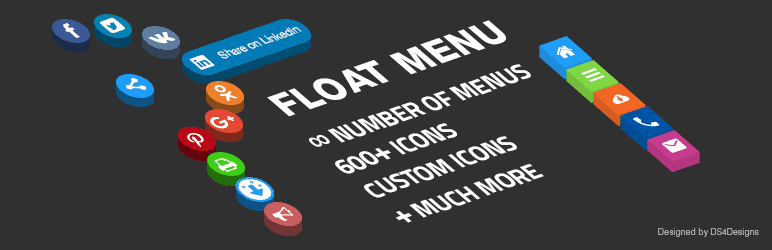
Float Menu is a free WordPress plugin that allows you to create and add a unique floating menu on your WordPress website. It provides you access to full function on the options panel regardless of the position and on the resources of your site. The plugin allows you to add a convenient sticky navigator which moves alongside the scrolling of the page. Besides, the plugin also lets you add custom icons on each of the menu items. Each of the icons can be picked from over 1400+ FontAwesome 5 icon set that comes included in the plugin.
Main Features of Float Menu:
- Create Unlimited Floating Menus
- 2 Different Positon Options to Display Menu
- Add and Customize Labels of Menu Buttons
- Includes 1400+ FontAwesome 5 Icons
- Select Color For Each Menu Icons
- Set Background Color for Each Menu Button
Live Preview Download Now Premium Version
Fuse Social Floating Sidebar

Fuse Social Floating Sidebar is a free WordPress plugin to display floating social media icons on your website. It provides an attractive interface to customize the settings available in the plugin. You can make your social icons round or square, add animation effects in the icon, place a shadow or set different sizes for your social icons. Also, you will have full control over the number of icons that you want to display on the sidebar.
Main Features of Fuse Social Floating Sidebar:
- Type of Icons: Round and Square
- Animated Rotation Effect in Icons
- Add Shadow in the Icons
- Different Size of Social Icons
- Select Icons From Library
- Upload Icons in Image Format
Live Preview Download Now Premium Version
WPB Floating Menu or Categories
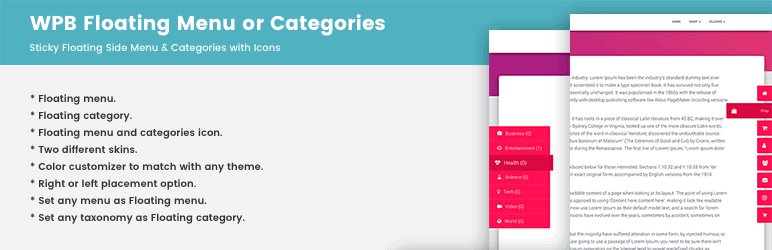
WPB Floating Menu or Categories is a free WordPress plugin that allows you to add sticky floating menus or categories with icons on your website. It comes with a color picker to choose the best matching color for any design layout. The plugin has 2 shortcodes to display the floating menu or category on any specific page or you can display them globally.
Main Features of WPB Floating Menu or Category:
- 2 Different Menu Skins
- Color Customization
- Advanced Settings Panel
- Enable/Disable Menu on Phone
- Easy Shortcode System
- Translation and RTL Ready
Floating Links
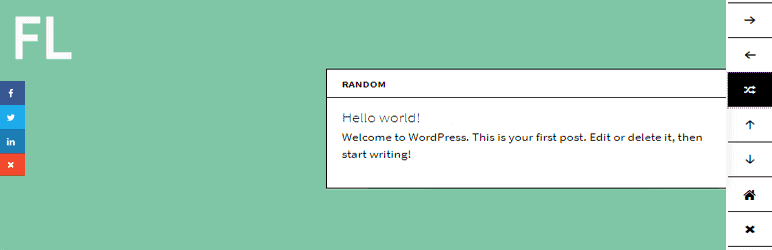
Floating Links is another free WordPress plugin to display fancy navigators on your website. You can place the scroll back to the top and go to bottom links, previous post, and next post links, or even random post links. Besides, you can also add the link of custom post types to your website. The plugin is integrated with Dashicons and FontAwesome icon pack to let you choose the favorable icon for your navigator.
Main Features of Floating Links:
- Add Scroll Back to Top or Go to Bottom Link
- Previous Post or Next Post Links
- Primary and Secondary Bars
- Reorder Icon Positions
- Color Customization
- Dashicons and FontAwesome Icons
Live Preview Download Now Premium Version
Side Menu Lite
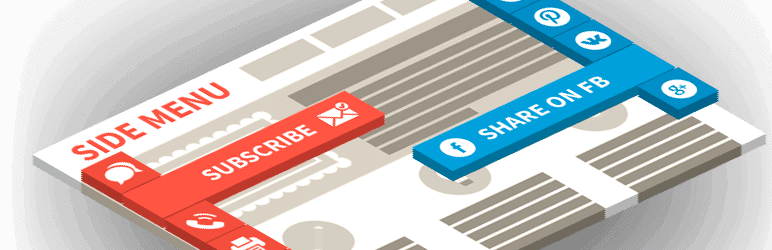
Side Menu Lite is a free WordPress plugin to create a convenient sidebar for easy navigation on your website. It allows you to build and add fixed slideout buttons on the left or right side of your page. Also, you can insert the links to any content, posts, or pages of your website. The plugin is fully versatile and provides you full control over the menu item size, icon size, and font size.
Main Features of Side Menu Lite:
- Create Unlimited Menus
- 2 Different Position to Display Menu
- Insert Links to Any Content, Page or Posts
- Full Control over the Menu Item Size
- Control Over Font and Icon Size
- 1480 FontAwesome Icon Integration
Live Preview Download Now Premium Version
Floating Buttons for WooCommerce
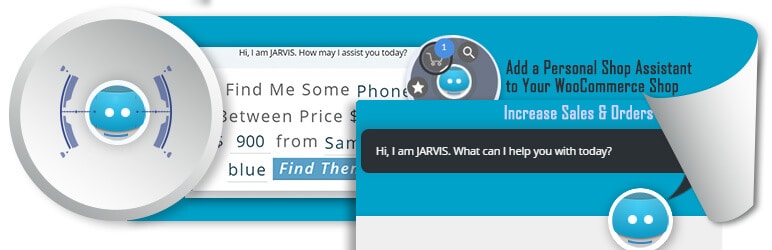
Floating Buttons for WooCommerce is the best-rated WordPress plugin to add a set of floating buttons and action bars on your WooCommerce website. The floating button works as a shop assistant of your webshop and allows you to boost the conversion rate. You can embed different elements like sticky contact form, social share icons, recommended products, etc in on your floating button.
Main Features of Floating Button for WooCommerce:
- Natural Language Search Query Builder
- Show Recently Viewed Products
- Floating Social Share Button
- Sticky Contact Form for Inquiry
- Dozens of Animation Effects to Choose From
- Many Prepackaged JARVIS Icons
Live Preview Download Now Premium Version
Buttonizer

Last but not the least, Buttonizer is a flexible smart floating (sticky) button plugin for WordPress. It comes with over 30 clicks actions and chats buttons to display responsive floating social share buttons, social chat buttons, or CTA on your WordPress website. The plugin has a beautiful frontend interface that allows you to view all the changes that you have made from the WYSIWYG editor.
Main Features of Buttonizer:
- Add Unlimited Number of Floating Action Buttons
- 30 Click to Actions and Chat Buttons to Choose From
- Customize Style of Your Buttons to Fit Your Brand
- Customize Position of Your Buttons
- Integrated With Google Analytics for Click Reports
- Add Different Filters on Your Buttons
Live Preview Download Now Premium Version
Conclusion:
So, these are the 9 best free WordPress floating menu plugins available. We have listed these plugins after testing their functionalities, usability, and compatibility. So, if you are looking to add floating content to your website, you can use these plugins for free of cost.
You can also checkout our tutorial: How to Create a Sticky Floating Menu on WordPress?


