Outside the WordPress community, many individuals want to make their mark in the larger online world. It’s not just about being part of a tight-knit WordPress circle but also about branching out, connecting with new audiences, and exploring fresh opportunities. This way, they can grow their online community presence, share their ideas, and discover what the wider digital space has to offer.
Expanding beyond the WordPress community comes with plenty of benefits. It opens the door to new connections, helping individuals network with people from different industries and backgrounds. By stepping into the broader online community, users can build relationships that enhance their online community presence, create opportunities for collaboration, and increase their visibility across diverse platforms.
Let’s dive into the benefits users can enjoy from joining the online community and what online community plugin is:
What is Online Community Plugin
An online community plugin is like a tool that helps you create a space on your website where people can connect, interact, and engage with each other. Think of it as a way to turn your site into a mini social network, a discussion hub, or a member driven community.
With these plugins, you can add features like user profiles, forums, activity feeds, private messaging, and even exclusive content for members. Whether you want to build a space for your customers, fans, or a specific group of people, an online community plugin makes it easy to set it up all without needing to code.
Why Your Online Presence is Necessary?
Branching out beyond the WordPress community can be a game changer. It’s about connecting with more people, discovering new opportunities, and getting your work in front of a bigger audience. By exploring different online spaces, you can grow your reputation, stay inspired by fresh ideas, and build a stronger, more unique online presence. Here’s how stepping outside your usual circle can truly make an impact:
- Make New Connections: Stepping outside the WordPress bubble introduces you to people from all walks of life. These connections can lead to exciting collaborations, partnerships, or simply inspiring conversations that push your ideas further.
- Grow Your Audience: Reaching beyond the WordPress community means more people discovering your work. Whether it’s through social media, forums, or niche groups, you’re opening yourself up to a larger, more diverse audience.
- Discover Fresh Opportunities: Engaging with the broader online world can lead to unexpected opportunities—new projects, partnerships, or even business ventures that align with your goals and passions.
- Boost Your Credibility: Sharing your expertise and engaging with different communities helps build your reputation as a trusted voice in your niche. It’s a chance to show what you’re all about and gain recognition for your knowledge.
- Stay Inspired: The online world is full of fresh ideas and unique perspectives. By exploring beyond WordPress, you can find new inspiration, stay updated on trends, and bring fresh energy to your own work.
- Strengthen Your Online Presence: Expanding into other communities ensures your work reaches different corners of the internet, making you more visible and impactful. It’s about being known not just for WordPress, but for what makes you and your brand unique.
How to Get Started with Online Community Plugins?
Define Your Community’s Purpose
Think about the kind of community you want to create. Do you want a forum where people can discuss different topics, a social network where users can connect, or a membership site with exclusive content? Maybe just a simple discussion area?
It’s also good to think about the key features your community needs—like letting members create profiles, send private messages, join groups, or keep up with activity feeds. Having a clear vision will make it easier to choose the right tools for your site.
Choose the Right Plugin
There are so many community plugins out there, each offering different features. Take some time to explore your options:
- BuddyPress: Best for creating a full-fledged social network with features like member profiles, activity feeds, and groups.
- bbPress: Simple and easy-to-use plugin for adding forums to your site where members can interact.
- PeepSo: A plugin focused on building social networks with things like user activity feeds, profiles, and private messaging.
- Ultimate Member: Perfect if you’re looking to set up a membership site with personalized user profiles and membership options.
Once you’ve figured out what you need, pick the plugin that best fits your community goals.
Install and Activate the Plugin
After deciding on your plugin, it’s time to get it running:
- Go to your WordPress dashboard.
- Navigate to Plugins > Add New and search for the plugin you want.
- Hit Install Now and then Activate once it’s ready to go.
Configure the Plugin Settings
Now that your plugin is installed, you’ll likely see a new menu on your dashboard for the plugin settings. This is where you can customize things like:
- User registration settings (who can join and how).
- Profile settings (what information users can share).
- Member roles and permissions (who can do what in your community).
- Email notifications (what updates users get).
- Privacy settings (how user data is handled).
Play around with the settings until it fits the vision you have for your community.
Create Community Pages
Many plugins will create basic pages automatically—like registration forms or profile pages. But you might want to go in and customize these pages to match your style:
- Profile pages: Let users build and personalize their profiles.
- Activity or forum pages: Where users can post, reply, and interact. Customize these pages to make sure they’re easy to use and match your site’s design.
Customize the Appearance
Make sure your community’s look blends seamlessly with your website. Most plugins let you customize the layout, colors, and fonts to match your brand.
Go to Appearance > Customize and adjust the community pages to fit the vibe of your site. You can even install community focused themes to make the experience more integrated and visually appealing.
Set Up User Registration and Login
Users need an easy way to sign up, log in, and reset their passwords if needed. Most plugins have registration forms built-in, but you might want to tweak them or create custom forms to make the process smoother.
Ensure the registration process is simple and welcoming so that new members can easily join and get involved.
Test Your Community Features
Before launching, it’s always a good idea to test everything. Create a test account and go through the registration process, update your profile, try posting or commenting, and check that everything works smoothly.
If possible, get feedback from a few people to catch any bugs or issues you might’ve missed. The smoother the experience, the better!
Launch Your Community
It’s time to go live! Start by promoting your community. Share the link on your website, post about it on social media, or send out a newsletter to let people know it’s open.
Encourage members to create profiles, join discussions, and start groups. The more active your community is, the more others will want to join.
Moderate and Foster Engagement
As your community grows, it’s important to keep an eye on things. Make sure the discussions stay respectful and on-topic by using the moderation tools in your plugin. Set clear community guidelines to ensure a positive experience for everyone.
To keep members engaged, start discussions, share interesting content, or even run challenges or events. The more active and engaged your members are, the stronger your community will grow.
Best Online Community Plugins
Here we have compiled some of the best community plugin that you can choose from to make your online presence better.
BuddyPress
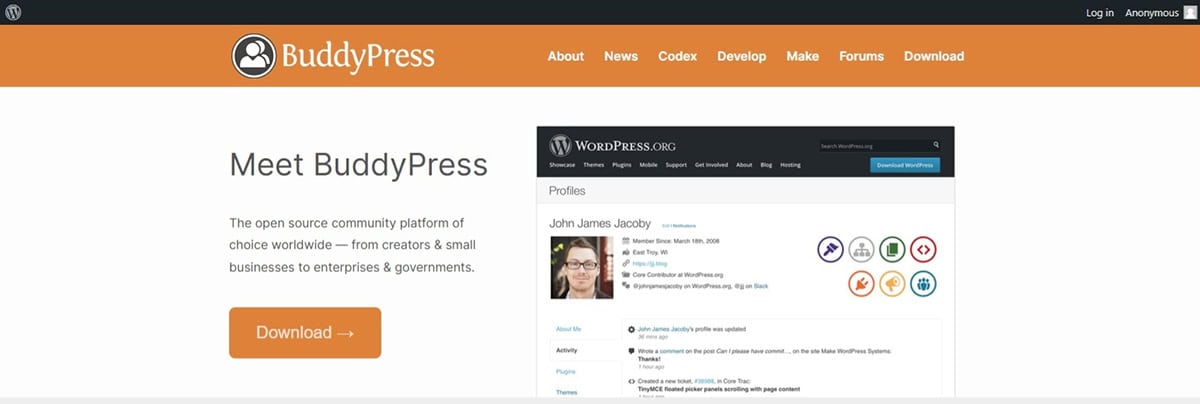
BuddyPress is the ultimate tool to turn your WordPress site into a dynamic social network or online community. It’s perfect for building a platform for coworkers, fanbases, or niche interest groups, offering all the features you need to create a thriving community.
With fully customizable user profiles, activity streams, private messaging, and group options, BuddyPress makes it easy to engage your audience. Plus, it’s completely free and open-source, making it a cost-effective solution for anyone looking to build a vibrant, interactive community.
Key Features of Buddy Press
- Allow users to personalize their profiles with custom fields, pictures, and personal details.
- Create a community newsfeed where members can post updates, share ideas, and interact.
- Enable users to join or create public, private, or hidden groups based on shared interests.
- Provide a built-in system for one-on-one or group chats between members.
- Keep members informed with real-time alerts for mentions, replies, and friend requests.
- Expand functionality with plugins for forums, e-commerce, and more.
How Much Does It Cost?
BuddyPress is completely free to use it’s open source, so there’s no cost to download or set it up. However, you might want to invest in premium WordPress themes, hosting, or extra plugins to unlock advanced features or give your community a more polished look. If you’re aiming for a highly customized experience, you may need to hire a developer, which could add to the overall cost. Even with these optional expenses, BuddyPress remains a budget-friendly choice for building an online community.
When Does BuddyPress Make Sense?
BuddyPress is perfect if:
- You’re on a budget and want a free, reliable solution.
- You’re already using WordPress and want an integrated option.
- You need a platform that’s easy to set up and flexible enough to grow with your community.
- You enjoy the DIY spirit and want to maintain control over your project.
bbPress
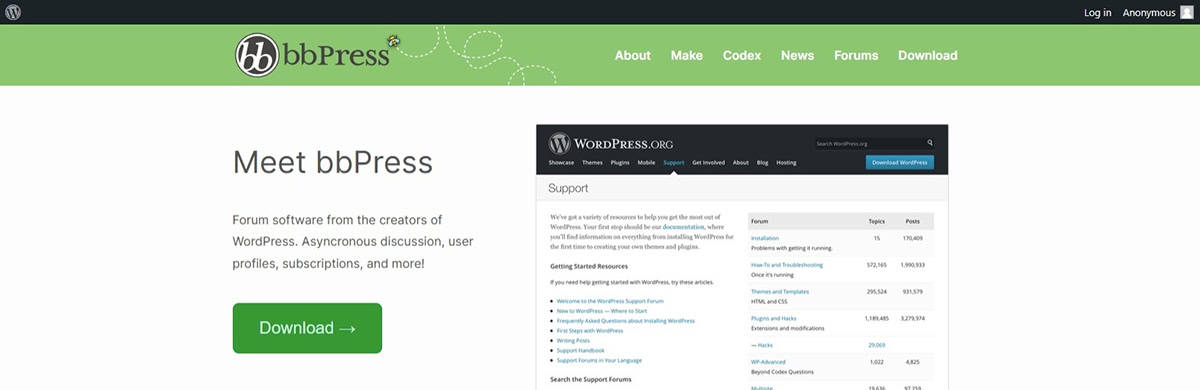
bbPress is the go-to solution for adding forums to your WordPress site. Lightweight, fast, and easy to use, bbPress is perfect for creating discussion boards where your community can interact and engage. Whether you’re building a support forum, a Q&A board, or a general discussion hub, bbPress has the tools to get you started with minimal effort.
With seamless WordPress integration, bbPress ensures your forums stay simple, functional, and easy to manage. Plus, it’s open-source and free, making it an excellent option for anyone looking to add forums to their website without breaking the bank.
Key Features of bbPress
- Create discussion boards with topics, replies, and nested threads.
- Lightweight and optimized for performance without bloating your site.
- Integrates seamlessly with WordPress themes and plugins.
- Comes with built-in tools for forum moderation and spam protection.
- Allows unlimited forums and participants for maximum scalability.
- Expand functionality with a variety of third-party plugins and add-ons.
How Much Does It Cost?
bbPress is completely free to download and use—it’s open-source, so there are no licensing fees. If you want to enhance your forums with premium themes, hosting, or plugins, there might be additional costs. For advanced customization or unique features, you could hire a developer, but even with these optional expenses, bbPress remains a cost-effective forum solution.
When Does bbPress Make Sense?
bbPress is perfect if:
- You’re looking for a free, reliable forum solution.
- You already use WordPress and want a seamlessly integrated option.
- You need a lightweight, easy-to-use platform that doesn’t overcomplicate things.
- You want a scalable solution for building forums that can grow with your audience.
- bbPress is an excellent choice for creating simple yet powerful discussion boards, giving your community a space to connect, share ideas, and engage.
PeepSo.
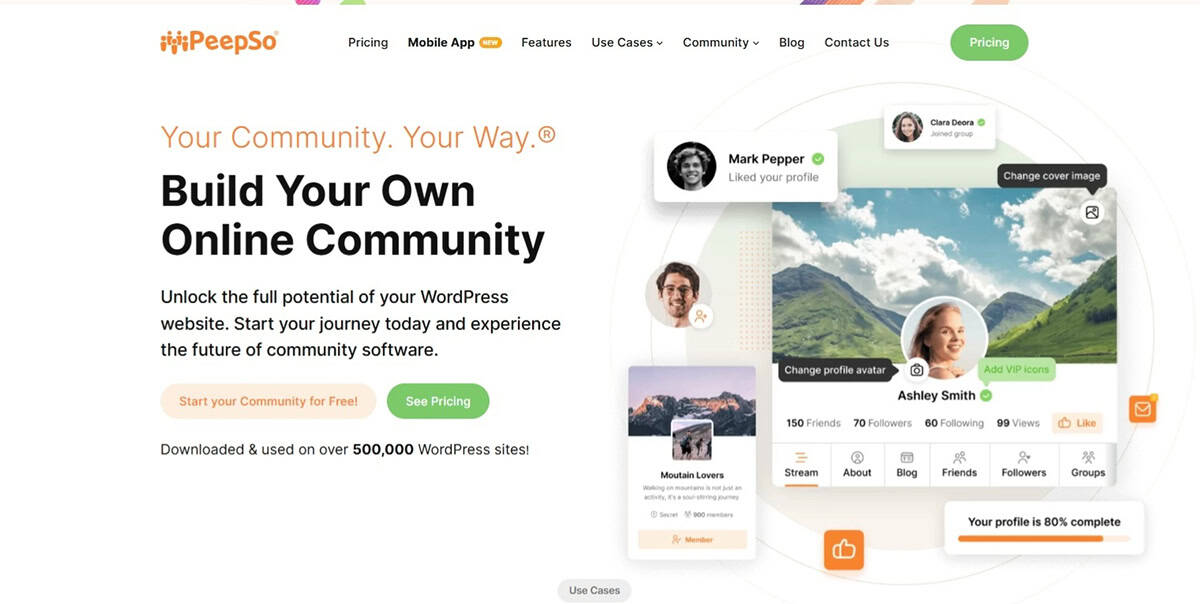
PeepSo is a modern, lightweight plugin designed to transform your WordPress site into a fully functioning social network. Whether you’re creating a community for a hobby, business, or niche interest group, PeepSo provides an intuitive, visually appealing solution with everything you need to engage your audience.
With features like customizable user profiles, activity streams, private messaging, and groups, PeepSo makes building a vibrant community easier than ever. Its sleek interface and premium extensions make it a powerful choice for anyone looking to add a social network element to their WordPress site.
Key Features of PeepSo
- Fully customizable user profiles with personal details, profile pictures, and cover photos.
- Activity streams to allow members to post updates, share content, and interact.
- Private messaging and real-time chat for one-on-one or group conversations.
- User groups for members to join or create based on shared interests.
- Notifications to keep members updated on mentions, replies, and new activities.
- Premium extensions available for enhanced functionality like e-commerce, forums, and advanced social features.
How Much Does It Cost?
PeepSo offers a free version that includes core features, but to unlock advanced functionalities and premium extensions, you’ll need to invest in their paid plans. These premium plans provide access to a broader range of features like enhanced profile customizations, social sharing tools, and integrations. Depending on the functionality you need, it’s a reasonably priced solution for anyone looking to create a polished social experience.
When Does PeepSo Make Sense?
PeepSo is perfect if:
- You want a modern, visually appealing social network for your WordPress site.
- You need a plugin that is easy to use but offers room for growth with premium add-ons.
- You’re building a community-focused platform that’s rich in interaction but lightweight and user-friendly.
- You’re looking for a simple yet feature-packed solution that offers social network tools and premium customization options.
- PeepSo is an excellent choice for anyone wanting to create an engaging, visually stunning, and highly interactive social network within their WordPress site.
wpForo

wpForo is a powerful, full-featured forum plugin designed to foster engaging community discussions. It’s ideal for creating elegant, SEO-friendly forums that integrate seamlessly into your WordPress site. Whether you’re building a support forum, a discussion board, or a Q&A community, wpForo provides everything you need to create a professional and user-friendly platform.
With multiple forum layouts, built-in moderation tools, and robust customization options, wpForo stands out as a flexible and scalable solution for online discussions.
Key Features of wpForo
- Multiple forum layouts, including Q&A, classic, and simplified designs.
- SEO-friendly structure with optimized URLs, meta tags, and breadcrumbs.
- User-friendly interface with a responsive design for all devices.
- Advanced moderation tools for managing content and users effectively.
- User reputation system with badges, ranks, and voting options.
- Expandable functionality with premium add-ons for polls, private messaging, and more.
How Much Does It Cost?
wpForo is free to use, making it an affordable option for creating forums. However, premium add-ons are available to extend its functionality, such as private messaging, advanced embeds, or polls. Depending on your needs, these optional extensions allow you to customize your forum and enhance the user experience.
When Does wpForo Make Sense?
wpForo is perfect if:
- You need a professional forum solution with elegant design options.
- You’re looking for an SEO-friendly forum to improve search engine visibility.
- You want a feature-rich plugin that integrates seamlessly with WordPress.
- You require advanced moderation tools and user engagement features like ranks and badges.
- You’re building a scalable platform that can grow with your community.
- wpForo is an excellent choice for anyone looking to create a sleek, fully functional forum that fosters meaningful discussions and interaction.
Discourse
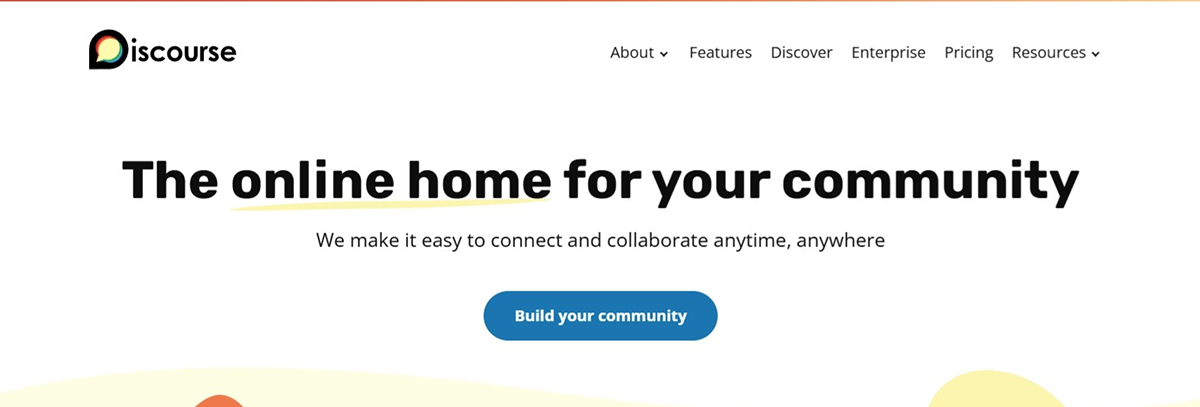
Discourse is a cutting-edge, open-source forum software built for creating large, interactive online communities. Known for its modern design and advanced features, Discourse is perfect for fostering dynamic discussions, whether you’re building a support forum, Q&A platform, or community hub.
With real-time notifications, badges, and powerful moderation tools, Discourse provides a seamless experience for both users and administrators. Its responsive design ensures a smooth experience across all devices, making it an excellent choice for today’s mobile-first world.
Key Features of Discourse
- Real-time notifications to keep users engaged with updates and replies.
- Gamification features like badges, user trust levels, and achievements.
- Built-in moderation tools, including spam detection and user management.
- Seamless mobile experience with a responsive design and optional mobile app.
- Rich formatting options, media embedding, and Markdown support for posts.
- Advanced search functionality to easily find relevant discussions.
- Integrations with third-party tools like Slack, WordPress, and GitHub.
How Much Does It Cost?
Discourse is open-source and free to download if you’re self-hosting, making it an affordable choice for those with technical expertise. However, hosting it yourself requires a VPS (Virtual Private Server), which comes with additional costs.
For those who prefer a hassle-free setup, Discourse offers paid hosting plans starting from $100/month, which include updates, support, and maintenance.
When Does Discourse Make Sense?
Discourse is perfect if:
- You’re building a large, interactive community that requires robust features.
- You want a modern, scalable platform with a sleek user interface.
- You need advanced moderation tools and community management options.
- You’re comfortable with self-hosting or have the budget for premium hosting.
- You’re looking for a mobile-friendly forum that engages users on any device.
- Discourse is an excellent solution for creating vibrant, large-scale communities with a focus on interactivity, usability, and long-term growth.
Hivebrite
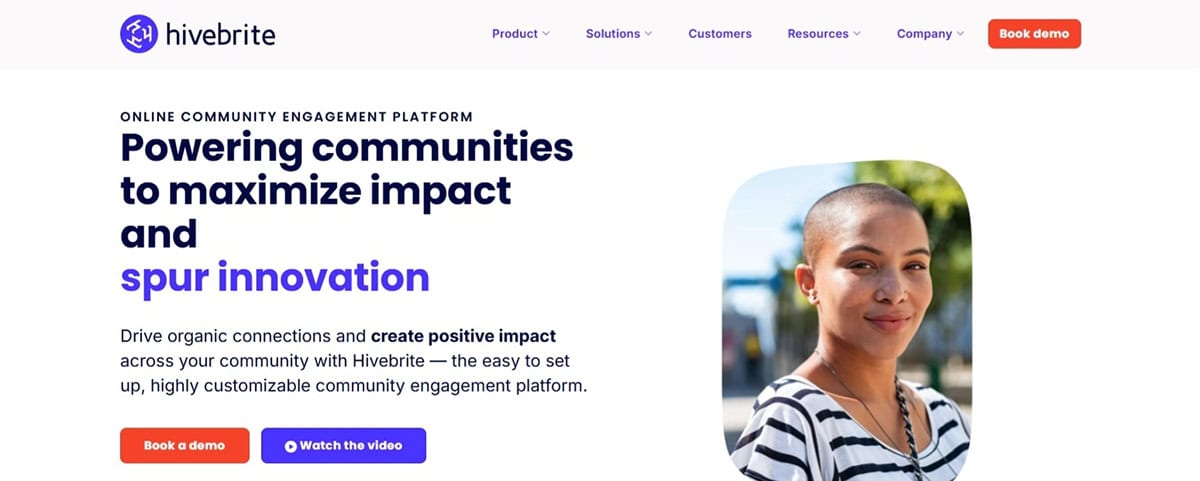
Hivebrite is a premium, all-in-one community management platform tailored for professional networks, alumni groups, and exclusive organizations. Its robust feature set and intuitive design make it easy to create, manage, and grow a high-value community that stands out.
From custom branding to event management and monetization options, Hivebrite provides everything you need to build a fully tailored community platform. It’s ideal for organizations that value exclusivity, professionalism, and long-term member engagement.
Key Features of Hivebrite
- Fully personalize your community platform to align with your organization’s identity.
- Event Management: Plan, manage, and promote events with ease, including RSVPs, ticketing, and reminders.
- Generate revenue with subscription plans, paid events, or fundraising campaigns.
- Create a searchable directory to help members connect and network.
- Share news, updates, and multimedia content to keep your community engaged.
- Gain insights into member activity and platform performance to optimize engagement.
- Seamlessly connect with third-party tools like CRM systems, payment gateways, and marketing platforms.
How Much Does It Cost?
Hivebrite operates on a subscription-based pricing model, tailored to the needs of your organization. While exact pricing isn’t publicly available, it is considered a premium solution, with costs reflecting its extensive feature set and high level of customization.
For organizations looking for a professional and exclusive community platform, the investment is well worth the value Hivebrite delivers.
When Does Hivebrite Make Sense?
Hivebrite is perfect if:
- You’re managing a professional network, alumni association, or exclusive organization.
- You need custom branding to create a platform that reflects your organization’s identity.
- You’re looking for advanced tools like event management, monetization options, and member directories.
- You have the budget for a premium solution that delivers a high-quality, all-in-one community experience.
- Hivebrite is the ideal choice for creating polished, exclusive communities with a focus on engagement, networking, and growth.
MemberPress
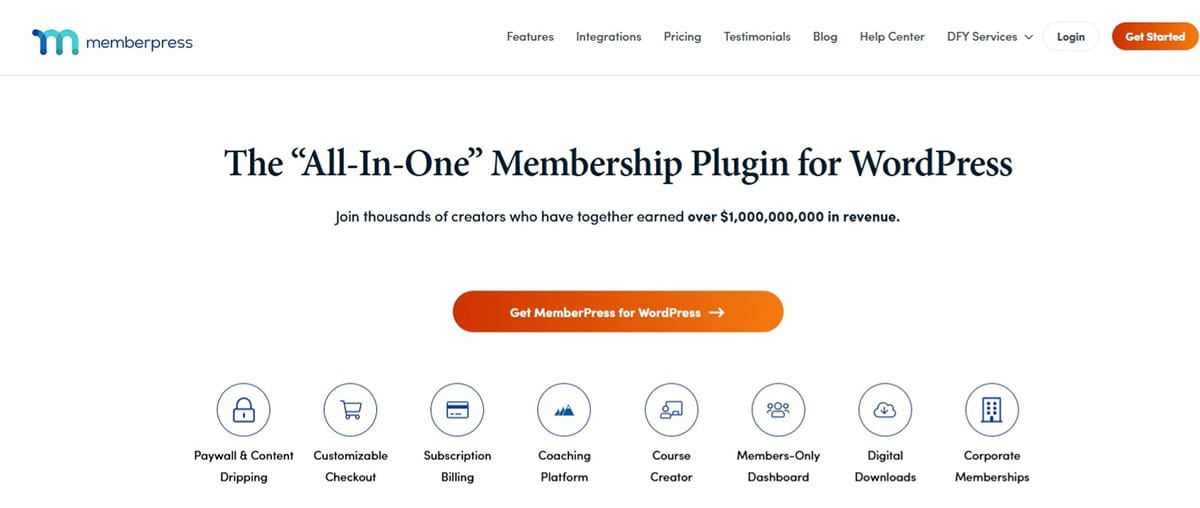
MemberPress is a powerful and user-friendly plugin for WordPress, designed to help you build and manage membership-based communities. With its seamless integration and robust features, it’s perfect for creating gated content, managing subscriptions, and monetizing your community.
Key Features of MemberPress:
- Subscription Management: Easily set up and manage recurring membership plans.
- Gated Content: Restrict access to exclusive content for paying members.
- Payment Integration: Supports popular payment gateways like Stripe, PayPal, and Authorize.net.
- Customizable Membership Rules: Define access levels and permissions for various membership tiers.
- Content Dripping: Gradually release content to members over time for better engagement.
- Reporting and Analytics: Track membership performance and revenue growth.
- Seamless Integration: Works with other WordPress plugins, including email marketing tools and LMS platforms.
Why Choose MemberPress?
MemberPress is ideal for individuals or businesses looking to create paid communities or monetize content. It’s perfect for course creators, bloggers, and organizations seeking to provide exclusive content to members.
Pricing:
MemberPress operates on an annual subscription model, offering three tiers to suit different needs:
Basic Plan: Suitable for small sites.
Plus Plan: Includes advanced integrations and features.
Pro Plan: Ideal for large, complex membership sites.
While pricing varies based on the plan, it’s a cost-effective solution for WordPress users seeking a feature-rich membership tool.
Who Should Use MemberPress?
- Content creators, course instructors, or educators offering gated content.
- Businesses building paid communities or subscription-based platforms.
- WordPress users needing a reliable and easy-to-use membership plugin.
- Organizations looking for flexible membership management and integration options.
- MemberPress is the go-to solution for creating thriving membership communities and unlocking new revenue opportunities through gated content and subscriptions.
Conclusion: The Importance of Online Presence in WordPress
In today’s digital age, having a strong online presence is no longer optional—it’s essential. For businesses, bloggers, and creators, WordPress serves as an incredibly versatile platform to establish and grow that presence. With its vast customization options, SEO-friendly features, and ability to integrate with tools like e-commerce plugins and social media, WordPress provides the perfect foundation for building a website that reflects your brand and reaches your audience effectively.
An online presence not only enhances visibility and credibility but also opens doors to global opportunities, fosters customer trust, and allows for seamless communication with your target audience. Whether you’re looking to sell products, share knowledge, or create a community, leveraging WordPress ensures you stay competitive in an increasingly connected world. By investing in your online presence, you’re setting yourself up for long-term growth and success in the digital landscape.

