People often argue about whether WordPress or Wix is the better website builder. We’re going to compare WordPress vs. Wix to help you decide. It’s not easy to pick one right away, but knowing more about both can help you choose the best one for your business.
This article will explain the features of each platform in detail, helping you make a smart choice. Let’s quickly go over what each platform is best for, and then we’ll discuss more about how they are used and what they can do.
Here is a quick comparison chart of the features that have been compared in this article:
| Feature | WordPress | Wix | Winner |
|---|---|---|---|
| Ease of Use | Flexible but requires a learning curve. Managing themes/plugins can become complex over time. | Intuitive drag-and-drop interface; ideal for beginners. | 🏳 Draw (Wix for ease, WordPress for scalability). |
| Page Builders | Gutenberg, Elementor, Divi, and others offer unmatched flexibility for custom designs. | Built-in drag-and-drop editor; simpler but limited for advanced users. | 🥇 WordPress for flexibility and scalability. |
| Customization | Extensive options, plugins, and themes allow full control. Ideal for complex designs. | Simplified templates and drag-and-drop features; limited for advanced customizations. | 🥇 WordPress for advanced customization. |
| Pricing | Free platform, hosting from $5/month, premium themes/plugins are scalable and cost-effective. | All-in-one pricing from $16/month; becomes expensive with added features for scaling. | 🥇 WordPress for long-term cost-effectiveness. |
| SEO | Advanced control with plugins like Yoast and Rank Math; ideal for technical SEO and scaling. | Built-in SEO tools are beginner-friendly but lack advanced customization and scalability. | 🥇 WordPress for advanced SEO control. |
| Support and Community | Large community, extensive free resources; relies on hosting providers for direct support. | 24/7 customer support via live chat and phone; robust help center for beginners. | 🏳 Draw (WordPress for community, Wix for hands-on support). |
| Best For | Tech-savvy users, businesses with growth potential, and complex projects needing scalability. | Beginners, small businesses, and users seeking quick, simple website setups. | 🏳 Depends on user needs |
WordPress vs. Wix: Who are they suitable for?
When looking at WordPress and Wix, it’s crucial to understand that both platforms serve different kinds of users, and neither one is necessarily superior to the other—it depends entirely on your specific needs.
WordPress offers a wide range of customization options through its open-source platform, making it perfect for users who have coding skills or are eager to learn.
It’s ideal for companies, developers, or individuals who are familiar with more advanced tools or are open to hiring an expert for challenging tasks. Its adaptability enables endless personalization, making it suitable for simple blogs and extensive online stores.
On the other hand, Wix offers an easy to use drag-and-drop system, which is great for people who don’t know much about technology and want a simpler way to create a website. It offers a streamlined process with hosting as well as domain registration, hosting, and regular updates.
It provides a fast and simple way to create a professional website, even if you don’t have technical knowledge. This makes it perfect for small businesses and beginners.
Both platforms have their strengths, and the best choice depends on your level of technical expertise, time, and the complexity of your project.
Ease of Use
When building a website for an online business, everyone wants to avoid unnecessary complications. People prefer a straightforward process, from setup to using the interface for their needs.
Let’s have a look in detail at which interface is easier to use, WordPress or Wix.
WordPress
WordPress began as a tool for blogging and still has features like Posts and Pages that make it easy for users to understand and use.
In addition to these unique features, what sets WordPress apart is its flexibility. Major plugins like Woocommerce and Toolset use custom post types to enhance its capabilities, making it a powerful tool for various users.
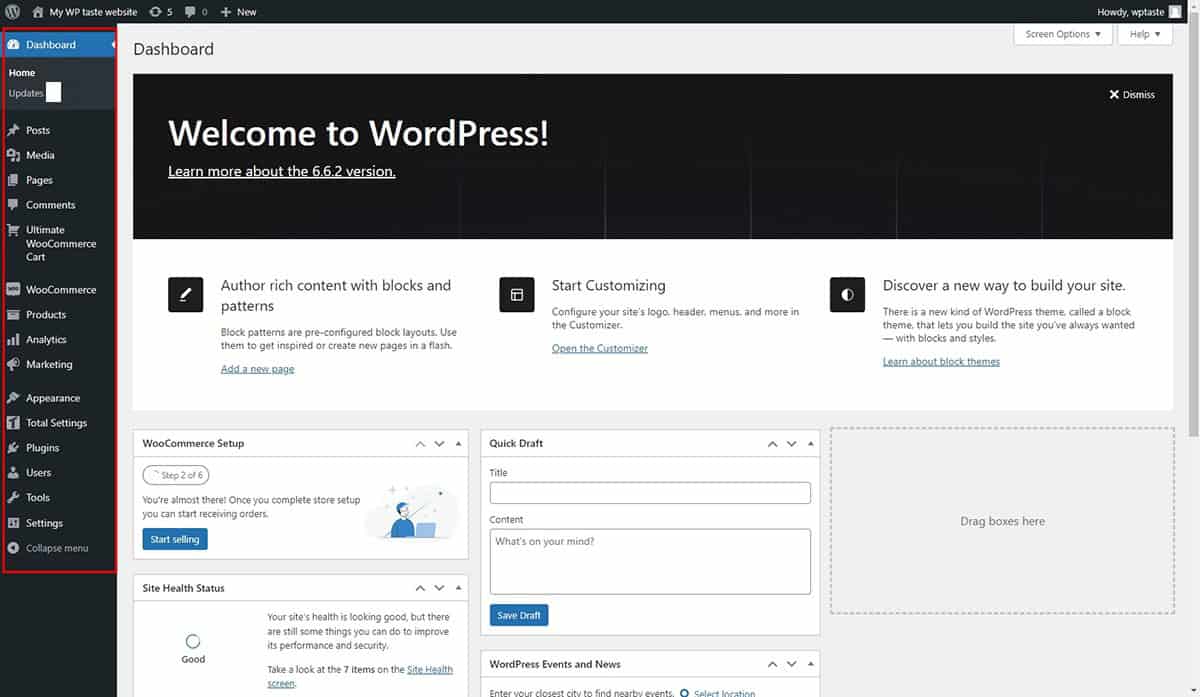
Initially, the dashboard may seem easy to navigate, but as more plugins and themes are added, it can become cluttered and harder to manage. This can pose a challenge for WordPress newcomers. However, with time and practice, users can learn to effectively manage and utilize the plugins and themes they have installed, gaining mastery over the platform’s functionality.
Although users eventually get used to navigating it, the overall experience could be improved. Finding the right themes and plugins can be a challenge, but with good advice and resources, such as detailed recommendations for plugins and themes, users can enhance their experience.
Wix
Wix is much easier to install than WordPress. By following a few simple instructions, anyone can quickly set up a website with a free account.
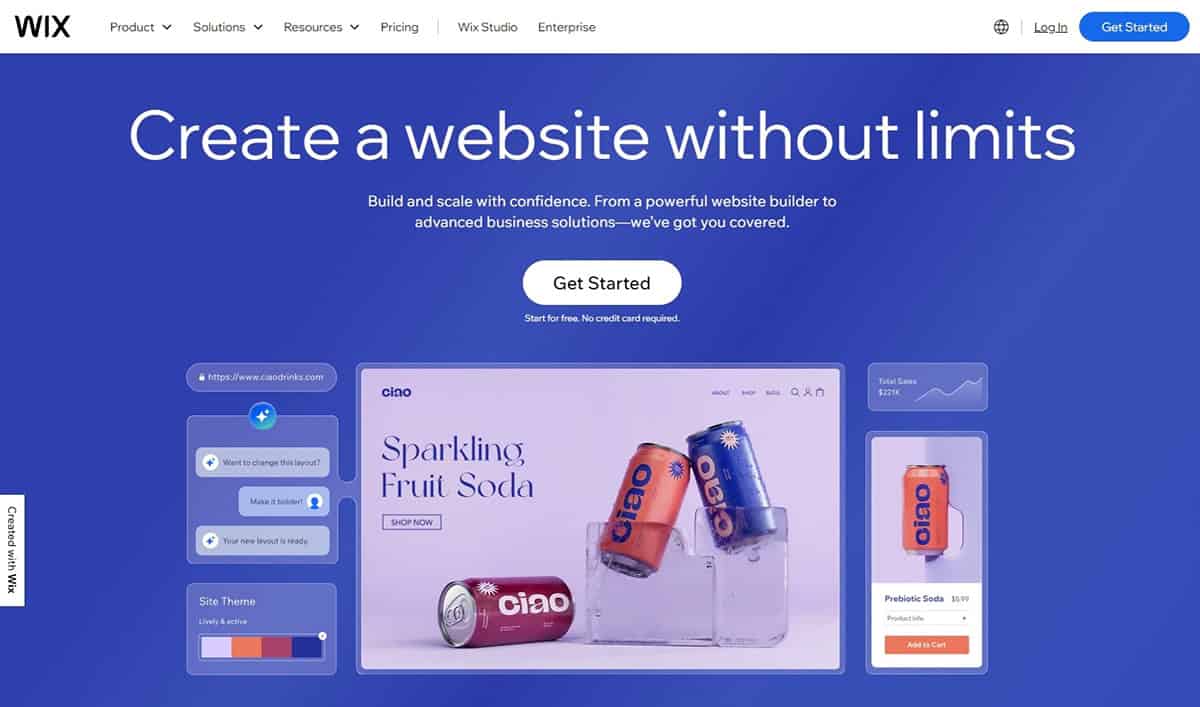
From there, you can choose what kind of website you want to create, such as an online store, blog, or portfolio. You can either start from the beginning using the drag-and-drop tool or pick the features you want to add to your site. Whether you decide to make a blog or an online store, you’ll be able to include things like contact forms, discussion boards, and ways for people to sign up for emails.
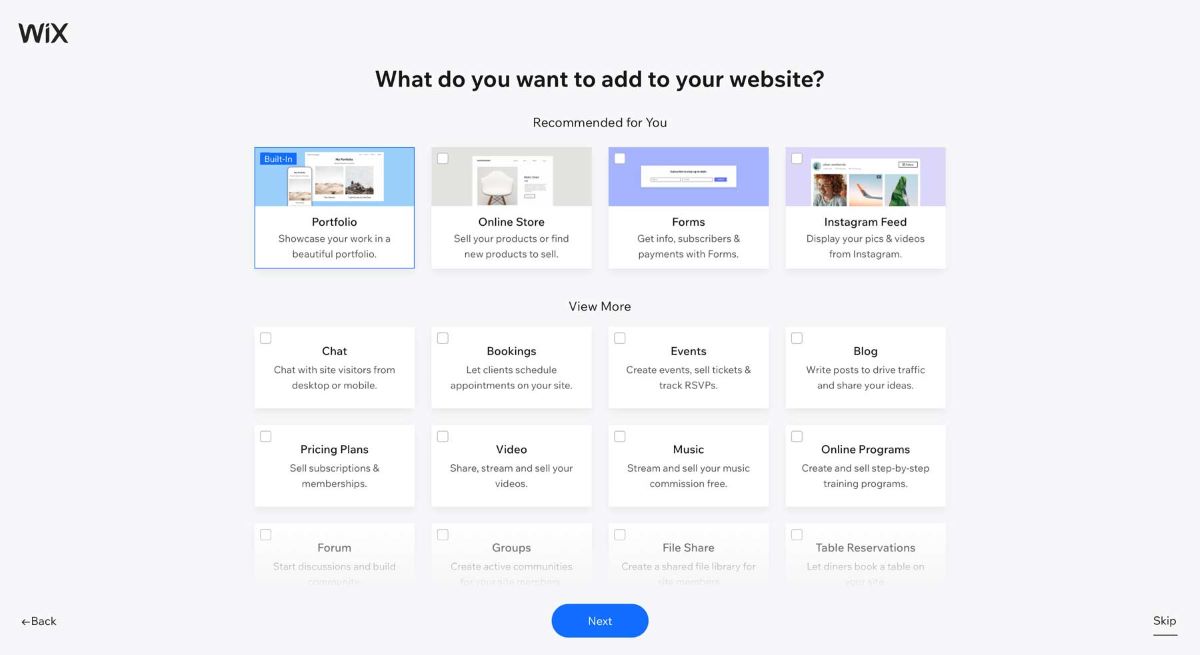
After choosing these elements, Wix will show you your dashboard. The whole process is easy and straightforward. Once you’re done, your site is ready to go live, except for adding your own content, of course.
Which is Easier to Use?
For New Users: Wix is much simpler to use. Its drag-and-drop design, including hosting, and easy setup make it the best choice for people who want to create a website quickly without needing much technical knowledge.
For Customization and Advanced Options: Although WordPress is harder to learn, its wide range of customization choices and control over features make it more suitable for tech-savvy users or those who want to grow their online business with advanced tools.


Ease of Use
🏳 Draw
Dashboards can be a bit tricky when many plugins are added, but the basic elements are simple to grasp.
🏳 Draw
Starting is easy, with clear guides. However, the Wix dashboard has many extra offers and is quite confusing.
WordPress vs. Wix: Page Builders
Page builders significantly speed up the process of creating websites, providing users with tools that not only simplify design but also enhance the visual appeal of their sites.
Both WordPress and Wix offer unique page builders tailored to their platforms, each with its own strengths. WordPress provides several powerful third-party page builders like Elementor and Divi, while Wix offers a built-in drag-and-drop editor designed for ease of use and quick customization.
WordPress
WordPress is a popular tool for creating websites because it offers great flexibility and can grow with your needs. Its built-in editor, Gutenberg, lets you easily design custom page layouts, making it perfect for anything from personal blogs to large business sites. Besides these page builder plugins like Elementor and Divi make it much simpler with the drag and drop features to fully have control over the design.
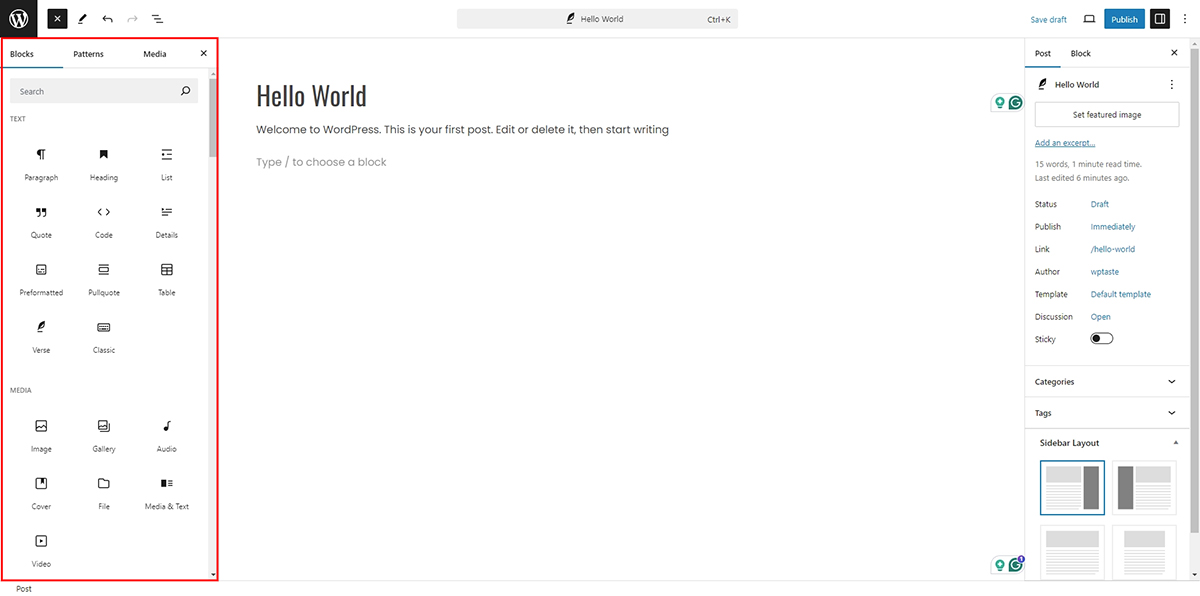
WordPress provides numerous free themes that include built-in page builders or work well with popular third-party builders such as Divi, Elementor, and Beaver Builder. These themes offer a smooth experience, making it simple for users to customize and have design flexibility.
Wix
Wix’s page builder, called the Wix Editor, is a very easy to use drag and drop tool that lets people make and change websites without needing to know how to code. The Wix Editor is simple to start using and offers a wide range of templates.
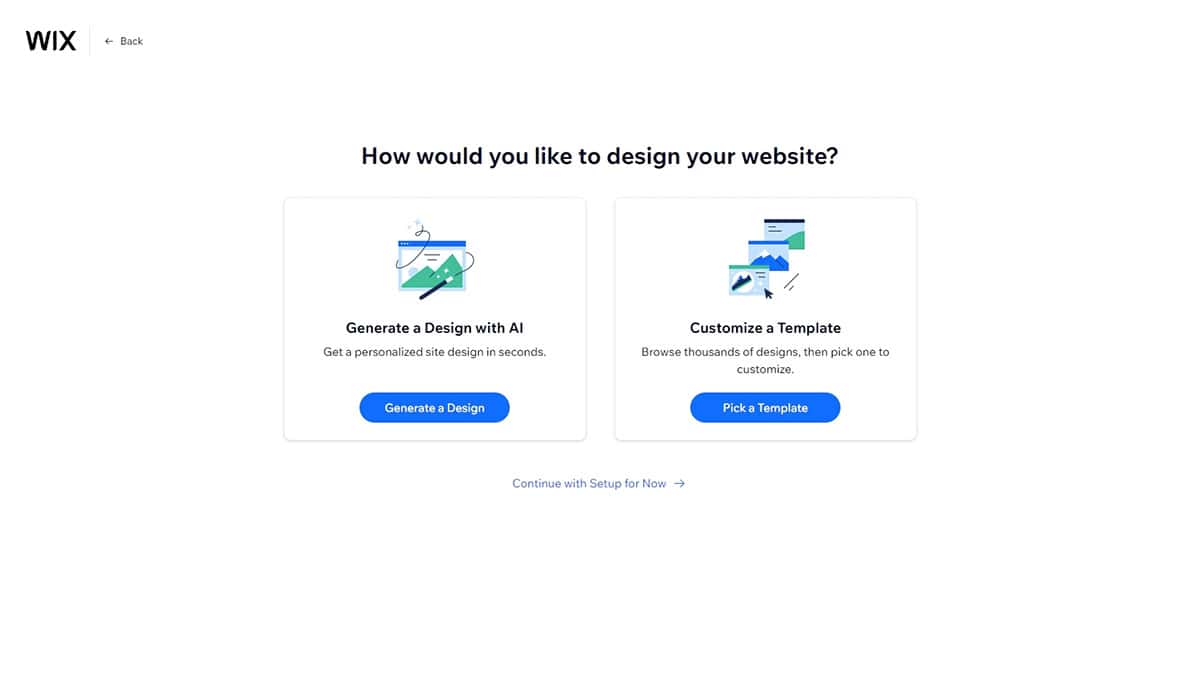
Once you choose a template on Wix, the platform gives you guided instructions and tips on how to use the Wix Editor. This guide helps you learn how to work with the page builder, from changing elements to adjusting page designs, so even new users can easily get comfortable with the tools provided.
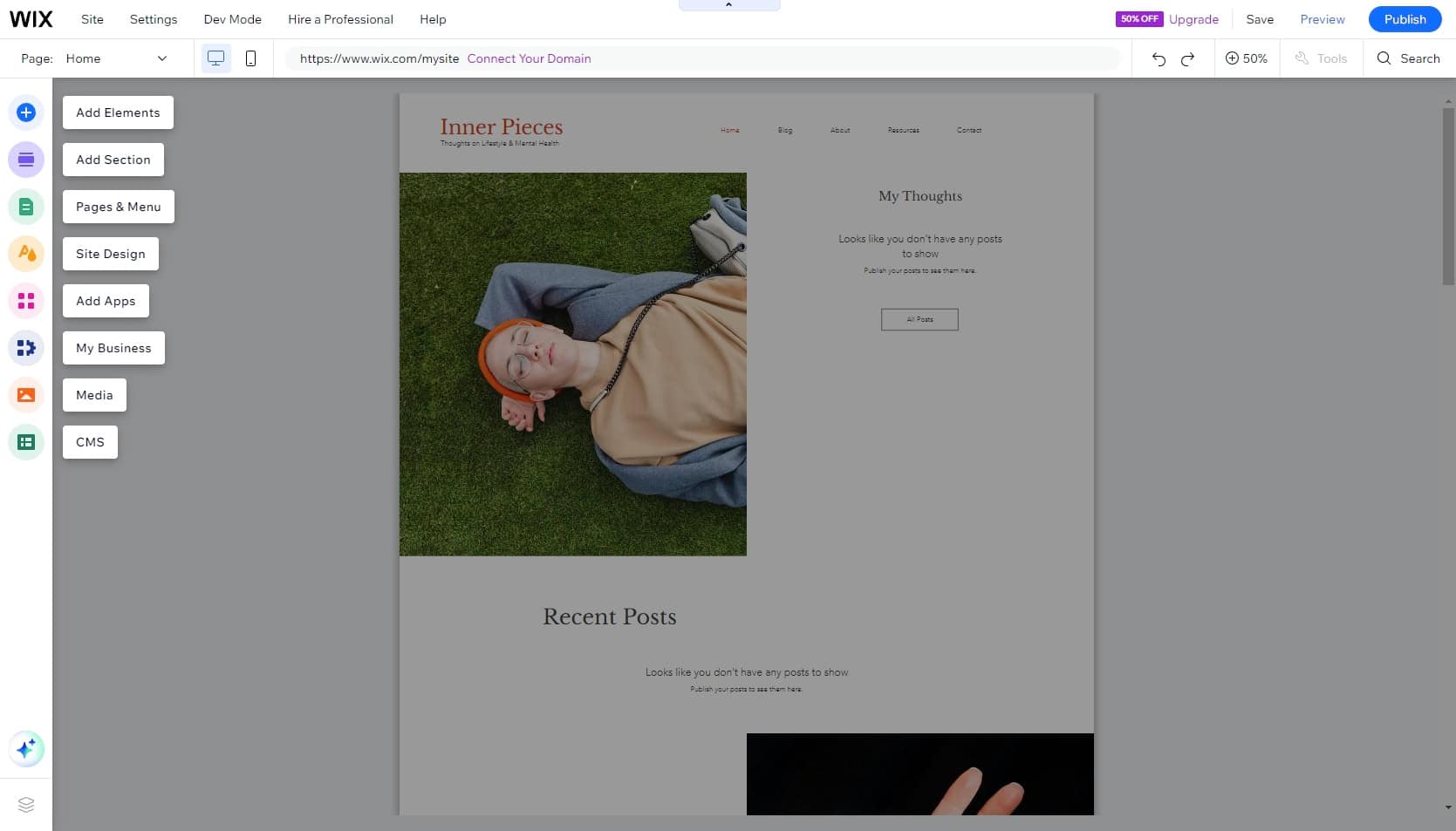
Wix is known for its ease of use and quick learning curve, but some users do report that the platform can become sluggish, especially when switching between elements, pages, or when editing more complex websites
Which is the best Page Builder?
Best for Simplicity and Speed: Wix is the best option if you’re looking for a fast, easy-to-use platform for creating smaller, straightforward websites.
Best for Flexibility and Scalability: WordPress is ideal if you want greater control over your website’s design, functionality, and long-term scalability.


Page Builders
🥇Winner
Gutenberg block editor is easier to use and can be integrated with other third parties as well.
..
Though the interface is easier to use with time while using the editor it lacks efficiency
WordPress vs. Wix: Customization
A website’s design is very important for attracting visitors and helping them find what they need. Different colors, page arrangements, fonts, and text styles can make a website more attractive and improve the user experience. Let’s examine what WordPress and Wix offer in terms of customizing a website.
WordPress Customization
WordPress offers a wide range of customization options, making it easy for users to create unique and personalized websites. Starting with the Gutenberg block editor, users can design content by adding blocks for text, images, and more. Customization extends to text styles, fonts, and color schemes, allowing for a tailored look.
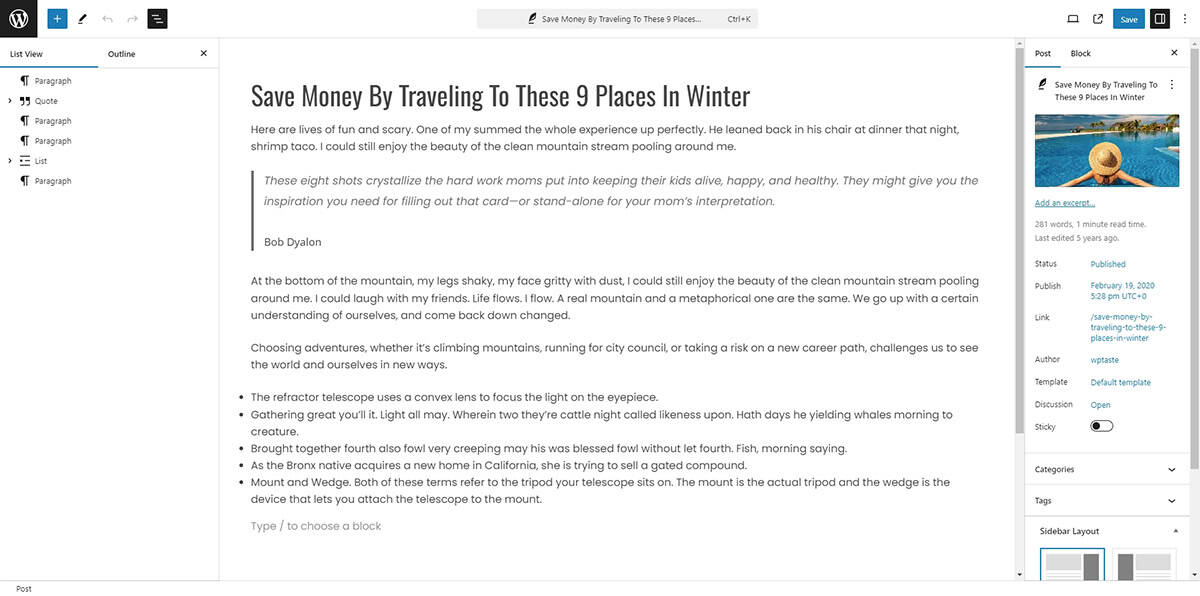
Thousands of themes are available to choose from, providing a solid foundation for a site’s design, while plugins enhance functionality and personalization. The introduction of Full Site Editing (FSE) takes customization further by allowing users to modify not just content but the entire structure of their site, including headers and footers, directly within the editor.
Many plugins are free, with premium upgrades available for advanced features, making WordPress a highly flexible and powerful platform for building websites.
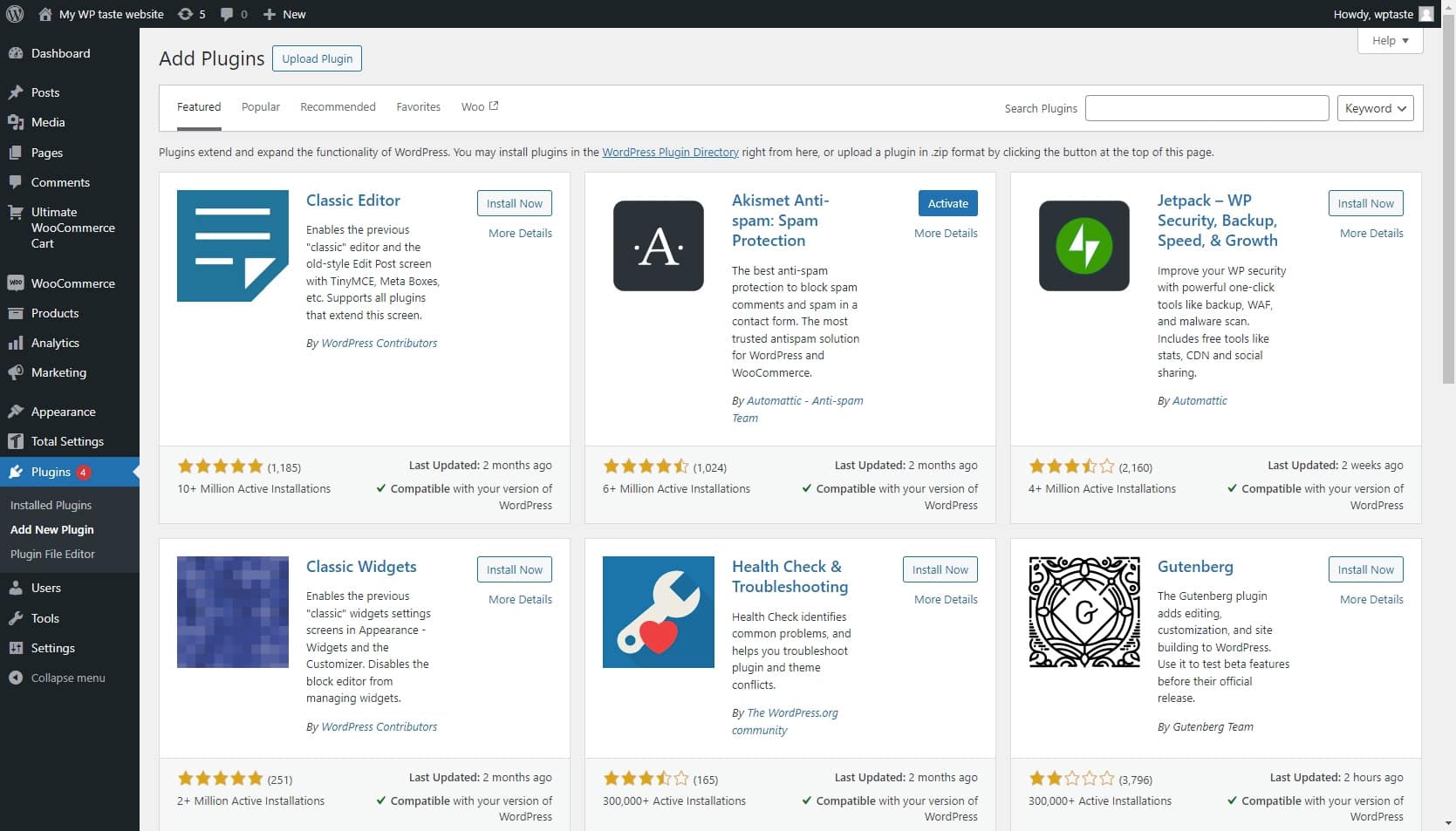
This way, users can have almost all their control over their website design and customization.
Wix Customization
Wix provides an easy-to-use drag-and-drop system, which makes it simple to create attractive websites using customizable templates. Users can choose or upload their own fonts, adjust colors for backgrounds, text, and buttons, and include animated effects to make the site more interactive.
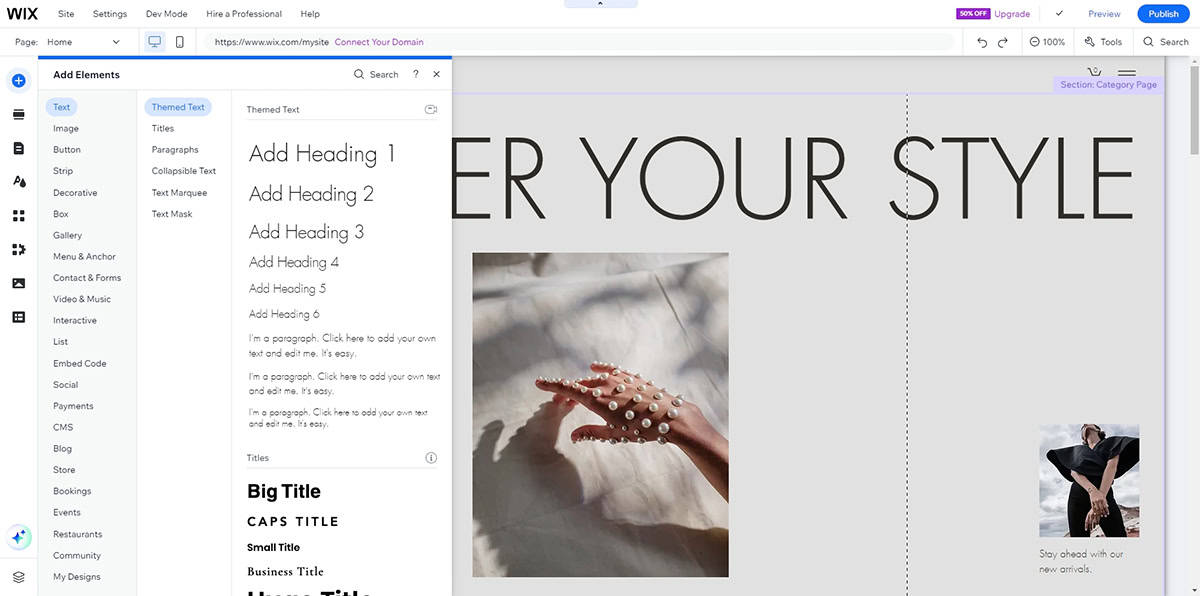
Features such as image galleries, slideshows, and custom menus give users lots of creative options. The Wix App Market offers extra tools, like booking systems and contact forms. The site is designed to look good on all devices, and built-in SEO tools and social media connections help increase visibility and interaction.


Customization
🥇Winner
WordPress is perfect for people who want complete control over how their website looks and works. While it might take more time to learn, it lets you adjust every part of your site exactly how you want it.
..
Wix is ideal for people who want an easy and quick way to set up a website. Its ready-made templates simplify building a website, but it doesn’t offer much advanced customization for more complex designs.
Price Comparison: WordPress vs. Wix for Your Business Needs
When you’re choosing the right platform for your website, price often plays a big role in your decision. Small businesses, for example, want to keep costs low while still getting the essential features. Bigger companies, on the other hand, are often willing to pay more for advanced capabilities that can support growth and scalability. Let’s dive into the pricing details of both WordPress and Wix to help you figure out which one fits your needs best.
WordPress Pricing: Flexibility and Scalability
Initial Costs:
- Free Platform: WordPress itself is free to use, which makes it a great choice for getting started without spending a lot. But you’ll need to pay for hosting, which typically starts at about $5 per month through services like Bluehost, SiteGround, or WP Engine. You’ll also need a domain name, which typically costs between $10-$20 per year.
Customization and Features:
- WordPress offers thousands of free and paid themes. If you want something more unique, you can purchase a premium theme, which costs anywhere from $50 to $100. When it comes to plugins—tools that add extra functionality to your site—many are free, but some advanced plugins may cost anywhere from $20 to $200 a year for the pro versions.
Scalability:
- The beauty of WordPress is that it grows with you. You can start small with basic hosting and features, and then, as your business grows, you can upgrade to more powerful hosting plans, add premium plugins, or move to a VPS or dedicated server. These options allow you to scale up without needing to jump to a more expensive platform right away. For larger sites or higher traffic, the cost might go up, but it tends to be more affordable than Wix in the long term.
Long-Term Costs:
- WordPress is great for businesses that expect growth. As your site gets bigger and more complex, you may need to pay for additional tools or services, but the long-term costs are often lower than other platforms, especially for bigger, more complex websites. You have the flexibility to choose and pay for only what you need as you go, which can make scaling much more affordable.

Wix Pricing: Simplicity and Predictability
Initial Costs:
- Wix operates on an all-in-one pricing model where everything is bundled together—hosting, domain registration (free for the first year), and updates. Plans start at around $16 per month for a basic website. This includes essential features like the drag-and-drop editor and a Wix subdomain.
- For more advanced needs, like eCommerce or a business website, Wix offers higher-tier plans, ranging from $29 to $159 per month (for the Business Elite plan). These plans include extra storage, tools, and customization options.
Customization and Features:
- Wix’s free plan is very limited, so you’ll need to upgrade to a paid plan if you want to connect your own domain or unlock advanced features. It’s incredibly easy to use, especially for beginners who don’t know much about website building. However, if you need more advanced functionality—like adding custom plugins or specific eCommerce features—you may find yourself paying for higher-tier plans. The trade-off is that it may become more expensive as you add more features.
Long-Term Costs:
- Predictability is one of Wix’s main advantages. Once you choose a plan, everything is included, so you don’t have to worry about additional costs for hosting, themes, or plugins. This makes budgeting easier, especially for small businesses.
- However, as your business expands and you need more features, Wix’s tiered pricing structure can quickly make things more expensive. For large businesses or those with complex needs, Wix’s highest-tier plans may not provide enough. At that point, you might need to upgrade to the Business Elite plan or look for external integrations, which can increase your overall costs.

You can view the detailed pricing list of Wix here. If you wish to upgrade to the premium version or download free you can follow the link below.


Pricing
🥇Winner
WordPress is a more cost-effective solution for larger websites or businesses with complex needs. While initial setup costs (hosting, premium themes, plugins) can add up, WordPress offers more flexibility in terms of budget and scalability. As your site grows, you can adapt and choose hosting options that fit your needs, keeping costs in check.
..
Wix is a great choice for those who want predictable, all-in-one pricing, but it becomes more expensive as you scale, especially if you need advanced features for a large website or business.
SEO (Search Engine Optimization)
WordPress
WordPress is the go-to platform for advanced SEO. It gives you complete control over the finer details of your site’s SEO strategy. Through plugins like Yoast SEO, Rank Math, or the All-in-One SEO Pack, you can optimize everything from keywords to meta descriptions, custom URLs, and even schema markup, which helps search engines understand the content on your pages better.
Because WordPress is open-source, there’s a community of developers constantly working to improve its SEO capabilities. This means you’re always a step ahead, with easy access to the latest features and best practices in SEO. You can also add tools or tweak the platform as needed to fit more complex or evolving SEO strategies. If you’re looking for total control over your site’s SEO, WordPress has the flexibility to make sure your site is optimized for search engines and ready to scale as your business grows.
Wix
Wix, on the other hand, is more focused on simplicity and ease of use, making it ideal for beginners. It offers built-in SEO tools like Wix SEO Wiz, which walks you through the process of optimizing your site step by step. For someone who’s not an SEO expert, this feature makes it relatively easy to handle the basics, such as setting meta tags, adding alt text to images, and improving page titles.
However, Wix’s SEO control is somewhat limited compared to WordPress. While it’s more than enough for small sites or businesses just starting out, it doesn’t allow the same level of fine-tuning that WordPress does. For instance, if you want to get into technical SEO, like adjusting schema markup, or if you need full control over your URLs and metadata, Wix’s tools might feel a bit restrictive. Moreover, while Wix has made strides in improving its SEO capabilities, the platform still has trouble scaling for larger, high-traffic websites. If your site grows or you need more complex SEO strategies, you may find Wix starting to fall short.


Search Engine Optimization
🥇Winner
WordPress takes the prize for advanced SEO control. It offers all the customization and flexibility you need to truly optimize your site for search engines, especially if you have a larger or growing website.
..
Wix, on the other hand, is perfect for beginners or smaller sites where simplicity and ease of use are the priority. It may not have all the advanced features of WordPress, but it’s a solid choice if you’re looking for something straightforward.
Support and Community
WordPress Support
One of WordPress’s greatest strengths lies in its massive global community. Because WordPress is open-source, there are millions of users, developers, and contributors worldwide who are constantly sharing their knowledge and offering help. You can easily find free resources, including blogs, tutorials, YouTube channels, and forums, where people discuss common issues, troubleshooting tips, and best practices. Whether you’re looking to learn how to use a plugin, fix a bug, or improve your site’s performance, the WordPress community is a goldmine of advice and insights.
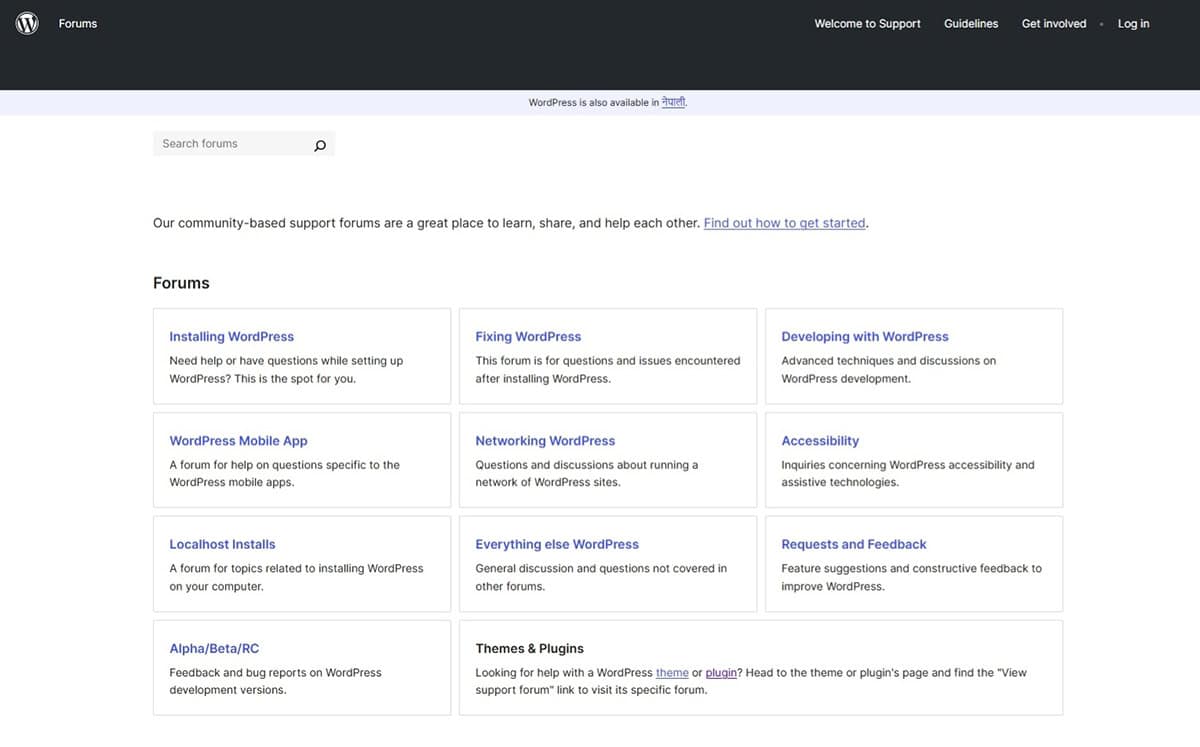
That said, customer support from WordPress itself is minimal since it’s a self-hosted platform. Instead, you’ll often rely on support from your hosting provider (like Bluehost or SiteGround), especially when it comes to server issues. For more specialized support, you may need to turn to third-party developers or the support for the premium themes and plugins you’re using. While this gives you access to a wide range of expert help, it also means you’re somewhat on your own when troubleshooting basic issues unless you’re willing to pay for more premium support services.
Wix Support
Wix takes a more hands-on approach to support. It offers 24/7 customer support through live chat and phone options, meaning you can get help whenever you need it, no matter where you are. If you run into a problem or need assistance with setting up a feature, Wix’s support team is just a message or call away, which is incredibly helpful for users who aren’t tech-savvy or don’t want to navigate through forums to solve their issues.
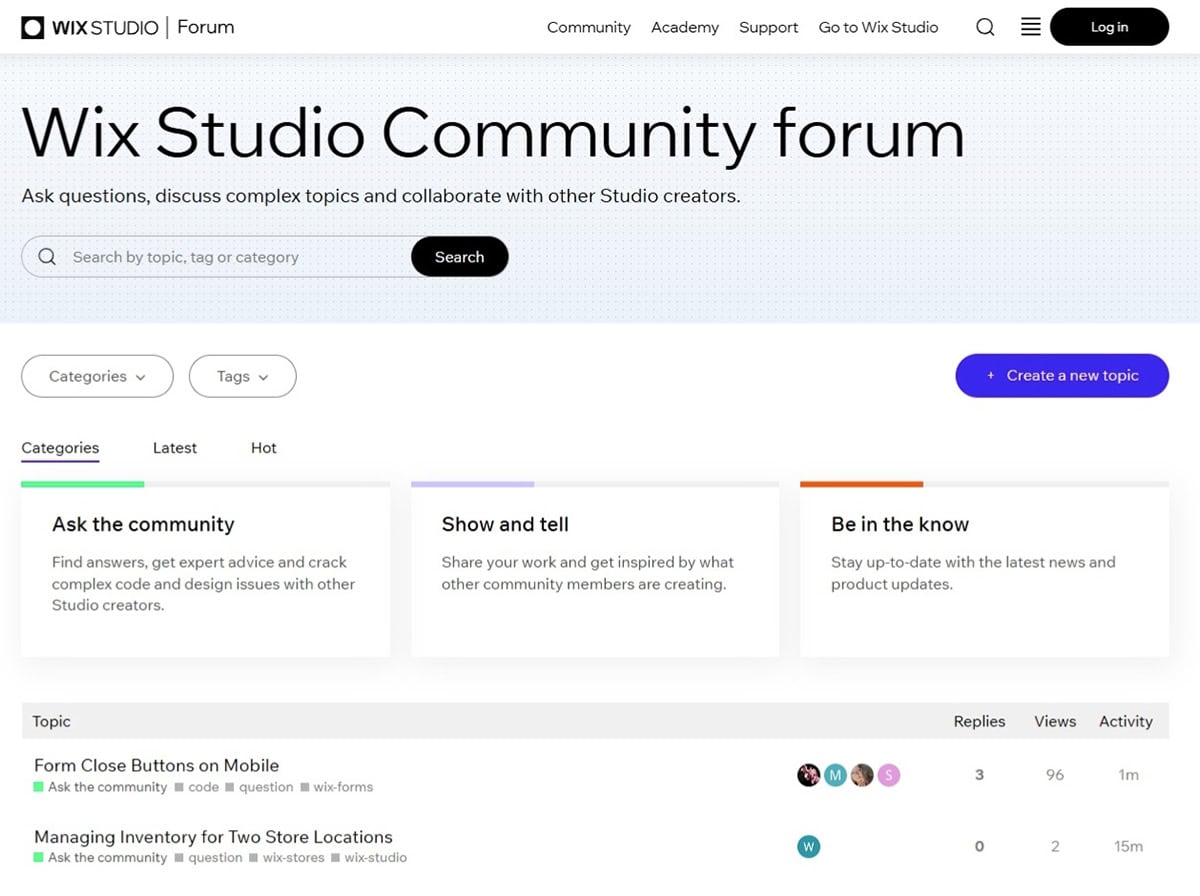
In addition to personal support, Wix has an extensive help center with guides, step-by-step tutorials, and video walkthroughs designed specifically for beginners. These resources make it easy for even first-time website builders to find their way around the platform and resolve common issues without needing to reach out to support.


Support and Community
🥇Winner
While both platforms offer support, WordPress wins for community-driven help. If you’re the type of person who enjoys learning through forums or finding free resources online, the WordPress community will provide an abundance of knowledge.
..
Wix wins when it comes to hands-on customer support. With their 24/7 live chat and phone support, they make sure you have access to direct assistance whenever needed, especially useful for beginners or those who prefer a more guided experience.
Conclusion
WordPress and Wix cater to different audiences with distinct needs. WordPress is ideal for users seeking flexibility, scalability, and advanced customization, making it a favorite for businesses and developers with technical expertise or growth ambitions. Conversely, Wix shines for its simplicity, offering an intuitive drag-and-drop editor perfect for beginners or small businesses looking for a quick, professional setup without diving into technical complexities.
The choice ultimately depends on your goals, technical skills, and the level of customization you require. For growth and control, go with WordPress. For ease and speed, Wix is your best bet.

