Adding a seamless WordPress payment plugins to your website can be very easy for the users when they surf your site and decide to buy something.
Users when it comes to paying through online portals are very cautious. It is only obvious that they will search for payment gateways that are safe and secure. You can help resolve this problem by simply choosing the best plugin that are available.
There are a list of plugin recommendations that we have suggested, but before that we would like to guide you on how to select the best payment plugin
How to Choose the Best WordPress Payment Plugin?
There are some factors you might look into before you choose the best WordPress payment plugins. There are a lot of free plugins available but when you have to upgrade to the pro version you might have to pay a certain charge. So, while spending your money you have to keep in mind many things.
Some of the things to keep in mind before choosing WordPress payment plugins:
- Compatibility: When selecting a plugin, the first thing to check is if it works well with your current theme. Also, make sure it integrates smoothly with your page builder.
- Payment Methods: Different users prefer different ways to pay for a product. Make sure the plugin supports a variety of payment methods, including credit cards, debit cards, PayPal, bank transfers, and digital wallets.
- Security: When it comes to financial transactions, people want the highest level of security. Look for plugins that meet PCI-DSS (Payment Card Industry Data Security Standard) requirements and use SSL encryption for secure transactions. Also, prioritize features like fraud detection and prevention to keep users safe.
- Payment Tracking: It would also be incredibly helpful if you can manage payments and customer information in an organized way right inside your WordPress dashboard.
- Refunds: When customers need their money back, you’ll want easy options to refund their money without facing high fees.
Following these guide choose from the best WordPress payment plugins from below.
Best WordPress Payment Plugins
Here we guide you to some of the best payment plugins that you can integrate on your website most of which are free or charges a certain fee for the premium features.
Accept Stripe Payments
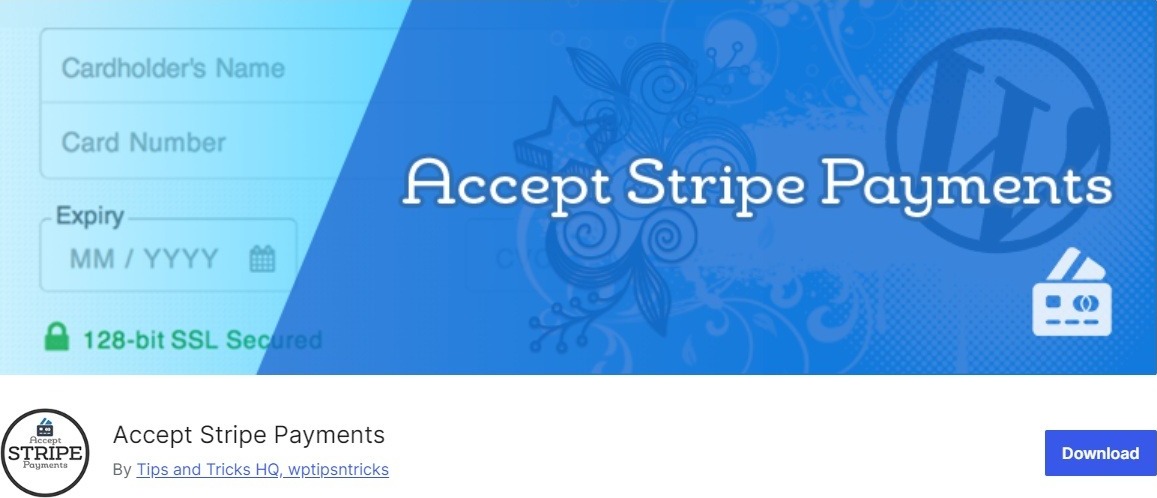
Accept Stripe Payments allows to accept credit card payments via Stripe payment gateway on your WordPress site. It integrates a shortcode that lets you add the Buy Now button anywhere on your site. Before users make a payment, a Terms and Conditions button should be included to ensure they agree to the terms before completing their purchase.
To let customers know what they’ve just paid for, they’re taken to a Checkout Results page. This page shows the items they’ve bought.
Features
- Easily collect payment for your products via Stripe
- Option for customers to pay the custom price
- Custom thank you page
- Easy to setup
Pricing : Free
Get started with Accept Stripe Payments today!
Paymattic
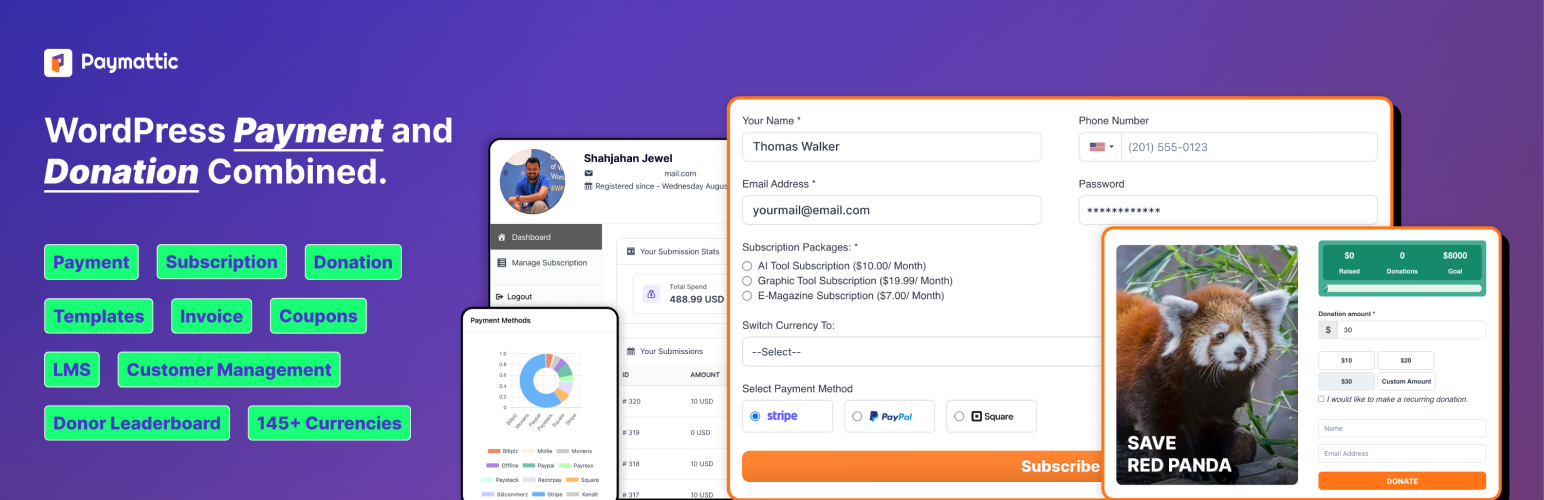
Paymattic is a plugin that is suitable for small businesses, sites with eLearning platforms, memberships, non-profit profit and more. Creating various payment forms with Paymattic is easier, and it allows you to accept different types of payments, including one-time fees, subscriptions, and many more.
Customers are provided with standard payment forms, enabling them to complete their transactions in under a minute without needing to navigate to another page.
There are many payment field options available, like payment item field, item quantity field, custom amount field, dynamic payment item, and payment summary field.
Each field helps in making the payment process smoother. However, if you require any additional fields, you should upgrade to the premium version of the plugin.
Features
- Gutenberg-style editor
- 14+ payment gateways
- Recurring payments
- Built-in payment form
- Tax calculated amount
- Coupons
- Currency switcher
- User dashboard
- Detailed reports and analytics
Pricing
A free version of the plugin is available, but if you want to upgrade to the premium version, it’s $4.99 per month up to $19.99 per month,, varying in features.
Get started with Paymattic Today!
WordPress Simple Pay
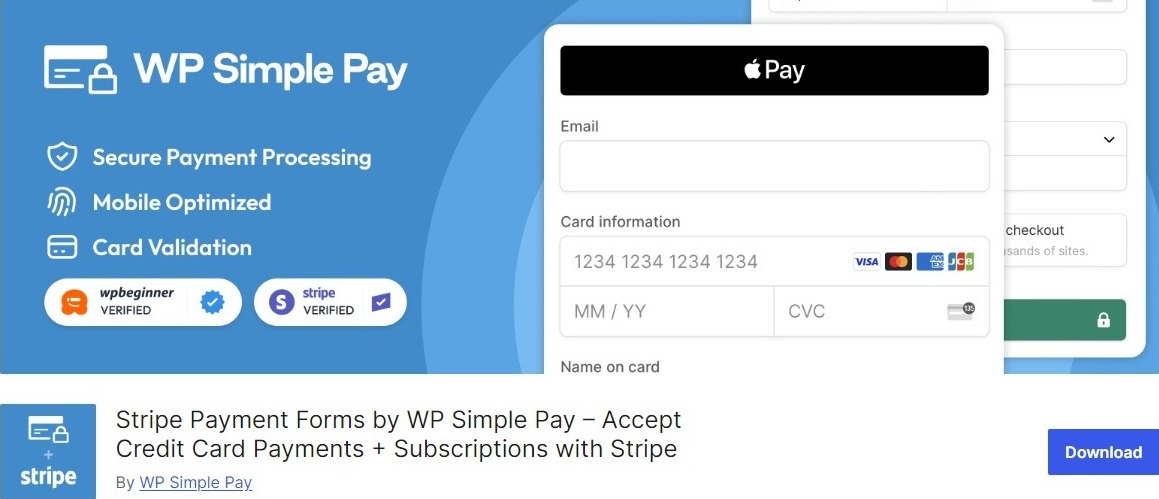
WP Simple Pay is a free WordPress payment plugin designed to create simple payment forms that is usually used for processing online payments on your WordPress sites. Make payments through Stripe per transaction fees according to the country’s regulation.
Integrate brand or product images on checkout pages. The another notable feature is that is provides option to collect customer billing and shipping addresses and verify zip codes.
Features
- Pre-made payment form templates
- Additional custom fields in Stripe Checkout
- Accepts various payment methods
- On-site payment forms
Pricing: Free
Get started with WP Simple Pay today!
Stripe by WooCommerce
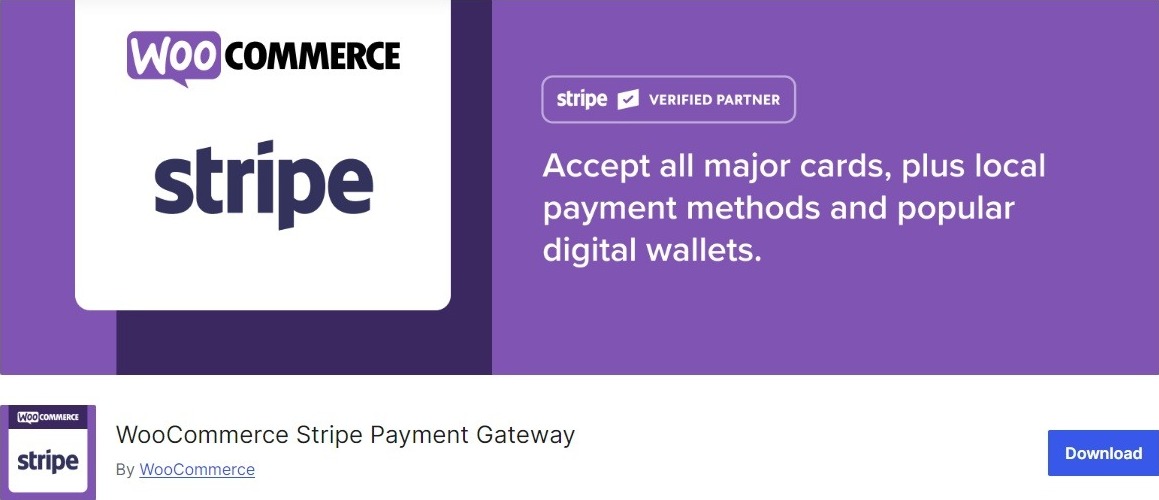
Stripe by Woocommerce allows to receive payments without having to pay any extra charges. This is the best choice you can choose because it doesn’t have setup cost, monthly fees or any hidden costs. The earnings are easily transferred to you once you earn money.
Stripe allows store owners and merchants to accept credit card payments easily and directly on their stores in most countries, with plans to expand to more. You can view the current list of supported countries here.
Features
- Apple pay support
- No setup fees
- Allows reusing cards
- Web payments API support
Pricing: Free
Get started Stripe by WooCommerce today!
Woocommerce Stripe Payment Gateway
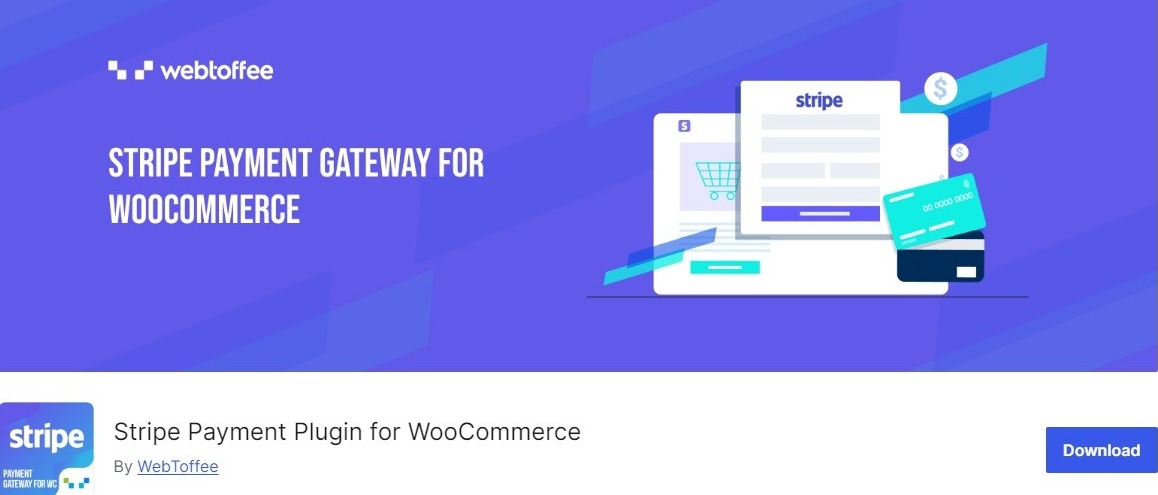
Stripe Payment Gateway is an excellent plugin that allows you to accept credit cards, Alipay, Apple pay, Google pay, and many more. A stripe checkout page is enabled in the plugin itself which saves you a lot of time to build a checkout page from scratch.
A checkout page that’s been finely tuned makes it easy for users to breeze through their payments without any waiting around. They can complete their transactions smoothly right there, without having to hop to other pages.
Features
- 1- click payment setup
- Save card details for easy checkout process
- Sends recipes automatically after payment are made
- Supports full as well as partial payments
Pricing: Free
Get your Stripe Payment Gateway today!
WPForms

WPForms is a plugin that allows users to create simple contact forms as well as a payment gateway that makes it simple for users to pay for certain things online without having to visit another page to pay for their products.
With 1500+ pre built drag and drop form templates users can seamlessly create the form that they desire. Moreover, customization of the forms makes it more presentable. Create polls and surveys to collect the users information.
Even though WPForms started out as a contact from builder, overtime it has become a payment form through which users can make payments. The various medium through which individuals can make payments are Paypal, Stripe, Square, and Authorize. You can download a free e-invoice receipt template to streamline your billing process.
Features
- Form templates that are customizable
- Fast payment gateway option
- Built-in anti spam protection
- Customer tracking and management
Pricing
A free version of this plugin is available. However, the premium plan starts at $49-$299 per year.
Get started with WPForms Today!
MemberPress
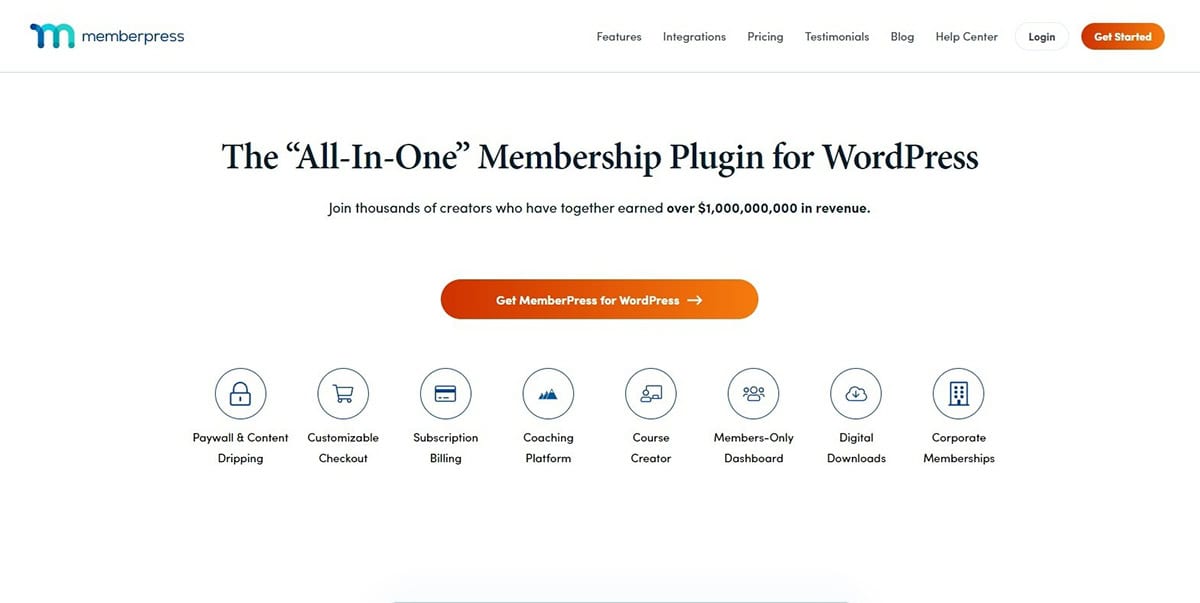
MemberPress is an all-in-one solution for creating a perfect membership site. With MemberPress, you can effortlessly build a membership site and also create engaging courses.
Managing your content has been easier than ever. It allows you to sell online courses and digital downloads. Many integrated payment gateways allow you to accept payments through Apple Pay, Google Wallet, credit cards, international currencies, direct debit, and Cash App, ensuring you don’t miss out on sales.
Features
- Page builder to easily build pages
- Automated billing
- Different availability of payment options
- Sell online courses
Pricing
The pricing starts at $179 per year for the basic plan and goes up to $499 per year for the expert plan.
Get started with MemberPress today!
Forminator
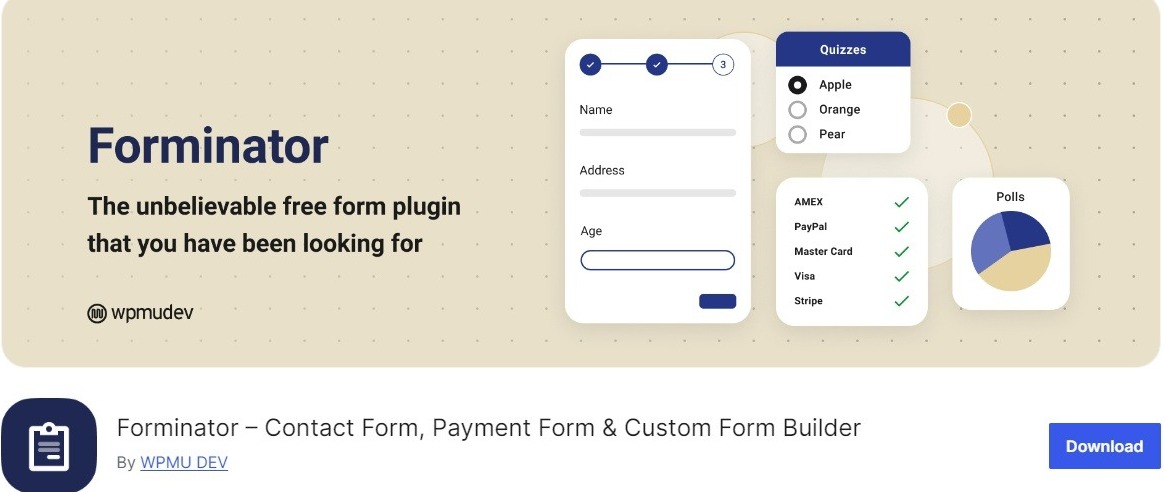
Forminator is a free form plugin which allows you to create any type of form of form at an instance without the knowledge of extensive coding. With the easy drag and drop feature the form making process has been easier than ever.
Accepting payments is now a breeze with Forminator. Even in its free version, you can take payments through Stripe and PayPal. No need to upgrade to the pro version – just publish the keys to activate Forminator payments.
Features
- Easy payment process
- Drag and drop form blocks
- Fixed and variable payments
- Easily integrate questions and poll options
Pricing
You can download Forminator’s free version from WordPress.org. If you want to upgrade to Forminator Pro, it costs $3 per month for one site, or up to $20 per month for unlimited sites.
Get started with Forminator today!
Easy Digital Downloads
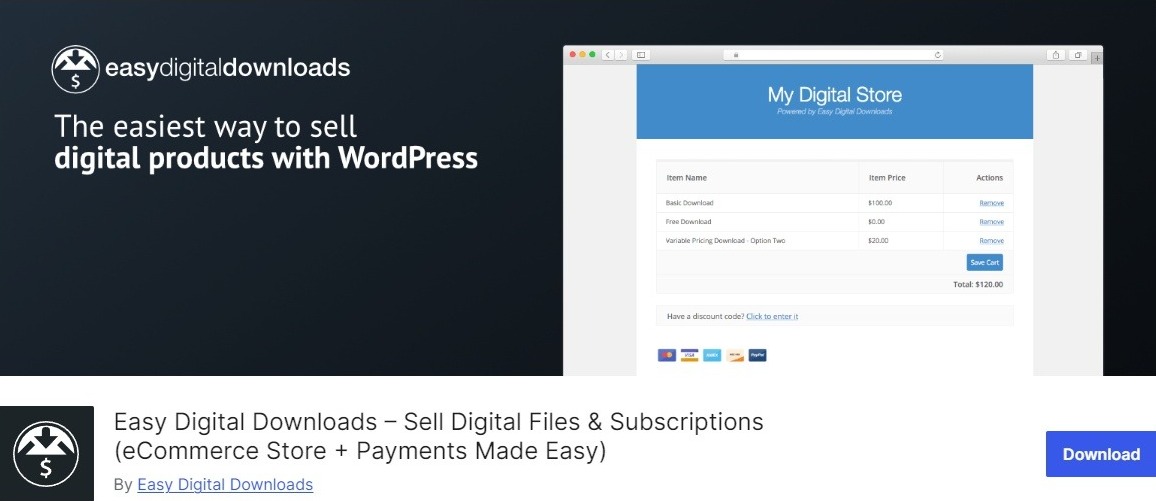
Easy Digital Download is a free Woocommerce plugin to accept e-commerce online payments. Other than the payment features this plugin allows to sell digital downloads. A complete package for all your e-commerce requirements.
Without having to switch between pages, this plugin allows an on- site checkout platform so that it is easier for users to pay for their purchases. A recurring payment extension to offer subscriptions. Easy Digital Download ensures the retention of customers if you are selling software, online courses, and similar digital product for licenses.
Features
- 1- click payment setup
- Abundant payment options including the feature of Touch and Face ID
- EDD checkout
- EDd receipts to show guests their detailed orders
- Recurring payments and subscriptions
Pricing
A free version of this plugin is available for download. However, if you want access to the premium features, prices start at $99 per year for the basic plan and go up to $499 per year for all the exclusive features.
Get started with Easy Digital Download today!
LearnDash
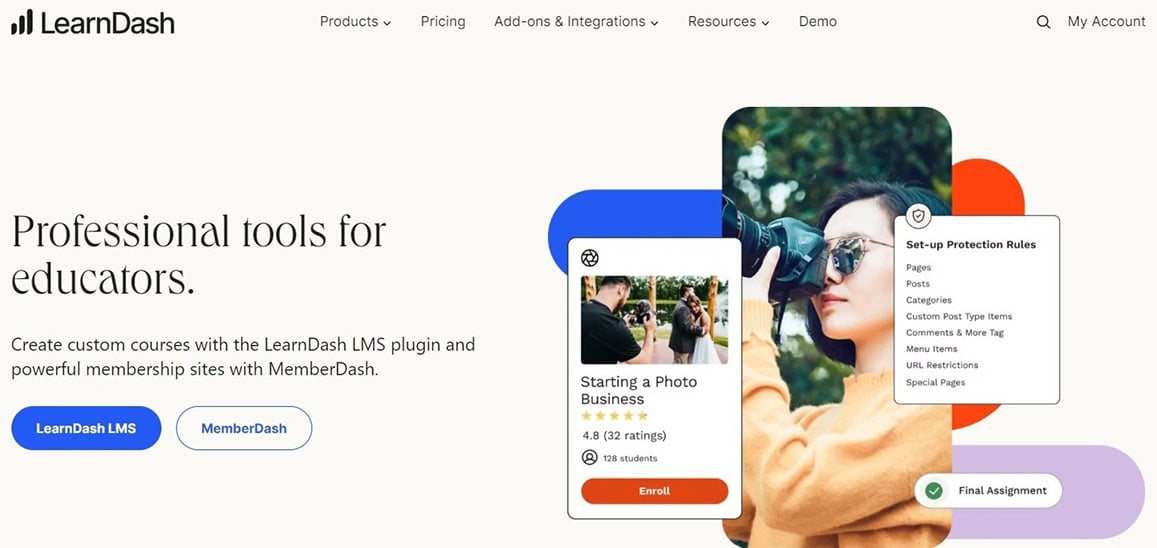
A leading learning management system LearnDash lets you create and sell online courses, deliver certificates, offer badges, and engage users.
Moreover, it accepts payment methods, including PayPal, Stripe, 2Checkout and so on. LearnDash allows you to create courses with various payment options, including one-time fees, monthly or yearly subscriptions, and paid memberships. It also facilitates promotional deals and sends renewal reminders to members to optimize revenue.
Features
- One-time sales, subscriptions, bundles, memberships, and more
- Plenty of payment options including credit card payments and wallets
- Supports 300+ payment gateways
- Send automatic renewal notifications
- Refund protection
Price: The price range for this plugin ranges between $199 – $799 per year with features varying in each subscription.
Get started with the LearnDash plugin today!
Conclusion
In conclusion, integrating a reliable payment gateway into your website is crucial for ensuring a seamless and secure transaction experience for your users. By carefully considering factors such as compatibility, supported payment methods, and security features, you can select the best WordPress payment plugin for your specific needs. Whether you opt for MemberPress, Forminator, Easy Digital Downloads, LearnDash, or Stripe by WooCommerce, each offers unique features to enhance your online payment process. With the right payment gateway in place, you can boost user confidence, streamline transactions, and ultimately drive greater success for your online business.


