An off-canvas menu is one of the trending menu types. It displays the site content in elegant flyout effects and cool animations. You can use it to add an extra navigator for your website or place some important content in it for promotions.
Our WordPress theme – Viral Pro comes with an inbuilt option to add an off-canvas menu on the website. So, to configure the off-canvas menu settings of Viral Pro:
- Go to Appearance > Customize > Header Settings > Main Header.
- Enable the Off-Canvas Menu feature.
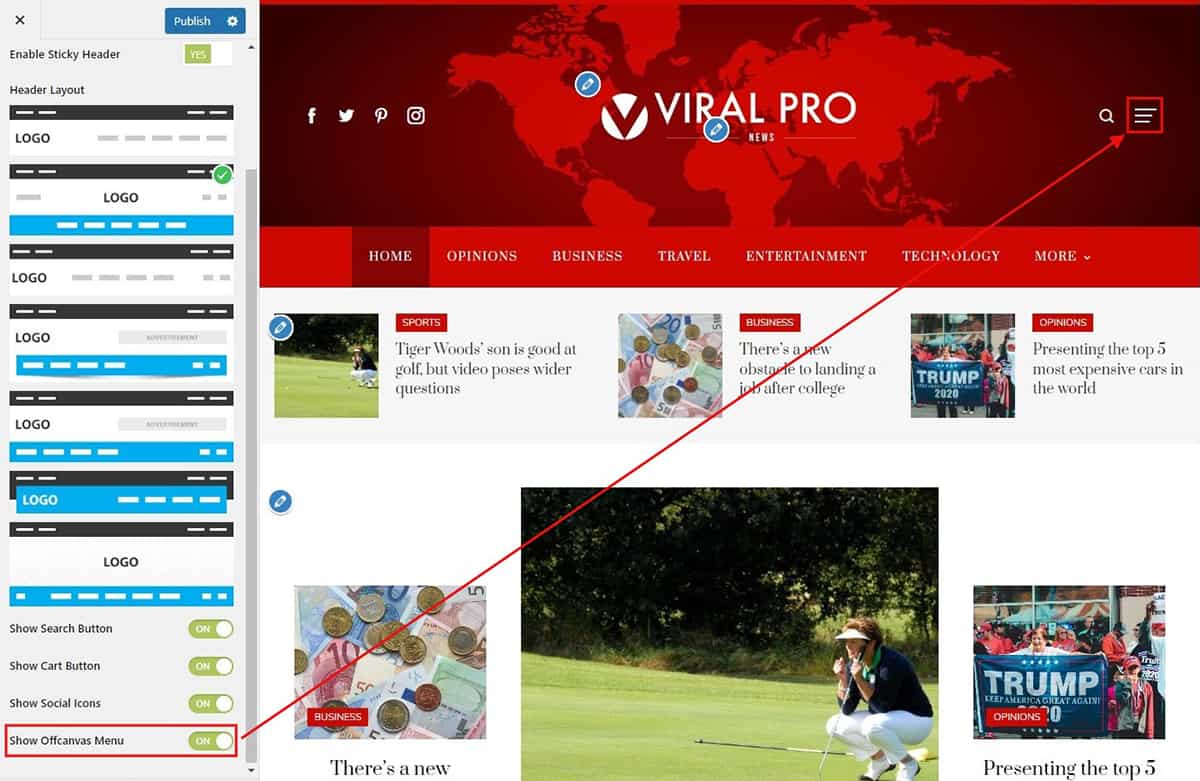
- Go to Widgets > Off-Canvas Sidebar.
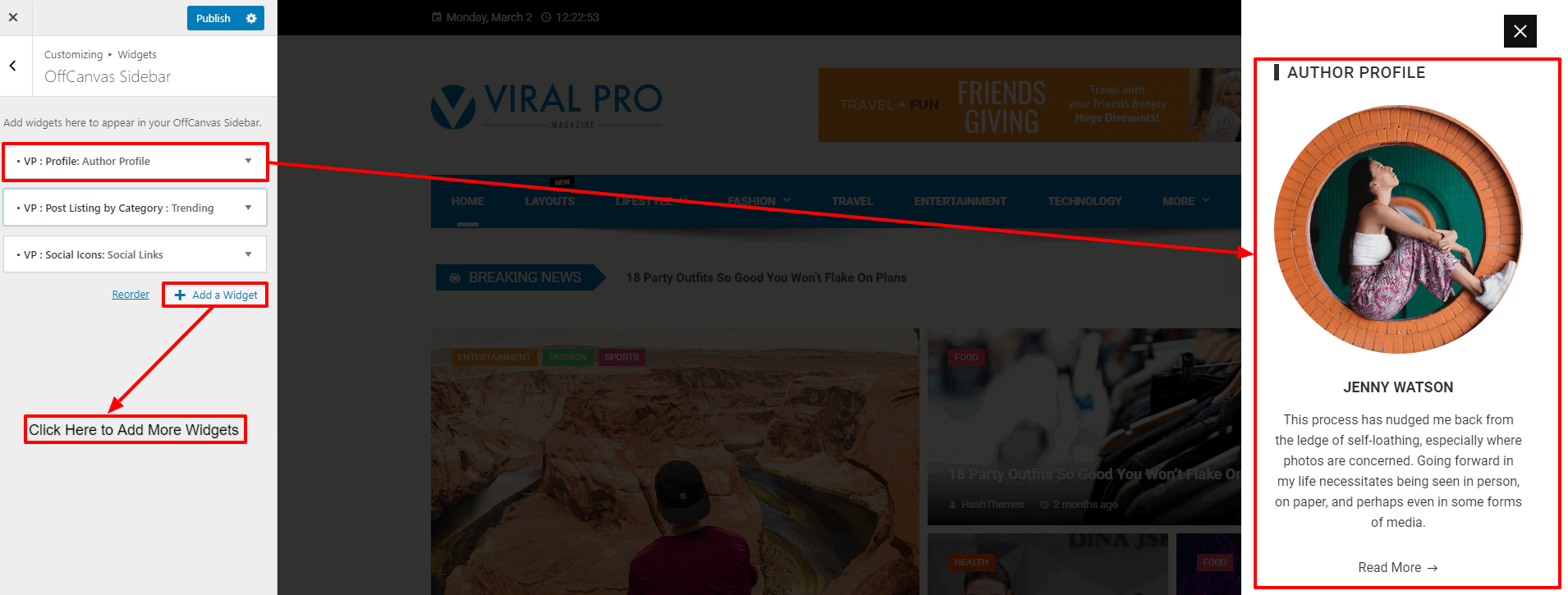
- Click on Add a Widget to add different types of widgets to the off-canvas sidebar.
- Once done, click on the “Publish” button to save changes.
Alternatively, you can make your off-canvas sidebar as the extra navigator of your website. To add the navigation menu on the off-canvas sidebar:
- Go to Appearance > Menu to create the menu for the off-canvas sidebar. For full details on creating a menu, you can check out the article: How to Create Menu in WordPress Website
- Go to Widgets > Off-Canvas Sidebar.
- Click on Add a Widget and search for the navigation menu widget.
- Give the Title of your menu and select the menu that you have created for the off-canvas sidebar.
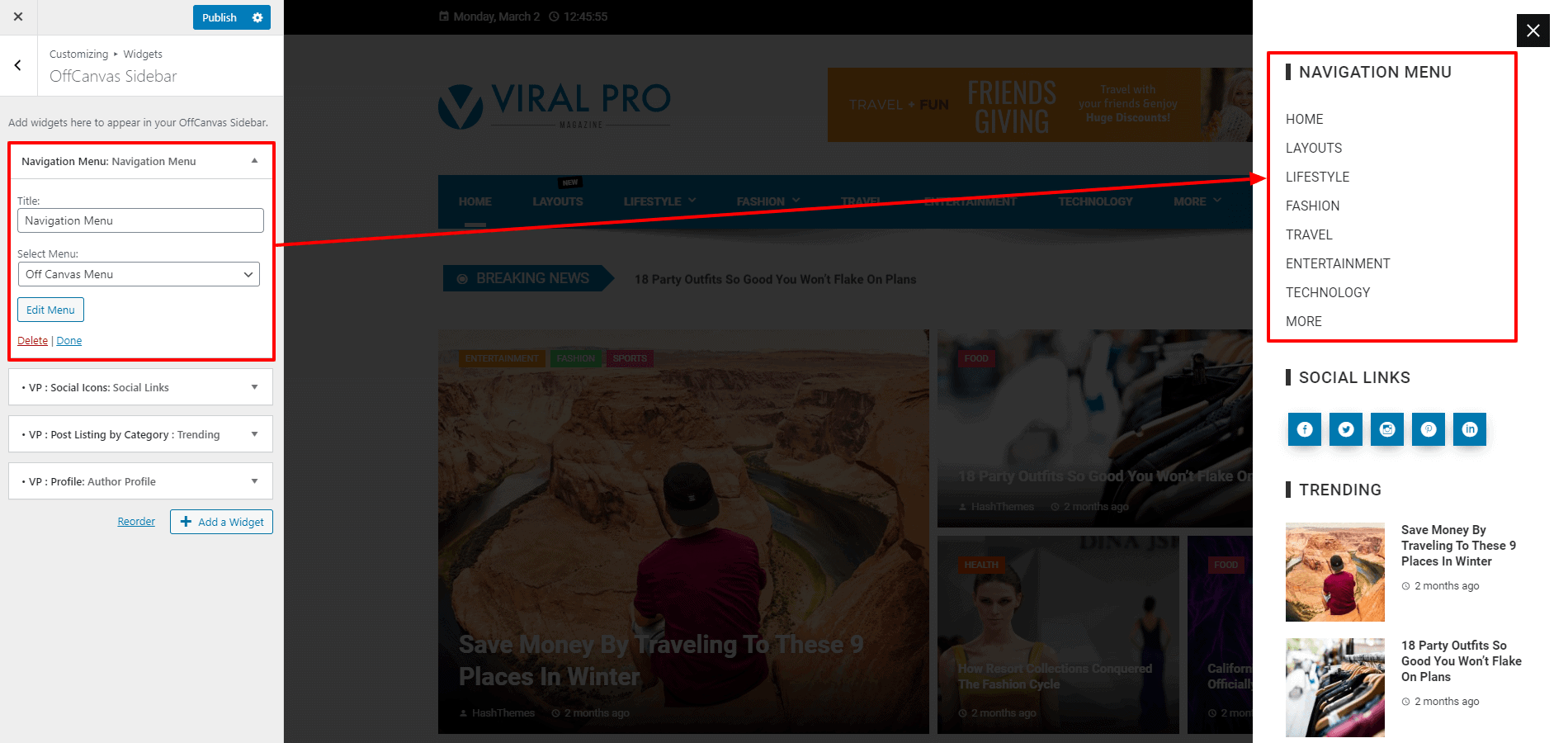
- Once done, click on Publish to save changes.



