Our theme – Viral Pro comes with an option to change the layouts of each post. It will help you to display your posts in a unique way.
To change the layout of the post:
- Go to Post > All Posts.
- Choose the post of which you want to change the layout.
- Then, scroll down below to the Post Settings.
- In the layout settings, give the Sub Title of the post if required.
- Then, choose any of the 8 available post layouts for the post.
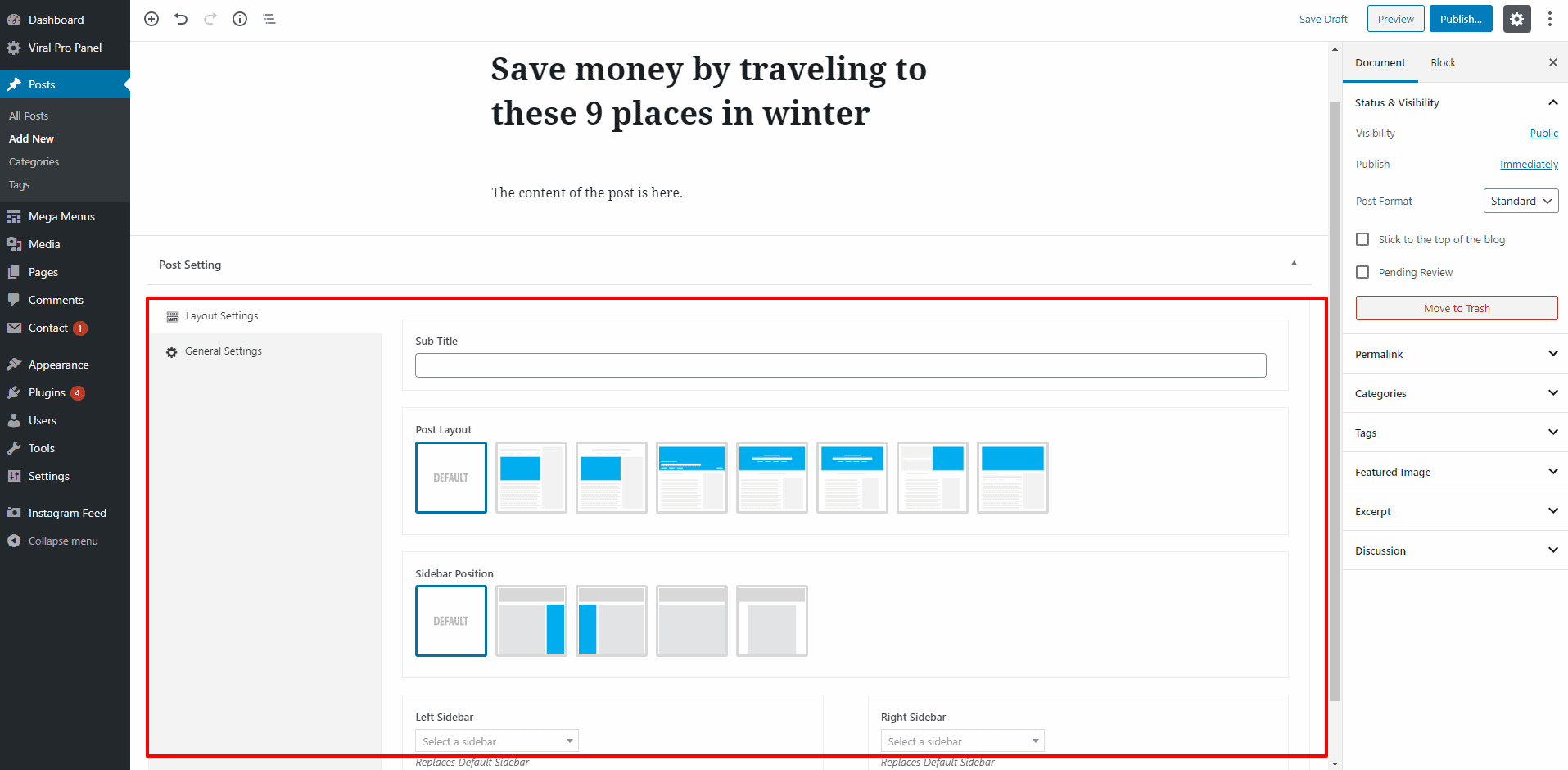
- Also, choose the sidebar position and add the suitable widgets for the sidebars.
Note: The theme comes with an option to create unlimited widgets areas. So, if you want to create your own widget area, you can follow the steps given in Adding New Widget Area.
- Once done, click on the Update button to save changes.



