If you are using our premium WordPress theme, you can create new widget areas for placing widgets.
To create a new widget area:
- Go to Dashboard > Total Plus Panel.
- Click on Add Widget Area.
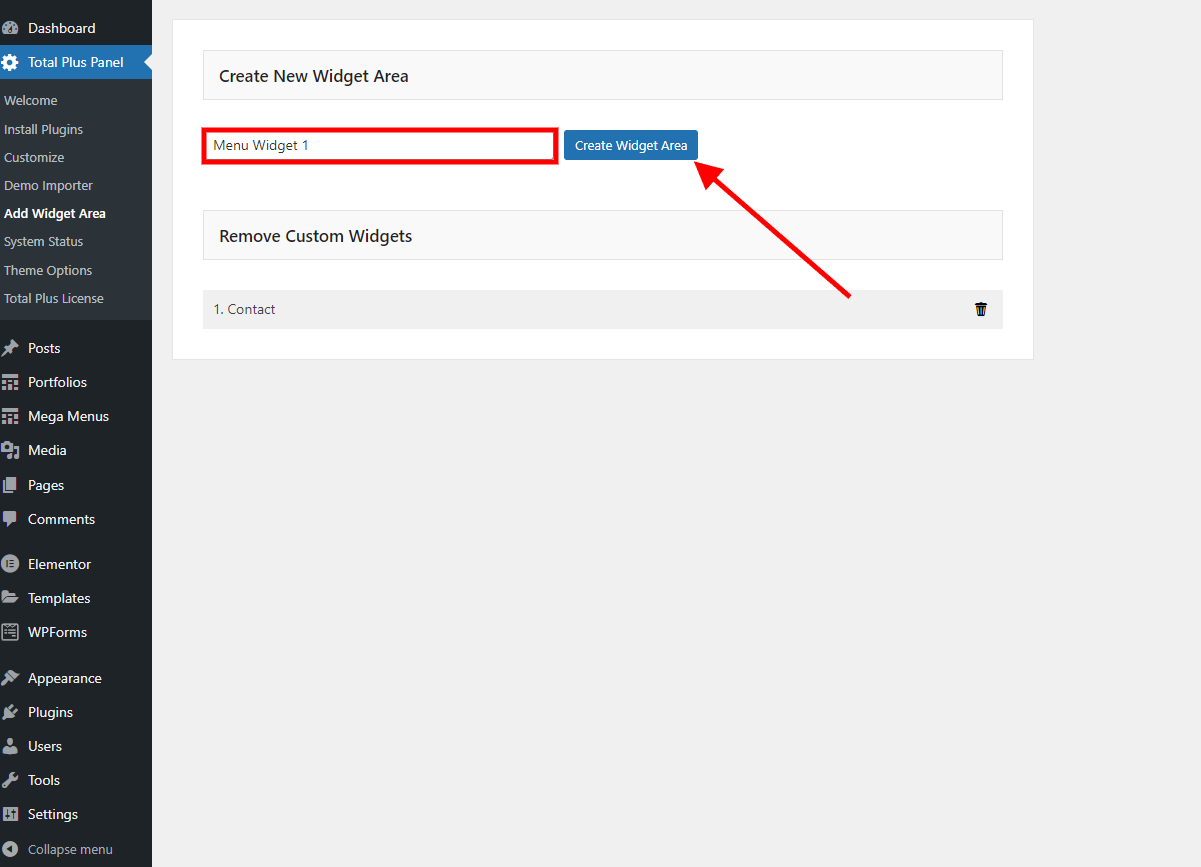
- Give the name of your new widgets and click on Create Widget Area.
- You can similarly add more widgets.
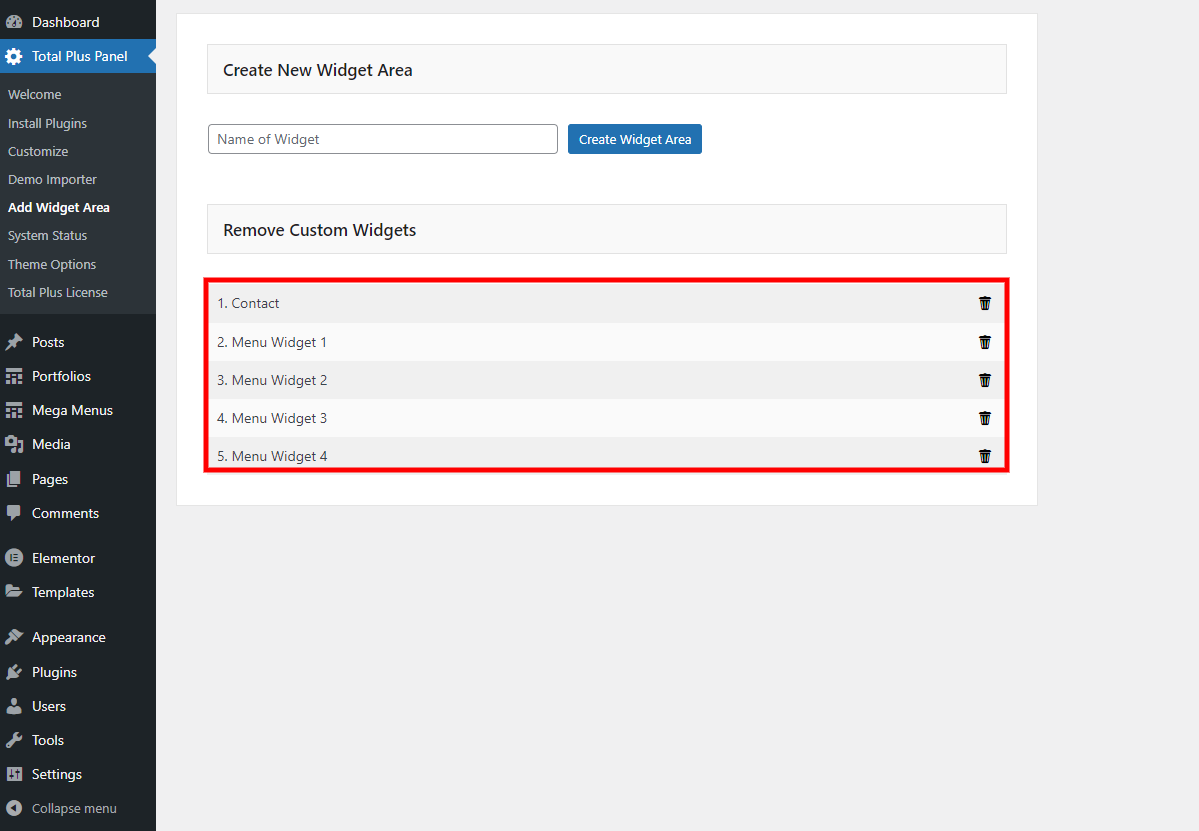
The created widget area will appear on the Appearance > Widgets page.
Also, you can delete the widget area if it is no longer in use. To delete the widget area,
- Go to Dashboard > Total Plus Panel.
- Click on Add Widget Area.
- Click on the Delete button to remove the widgets you no longer wish to keep.
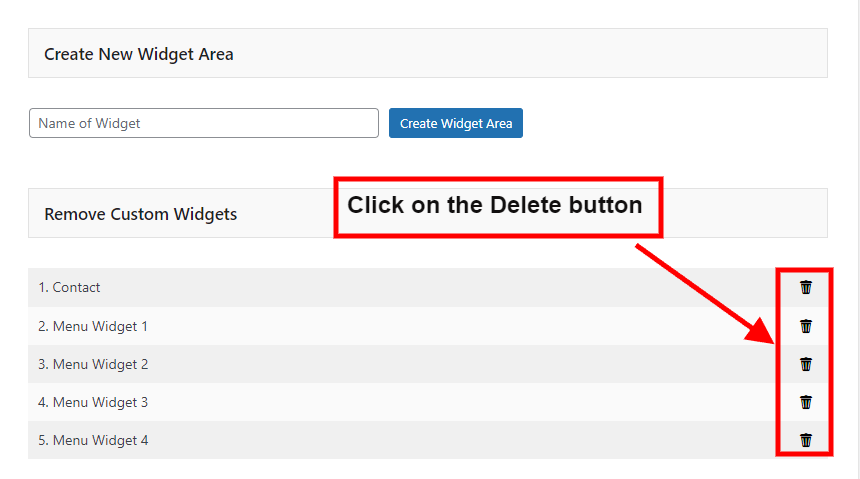
- A confirmation popup will appear saying “Are you sure you want to delete Menu Widget Widget?” will appear.
- Click on OK to delete the widget.
So, you can simply create or delete the widgets you wish to configure. So, you have the flexibility to effortlessly generate new widgets or remove existing ones as needed to customize your layout.


