Viral Pro is a widget-ready WordPress theme that allows you to place widgets on different locations of your website. One of the locations is above and below each of the front page sections. This will make your website more engaging and can increase the interaction rate of the website.
To add widgets above and below the front page section:
- Go to Appearance > Widgets.
- You can create the new widget area(that appears on the right side in the below screenshot) as per your requirement. You can check our article on Adding New Widget Areas to know how to create new widget areas.
- Now drag and drop available widgets to the newly created widget area.
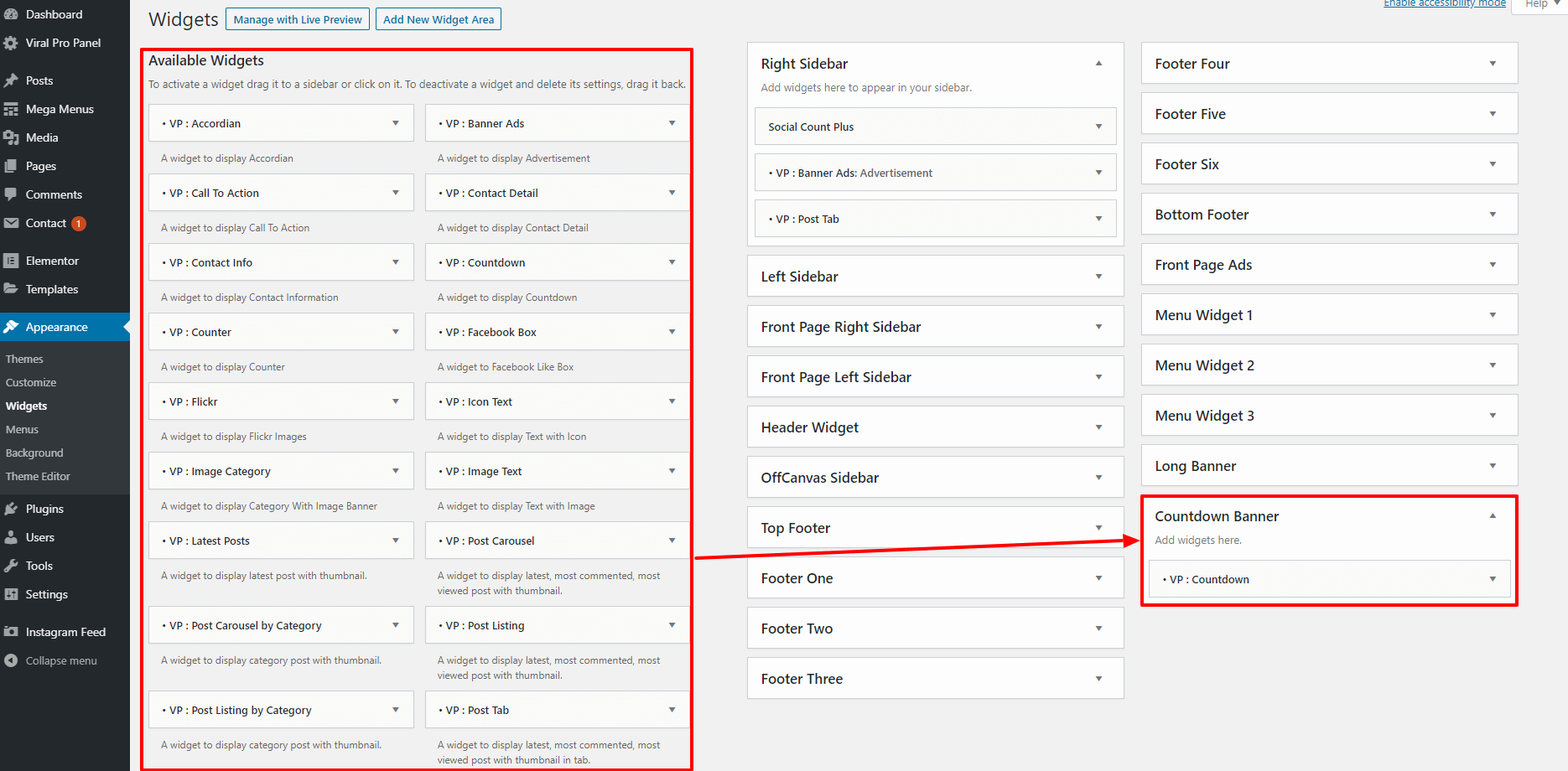
- Click on Save to save the changes.
- Now, go to Appearance > Customize > Front Page Sections.
- Choose any section where you want to add the widgets above and below the section. Here, we have chosen the Three Column Module Section.
- Scroll to the bottom of the section with heading “Choose Widgets” and then choose the widgets that you want to display above and below the section.
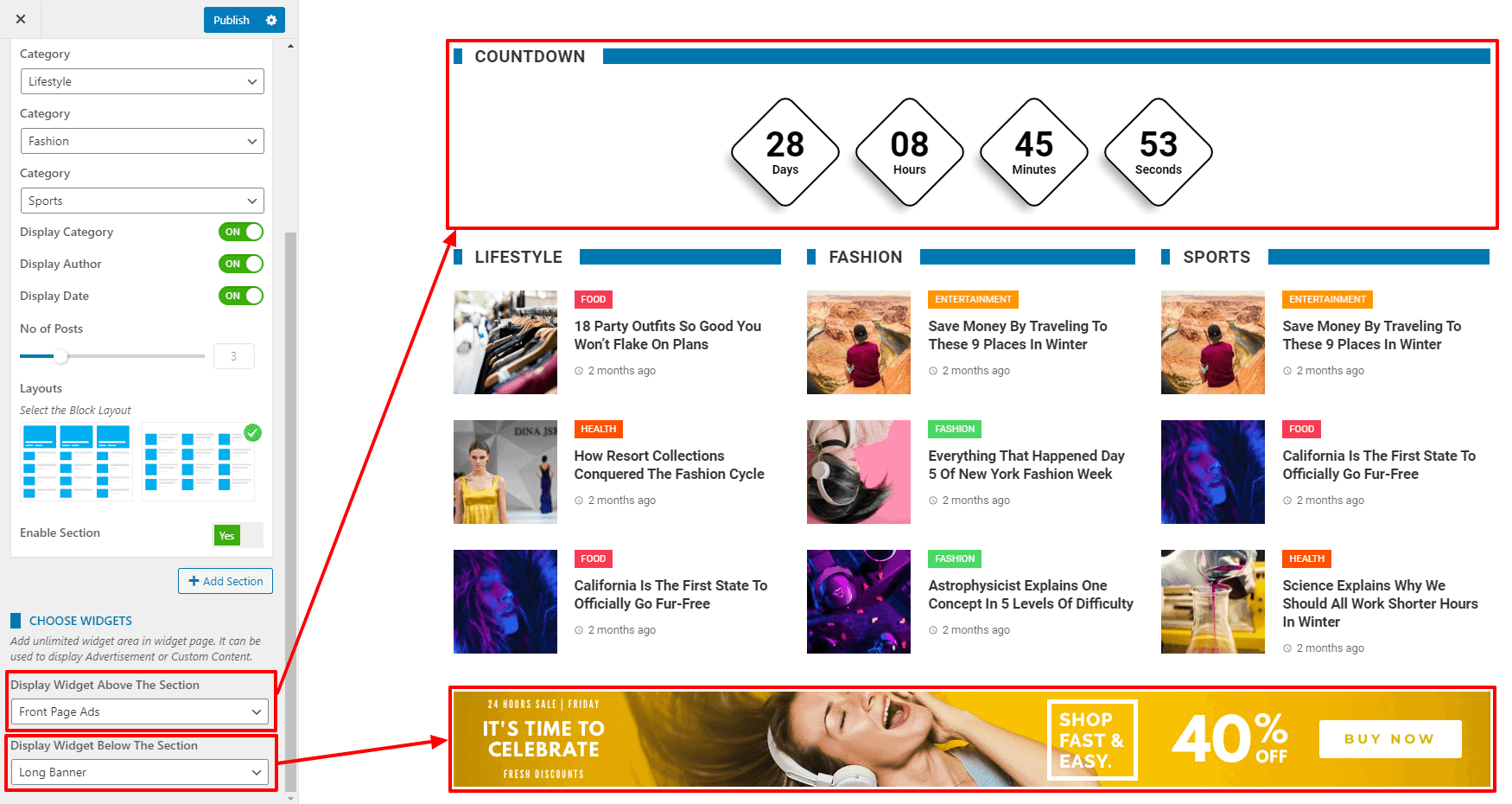
- Once done, click on the Publish button to save changes.
You can place different types of widgets above and below each section of your front page.
Some of them are:
Advertisement Widgets:
In the advertisement widget, you can place an advertisement banner and link it to the targeted product or content for promotions. Also, you can place Google AdSense on the HTML widgets.
Custom Widgets:
You can add almost all the widgets that are provided by theme and plugins.



