Our premium WordPress themes allows you to choose any of the 5 predesigned sidebar layouts for each post and page. Also, you can place a unique widget in each of the sidebars to make your page/post more engaging.
To change the sidebar layout and choose unique widget to display for each post and page:
- Go to Page > All Pages.
- Now choose the page of which you want to change the sidebar layout.
- Then, scroll down below to the Page Settings.
- In the sidebar setting, select any of the 5 pre available layouts of the side.
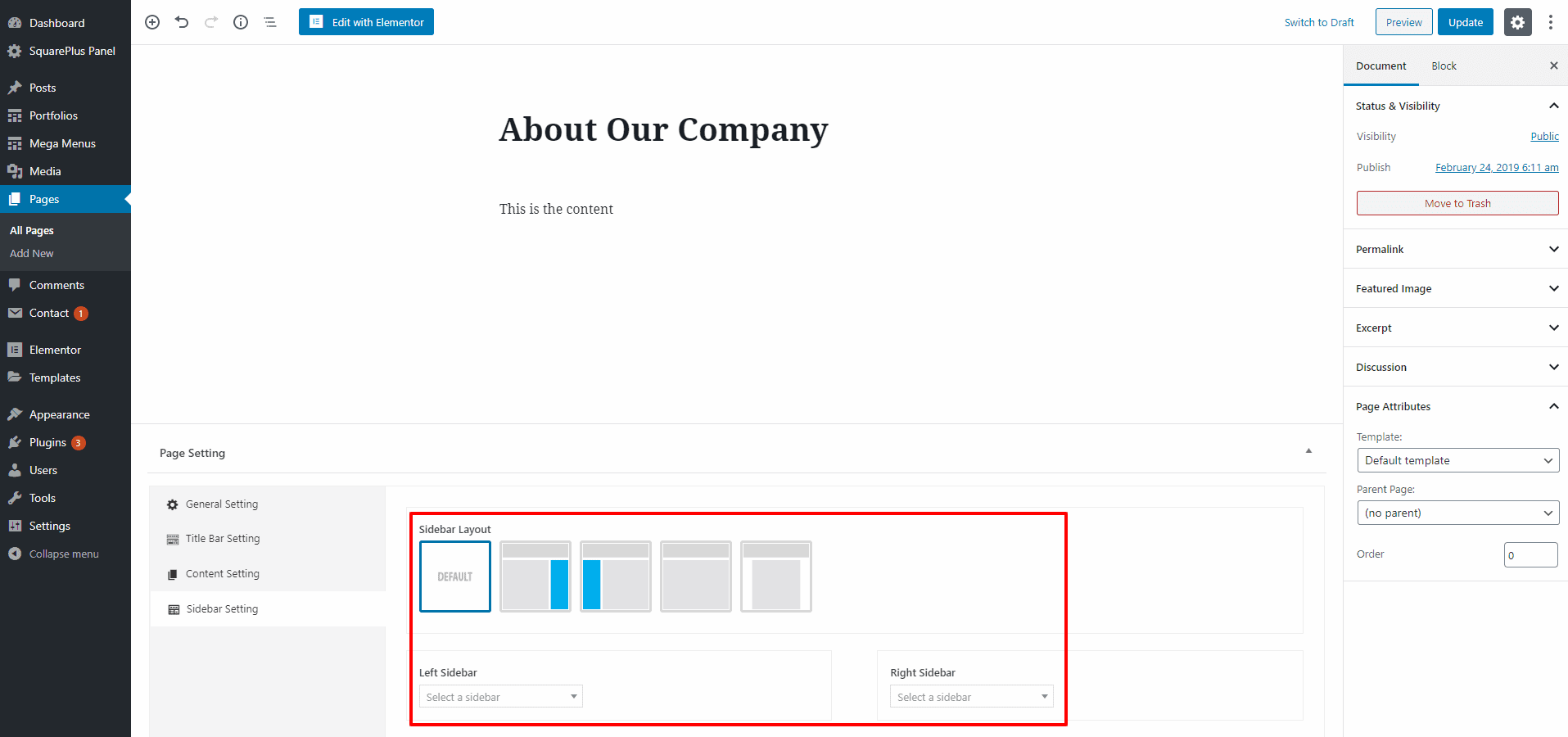
- Then, add the widgets in any of the sidebars. The theme allows you to create unlimited widget areas. So, if you want to create a widget area for sidebars, follow the steps in the article: Adding New Widget Area
- Once done, click on the Update button to save changes.
You can follow the similar steps to add a unique title bar background of any posts of your website.


