Our premium WordPress themes come with an option to show/hide featured image for each of the posts/pages. That means you can show or hide the featured image of any page/post of your website.
To show/hide the featured image of the post:
- Go to Page > All Pages.
- Now choose the page of which you want to hide the featured image.
- Then, scroll down below to the Page Settings.
- In the content setting, enable/disable Display Title in Content.
- Also, enable/disable Display Featured Image in Content.
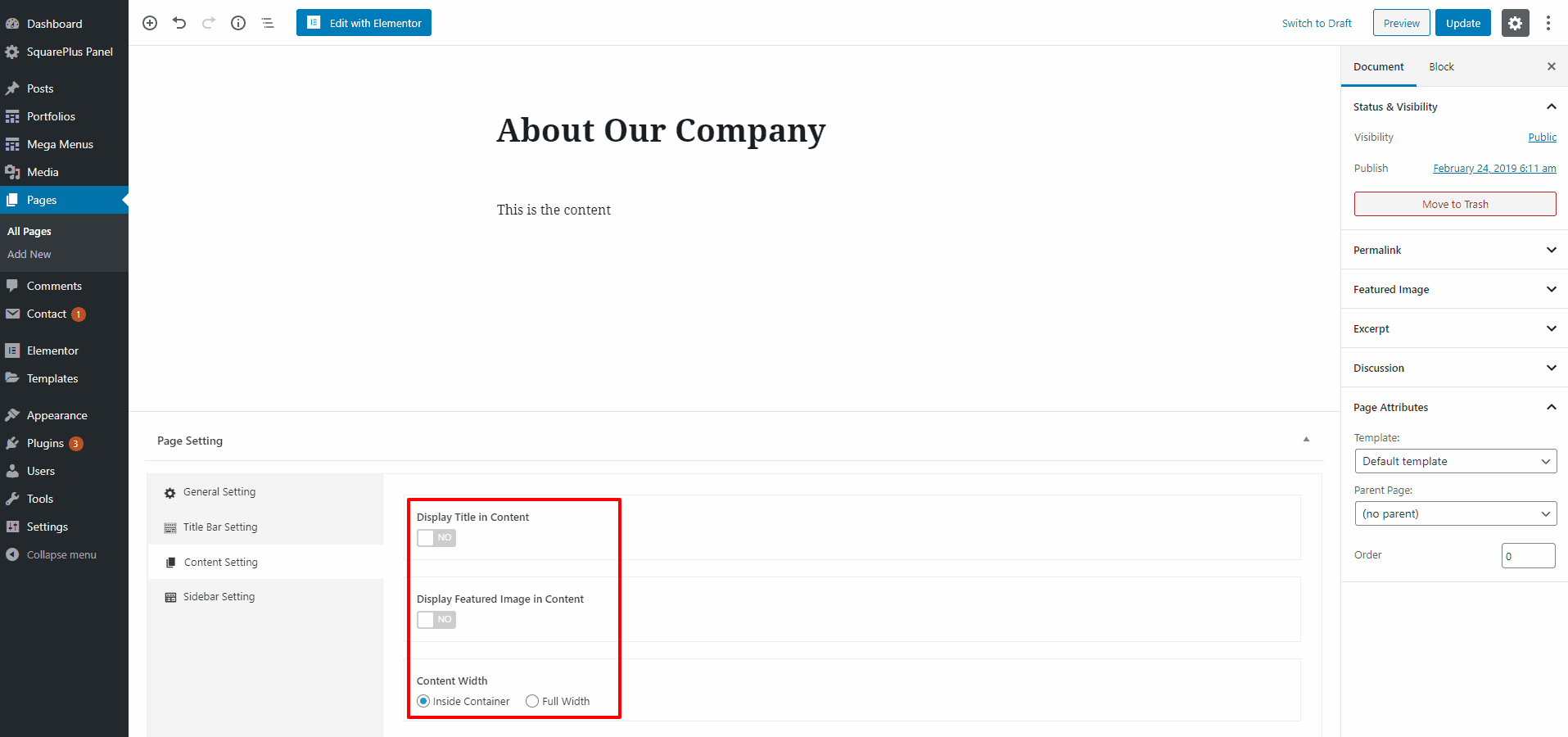
- You can also set the content width to either Inside Container or Full Width.
- Once done, click on the “Update” button to save changes.
You can follow the similar steps to add a unique title bar background of any posts of your website.


