If you are using the Simple Floating Menu and have purchased the Super Floating Menu and wondering how to transfer the settings from the free to the premium version, then this article is for you. Here we will discuss the process of importing free plugin settings to the premium version in detail.
Please make sure that you have updated the Simple Floating Menu to the latest version because the option to import/export settings was added in version 1.1.0.
- Go to Dashboard and click on Simple Floating Menu in the left sidebar menu.
- Click on the Import/Export Tab and then click on the Download Settings Button. A JSON file will be downloaded with all your settings.
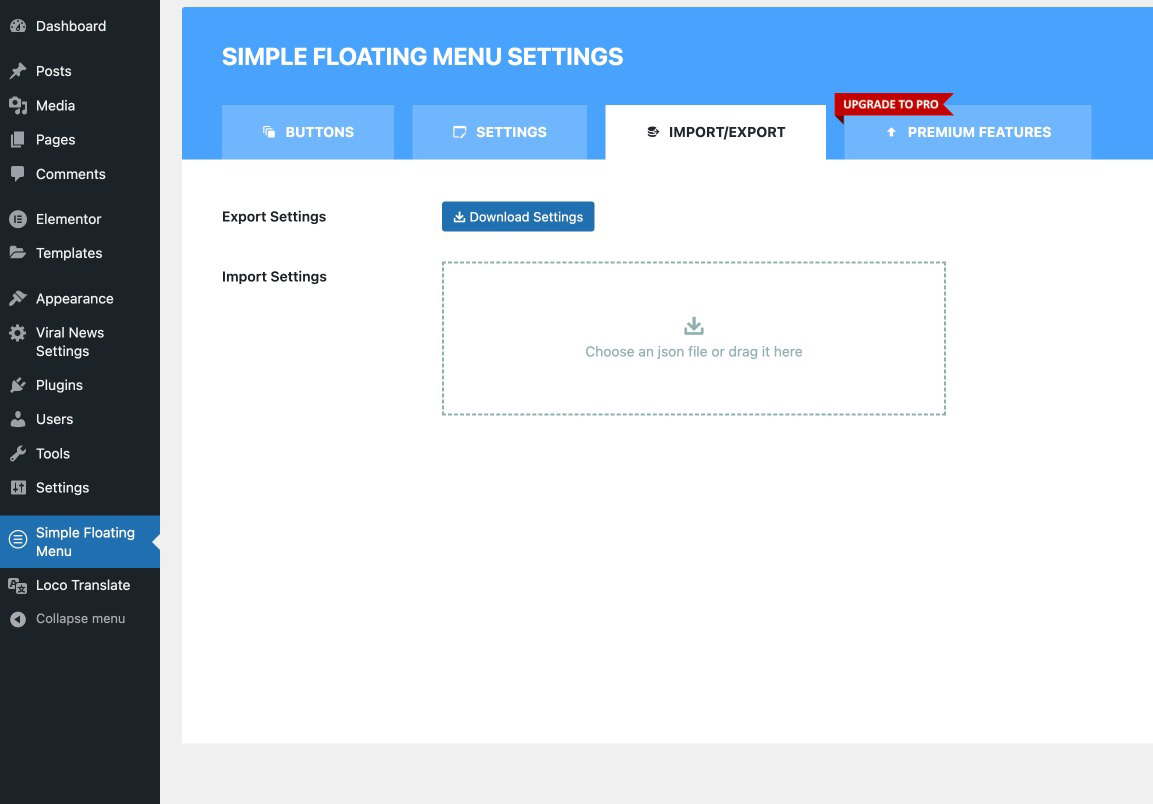
Now we will import it in the premium version. Go to Appearance > Menu and create a new menu with any name.
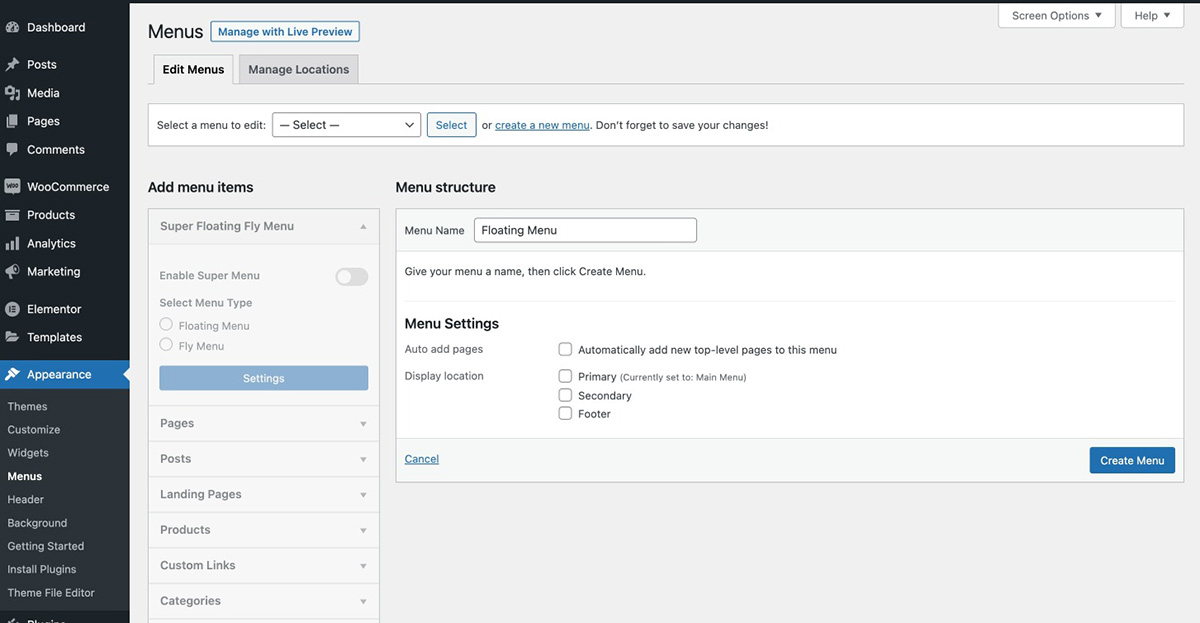
Enable Super Menu in the right sidebar of the menu as shown in the below screenshot in point number 1
Now, click on Floating Menu under Select Menu Type. A popup will open.
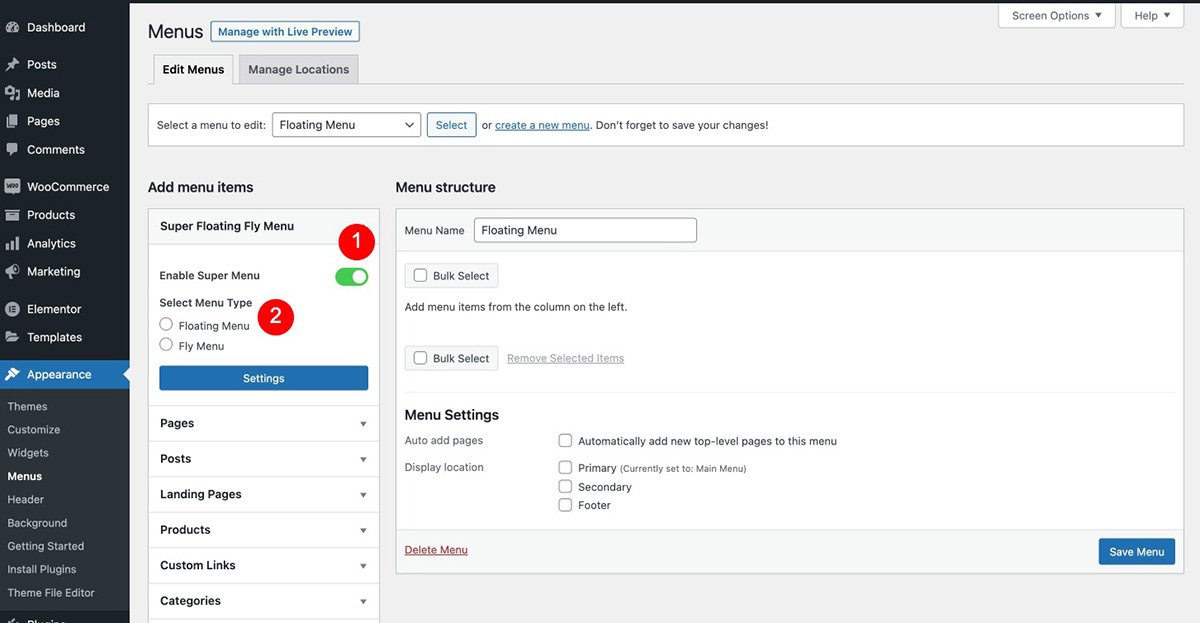
Click on the Import From Free tab and upload the previously downloaded JSON file from the free version and upload it in the premium version by clicking on the box as shown in the below screenshot and then click on the import button.
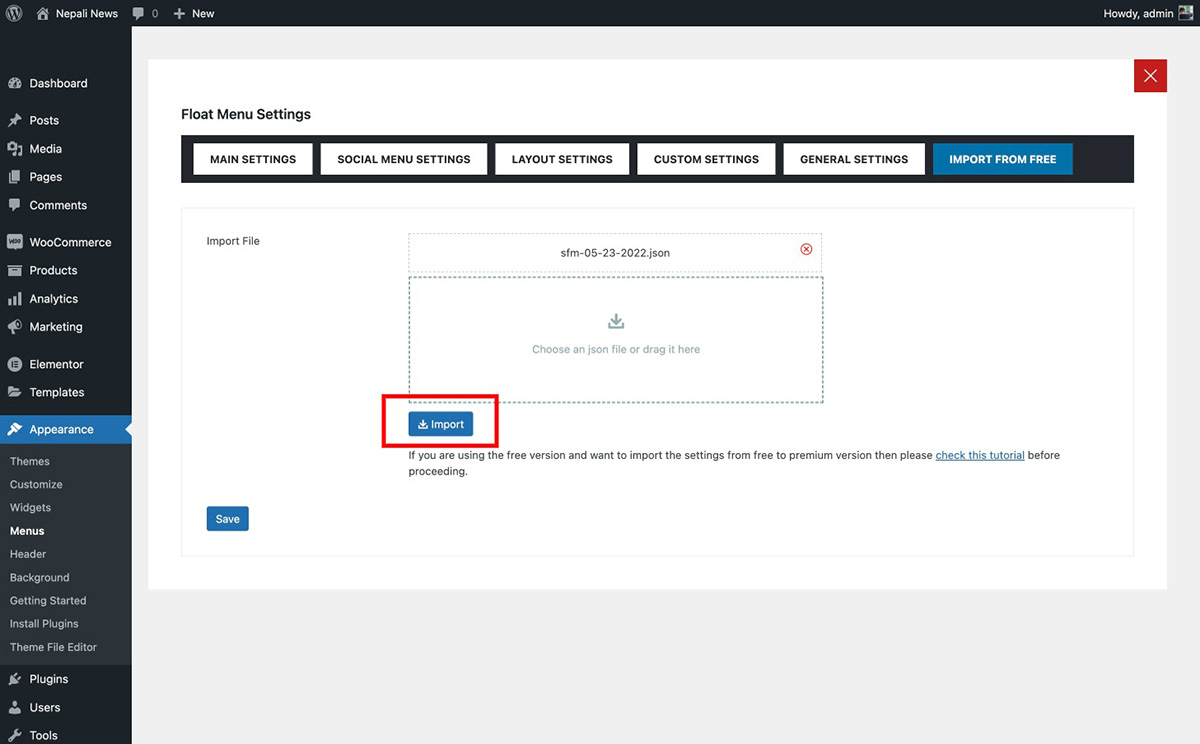
This is all you need to do to transfer the settings from the free version to the premium version.


