The premium version of our plugin – Total Plus has various “Menu Hover Styles”. On some hover styles, the submenu may appear over the menu bar which does not look as shown in the below screenshot.
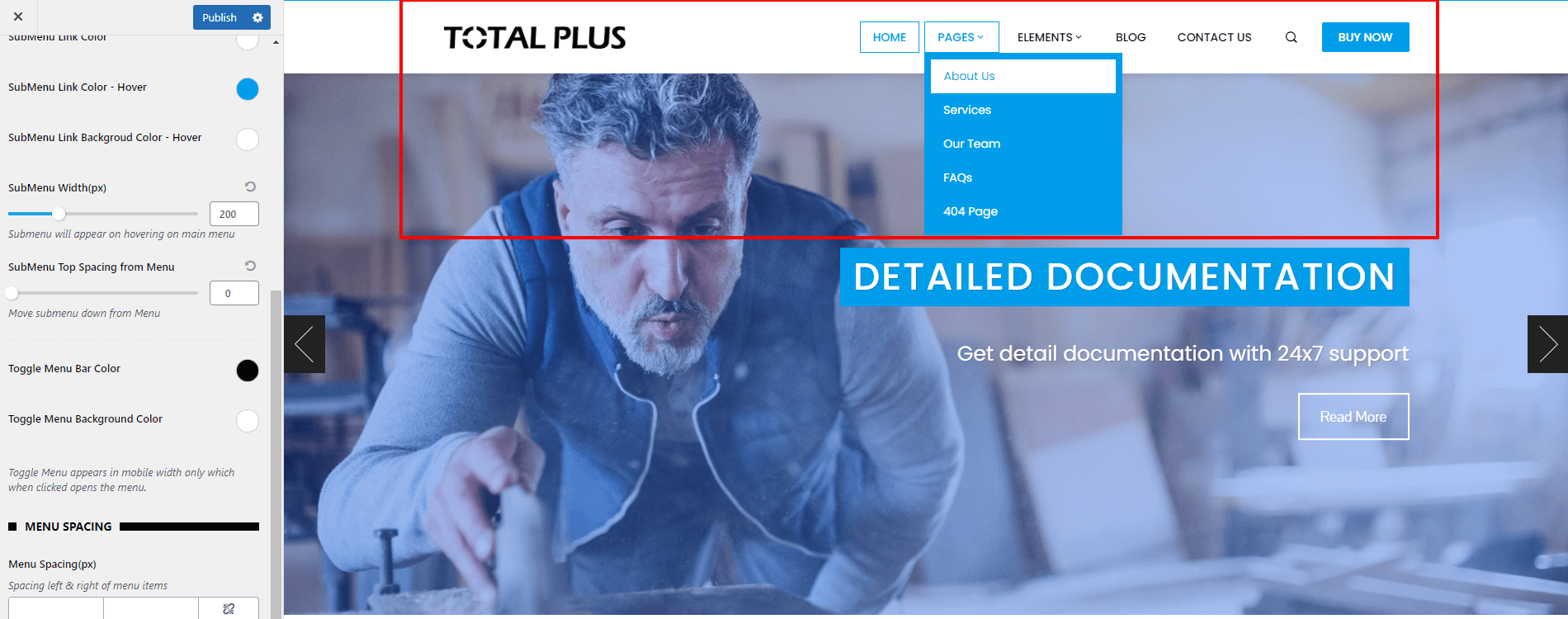
In such a case you can move the submenu to show just below the menu bar.
- Go to Appearance > Customize > Header Settings > Menu Settings.
- Now go to the Style tab and adjust the SubMenu Top Spacing from Menu value until you find the submenu just below the header bar as shown below in the screenshot. You might need to adjust the value and then again hover over the menu to see if the submenu is positioned just below the header.
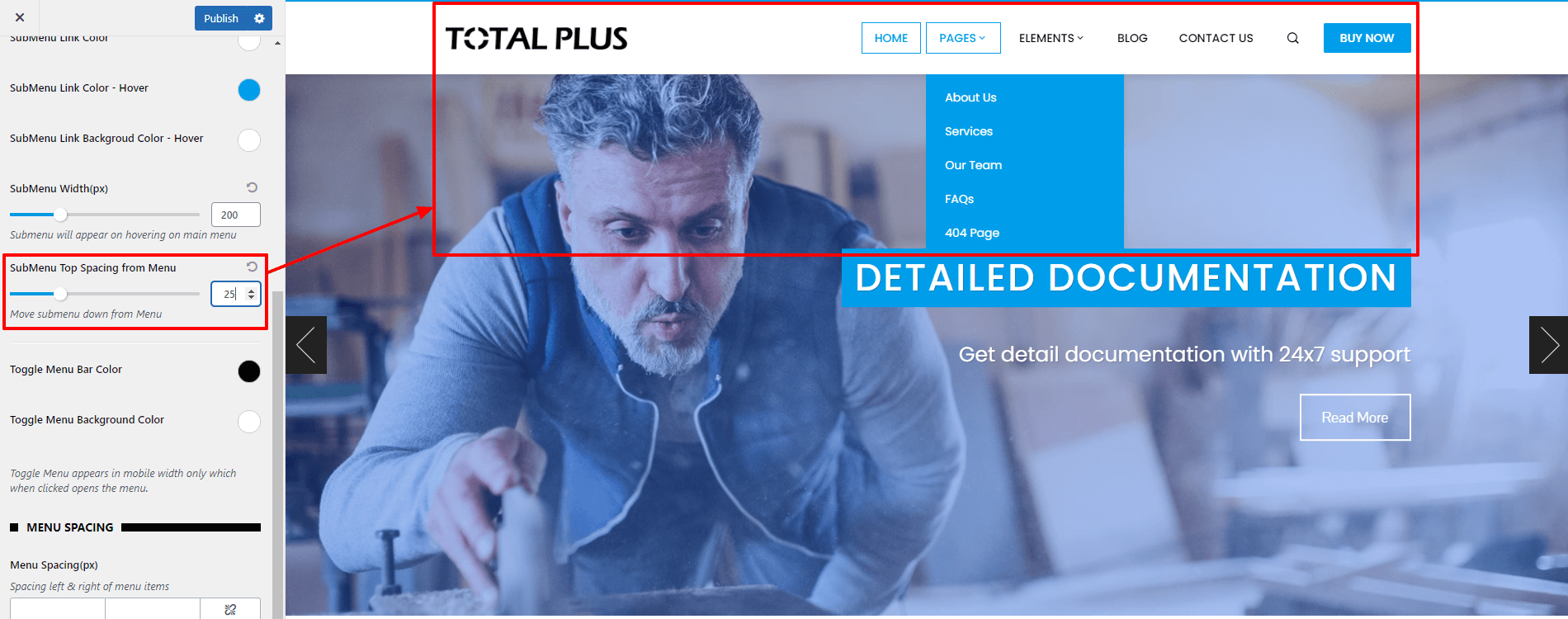
- Once done, click on Publish button to save changes.


