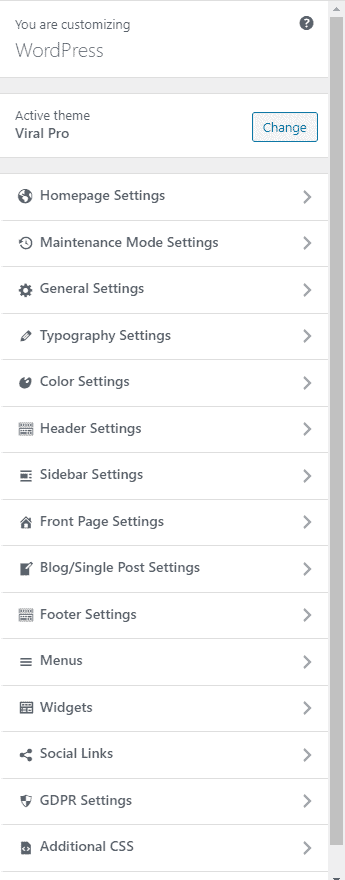Our premium WordPress themes – Total Plus, Square Plus, and Viral Pro comes with tons of configuration and customization options to build a fully functional website as compared to the configuration option available in the free version. In some slow hosting, this tons of configuration in the customizer panel can slow down the customizer panel and cause it to load slow. If you are experiencing this problem then you can speed it up in some way. While creating your site you may not require all the options. In that time, disabling the unused options can be a good way to reduce the loading time of the customizer.
Here, we will show you how to disable different unused options of all our premium WordPress themes to help you reduce the loading time of your customizer option panel.
Disabling Options in Total Plus and Square Plus
To disable the options in Total Plus and Square Plus:
- Go to Total Plus/Square Plus Panel > Theme Option.
- Toggle On/Off different options that are unused on your website development.
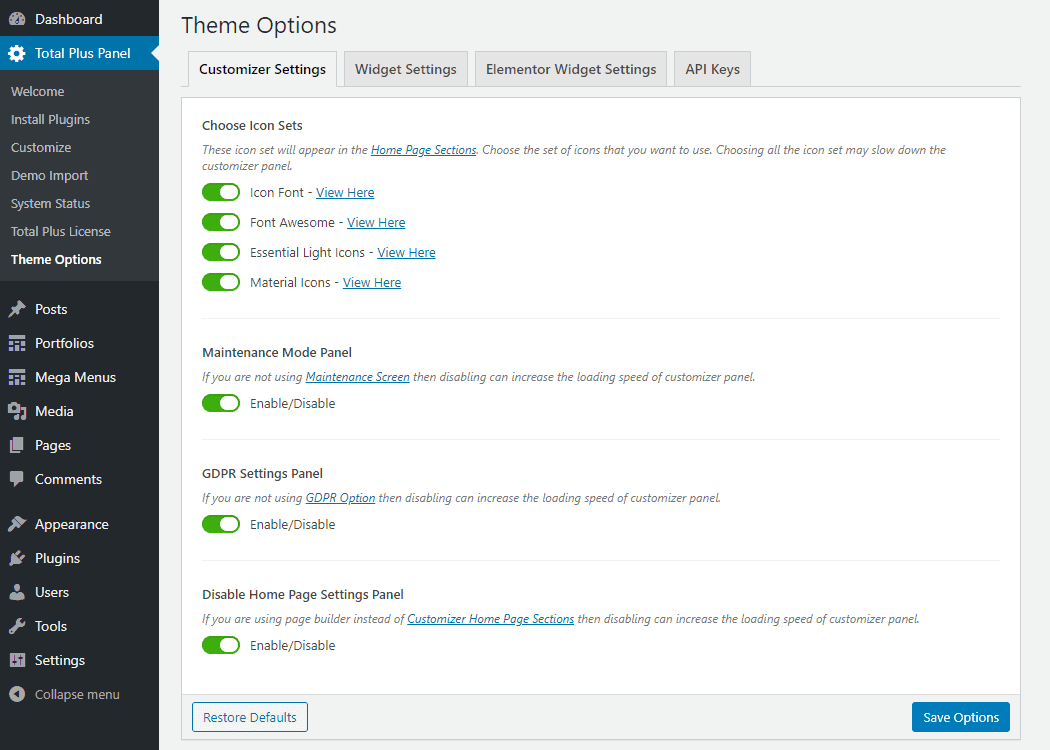
You will be able to display Icon Sets, Maintenance Mode Panel, GDPR Settings Panel and Home Page Settings Panel.
There are different cases to disable these options. We will discuss them below:
Disabling Icon Sets
Total Plus and Square Plus come with various icon sets. So, if you are using icons from a single icon set or two, disabling the remaining ones will stop loading them on the customizer. This way, it will make the WordPress customizer load faster.
Once you have disabled the check the icon set from the sections where icons are used:
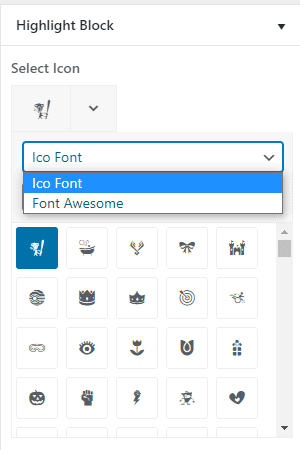
Disabling Maintenance Mode Panel
If your website is not going on the maintenance mode any time soon, disabling it from your customizer option panel can reduce the loading time of your WordPress customizer.
Once you have disabled the Maintenance Mode Panel, your customizer will look like:
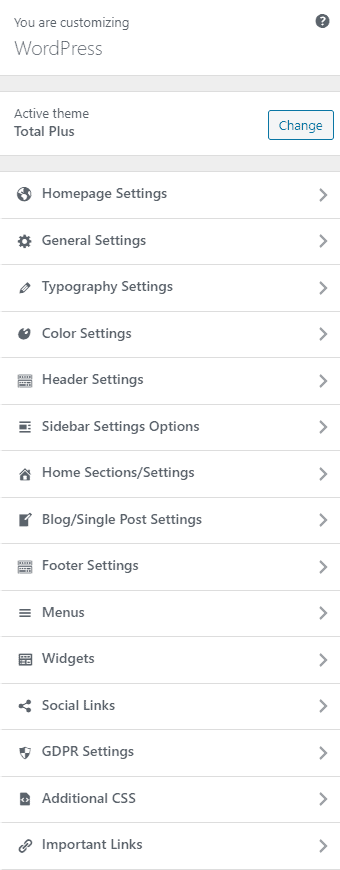
Disabling GDPR Settings Panel:
If your website is not storing the data of the clients, keeping the GDPR settings panel on the customizer might not be useful. So, disabling it from your website can decrease the loading time of your WordPress customizer panel.
Once you have disabled the GDPR Settings Panel, your customizer will look like:
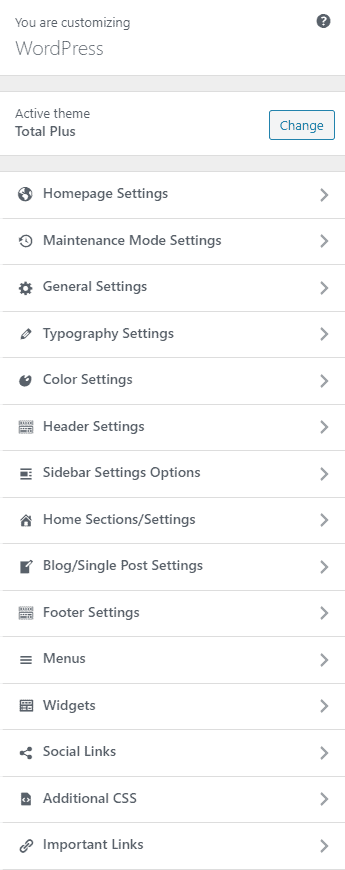
Disabling Home Page Settings Panel:
If you are using the Elementor Demo of the theme or building your website via other page builder plugins, you won’t have to use the Home Page Section Settings. So, disabling it from your website can reduce the loading time of your WordPress customizer panel.
Once you have disabled Homepage options, visit your customizer to check out the loading speed.
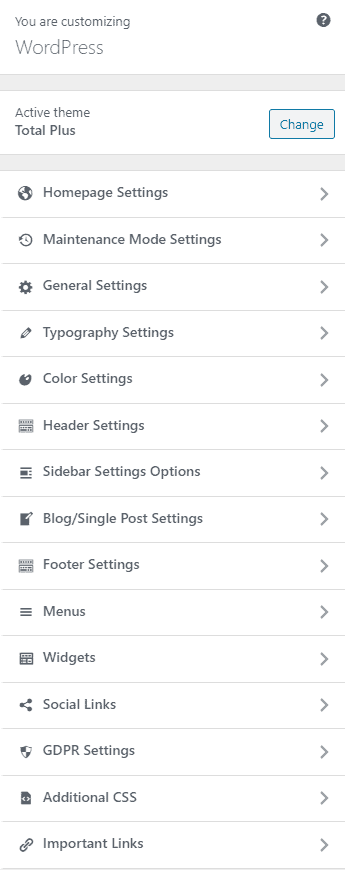
Disabling Options in Viral Pro:
To disable the options in Total Plus and Square Plus:
- Go to Viral Pro Panel > Theme Option.
- Toggle On/Off different options that are unused on your website development.
You will be able to display the Maintenance Mode Panel, GDPR Settings Panel, and Home Page Settings Panel.
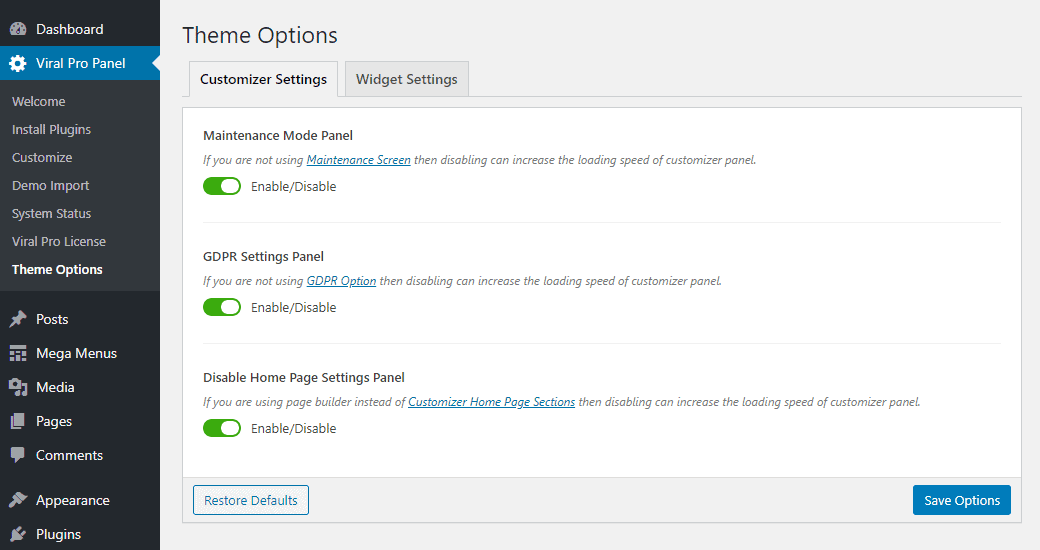
There are different cases to disable these options. We will discuss them below:
Disabling Maintenance Mode Panel
If your website is not going on the maintenance mode any time soon, disabling it from your customizer option panel can decrease the loading time of your WordPress customizer.
Once you have disabled the Maintenance Mode Panel, your customizer will look like:
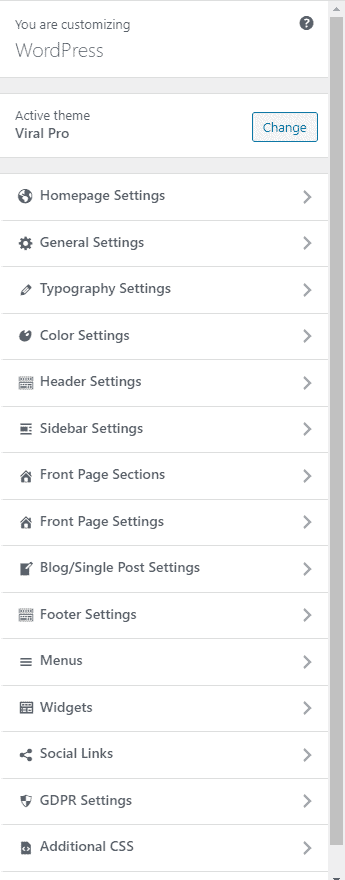
Disabling GDPR Settings Panel:
If your website does not store the data of your clients, there will not be used of keeping GDPR settings. In that case, disabling it will be helpful to reduce the loading time of your WordPress customizer panel.
Once you have disabled the GDPR Settings Panel, your customizer will look like:
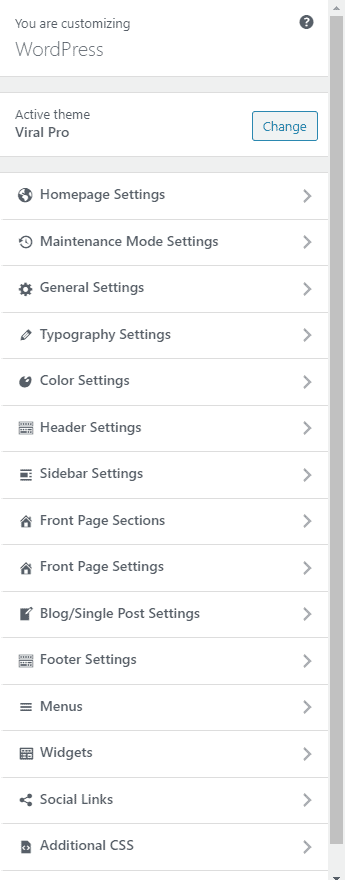
Disabling Home Page Settings Panel:
If you are creating your news magazine website using Elementor or other page builder plugins, you won’t have to use the Home Page Section Settings. So, disabling it from your website will load the WordPress customizer panel faster.
Once you have disabled Homepage options, visit your customizer to check out the loading speed: