With our premium WordPress theme, you can show/hide the header and footer for each of the pages/posts. It is helpful if you are running an infographic website.
To hide the header and footer of each page:
- Go to Page > All Page.
- Now choose the page on which you want to disable the header and footer.
- Then, scroll down below to the Page Settings.
- In the General Settings, click on Hide Header and Hide Footer to disable the header and footer section of each page/post.
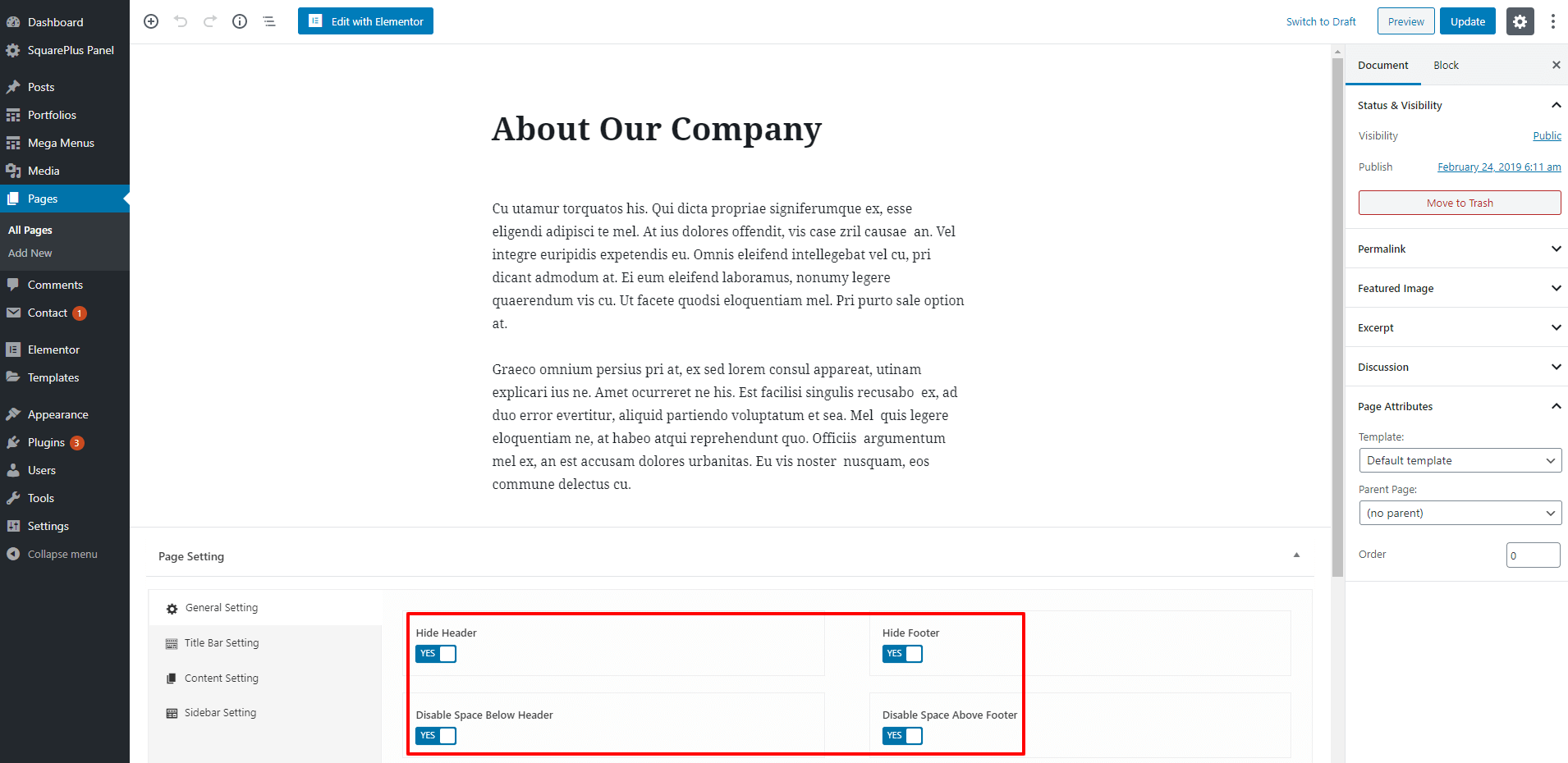
- By default, there will be spaces below the header and above the footer section. You can disable that too, by changing the Disable Space Below Header and Disable Space Above Footer.
- Once done, click on the Update button to save changes.
You can follow a similar step to hide the header and footer of any posts on your website.


