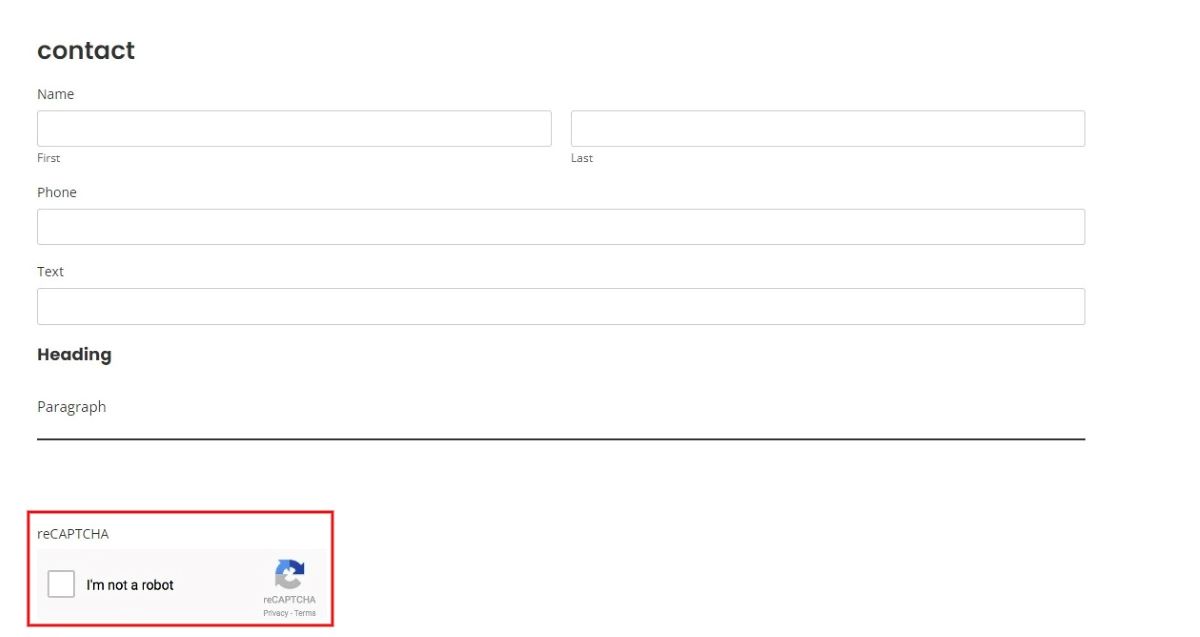Generate reCaptcha which helps prevent bots from accessing and compromising your website’s security. To generate Google reCaptcha v2/v3 site key and secret key is simple. If you are unfamiliar with the process this article will guide you to generate the keys.
To start with generating the site key and secret key follow these steps:
Step 1: Create a Google Account
If you don’t already have a Google account, start by signing up for one.
Step 2: Go to reCaptcha Admin Console
Navigate to the reCaptcha Admin Console page provided by Google.
Here is the link for the Google reCaptcha page.
Step 3: Click on the Admin Console to Generate reCaptcha
Click on the admin console to generate Google recaptcha v2/v3 site key and secret key.
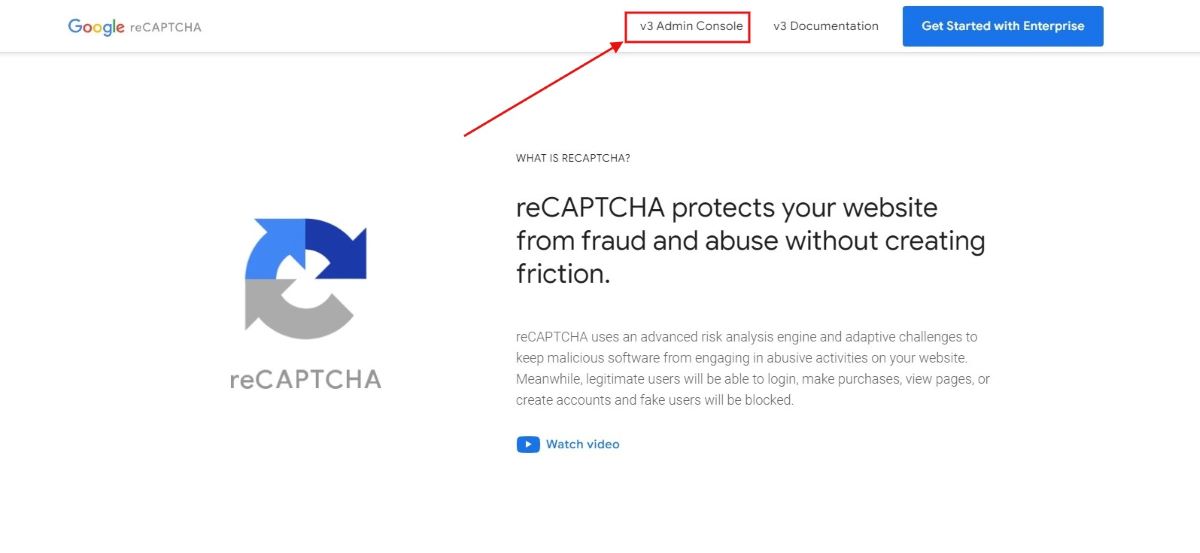
You will be redirected to a page where you can add your details and generate reCaptcha site key and secret key.
Step 4: Generate Google reCaptcha v2/v3 Site Key and Secret Key
You will need to enter some details and generate the reCaptcha version to create the keys:
- Add Label: Provide a distinctive label to identify your website within the reCaptcha system.
- Select reCaptcha Type: Choose the appropriate reCaptcha version (v2 or v3) that best suits your website’s needs.
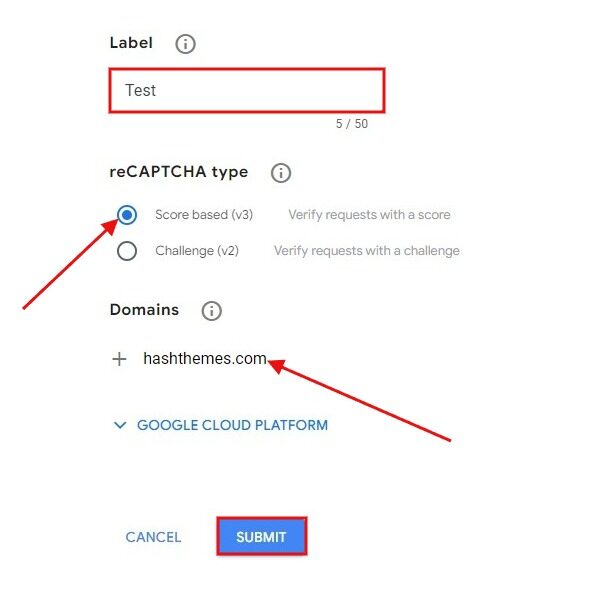
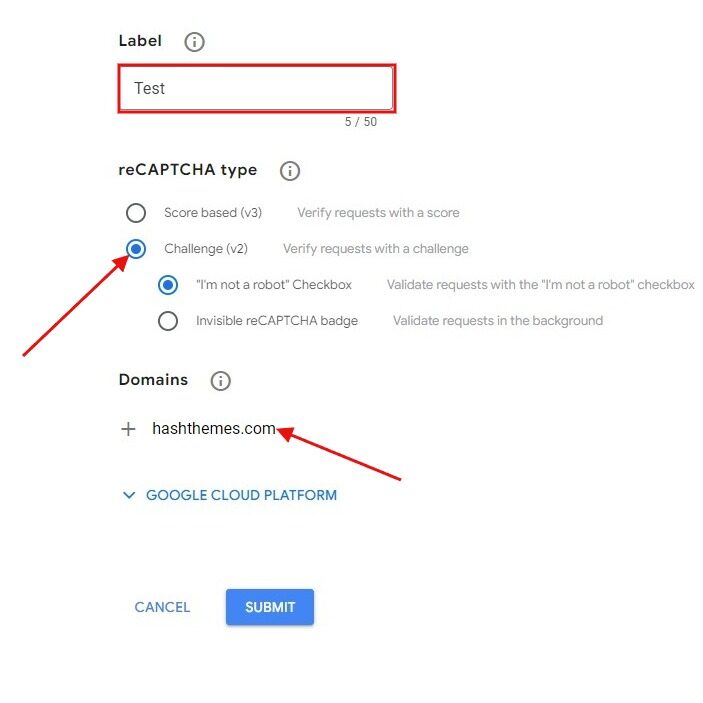
3. Add Domains: Specify the domains where you want to implement reCaptcha by listing them. This ensures that reCaptcha functions correctly across the designated sites.
After you have added and chosen the required click on the Submit button.
Step 5: Copy the Generated Key
You will notice that the v2/v3 site key and secret keys have been generated. Ensure you keep these keys confidential and implement them correctly on your website. Copy these keys so you can paste them into the specified reCaptcha section within your contact forms.
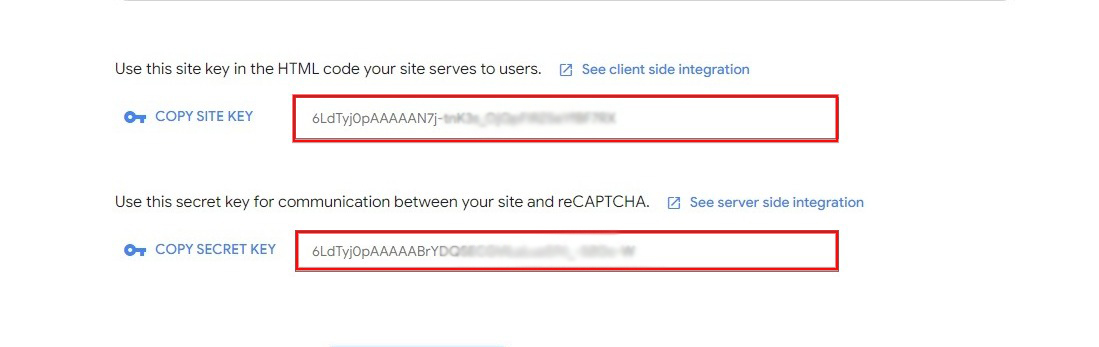
Step 6: Integrate the Keys
To add the generated keys to your contact forms follow these steps:
- Go to Dashboard > Hash Forms > Settings
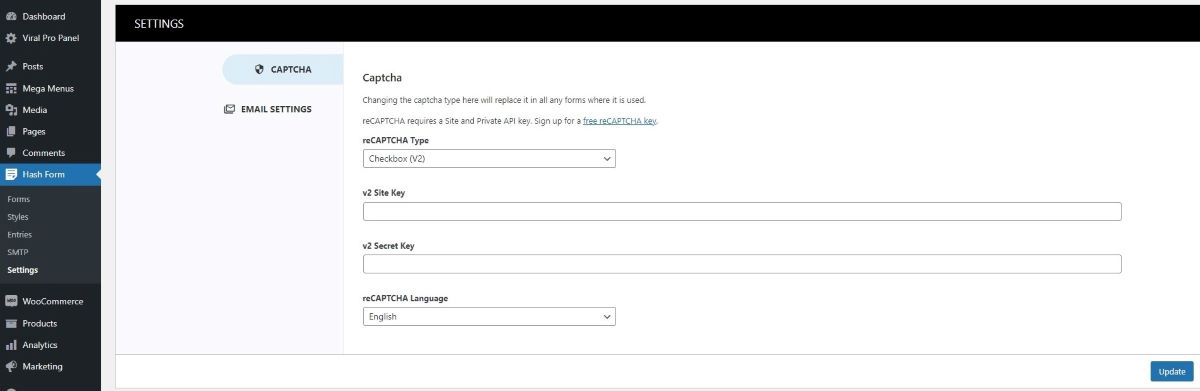
- Now, paste the key you copied from the Google reCaptcha console. First, insert the v2 site key, followed by the secret key.
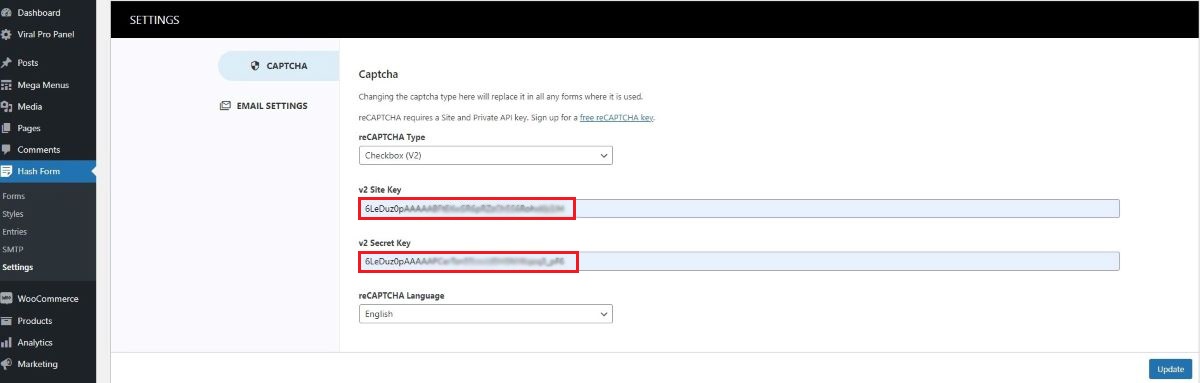
What is the Difference Between v2 and v3 Site Key and Secret Key?
In reCAPTCHA v3, the system operates discreetly in the background, invisibly evaluating user behavior to assign a score between 0.0 and 1.0 that gauges the user’s authenticity. This version emphasizes adaptability, continuously monitoring user interactions across a site for dynamic security measures. v3 offers a seamless user experience lacking visible challenges like checkboxes or image tasks. However, its implementation demands a deeper backend integration to ensure smooth, behind-the-scenes functionality without compromising security.
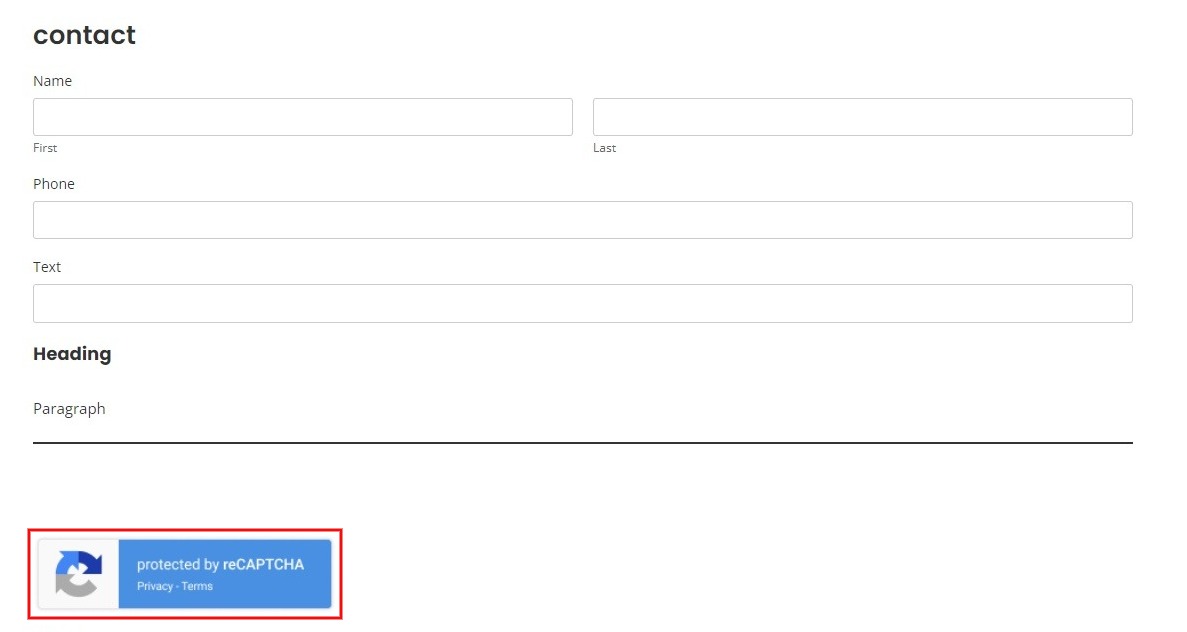
In reCAPTCHA v2, you often see a checkbox that asks you to verify you’re not a robot. Sometimes, they mix it up by showing you pictures and saying, “Pick all the images with traffic lights.” Unlike the newer version, v2 doesn’t give you a score; it’s all about your direct actions, like ticking that box or selecting those images. In simpler terms, v2 stands out more with its challenges, catching your attention while you’re navigating websites.