The General Data Protection Regulation (GDPR) came into force on 25th May 2018. Its main objective is to improve the data protection level and to provide full control over the personal data of EU citizens. It is an extraterritorial effective law and is applied to all the companies that collects, stores, and use the personal data of EU citizens regardless of the location of the company. That means, even if the company is not located at the EU border, the law will be applied if the company offers the goods and services to the people living within the EU.
Keeping that in mind, we have made all our themes GDPR friendly and placed different options related to GDPR. So, if you want to configure the GDPR settings of the theme:
- Go to Appearance > Customize > GDPR Settings.
- Enable GDPR notice.
- Select the position to display the GDPR notice. You can display the GDPR notification is 4 different positions. They are:
Bottom – Full Width
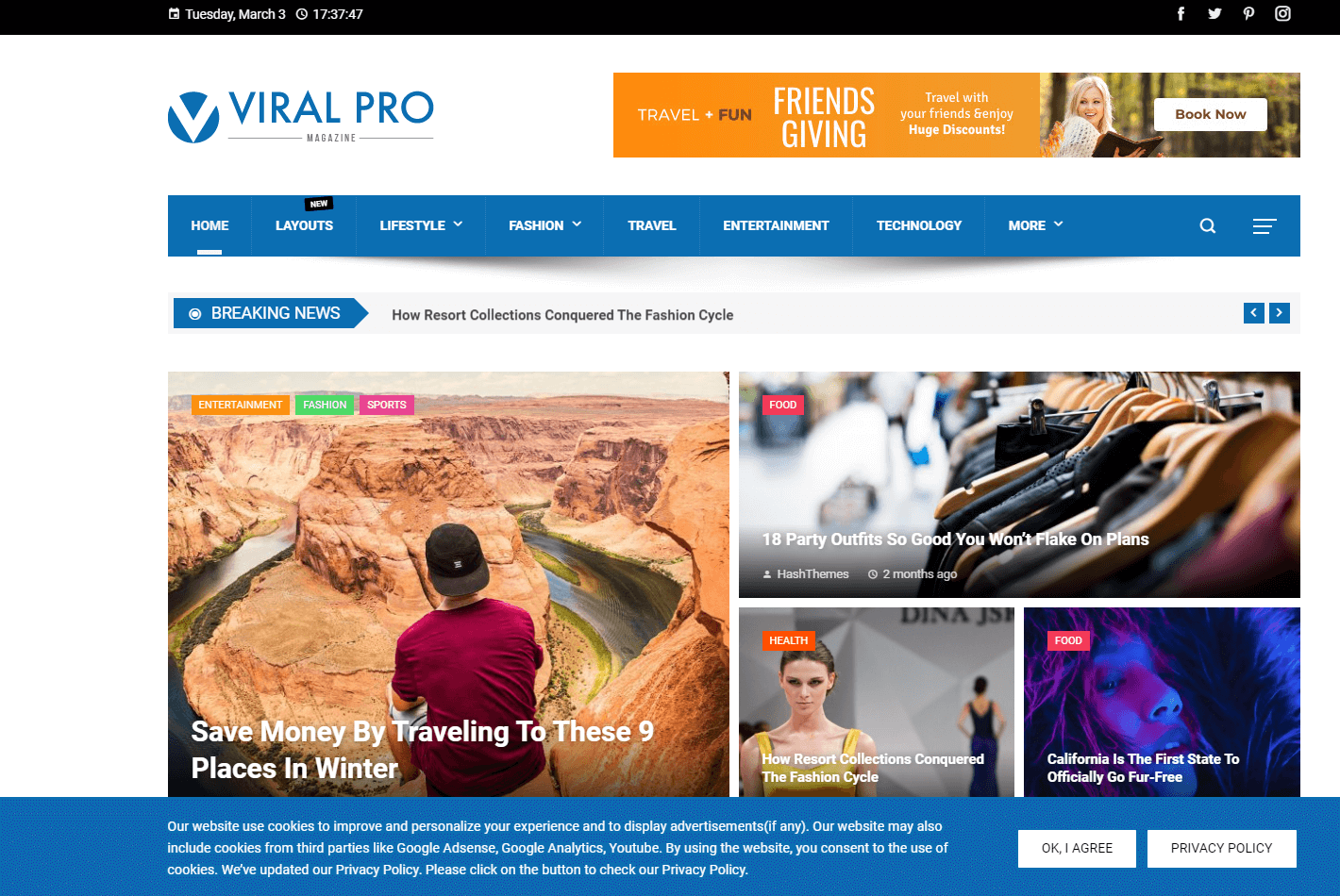
Top – Full Width
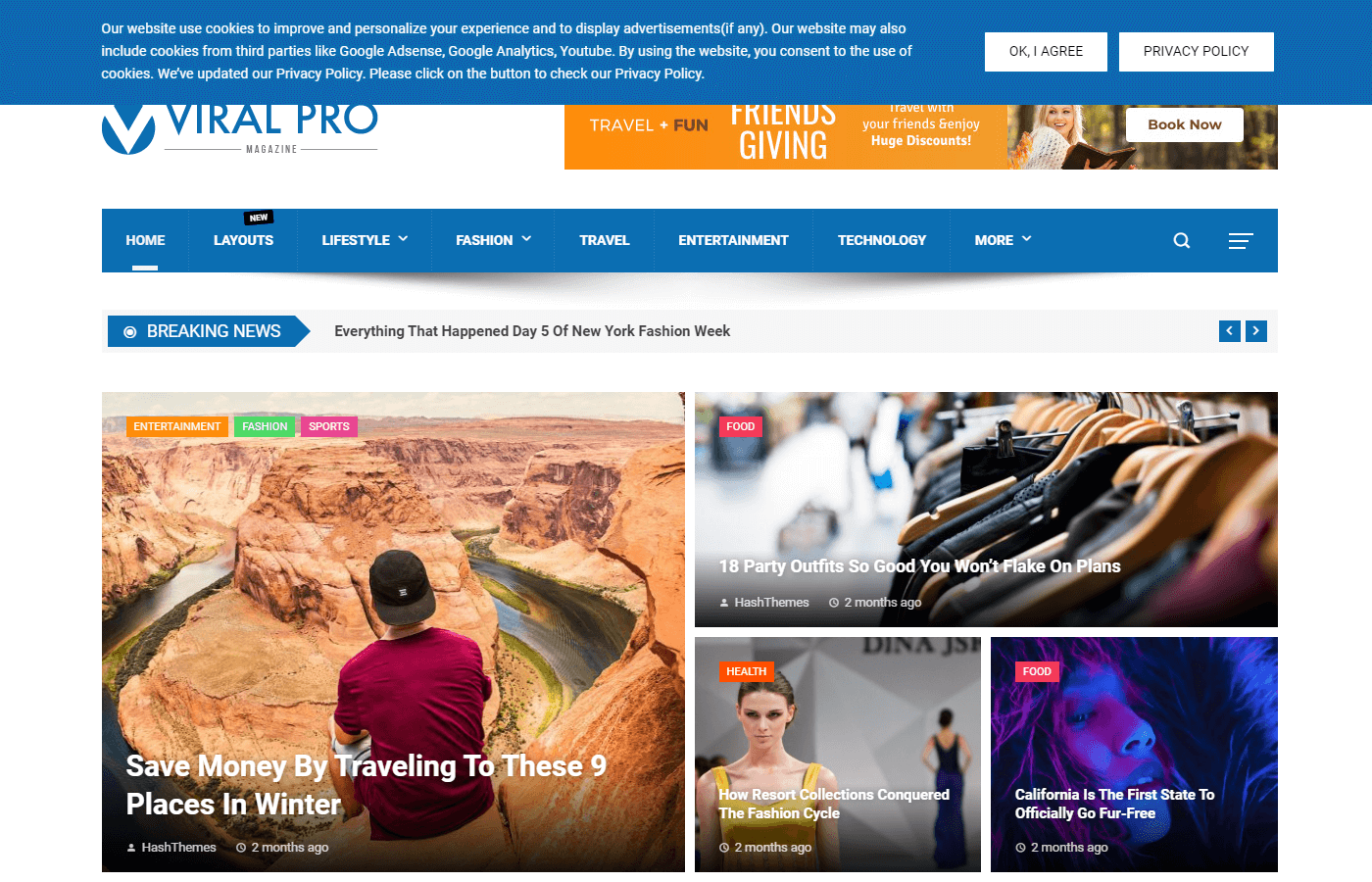
Bottom Left – Floating
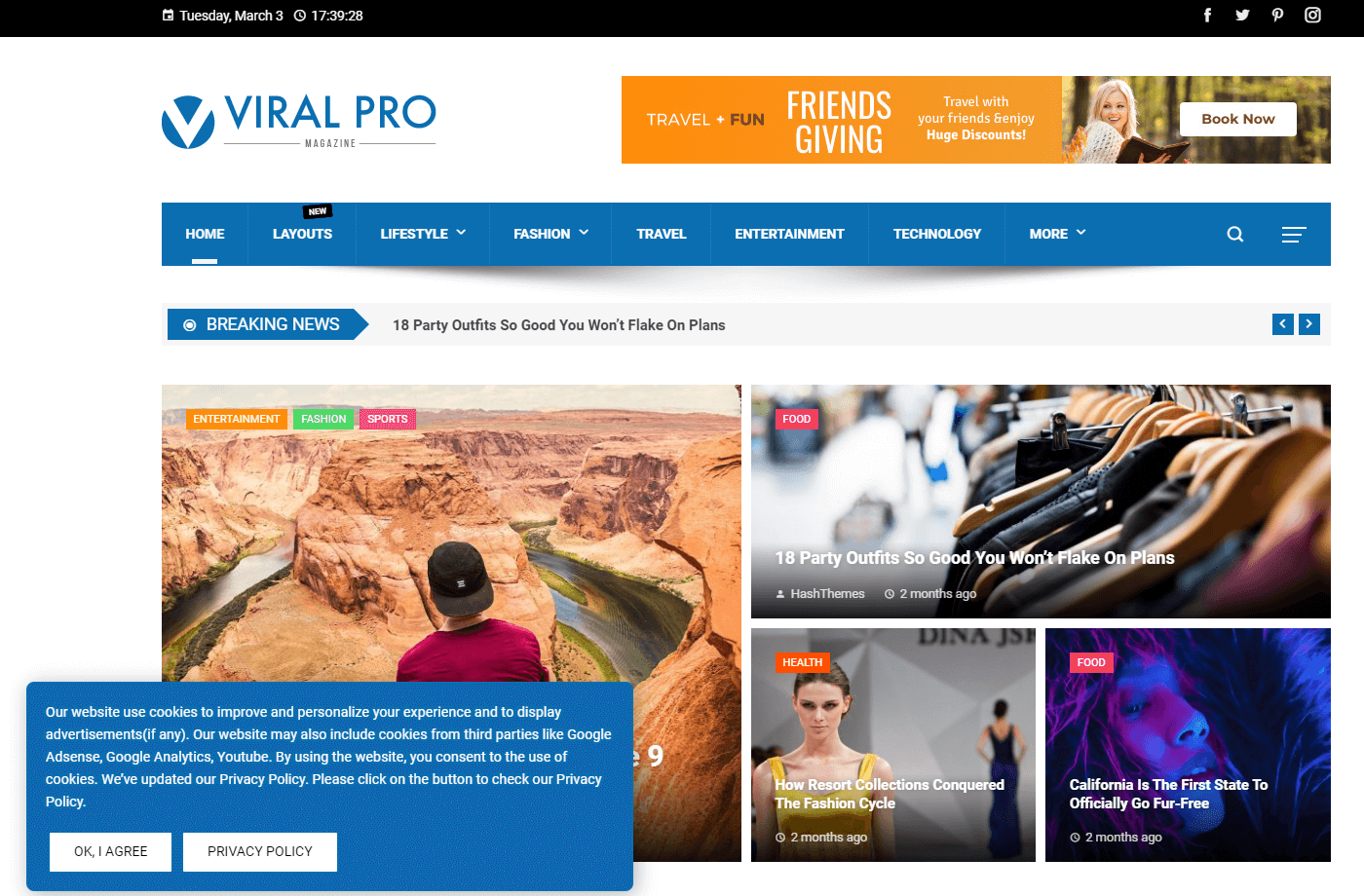
Bottom Right – Floating
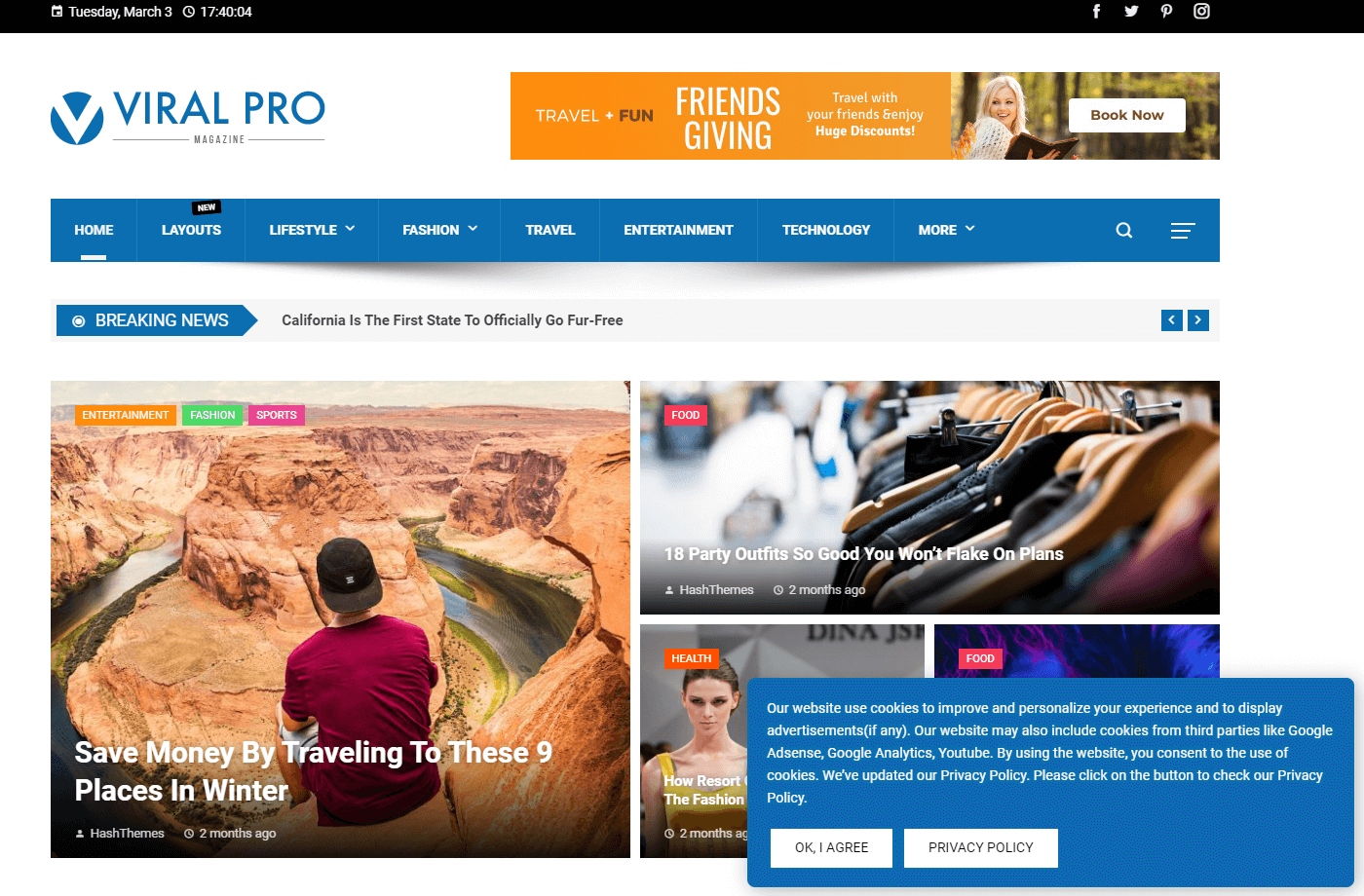
- Add the custom text for the notice, and confirmation button.
- Also, set the link of the GDPR page. You can leave it blank if you don’t want to show the link.
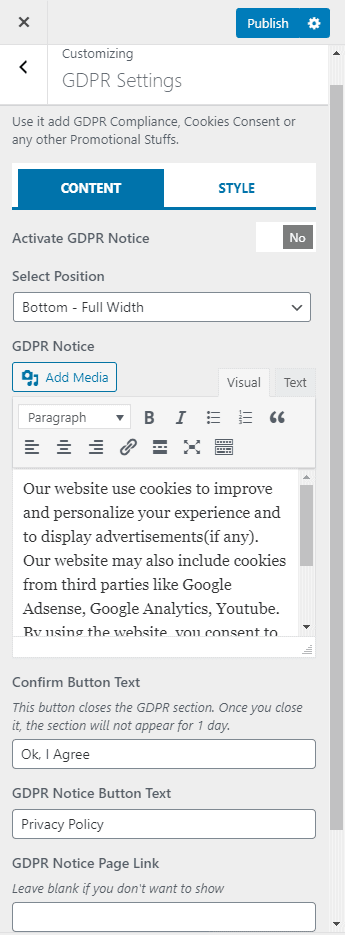
- Now, go to the Styles tab and pick the best background color, text color, button background, and button text color.
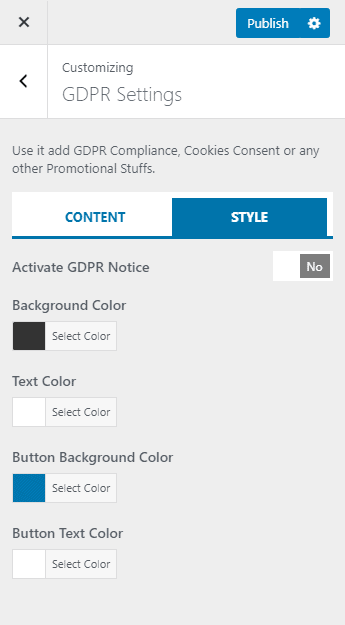
- Once done click on the “Publish” button to save changes.


