Viral Pro is a highly customizable WordPress theme that comes with a color picker to choose the best matching color for the title, text, and link of all the sections of the homepage. Here is how it is done:
- Go to Appearance > Customize > Front Page Sections.
- Choose any of the sections that you want to edit. Here, we have chosen News Modules – Full-width section.
- Now, go to the Style tab.
- Pick the suitable colors for the Section Title (H1, H2, H3, H4, H5, H6), Section Text, and Section Link.
- Click on Publish to save the changes.
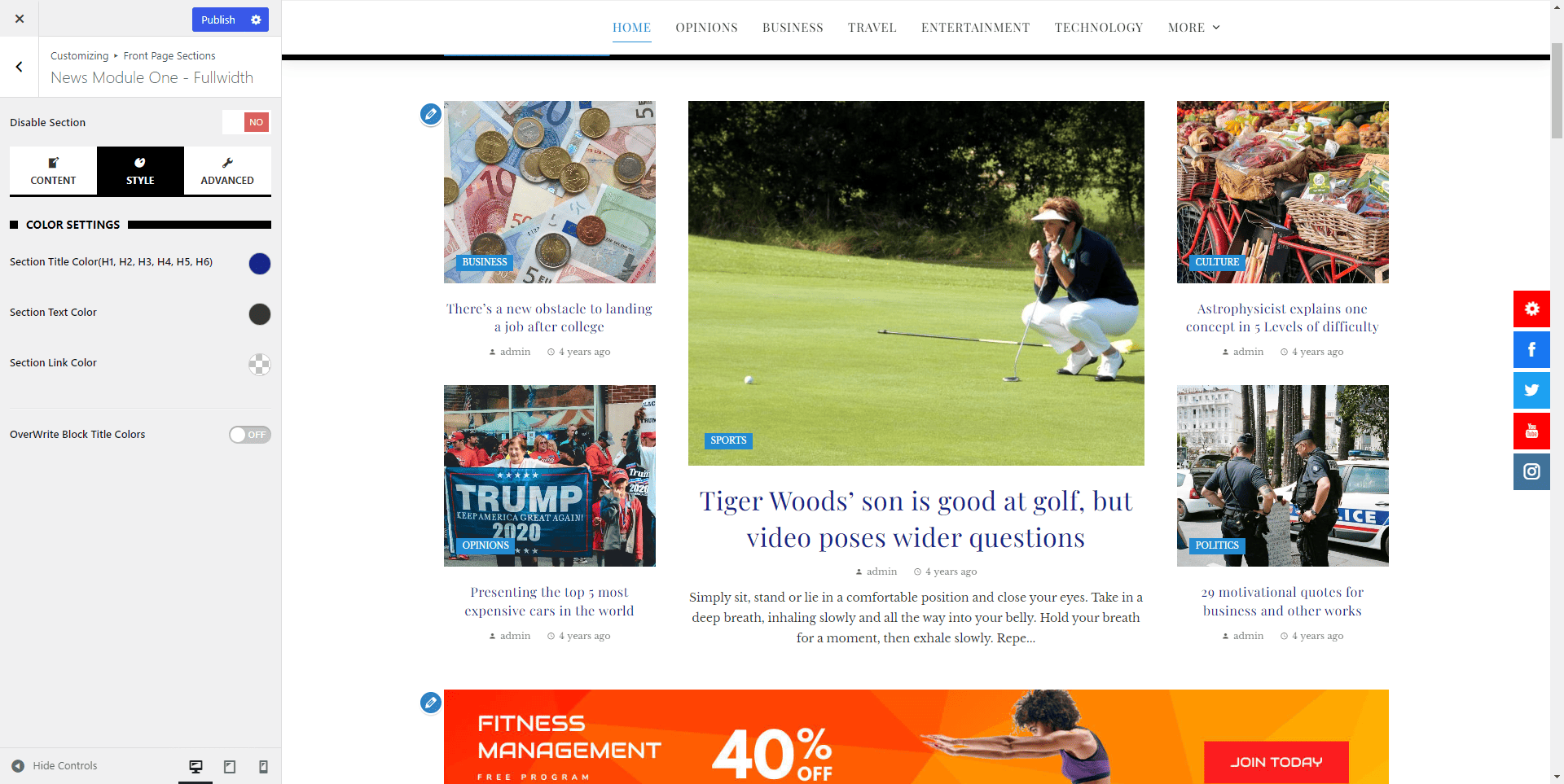
Note: The color of the Section Title and Section Text will not apply on the texts that are over/inside the images as shown in the above big image.



