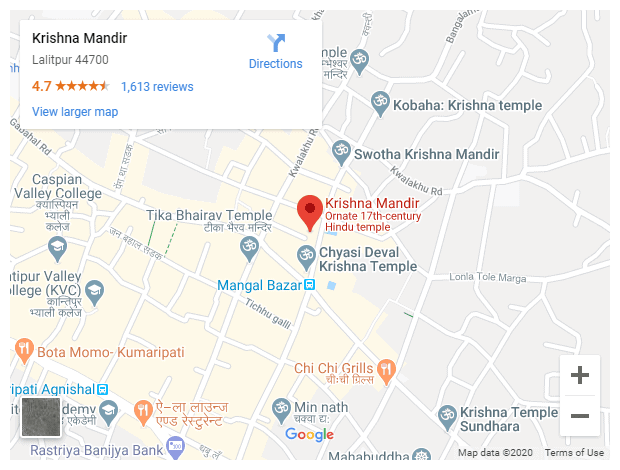Adding a Google Map using iframe code in your website is easy.
Here are the basic steps you need to follow to add a Google Map:
- Go to Google Maps and then enter the address of your location on the search box and click on Search Icon.
- Now click on the Share Button just below the address bar.
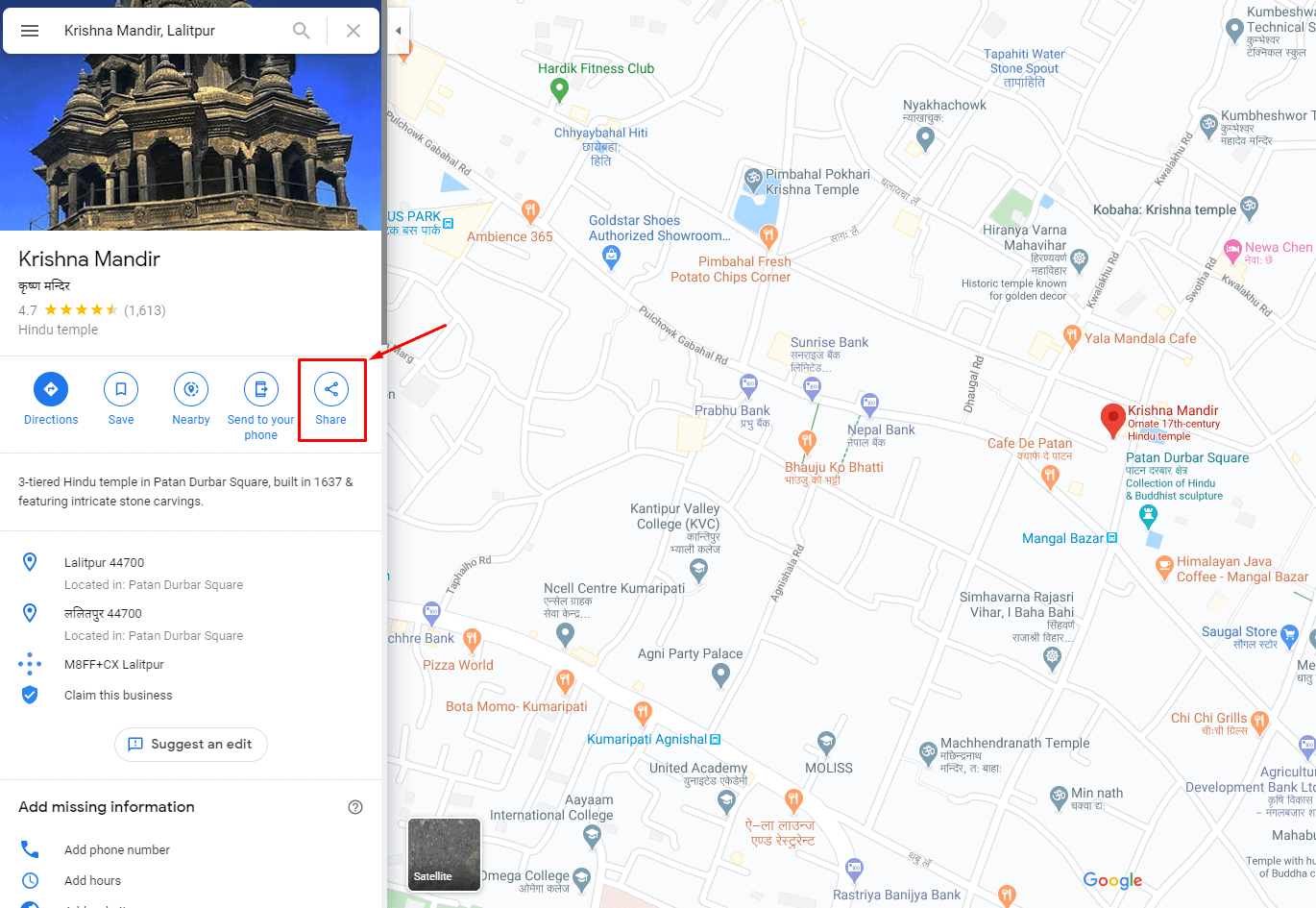
- A popup will appear. Click on “Embed a map” and copy the HTML code of the map.
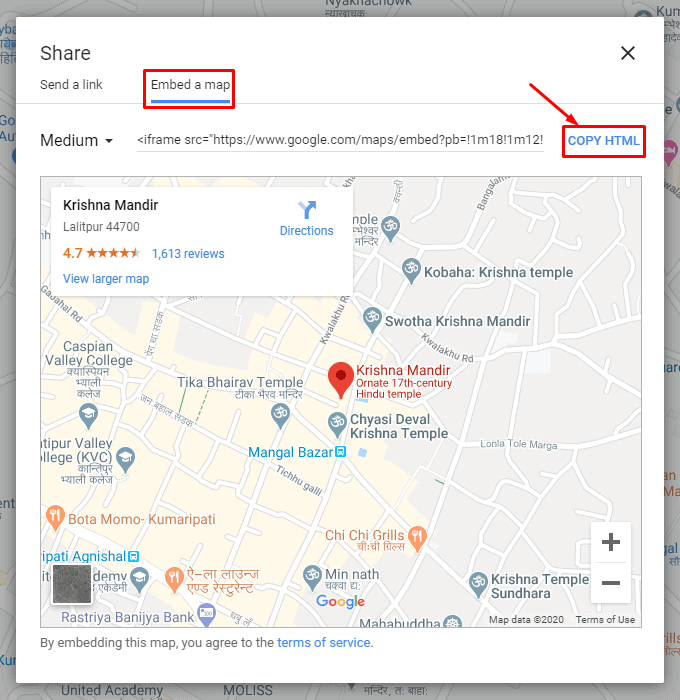
- Then, paste the code on post, page, widgets or any location where you want to display in your website.
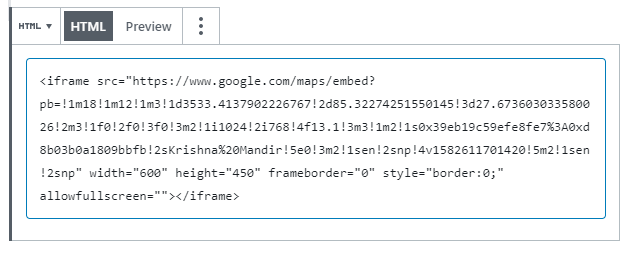
- Now, save it. The map will be displayed as shown below.