Our Premium themes Total Plus/Square Plus theme has Revolution Slider Plugin included in it. As Revolution Slider comes with frequent updates and you might be curious about how to install the latest version of the Slider Revolution Plugin. Here’s a general guide on how to automatically update the plugin.
If you’ve purchased the plugin, an automatic update is ready for you. On purchasing the Slider Revolution, you typically receive a license key. In your WordPress dashboard, navigate to the Slider Revolution plugin settings and enter the license key. Once the license key is entered, you will receive update notifications directly in your WordPress dashboard.
How to Update the Slider Revolution Plugin
As the automatic update doesn’t work, you can manually update the Slider Revolution Plugin. Follow these simple steps:
- Go to Dashboard > Plugins.
- Find Slider Revolution Plugin.
- Click on the Deactivate button.
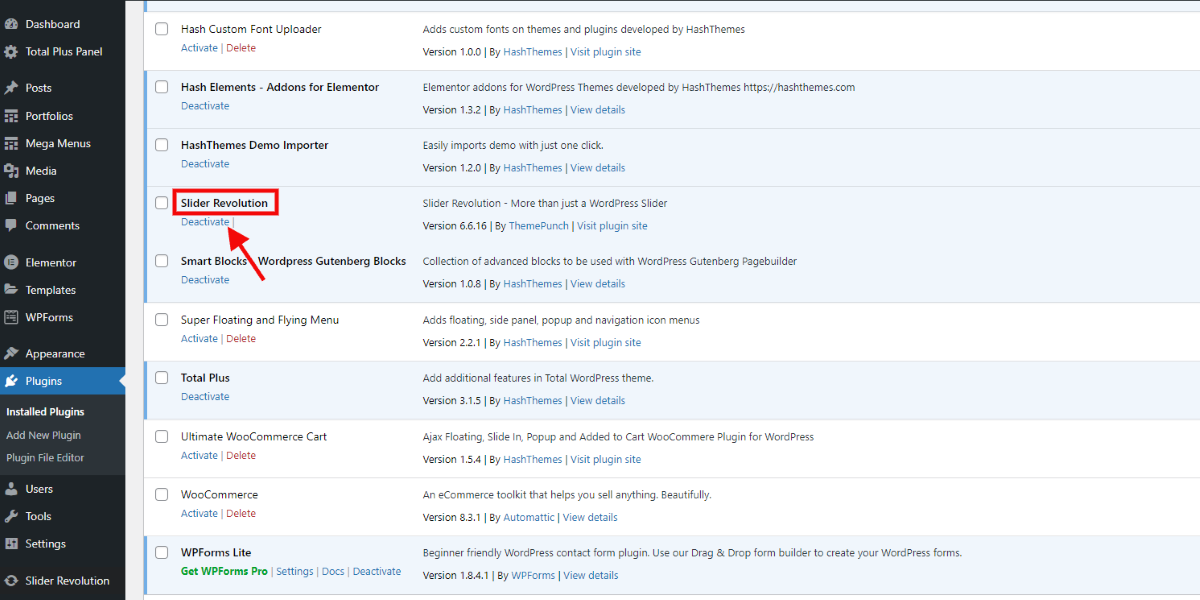
- And then Delete the existing Slider Revolution plugin.
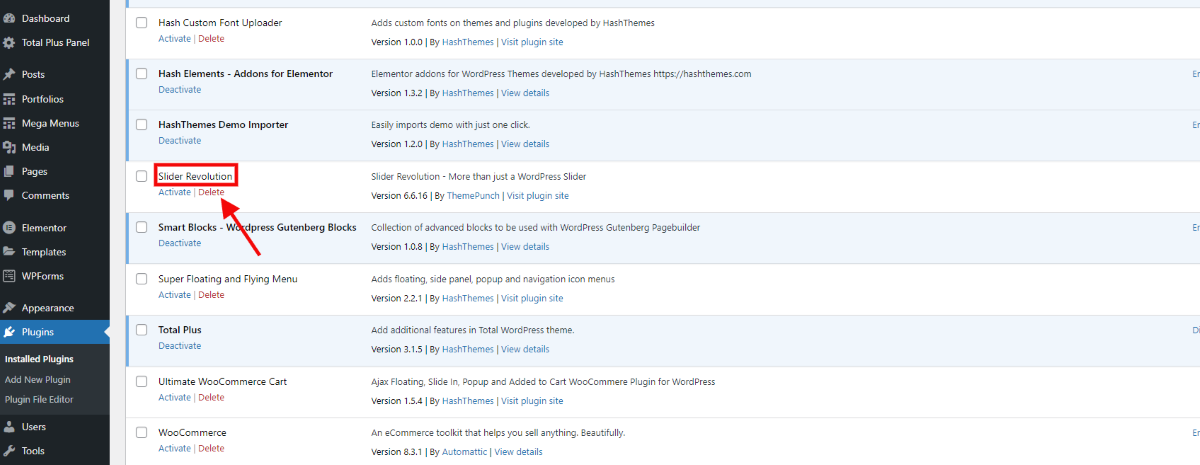
Note: Don’t worry while deleting the plugin, your content and settings are stored separately from the plugin files and won’t get lost.
- Now, go to your Premium Theme Panel > Install Plugins.
- Find the Revolution Slider Plugin.
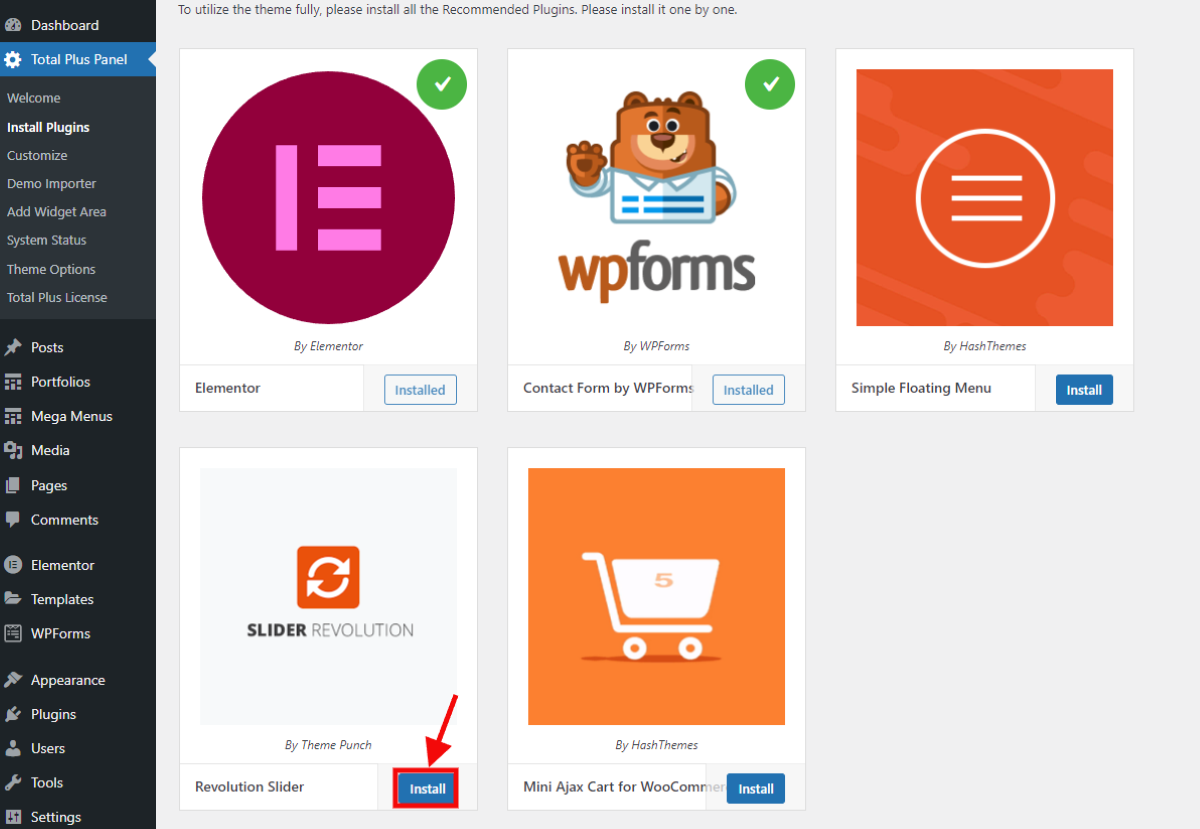
- Click on the Install button.
- It will Install and Activate the latest version of the Revolution Slider plugin.



