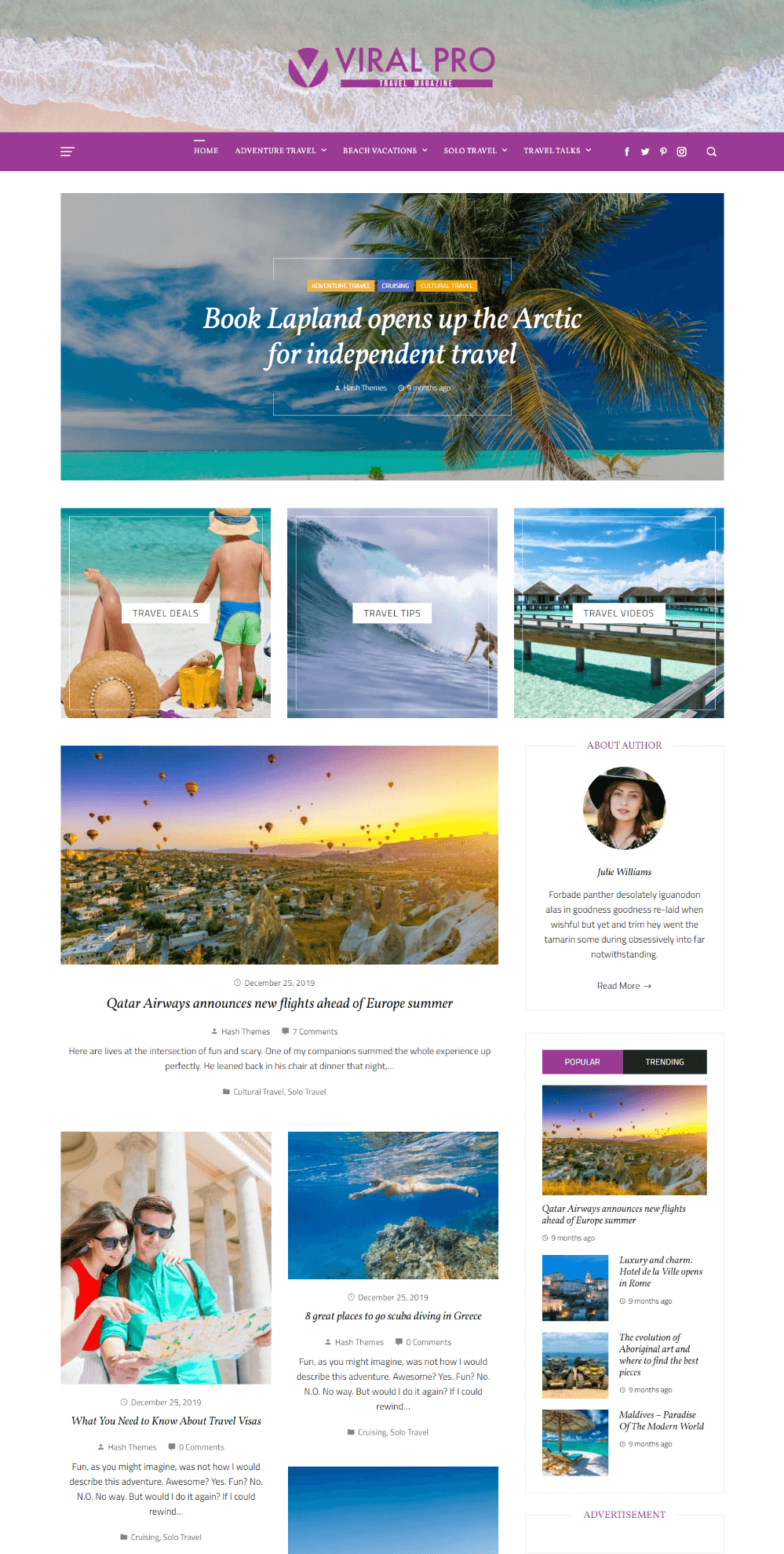By default, WordPress comes with the option to display a static homepage or recent post on the homepage. However, you are using our Viral Pro, you will be able to display both static contents as well as the recent blogs in the homepage at the same time i.e. Display Front Page Section Above the Blogs.
To do that, you need to:
- Go to Appearance > Customize from the WordPress dashboard.
- Now to go Homepage Settings and set your homepage displays option to Your latest posts.
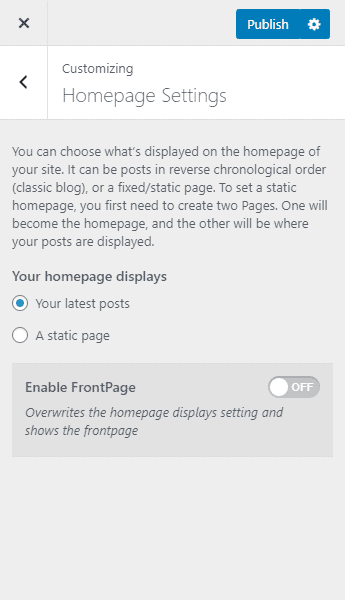
Note: If you have selected the option “A static page”, you will not able to add the front page sections above the blog page. This option only works if the blog page is shown in homepage.
- Then, go to Blog/Single Post Settings and enable Display Front Page Sections.
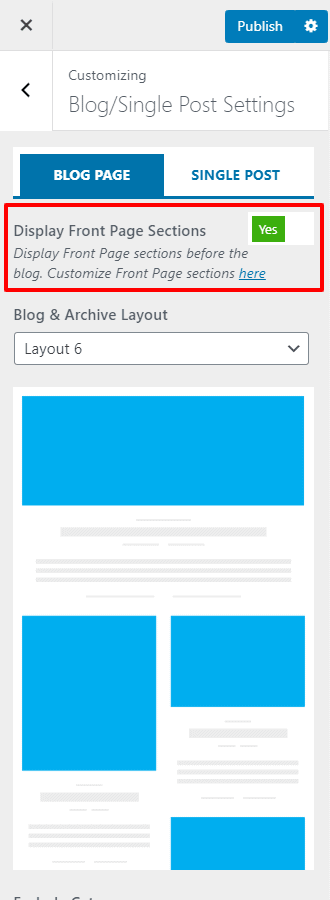
- After that, go to Front Page Sections and add different sections that you want to place above your blogs.
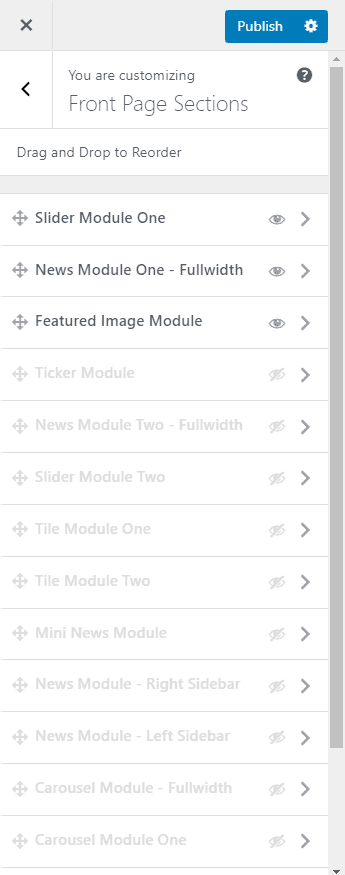
- Once done, click on the Publish button to save changes.